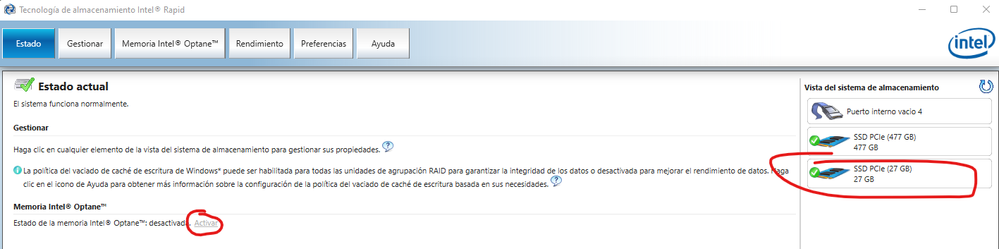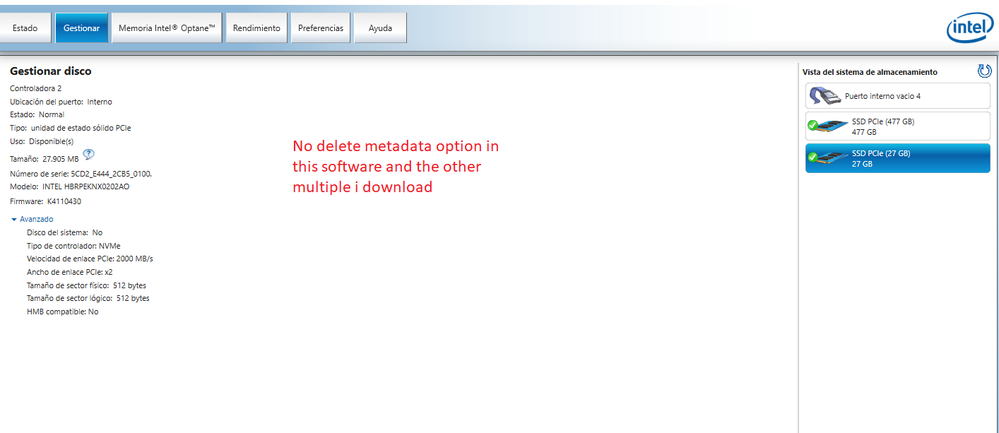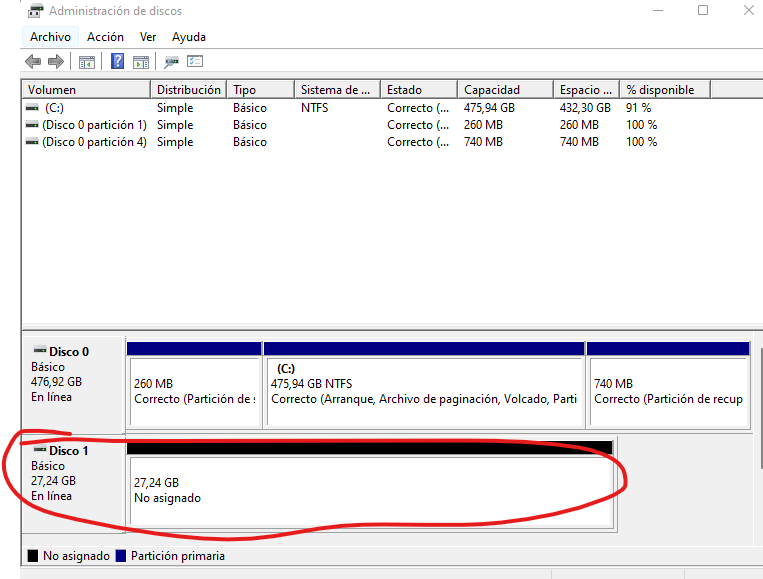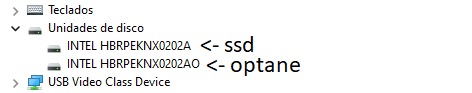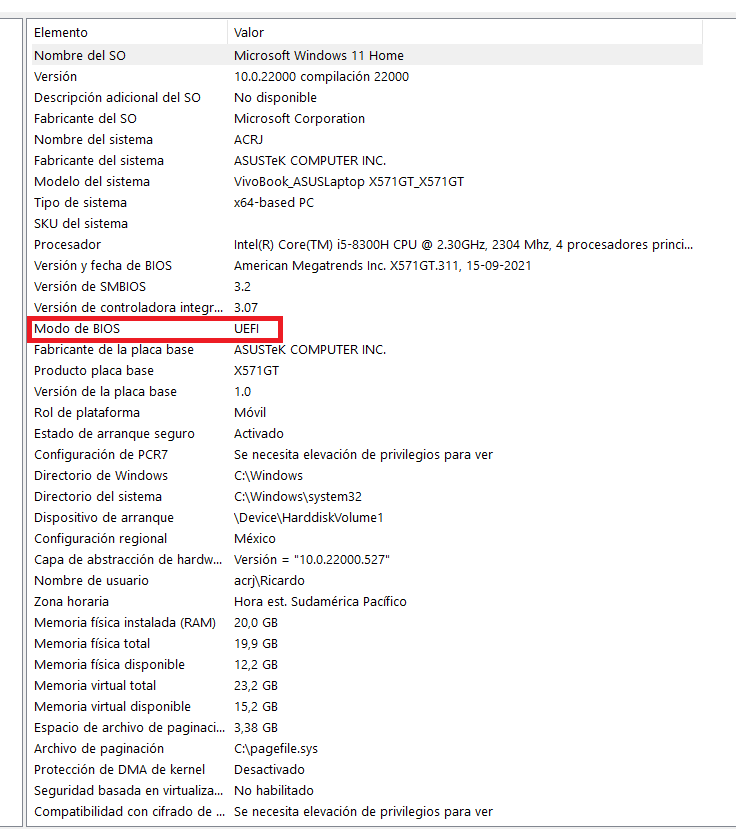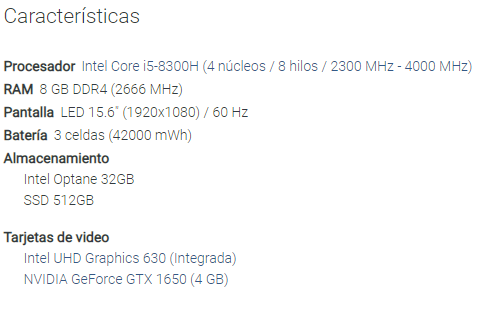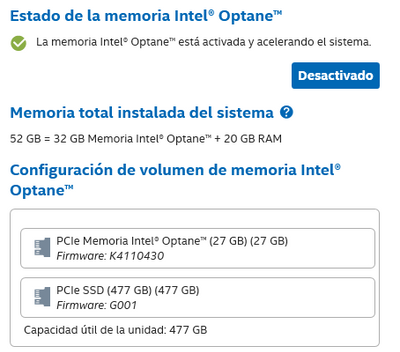- Mark as New
- Bookmark
- Subscribe
- Mute
- Subscribe to RSS Feed
- Permalink
- Report Inappropriate Content
Hey, a few days ago i installed windows 11 on my laptop and my Intel Optane stopped working, dunno why.
I read multiple threads on different websites and checked multiple videos too, but i didn't find a solution since all the threads and videos basically explain the same: cmd -> disk -> select disk -> etc.... or delete metadata from some intel app or go to bios and set to non-optane... etc. These last 2 can't do them because my BIOS doesn't show that non-optane option and the app doesn't show the metadata option, the only thing i can do is set the SATA to RST with Optane and clear the optane (that cmd disk thing).
If it can be of help, my BIOS version is 311, Asus Utility - EZ Mode.
I found this thread and is pretty much the same that is happening to me, but the accepted solution doesn't work for me (its seems that in that case is solved because the dude went to linux).
Here are some photos that i hope can give some help:
Can't select activate from app:
Here some photos related to my system:
And like i said i used to clean my laptop so i take the chance to take a pic from the ssd + optane, just in case it could help:
Sorry for the large amount of photos but i tried to explain myself the best i could.
I hope to find a solution.
Regards!
- Mark as New
- Bookmark
- Subscribe
- Mute
- Subscribe to RSS Feed
- Permalink
- Report Inappropriate Content
I went to the ASUS driver site and downloaded the V17.8 IRST, and its working right now
Thanks for the help!
Link Copied
- Mark as New
- Bookmark
- Subscribe
- Mute
- Subscribe to RSS Feed
- Permalink
- Report Inappropriate Content
Hello, dSnafu.
Thank you for posting on the Intel community Support forums.
I received your case regarding the Optane setup, and I will be assisting you with this.
It is possible that this error is related to the last partition of your Windows drive, or a problem with the Intel RST driver being used.
For the first option, it is important to leave 5MB of unallocated space as the last partition, in your case your system drive shows a recovery partition, which we may need to delete, or you may also reinstall the system, and partition the drive manually, leaving the 5MB.
Additional information here: https://www.intel.com/content/www/us/en/support/articles/000056917.html
Regarding the second option, try installing the latest Intel RST driver from the ASUS site, or try installing the Intel Optane Memory and Storage Management from the Microsoft Store App:
- Intel RST from ASUS: https://www.asus.com/us/supportonly/X571GT/HelpDesk_Download/
- Optane Management app: https://www.intel.com/content/www/us/en/support/articles/000056691.html
I will follow up on May 13th in case additional time is required.
Best regards,
Bruce C.
Intel Customer Support Technician
- Mark as New
- Bookmark
- Subscribe
- Mute
- Subscribe to RSS Feed
- Permalink
- Report Inappropriate Content
I went to the ASUS driver site and downloaded the V17.8 IRST, and its working right now
Thanks for the help!
- Mark as New
- Bookmark
- Subscribe
- Mute
- Subscribe to RSS Feed
- Permalink
- Report Inappropriate Content
Hello, dSnafu.
I'm really glad to hear that your Optane Memory is working fine.
The thread will be closed right now and no longer monitored by Intel support. If you require any type of assistance from Intel in the future, please open a new thread, or contact us using any of the available support methods:
- https://www.intel.com/content/www/us/en/support/contact-intel.html
Best regards,
Bruce C.
Intel Customer Support Technician
- Subscribe to RSS Feed
- Mark Topic as New
- Mark Topic as Read
- Float this Topic for Current User
- Bookmark
- Subscribe
- Printer Friendly Page