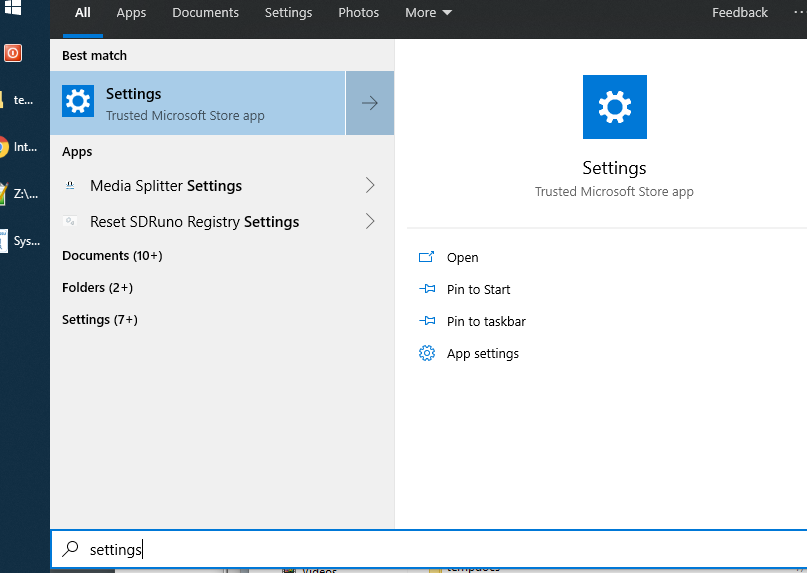- Mark as New
- Bookmark
- Subscribe
- Mute
- Subscribe to RSS Feed
- Permalink
- Report Inappropriate Content
I've been using a 32GB Optane module to accelerate my spinny bulk storage drive (non-system drive) for a year and it works great, except my PC just got the Windows 10 May 2019 summer update. Now, no "Trusted Microsoft Store app" will run. This includes the store itself, things like Paint 3D, any of the new windows settings UI, or even Calculator. You click the icon in the Start Menu, or try to open Windows Settings (the new UI, the old control panel still works), nothing happens. No error, no nothing. If you watch task manager, the application does launch, but it never appears on the taskbar or on any display.
If I disable the Optane acceleration on the drive and reboot, it works fine. Turn the acceleration back on and reboot, can't launch the apps any more. If I accelerate the system drive and not the secondary drive, everything works as well. I've tried creating a second user account to see if my profile has been corrupted somehow, but the second account also can not open windows apps. Normal win32 and win64 processes do run properly in all scenarios.
The only indicator I can find that something is going wrong is that when it isn't working, I have a System device in Device Manager "Microsoft Basic Render Driver" which it says code 43, could not be started. Based on this, I uninstalled all the nvidia drivers for my GeForce GTX 1070 and rebooted and everything works, with optane enabled on the secondary drive. However, windows automatically installs drivers for the GPU and on the next reboot, windows apps fail to launch. I've even performed a clean install of the latest nvidia drivers and it does not make a difference-- the only way I can use windows apps is to disable the Optane acceleration. This has worked great over numerous windows updates and nvidia driver updates over the past year, it is only now that the May 2019 update came to my PC that it stopped.
I've also tried running `DISM.exe /Online /Cleanup-image /Restorehealth` and `sfc /scannow` which does nothing, and I'm not sure where to go from here. It has been more than 10 days so windows tells me I can't roll back now, and my Optane lies fallow!
- Intel 8700K, stock voltage and multiplier
- ASRock Z370 Extreme4 with 2018-Feb-22 BIOS
- Mark as New
- Bookmark
- Subscribe
- Mute
- Subscribe to RSS Feed
- Permalink
- Report Inappropriate Content
Hello CapnBry,
Thank you for your reply,
We may suggest you contacting Microsoft* in order to check if there is any fix to the issue that you are experiencing ( before investing on a new product), this issue seems to be related to the last Windows* update.
We will be looking forward to your reply in case you need further assistance or if you want to continue with the troubleshooting in the future.
Have a nice day.
Best regards,
Josh B.
Intel® Customer Support Technician
Under Contract to Intel Corporation
Link Copied
- Mark as New
- Bookmark
- Subscribe
- Mute
- Subscribe to RSS Feed
- Permalink
- Report Inappropriate Content
Hello CapnBry,
Thank you for contacting Intel® Memory & Storage Support.
As we understand, you need assistance with your Intel® Optane™ Memory. If we infer correctly we will appreciate if you can provide us with the following information:
• Your system configuration including manufacturer, model and part number of all your system components and a copy of the SSU logs in the system that the Optane is connected.
1- Go to https://downloadcenter.intel.com/download/25293/ and download the software.
2- When finished downloading it, open it.
3- Attach the file obtained to your reply.
• A screenshot of the error that you are experiencing when you try to run any "Trusted Microsoft Store app"
• We advise you to open a ticket in parallel with Microsoft* in order to discard any OS issue.
We will be looking forward to your reply.
Best regards,
Josh B.
Intel® Customer Support Technician
Under Contract to Intel Corporation
- Mark as New
- Bookmark
- Subscribe
- Mute
- Subscribe to RSS Feed
- Permalink
- Report Inappropriate Content
Hi Josh, thanks for your reply. I've attached the SSU output which includes the manufacturer, model, and part numbers of all my system components.
There is no error, so there's nothing to take a screenshot of really. The issue is that any app that has this "Trusted Microsoft Store app" tag on it, which I think are all the Universal Windows App platform applications, just never launch.
If I click on Settings, nothing happens. Watching in task manager, you see the app launch as a "background task" but never come to foreground. I think it has something to do with Optane injecting a driver into the display driver chain (which I can see it does in the security log) and that breaking something in the Microsoft Basic Render Driver, which then prevents UWP apps from being able to display at all. This only happens when Optane is accelerating the secondary drive. It works as expected if Optane is accelerating the system drive, or if Optane is disabled. I've attempted uninstalling a lot of software (such as vmware), as well as enabling the Intel integrated graphics and installing the drivers for that, thinking maybe Optane needed something from the integrated graphics subsystem all of a sudden. Neither of these have had any effect.
- Mark as New
- Bookmark
- Subscribe
- Mute
- Subscribe to RSS Feed
- Permalink
- Report Inappropriate Content
- Mark as New
- Bookmark
- Subscribe
- Mute
- Subscribe to RSS Feed
- Permalink
- Report Inappropriate Content
Thanks, Josh, I appreciate you looking into this and testing it in the lab. Stinks that you weren't able to reproduce the behavior, and as a professional developer for 25 years I know how impossible it can be to troubleshoot something if you can't reproduce it. There very well could be something mucked up in the OS somewhere. The machine is only a year and half old, but it does have more stuff installed on it than my mind can comfortably conceive. As reinstalling all that would be such an undertaking, I'm just going to pull the Optane module and replace it and the hard drive with an SSD.
Thanks for your time anyway.
- Mark as New
- Bookmark
- Subscribe
- Mute
- Subscribe to RSS Feed
- Permalink
- Report Inappropriate Content
Hello CapnBry,
Thank you for your reply,
We may suggest you contacting Microsoft* in order to check if there is any fix to the issue that you are experiencing ( before investing on a new product), this issue seems to be related to the last Windows* update.
We will be looking forward to your reply in case you need further assistance or if you want to continue with the troubleshooting in the future.
Have a nice day.
Best regards,
Josh B.
Intel® Customer Support Technician
Under Contract to Intel Corporation
- Subscribe to RSS Feed
- Mark Topic as New
- Mark Topic as Read
- Float this Topic for Current User
- Bookmark
- Subscribe
- Printer Friendly Page