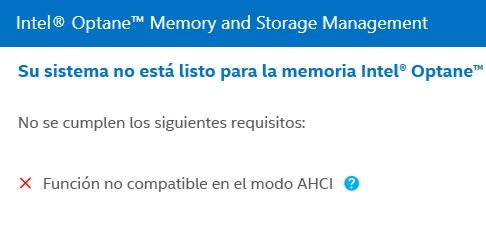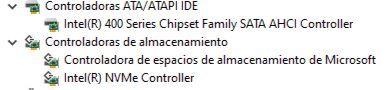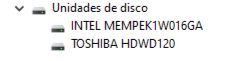- Mark as New
- Bookmark
- Subscribe
- Mute
- Subscribe to RSS Feed
- Permalink
- Report Inappropriate Content
Specs:
- OPTANE MEMORY M10 MEMPEK1W016GA
- Intel Core i310100
- Motherboard H410M H (rev 1.0)
I've already tried all kinds of solutions from the Intel website. Install in UEFI mode, I put the disk in GPT mode, but nothing works. I always get this error. "Function not supported in AHCI mode". I already tried to change the SATA configuration in the Bios, but only the AHCI option appears and I cannot change it to RST. I also have the BIOS updated.
My chipset is 400 series.
I have consulted the official page of my motherboard and apparently everything is compatible and I also installed all the drivers.
- Mark as New
- Bookmark
- Subscribe
- Mute
- Subscribe to RSS Feed
- Permalink
- Report Inappropriate Content
Hello, @galk99.
Thank you for the quick response and screenshot.
It looks like the best option right now would be to contact the motherboard manufacturer directly as there is no information we can provide regarding this message or how to overcome it.
The user manual mentions Intel RST in the SATA mode selection:
- https://download.gigabyte.com/FileList/Manual/mb_manual_h410m-h_e.pdf
Best regards,
Bruce C.
Intel Customer Support Technician
A Contingent worker at Intel
Link Copied
- Mark as New
- Bookmark
- Subscribe
- Mute
- Subscribe to RSS Feed
- Permalink
- Report Inappropriate Content
Hello, @galk99.
Than you for contacting the Intel Community Support.
I received your ticket regarding the Optane Memory error message, I will be glad to assist you.
- Is this a new Windows 10 installation?
- Did you try loading the BIOS default values? Go to BIOS, Click Save & Exit, Click Load Optimized defaults, Accept, Click Save & Exit, go back into the BIOS again and see if the Intel RST option is there in the SATA Mode selection.
Please keep in mind that, depending on the BIOS changes, your system may not be able to boot and will require a new OS installation; this is not for sure, but is a possibility.
Best regards,
Bruce C.
Intel Customer Support Technician
A contingent worker at Intel
- Mark as New
- Bookmark
- Subscribe
- Mute
- Subscribe to RSS Feed
- Permalink
- Report Inappropriate Content
@BrusC_Intel
No, I only get AHCI mode, and I get a message that says: pch sku doesn't support rst
- Mark as New
- Bookmark
- Subscribe
- Mute
- Subscribe to RSS Feed
- Permalink
- Report Inappropriate Content
Attached the image capture of the bios where it shows me that I can only use AHCI
- Mark as New
- Bookmark
- Subscribe
- Mute
- Subscribe to RSS Feed
- Permalink
- Report Inappropriate Content
Hello, @galk99.
Thank you for the quick response and screenshot.
It looks like the best option right now would be to contact the motherboard manufacturer directly as there is no information we can provide regarding this message or how to overcome it.
The user manual mentions Intel RST in the SATA mode selection:
- https://download.gigabyte.com/FileList/Manual/mb_manual_h410m-h_e.pdf
Best regards,
Bruce C.
Intel Customer Support Technician
A Contingent worker at Intel
- Subscribe to RSS Feed
- Mark Topic as New
- Mark Topic as Read
- Float this Topic for Current User
- Bookmark
- Subscribe
- Printer Friendly Page