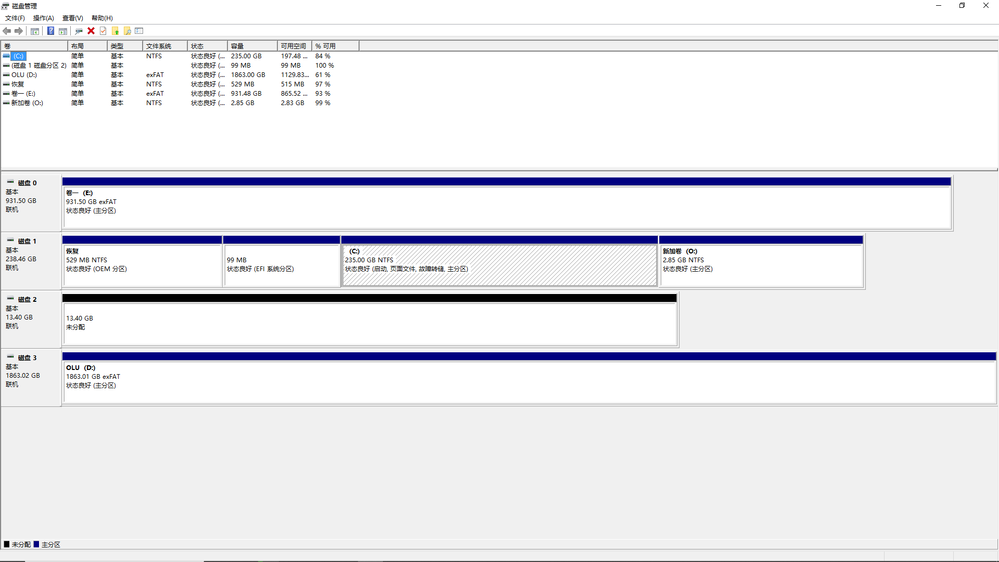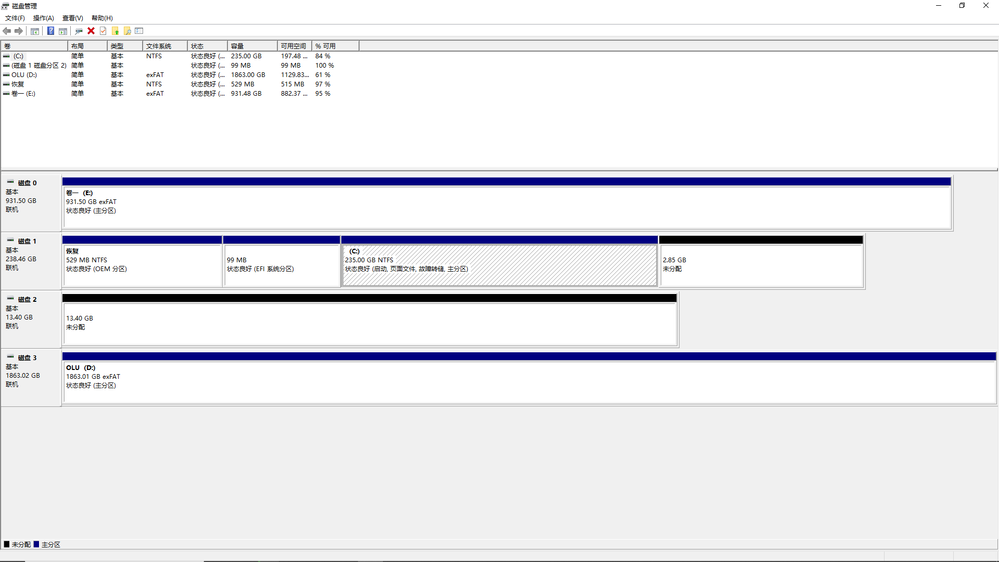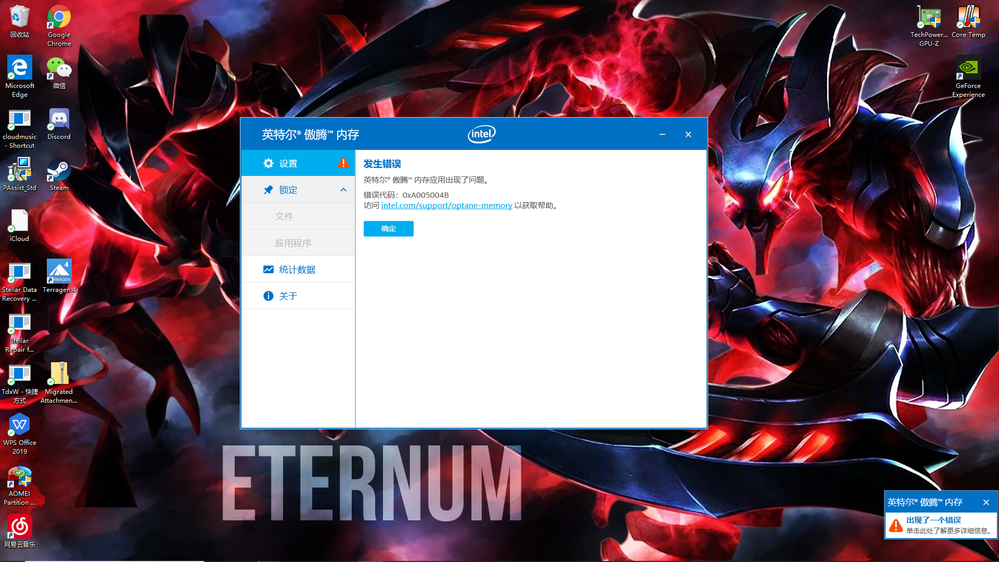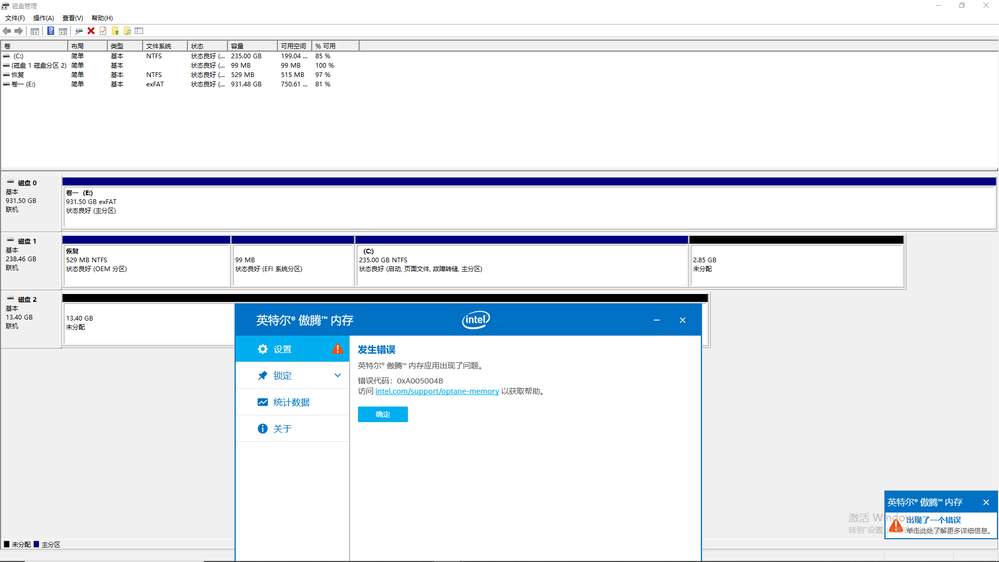- Mark as New
- Bookmark
- Subscribe
- Mute
- Subscribe to RSS Feed
- Permalink
- Report Inappropriate Content
using i7 8086k have already installed 4000mhz hyperx memory using one external hard drive, one HDD and os drive is SSD
- Mark as New
- Bookmark
- Subscribe
- Mute
- Subscribe to RSS Feed
- Permalink
- Report Inappropriate Content
Hi 3000023123581.5676931145894692E12,
Thank you for your post in the Intel® Optane community.
First of all, we would like to thank our community members, for their valued support on this case.
As per Error Code mentioned on your post, please follow this link on Error Codes and Messages While Using Intel® Optane™ Memory System Acceleration": https://www.intel.com/content/www/us/en/support/articles/000024113/memory-and-storage/intel-optane-memory.html
On Error Code 0xA005004B:
To support system acceleration with Intel Optane memory, the SATA disk must contain at least 5 MB of continuous unallocated space at the end of the drive. Intel Optane memory needs this space to store configuration information to successfully pair the SATA drive with the memory module.
Action: Confirm your SATA disk contains 5 MB of continuous unallocated space at the end of the drive.
Take caution before proceeding. We recommend backing up all data.
You can view and modify disk setup in Disk Management (Windows Key + x > Disk Management).
· Shrink the partition at the end of the drive. Right-click the partition of the SATA system OS drive you want to accelerate. Select Shrink Volume.
· If this option isn’t available, the partition may not be shrinkable or there may not be space to allocate.
· (For HDDs) If there’s no space, defrag the system volume to create shrinkable space.
· If there’s a locked partition at the end of the volume that can’t be shrunk, please follow this link: https://www.intel.com/content/www/us/en/support/articles/000024253/memory-and-storage/intel-optane-memory.html to see How to Resize a Partition and other options.
Note: If there’s a recovery partition at the end of your system disk, it may not be movable. You may need to rebuild your OS image, but we recommend working with your OEM or motherboard vendor before proceeding"
If there is anything else we can help you with, please let us know.
We will be looking forward to your reply.
Best regards,
Santiago A.
Intel® Customer Support Technician
A Contingent Worker at Intel
Link Copied
- Mark as New
- Bookmark
- Subscribe
- Mute
- Subscribe to RSS Feed
- Permalink
- Report Inappropriate Content
You need leave 5MB at least of unallocated space in the end of the drive being accelerated. You may do this by shrinking the allocated partition from Disk Manager.
Leon
- Mark as New
- Bookmark
- Subscribe
- Mute
- Subscribe to RSS Feed
- Permalink
- Report Inappropriate Content
i still cannot install after leaving about 2.8gb of storage
- Mark as New
- Bookmark
- Subscribe
- Mute
- Subscribe to RSS Feed
- Permalink
- Report Inappropriate Content
- Mark as New
- Bookmark
- Subscribe
- Mute
- Subscribe to RSS Feed
- Permalink
- Report Inappropriate Content
Do you want to accelerate your C: drive? Is it SSD drive? What is the P/N of this drive?
Leon
- Mark as New
- Bookmark
- Subscribe
- Mute
- Subscribe to RSS Feed
- Permalink
- Report Inappropriate Content
yes, it is an intel 256gb mlc ssd, but i could also accelerate the D: HDD
- Mark as New
- Bookmark
- Subscribe
- Mute
- Subscribe to RSS Feed
- Permalink
- Report Inappropriate Content
Hi 3000023123581.5676931145894692E12,
Thank you for your post in the Intel® Optane community.
First of all, we would like to thank our community members, for their valued support on this case.
As per Error Code mentioned on your post, please follow this link on Error Codes and Messages While Using Intel® Optane™ Memory System Acceleration": https://www.intel.com/content/www/us/en/support/articles/000024113/memory-and-storage/intel-optane-memory.html
On Error Code 0xA005004B:
To support system acceleration with Intel Optane memory, the SATA disk must contain at least 5 MB of continuous unallocated space at the end of the drive. Intel Optane memory needs this space to store configuration information to successfully pair the SATA drive with the memory module.
Action: Confirm your SATA disk contains 5 MB of continuous unallocated space at the end of the drive.
Take caution before proceeding. We recommend backing up all data.
You can view and modify disk setup in Disk Management (Windows Key + x > Disk Management).
· Shrink the partition at the end of the drive. Right-click the partition of the SATA system OS drive you want to accelerate. Select Shrink Volume.
· If this option isn’t available, the partition may not be shrinkable or there may not be space to allocate.
· (For HDDs) If there’s no space, defrag the system volume to create shrinkable space.
· If there’s a locked partition at the end of the volume that can’t be shrunk, please follow this link: https://www.intel.com/content/www/us/en/support/articles/000024253/memory-and-storage/intel-optane-memory.html to see How to Resize a Partition and other options.
Note: If there’s a recovery partition at the end of your system disk, it may not be movable. You may need to rebuild your OS image, but we recommend working with your OEM or motherboard vendor before proceeding"
If there is anything else we can help you with, please let us know.
We will be looking forward to your reply.
Best regards,
Santiago A.
Intel® Customer Support Technician
A Contingent Worker at Intel
- Mark as New
- Bookmark
- Subscribe
- Mute
- Subscribe to RSS Feed
- Permalink
- Report Inappropriate Content
Hello 3000023123581.5676931145894692E12,
Greetings from Intel® Optane community.
This is a friendly reminder this topic remains open, awaiting your reply.
Might you have any doubts or additional inquiries, please let us know at your earliest convenience.
We will be available to help you in any way we can.
Santiago A.
Intel® Customer Support Technician
A Contingent Worker at Intel
- Mark as New
- Bookmark
- Subscribe
- Mute
- Subscribe to RSS Feed
- Permalink
- Report Inappropriate Content
Hi 3000023123581.5676931145894692E12,
Greetings from Intel® Optane community.
Please be aware this topic is being closed.
If you have future questions, please don’t hesitate to contact us.
Please feel free to get back to Intel® communities, whenever you might feel necessary.
Have a nice day.
Santiago A.
Intel® Customer Support Technician
A Contingent Worker at Intel
- Subscribe to RSS Feed
- Mark Topic as New
- Mark Topic as Read
- Float this Topic for Current User
- Bookmark
- Subscribe
- Printer Friendly Page