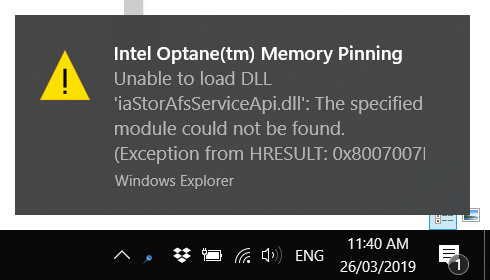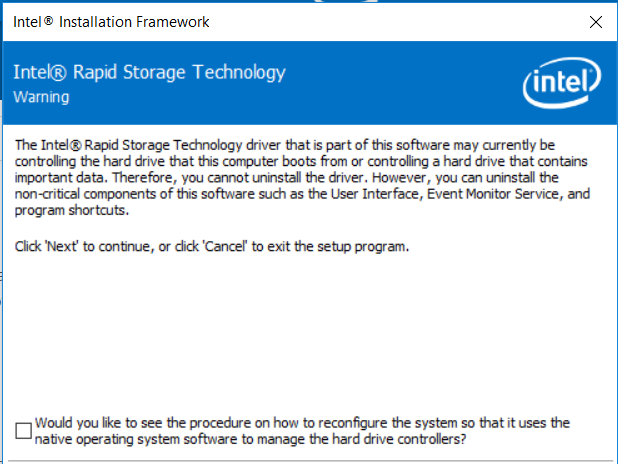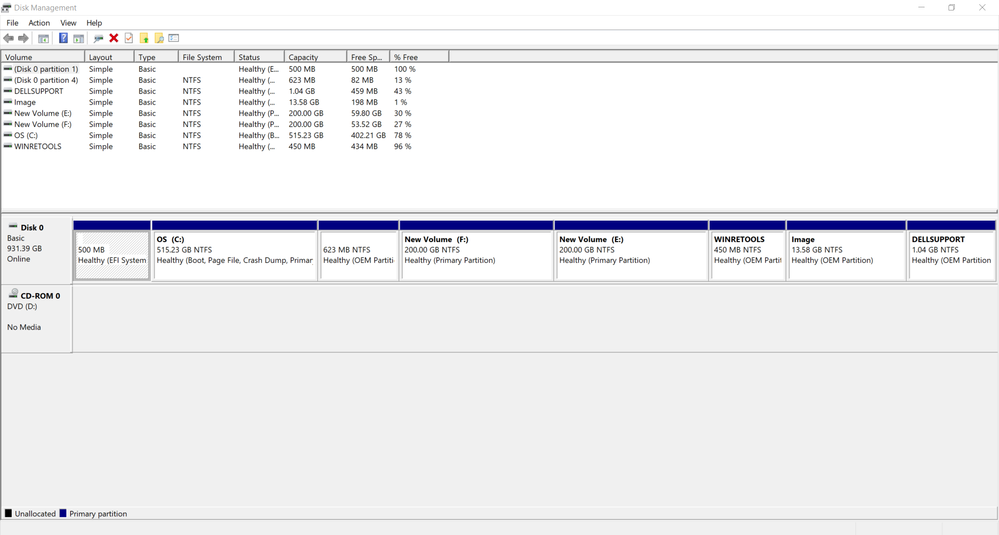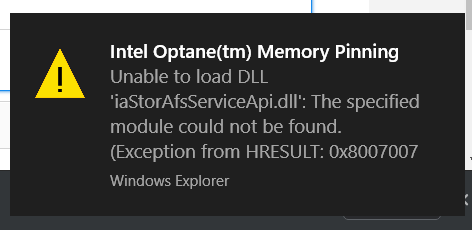- Mark as New
- Bookmark
- Subscribe
- Mute
- Subscribe to RSS Feed
- Permalink
- Report Inappropriate Content
This happened after installing a 1809 windows update. I tried rerolling back to 1803 and uninstalled previous windows update but it still pops up. I don't know if this is helpful but additionally when I looked at the Intel Rapid Storage Technology program, I saw that Intel Memory can't be enabled and it said that "Your system appears to be Intel Optane Memory ready but no Intel Optane memory modules were detected in your computer. Please install a compatible module." I don't know if it was enabled before the update since I didn't bother looking at it untill this error pops up EVERYTIME I right click a file that it gets so annoying. Also I'm using a Dell XPS 15 9570
Link Copied
- Mark as New
- Bookmark
- Subscribe
- Mute
- Subscribe to RSS Feed
- Permalink
- Report Inappropriate Content
Hello @CAgui1
If your Dell XPS 15 9570 is equipped with standard hardware configuration (i.e. 1TB M.2 2280 PCIe Solid State Drive and without Optane Memory Module), you don't need the Intel Rapid Storage Technology program and neither Irst Optane memory software. So, please uninstall it and see how you laptop works.
Leon
- Mark as New
- Bookmark
- Subscribe
- Mute
- Subscribe to RSS Feed
- Permalink
- Report Inappropriate Content
I first tried uninstalling the Optane Pinning Extension to see if it removes the error. After restarting, it did remove the error. Should I still uninstall the Intel Rapid Storage Technology? Or could I just leave it there. It currently runs on startup and when I tried uninstalling it, it gave me this warning. I really just want to avoid any further complications or errors popping up.
- Mark as New
- Bookmark
- Subscribe
- Mute
- Subscribe to RSS Feed
- Permalink
- Report Inappropriate Content
Have the same question. How did you uninstall the Optane Pinning Extension
- Mark as New
- Bookmark
- Subscribe
- Mute
- Subscribe to RSS Feed
- Permalink
- Report Inappropriate Content
Hi @ACham6
- This case is closed. Better open a thread of your own.
- Describe your hardware and software configuration: computer model, with or without Optane module installed, Windows version, Intel RST Driver installed or not, Optane Software installed or not.
Leon
- Mark as New
- Bookmark
- Subscribe
- Mute
- Subscribe to RSS Feed
- Permalink
- Report Inappropriate Content
If the error disappeared, you don't need to remove this driver. However, please consult with DELL if this Intel Rapid Technology should be installed. Without knowing the software installation in your laptop, I can not advice more.
Leon
- Mark as New
- Bookmark
- Subscribe
- Mute
- Subscribe to RSS Feed
- Permalink
- Report Inappropriate Content
I want to emphasize that In my opinion Intel Rapid Storage Technology is not contributing in this configuration to your laptop performance. In order to be on the safe side, you may backup ( prepare an image) your drive before uninstalling this driver.
Leon
- Mark as New
- Bookmark
- Subscribe
- Mute
- Subscribe to RSS Feed
- Permalink
- Report Inappropriate Content
Hi CAqui1,
Thank you for contacting Intel® SSD support group with your request for assistance with your Intel® Optane™ Memory.
Since we don’t have sufficient details about your system, we are requiring with your cooperation to provide us with some information about it. To do this, Intel® has available, the Intel® System Support Utility for Windows*; you’ll be able to download it on the following link: https://downloadcenter.intel.com/download/25293/Intel-System-Support-Utility-for-Windows-
· Please download the software.
· When finished downloading it, open it and follow instructions
· Please attach the SSU Log text file obtained on your next your reply.
To help you further with your request, It will be very helpful to receive from you, a screenshot of the “Disk Management” of windows, showing all your HDDs and partitions.
Please let us know if you might need additional support with your installation.
We will be looking forward to your reply.
Best regards,
Santiago A.
Intel® Customer Support Technician
Under Contract to Intel Corporation
- Mark as New
- Bookmark
- Subscribe
- Mute
- Subscribe to RSS Feed
- Permalink
- Report Inappropriate Content
Hi CAqui1,
Greetings from Intel® SSD Support.
This is a friendly reminder your case remains open, awaiting for your reply.
Please let us know if you might need further assistance.
Have a nice day.
Best regards,
Santiago A.
Intel® Customer Support Technician
Under Contract to Intel Corporation
- Mark as New
- Bookmark
- Subscribe
- Mute
- Subscribe to RSS Feed
- Permalink
- Report Inappropriate Content
Hi CAqui1,
Greetings from Intel® SSD Support.
This is a friendly reminder your case remains open, awaiting for your reply.
Please let us know if you might need further assistance.
Have a nice day.
Best regards,
Santiago A.
Intel® Customer Support Technician
Under Contract to Intel Corporation
- Mark as New
- Bookmark
- Subscribe
- Mute
- Subscribe to RSS Feed
- Permalink
- Report Inappropriate Content
- Mark as New
- Bookmark
- Subscribe
- Mute
- Subscribe to RSS Feed
- Permalink
- Report Inappropriate Content
- Mark as New
- Bookmark
- Subscribe
- Mute
- Subscribe to RSS Feed
- Permalink
- Report Inappropriate Content
Had the same issue on XPS 13 9380 after updating to Windows 10 1903, fixed by uninstalling 'Intel Optane Pinning Explorer Extensions' as described here https://www.intel.com/content/www/us/en/support/articles/000030517/memory-and-storage.html
- Mark as New
- Bookmark
- Subscribe
- Mute
- Subscribe to RSS Feed
- Permalink
- Report Inappropriate Content
I looked for where the iaStorAfsServiceApi.dll was supposed to live, but I didn't have it.
The Solution that worked for me is:
Under Add/remove programs select "Intel Optane Memory and Storage Management from the right pane
Select "Advanced Options", then click "Repair" and then "Reset"
Restart your computer and then that iaStorAfsServiceApi.dll will be present, and you will no longer receive the error.
- Mark as New
- Bookmark
- Subscribe
- Mute
- Subscribe to RSS Feed
- Permalink
- Report Inappropriate Content
- Mark as New
- Bookmark
- Subscribe
- Mute
- Subscribe to RSS Feed
- Permalink
- Report Inappropriate Content
Dear Ramanan,
Please open a thread of your own. This thread is closed. In your thread please attach the ssu log and the images as well.
Regards
Leon
- Subscribe to RSS Feed
- Mark Topic as New
- Mark Topic as Read
- Float this Topic for Current User
- Bookmark
- Subscribe
- Printer Friendly Page