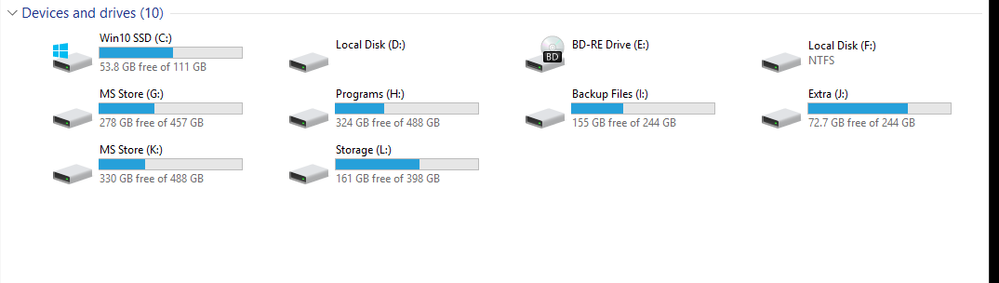- Marquer comme nouveau
- Marquer
- S'abonner
- Sourdine
- S'abonner au fil RSS
- Surligner
- Imprimer
- Signaler un contenu inapproprié
I have an Optane 32GB that i was using with my regular HDD and it was working fine, now i'm upgrading the disk to a SSD and i'm having this issue where to put the SSD to work i need to change the bios from the default Optane settings, what causes the Optane to stop working.
Is there a way to put both to work together?
Also where are all the downloads? i keep clicking and the links send me in circles across the website
Lien copié
- Marquer comme nouveau
- Marquer
- S'abonner
- Sourdine
- S'abonner au fil RSS
- Surligner
- Imprimer
- Signaler un contenu inapproprié
- Marquer comme nouveau
- Marquer
- S'abonner
- Sourdine
- S'abonner au fil RSS
- Surligner
- Imprimer
- Signaler un contenu inapproprié
Intel® Driver & Support Assistant
Detailed Report
Last scan: 1/7/2019 9:52 PM
Computer
ASUSTeK COMPUTER INC. STRIX Z270H GAMING
System Manufacturer System manufacturer
System Model System Product Name
System Type Desktop
Motherboard Manufacturer ASUSTeK COMPUTER INC.
Motherboard Product STRIX Z270H GAMING
BIOS Version BIOS Date: 07/23/17 15:08:59 Ver: 05.0000C
SMBIOS Version 3.0
Operating System
Microsoft Windows 10 Pro (64-bit)
Version 1803
OS Build 10.0.17134
Build Branch rs4_release
Locale English (United States)
Windows Directory C:\WINDOWS
System Directory C:\WINDOWS\system32
.NET Framework Versions 2.0.50727.4927, 3.0.30729.4926, 3.5.30729.4926, 4.0.0.0, 4.7.03056
Default Internet Browser Internet Explorer 11.472.17134.0
Installed Internet Browsers Mozilla Firefox, Google Chrome, Internet Explorer 11.472.17134.0
Processor
Intel® Core™ i7-7700K CPU @ 4.20GHz
Manufacturer GenuineIntel
Description Intel64 Family 6 Model 158 Stepping 9
Architecture x64
# of Cores 4
# of Threads 8
Current Clock Speed 4200 MHz
Current Voltage 1.7
Level 2 Cache 1024 Kb
Level 3 Cache 8192 Kb
Processor Id BFEBFBFF000906E9
Availability Running at full power
Chipset
Intel® 200 Series Chipset Family
Graphics
NVIDIA GeForce GTX 1060 3GB
Adapter Compatibility NVIDIA
Video Processor GeForce GTX 1060 3GB
Resolution 2560 x 1080
Bits Per Pixel 32
Number of Colors 4294967296
Refresh Rate - Current 60 Hz
Refresh Rate - Maximum 75 Hz
Refresh Rate - Minimum 50 Hz
Driver Provider NVIDIA
Driver Version 23.21.13.9135
Driver Date 3/23/2018
Adapter DAC Type Integrated RAMDAC
Adapter RAM 3.00 GB
Availability Running at full power
Status This device is working properly.
Location PCI bus 1, device 0, function 0
Device Id PCI\VEN_10DE&DEV_1C02&SUBSYS_8C951462&REV_A1\4&35D4F288&0&0008
Audio
High Definition Audio Device
Driver Provider Microsoft
Driver Version 10.0.17134.319
Driver Date 9/7/2018
Device Id HDAUDIO\FUNC_01&VEN_10EC&DEV_1168&SUBSYS_10438723&REV_1000\4&292560CE&0&0001
NVIDIA High Definition Audio
Driver Provider NVIDIA Corporation
Driver Version 1.3.36.6
Driver Date 3/23/2018
Device Id HDAUDIO\FUNC_01&VEN_10DE&DEV_0084&SUBSYS_14628C95&REV_1001\5&71E6207&0&0001
Networking and I/O
Intel® Ethernet Connection (2) I219-V
Manufacturer Intel
Availability Running at full power
Status This device is working properly.
Installed True
MAC Address 60:45:CB:6E:21:83
Service Name e1dexpress
Driver Provider Intel
Driver Version 12.15.23.8
Driver Date 10/5/2016
Device Id PCI\VEN_8086&DEV_15B8&SUBSYS_86721043&REV_00\3&11583659&0&FE
Revision 00
Memory
32 GB
Physical Memory - Total 32 GB
Physical Memory - Available 21.07 GB
Virtual Memory - Total 36.99 GB
Virtual Memory - Available 23.35 GB
Page File C:\pagefile.sys
Page File Space 5.00 GB
Storage
KINGSTON SA400S37120G
Capacity 111.79 GB
Firmware Version SBFK71E0
Serial Number 50026B768208AA3C
Partitions 2
Driver Provider Microsoft
Driver Version 10.0.17134.1
Driver Date 6/21/2006
Device Id SCSI\DISK&VEN_&PROD_KINGSTON_SA400S3\4&26E76114&0&040000
C:
File System NTFS
Compressed False
Capacity 111.33 GB
Free Space 53.92 GB
NVMe INTEL MEMPEK1W03
Capacity 27.25 GB
Firmware Version K3110310
Serial Number PHBT720501R5032E _00000001.
Partitions 1
Driver Provider Microsoft
Driver Version 10.0.17134.1
Driver Date 6/21/2006
Device Id SCSI\DISK&VEN_NVME&PROD_INTEL_MEMPEK1W03\5&10E89B19&0&000000
D:
Hitachi HDS722020ALA330
Capacity 1863.01 GB
Firmware Version JKAOA3EA
Serial Number JK1174YAK84T4W
Partitions 5
Driver Provider Microsoft
Driver Version 10.0.17134.1
Driver Date 6/21/2006
Device Id SCSI\DISK&VEN_HITACHI&PROD_HDS722020ALA330\4&26E76114&0&020000
H:
File System NTFS
Compressed False
Capacity 488.28 GB
Free Space 324.31 GB
I:
File System NTFS
Compressed False
Capacity 244.14 GB
Free Space 155.50 GB
J:
File System NTFS
Compressed False
Capacity 244.14 GB
Free Space 72.72 GB
K:
File System NTFS
Compressed False
Capacity 488.28 GB
Free Space 330.81 GB
L:
File System NTFS
Compressed False
Capacity 398.04 GB
Free Space 161.92 GB
WDC WD10EZEX-00RKKA0
Capacity 931.51 GB
Firmware Version 80.00A80
Serial Number WD-WCC1S3326303
Partitions 5
Driver Provider Microsoft
Driver Version 10.0.17134.1
Driver Date 6/21/2006
Device Id SCSI\DISK&VEN_WDC&PROD_WD10EZEX-00RKKA0\4&26E76114&0&000000
F:
File System NTFS
Compressed False
Capacity 472.35 GB
Free Space 367.62 GB
G:
File System NTFS
Compressed False
Capacity 457.77 GB
Free Space 278.23 GB
Yes i just downloaded the SSU and my drivers are up to date, like i mentioned my issue is that apparently i can't have both SSD drive and Optane at same time or if i do can, i have no idea how.
- Marquer comme nouveau
- Marquer
- S'abonner
- Sourdine
- S'abonner au fil RSS
- Surligner
- Imprimer
- Signaler un contenu inapproprié
Hi FKana,
If I understood you correctly, you want to accelerate your new SSD with the Intel® Optane™ Memory that was used before to accelerate your old HDD, right?
There are some details to consider. The first one is if your new SSD is a SATA drive. If it is, then it’s possible to pair it with the Intel® Optane™ Memory, but if it is not a SATA drive, then it would be not possible to set it up with the module.
Additionally, before trying to pair the new drive with the module, it is necessary that you disable the Intel® Optane™ Memory first from the application so it can be de-concatenated from the old HDD first. If you just simply physically disconnect them, then the module won’t work as it will “think” that it is still paired with the old HDD, and the old HDD will “think” the same, that it is still working with the Intel® Optane™ Memory.
On the other hand, we need the information from the Intel® System Support Utility (SSU) to get the complete details of your system. Please run the full report as mentioned above and export the data in a text file. Then please attach that file in your response.
If possible, please let us know which is the HDD and the SSD in discussion because you have several drives in your system so it’s confusing for us to know which drive is the one you are referring to.
We’ll be waiting for your response.
Have a nice day.
Regards,
Diego V.
Intel Customer Support Technician
Under Contract to Intel Corporation
- Marquer comme nouveau
- Marquer
- S'abonner
- Sourdine
- S'abonner au fil RSS
- Surligner
- Imprimer
- Signaler un contenu inapproprié
- Marquer comme nouveau
- Marquer
- S'abonner
- Sourdine
- S'abonner au fil RSS
- Surligner
- Imprimer
- Signaler un contenu inapproprié
- Marquer comme nouveau
- Marquer
- S'abonner
- Sourdine
- S'abonner au fil RSS
- Surligner
- Imprimer
- Signaler un contenu inapproprié
Sorry for the late reply,
I tried to unplug/plug the board and still nothing changed. after plug it again the system still thinks it's a HDD
- Marquer comme nouveau
- Marquer
- S'abonner
- Sourdine
- S'abonner au fil RSS
- Surligner
- Imprimer
- Signaler un contenu inapproprié
- Marquer comme nouveau
- Marquer
- S'abonner
- Sourdine
- S'abonner au fil RSS
- Surligner
- Imprimer
- Signaler un contenu inapproprié
- Marquer comme nouveau
- Marquer
- S'abonner
- Sourdine
- S'abonner au fil RSS
- Surligner
- Imprimer
- Signaler un contenu inapproprié
- S'abonner au fil RSS
- Marquer le sujet comme nouveau
- Marquer le sujet comme lu
- Placer ce Sujet en tête de liste pour l'utilisateur actuel
- Marquer
- S'abonner
- Page imprimable