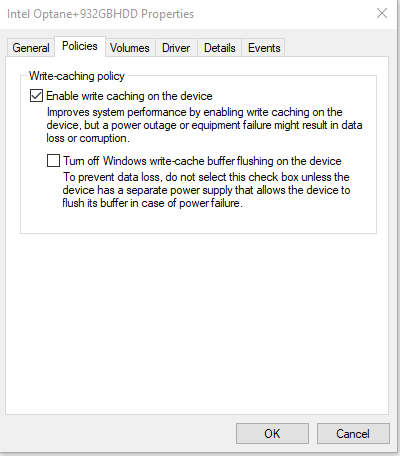- Mark as New
- Bookmark
- Subscribe
- Mute
- Subscribe to RSS Feed
- Permalink
- Report Inappropriate Content
I understand that Optane accelerated SATA disks use write-back caching on the Optane disk by default in RST. (The Optane disk itself has write caching disabled in Windows because 3D XPoint persists directly.)
What happens to this write-back cache after an unexpected shutdown or power loss? Does RST attempt to recover the cache from the Optane disk and flush it to the SATA disk on the next reboot? Consumer Optane disks do not claim to have PLP (power loss protection), but assume the data was already written to the Optane disk and power was lost while flushing to the SATA disk.
Intel Cache Acceleration Software (a separate enterprise product) says it attempts recovery but corruption is possible. However the manual assumes the use of a traditional SSD, not Optane with 3D XPoint. It does not specify whether corruption occurs due to lack of PLP on the cache disk. Is corruption in CAS possible even if the cache disk had PLP?
How does RST behave in this regard? Does it attempt cache recovery from the Optane disk? Assume that the disk had power loss protection - the cache recovery is entirely up to RST at this point.
- Mark as New
- Bookmark
- Subscribe
- Mute
- Subscribe to RSS Feed
- Permalink
- Report Inappropriate Content
Link Copied
- Mark as New
- Bookmark
- Subscribe
- Mute
- Subscribe to RSS Feed
- Permalink
- Report Inappropriate Content
- Mark as New
- Bookmark
- Subscribe
- Mute
- Subscribe to RSS Feed
- Permalink
- Report Inappropriate Content
That doesn't address the question of what happens to the write-back cache on the Optane disk when the system is shutdown unexpectedly or loses power. The disks are not being disconnected separately as you describe above. The older SRT which uses a regular SSD loses data since the write-back cache is in RAM, but with Optane acceleration the write-back cache is persistent. The question is whether the write-back cache is recovered on reboot.
- Mark as New
- Bookmark
- Subscribe
- Mute
- Subscribe to RSS Feed
- Permalink
- Report Inappropriate Content
Hello kathampy,
Thank you for your reply.
As mentioned on our previous post if something happens when the Optane memory is trying to copy the information that is going to cache from the SATA drive it may result in data loss or corruption, if your Optane is still being recognized by your BIOS you can disable the Optane acceleration from your BIOS and after this process is completed you can try to access your drive again.
This means that in case of data corruption and if your system is not able to boot because of that you need to disable the Optane acceleration in order to be able to boot to your OS and as part of this process the information that is on the Optane memory is going to be deleted meaning that there is no automatic recovery option from the RST on that case.
After reactivating the Optane acceleration the system will cache the files that you use the most one more time and to copy them to the Optane memory.
We hope you find this information helpful.
Best regards,
Josh B.
Intel® Customer Support Technician
Under Contract to Intel Corporation
- Mark as New
- Bookmark
- Subscribe
- Mute
- Subscribe to RSS Feed
- Permalink
- Report Inappropriate Content
I know that it "may" result in corruption, and what you said applies in the even that happens.
The question is, on reboot does RST flush the remaining data in the Optane cache to the SATA drive or does it discard the cache? Intel CAS does actively attempt to flush the remaining cache on reboot as described in its documentation, but this behaviour is unknown on RST. Other solutions like PrimoCache explicitly state that the cache will be discarded.
- Mark as New
- Bookmark
- Subscribe
- Mute
- Subscribe to RSS Feed
- Permalink
- Report Inappropriate Content
- Mark as New
- Bookmark
- Subscribe
- Mute
- Subscribe to RSS Feed
- Permalink
- Report Inappropriate Content
I’m asking about the write-back cache, not the read cache. Is the WBC discarded on reboot on an unexpected shutdown?
- Mark as New
- Bookmark
- Subscribe
- Mute
- Subscribe to RSS Feed
- Permalink
- Report Inappropriate Content
Hi kathampy,
Please let me investigate about your inquiry. I would initially say that the write-back cache is discarded, but I will investigate about this to provide you an accurate response.
I will share my updates as soon as possible.
Have a nice day.
Regards,
Diego V.
Intel Customer Support Technician
Under Contract to Intel Corporation
- Mark as New
- Bookmark
- Subscribe
- Mute
- Subscribe to RSS Feed
- Permalink
- Report Inappropriate Content
Also find out what the size of the write-back cache is for Optane acceleration. And whether the WBC is on the Optane disk itself, or in RAM like the older SRT for SSDs.
- Mark as New
- Bookmark
- Subscribe
- Mute
- Subscribe to RSS Feed
- Permalink
- Report Inappropriate Content
- Subscribe to RSS Feed
- Mark Topic as New
- Mark Topic as Read
- Float this Topic for Current User
- Bookmark
- Subscribe
- Printer Friendly Page