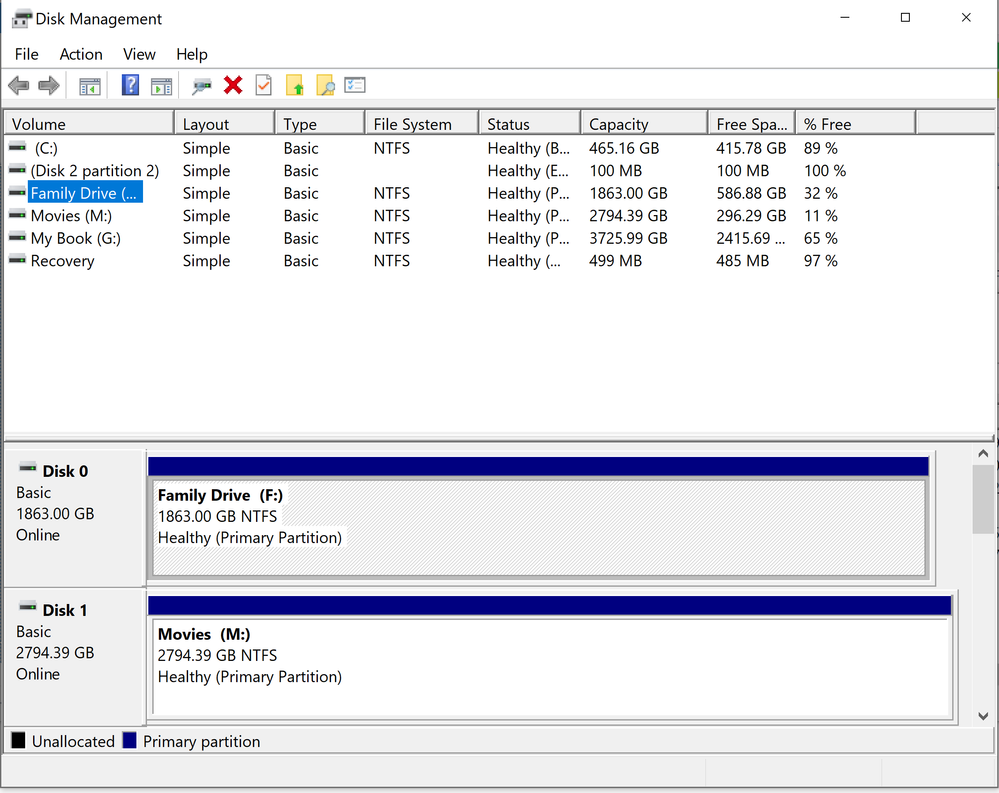- Mark as New
- Bookmark
- Subscribe
- Mute
- Subscribe to RSS Feed
- Permalink
- Report Inappropriate Content
I had my motherboard and Optane settings all set up and paired it to an internal SATA drive. As far as I can tell, everything was set up and working properly. However, both the Optane and the SATA drive often go offline and the Current Status says "Your system is reporting one or more error events, and data may be at risk."
I've been able to resolve this several times by going back to a system restore point so it may be tied to Windows 10 auto updates.
How can I make this pairing more stable?
Link Copied
- Mark as New
- Bookmark
- Subscribe
- Mute
- Subscribe to RSS Feed
- Permalink
- Report Inappropriate Content
- Mark as New
- Bookmark
- Subscribe
- Mute
- Subscribe to RSS Feed
- Permalink
- Report Inappropriate Content
Josh,
I'm using IRST 16.5.0.1027, but I'll update to the latest version.
Attached are the files you requested, the Hitachi drive as my F drive was the one I was trying to pair with my Optane memory. It is not currently paired with the Optane memory until I can better understand what is wrong so I don't put my data at risk.
Although it is not currently paired, IRST is showing that my Hitachi drive is reporting an event. I'm not sure what the error means, it just says SMART event with a link to suppress it. I haven't had any previous issues with this drive prior to trying to pair it to Optane memory.
When looking through Optane material, I see there is a mention of leaving unallocated space at the end of the drive, that is only if you are pairing it to the drive with your OS, correct? My OS is already on an NVME drive so I'm pairing a spinning SATA drive that I access often.
Thanks,
Jayson
- Mark as New
- Bookmark
- Subscribe
- Mute
- Subscribe to RSS Feed
- Permalink
- Report Inappropriate Content
- Mark as New
- Bookmark
- Subscribe
- Mute
- Subscribe to RSS Feed
- Permalink
- Report Inappropriate Content
- Mark as New
- Bookmark
- Subscribe
- Mute
- Subscribe to RSS Feed
- Permalink
- Report Inappropriate Content
Josh,
The SATA drive I'm trying to accelerate is not by boot drive, it is an internal spinning disk SATA drive. I have a NVME drive for my boot drive. Do I need the 5 MB of continuous unallocated space at the end of my SATA drive, my boot NVME drive, or both?
- Mark as New
- Bookmark
- Subscribe
- Mute
- Subscribe to RSS Feed
- Permalink
- Report Inappropriate Content
- Mark as New
- Bookmark
- Subscribe
- Mute
- Subscribe to RSS Feed
- Permalink
- Report Inappropriate Content
- Mark as New
- Bookmark
- Subscribe
- Mute
- Subscribe to RSS Feed
- Permalink
- Report Inappropriate Content
- Mark as New
- Bookmark
- Subscribe
- Mute
- Subscribe to RSS Feed
- Permalink
- Report Inappropriate Content
So far everything is working fine. I'll create a new ticket if I have any further issues. Thanks.
- Mark as New
- Bookmark
- Subscribe
- Mute
- Subscribe to RSS Feed
- Permalink
- Report Inappropriate Content
- Subscribe to RSS Feed
- Mark Topic as New
- Mark Topic as Read
- Float this Topic for Current User
- Bookmark
- Subscribe
- Printer Friendly Page