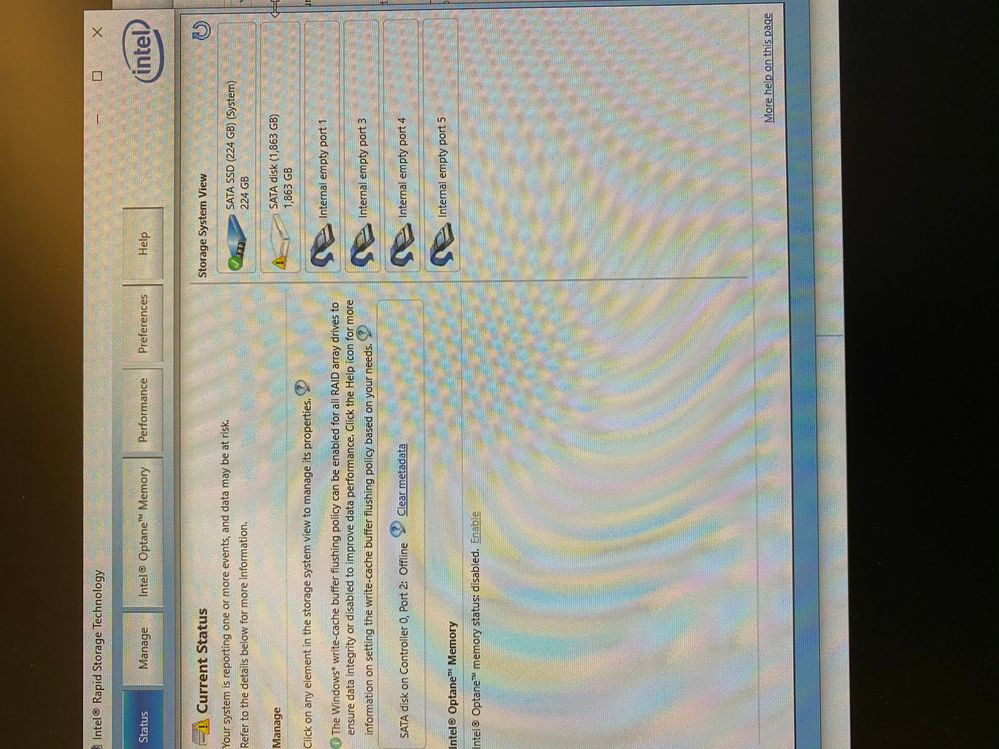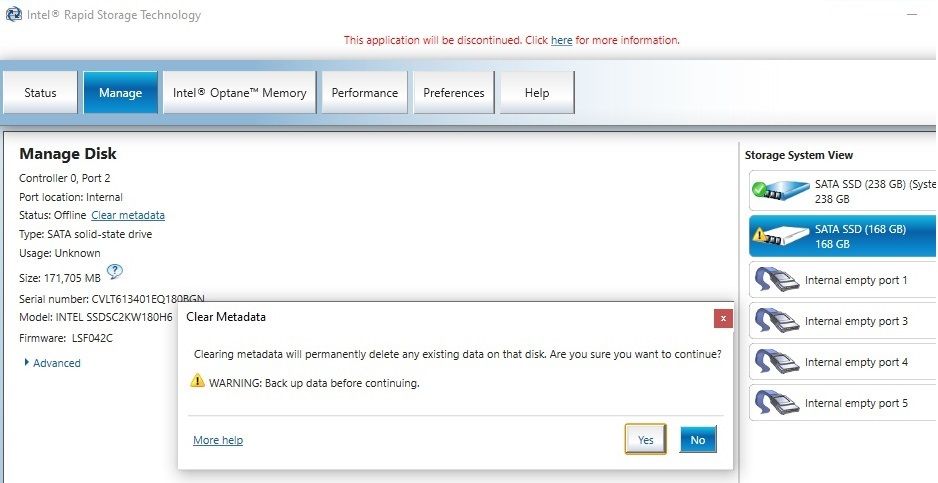- Mark as New
- Bookmark
- Subscribe
- Mute
- Subscribe to RSS Feed
- Permalink
- Report Inappropriate Content
Dear all,
I have used my intel Optane accelerated HDD for a year. Unfortunately, due to some failure of my motherboard, my M2 slot failed and the Optane module cannot be detected. Hence, the HDD cannot be accessed.
I moved the Optane Module to another M2 slot, but still not working
The intel troubleshooting suggests me to clear metadata to return the HDD to normal. But does it mean I will lost all the data in HDD?
Please help!
Link Copied
- Mark as New
- Bookmark
- Subscribe
- Mute
- Subscribe to RSS Feed
- Permalink
- Report Inappropriate Content
Do you have a backup?
Doc
- Mark as New
- Bookmark
- Subscribe
- Mute
- Subscribe to RSS Feed
- Permalink
- Report Inappropriate Content
No, that’s why I am so desperate
- Mark as New
- Bookmark
- Subscribe
- Mute
- Subscribe to RSS Feed
- Permalink
- Report Inappropriate Content
Hello, SYik.
Good day,
Thank you for contacting the Intel Community Support and to Al Hill for participating.
There is no restoration method or tool, right now Intel Rapid Storage Technology is asking you to clear the old data from the SSD in order for you to be able to use it again; this will erase the drive completely.
Having a backup of your information is always recommended, no matter if you are working with Intel Optane or not.
If I can be of assistance and try to help you with anything else, just let me know.
Best regards,
Bruce C.
Intel Customer Support Technician
A Contingent Worker at Intel
- Mark as New
- Bookmark
- Subscribe
- Mute
- Subscribe to RSS Feed
- Permalink
- Report Inappropriate Content
Hello, @SYik .
Please allow me to elaborate a bit more on my previous response.
Clearing the metadata should erase the pairing information between the Intel Optane Memory and the storage drive, making the drive usable again, but you will be notified that this will erase the any data from the storage drive in order to do so, at the same time asking you to backup your information before continuing.
The drive and the files may become available after you clear the metadata, but there is still a possibility that this will erase or corrupt the information that was stored in it; you will proceed under your own risk since you do not have a backup of the information.
Best regards,
Bruce C.
Intel Customer Support Technician
A Contingent Worker at Intel
- Mark as New
- Bookmark
- Subscribe
- Mute
- Subscribe to RSS Feed
- Permalink
- Report Inappropriate Content
Hello, SYik.
I wanted to follow up on your ticket to check if you need further assistance.
If you need any type of assistance, cleared the metadata or performed any other steps, let me know.
Best regards,
Bruce C.
Intel Customer Support Technician
A Contingent Worker at Intel
- Mark as New
- Bookmark
- Subscribe
- Mute
- Subscribe to RSS Feed
- Permalink
- Report Inappropriate Content
Hello, SYik.
This message is to follow up on your ticket to check if you have any other questions or concerns.
I will proceed to close the ticket right now, if you require any type of assistance from Intel in the future, you can always contact us back.
Best regards,
Bruce C.
Intel Customer Support Technician
A Contingent Worker at Intel
- Subscribe to RSS Feed
- Mark Topic as New
- Mark Topic as Read
- Float this Topic for Current User
- Bookmark
- Subscribe
- Printer Friendly Page