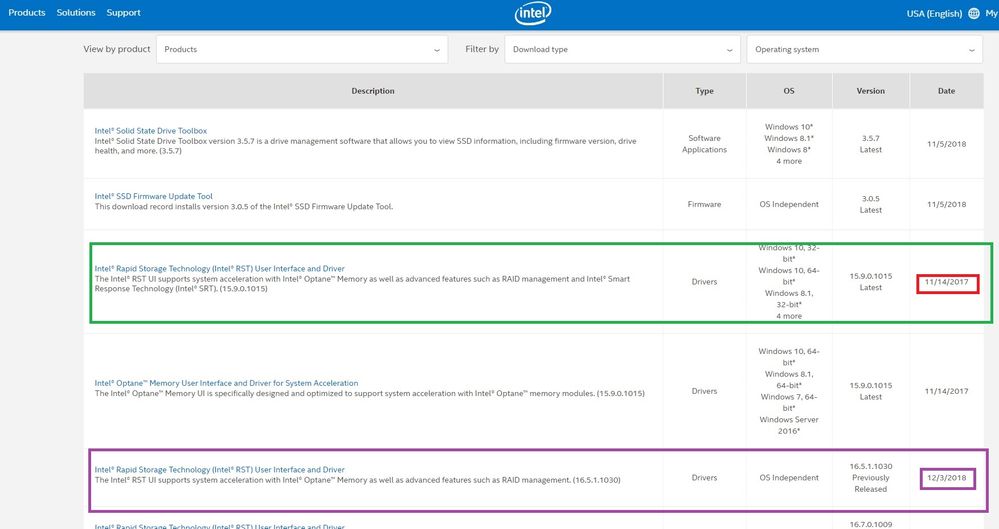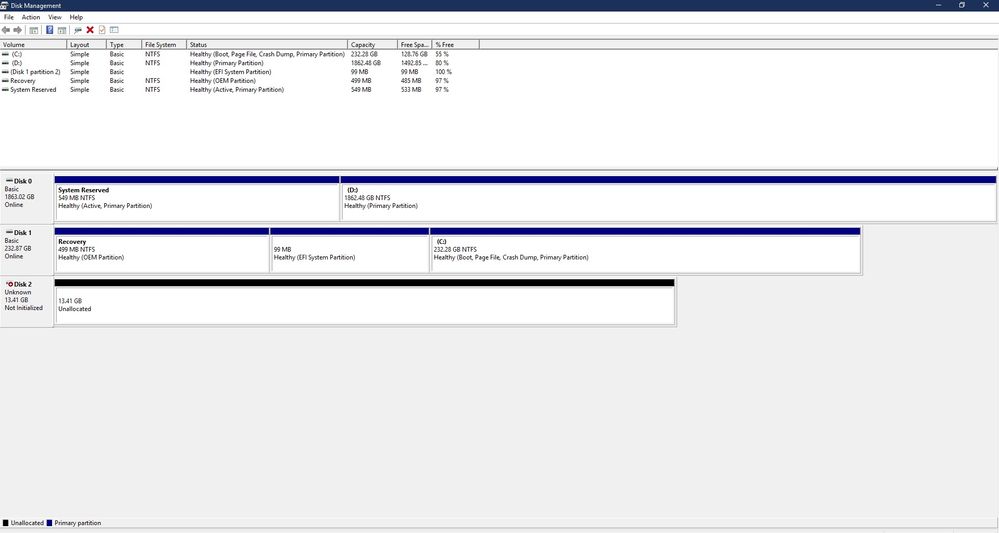- 신규로 표시
- 북마크
- 구독
- 소거
- RSS 피드 구독
- 강조
- 인쇄
- 부적절한 컨텐트 신고
My system:
cpu - 8600k
motherboard - z370 asrock extreme 4 (bios updated)
Corsair 16GB (8x2) @3000 MHz Memory
Storage Boot: Samsung 860 EVO 250GB
Storage Secondary: Seagate Barracuda 2 TB
Intel Optane Memory 16GB installed in slot M.2_2
I have tried using optane memory program and RST program both gave me only the option of using my boot drive.
How do I set up my secondary storage instead?
링크가 복사됨
- 신규로 표시
- 북마크
- 구독
- 소거
- RSS 피드 구독
- 강조
- 인쇄
- 부적절한 컨텐트 신고
When you Installed Intel Optane Memory first, you got old driver like i had, because they removed the newest Driver. -.-
And that driver dont Support Accel for Secondary HDD.
You can go to Device Manager and Check Driver Version for "Memory Controller -> Intel RST " When it says 15.9 its the old one not working.
That green one is probably what you got, check Date.
Purple is needed for Secondary Acceleration, but removed.
-.-
- 신규로 표시
- 북마크
- 구독
- 소거
- RSS 피드 구독
- 강조
- 인쇄
- 부적절한 컨텐트 신고
I got it working, only with the newest Driver.
Here is Link to it:
Have Fun :)
- 신규로 표시
- 북마크
- 구독
- 소거
- RSS 피드 구독
- 강조
- 인쇄
- 부적절한 컨텐트 신고
- 신규로 표시
- 북마크
- 구독
- 소거
- RSS 피드 구독
- 강조
- 인쇄
- 부적절한 컨텐트 신고
- 신규로 표시
- 북마크
- 구독
- 소거
- RSS 피드 구독
- 강조
- 인쇄
- 부적절한 컨텐트 신고
I tried both answers, I still cannot make the secondary HDD accelerated.
I used the old version, and the newly released one . I updated my BIOS again, tried to use Rapid Storage newest driver and so on... I still don't get to choose the secondary HDD
Thanks to those who are trying to help,
Alon.
- 신규로 표시
- 북마크
- 구독
- 소거
- RSS 피드 구독
- 강조
- 인쇄
- 부적절한 컨텐트 신고
- 신규로 표시
- 북마크
- 구독
- 소거
- RSS 피드 구독
- 강조
- 인쇄
- 부적절한 컨텐트 신고
- 신규로 표시
- 북마크
- 구독
- 소거
- RSS 피드 구독
- 강조
- 인쇄
- 부적절한 컨텐트 신고
- 신규로 표시
- 북마크
- 구독
- 소거
- RSS 피드 구독
- 강조
- 인쇄
- 부적절한 컨텐트 신고