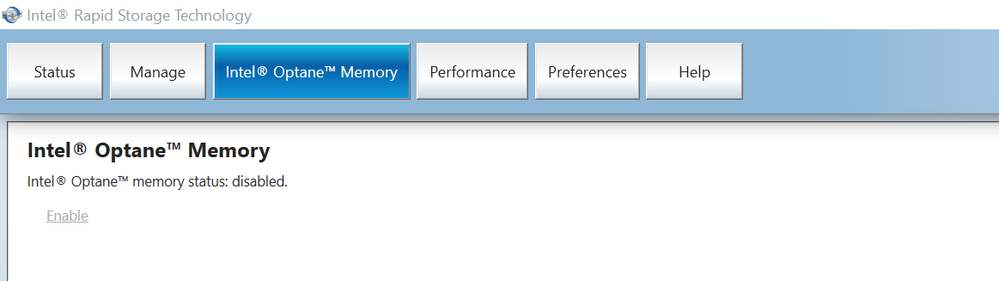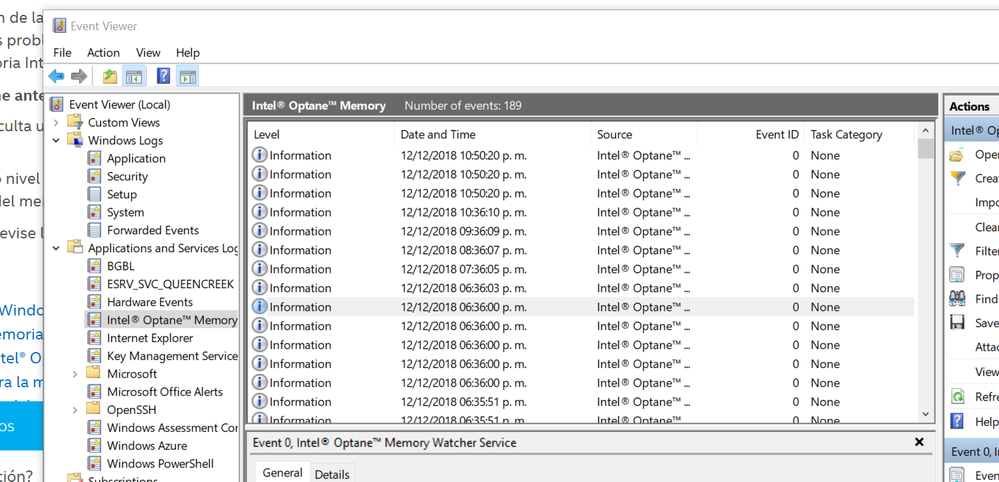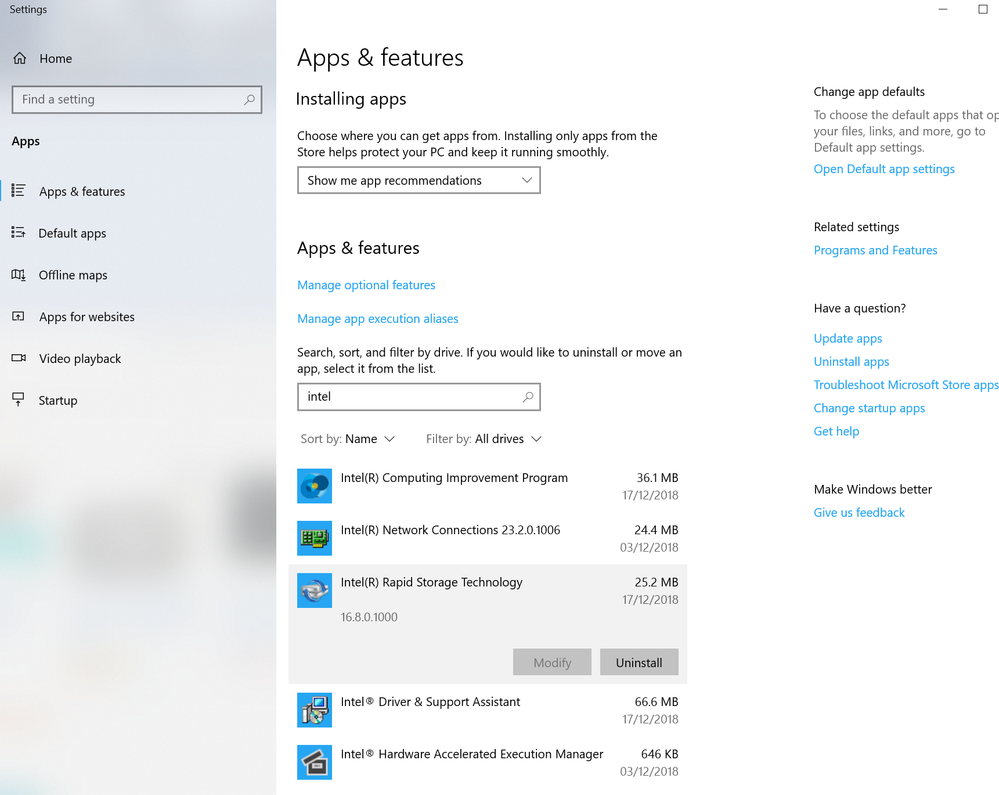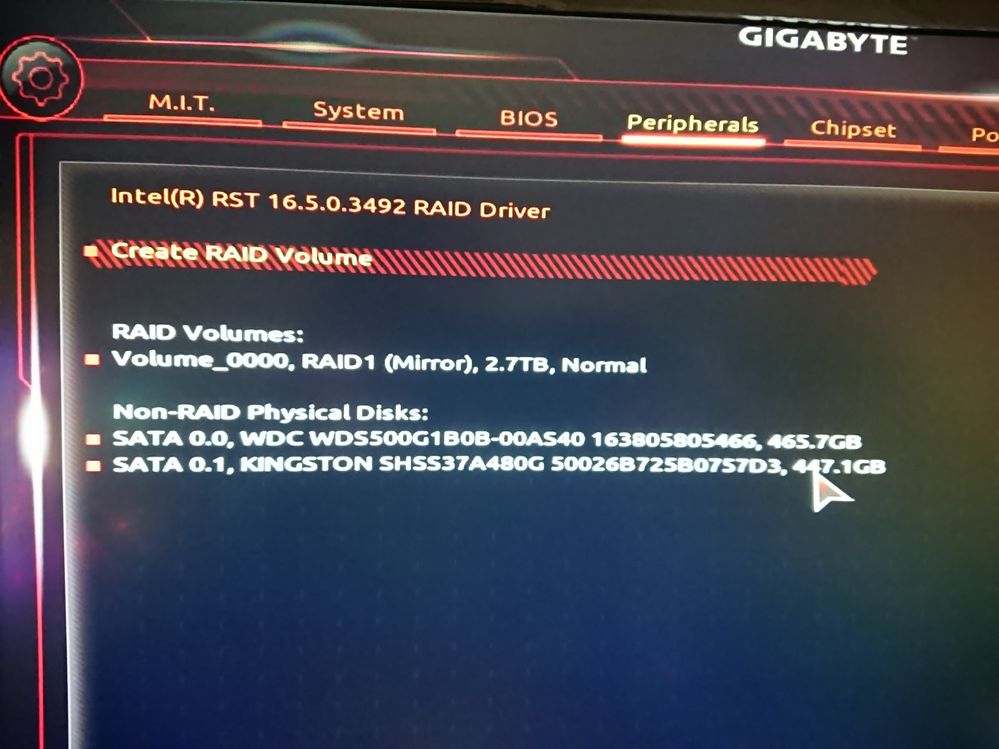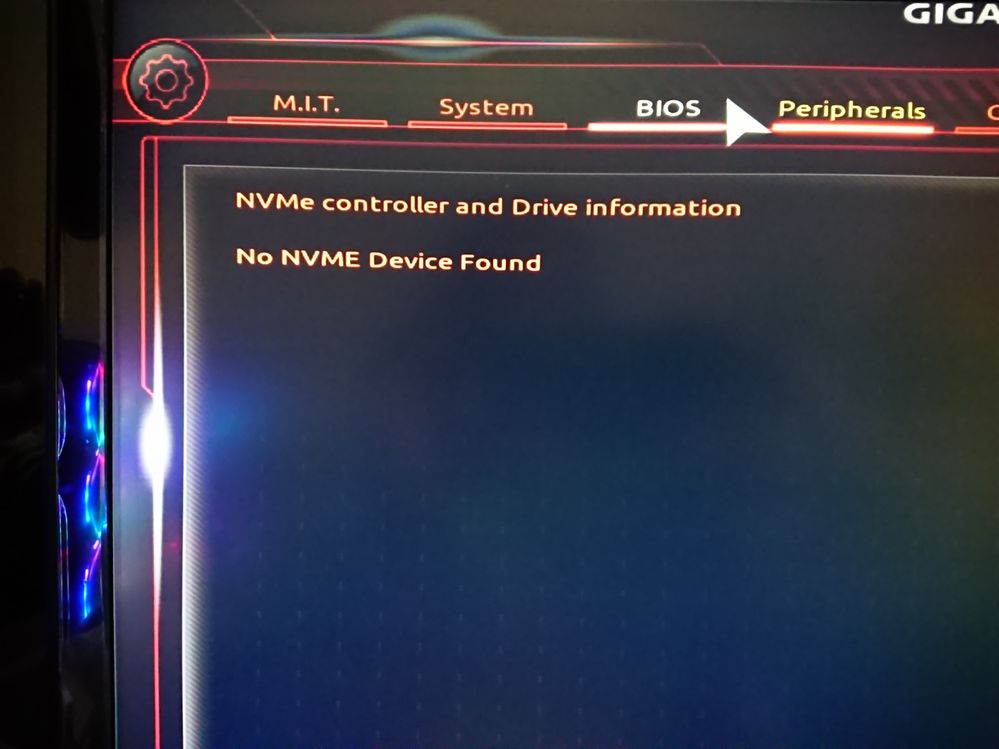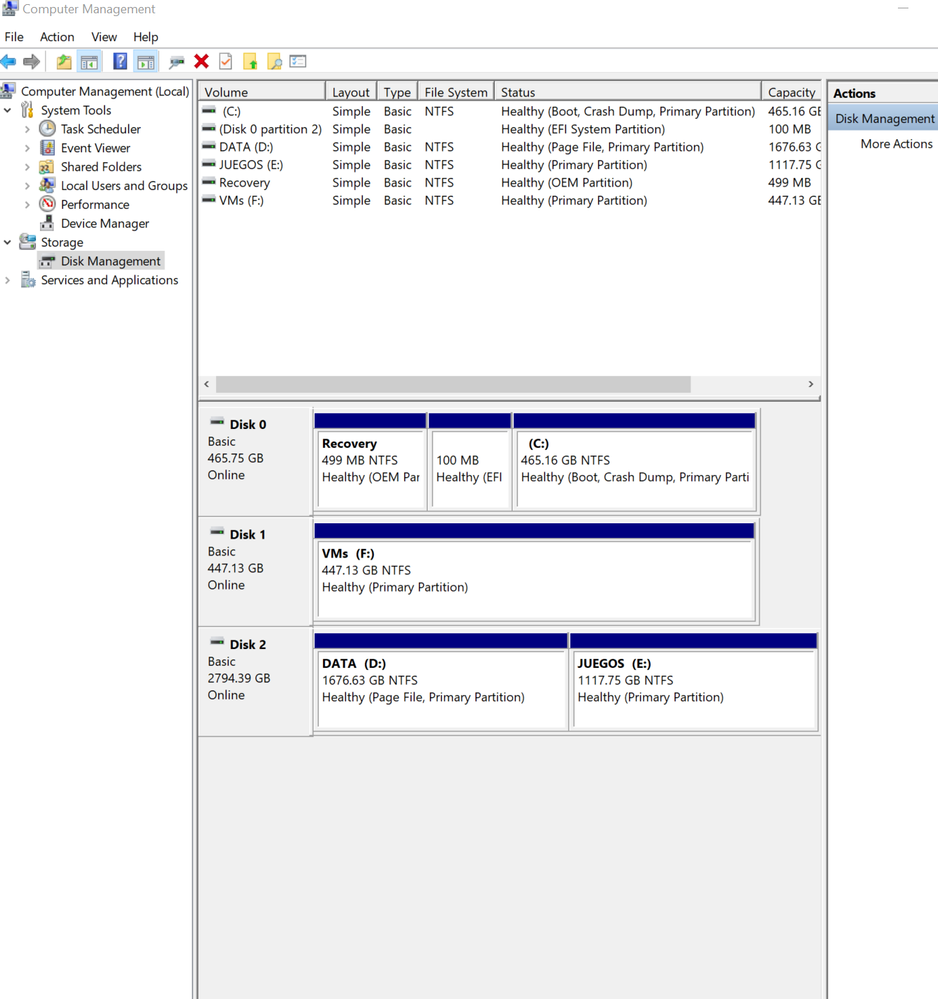- Mark as New
- Bookmark
- Subscribe
- Mute
- Subscribe to RSS Feed
- Permalink
- Report Inappropriate Content
I've done this before.
The problem was that I re-installed the Operating System and forgot to disable the Memory.
When I tried to re-enable it after install, the system shows that is Grayed Out.
I would like to enable the intel optane memory
On event viewer I got this:
And I attached the information about the system
Link Copied
- Mark as New
- Bookmark
- Subscribe
- Mute
- Subscribe to RSS Feed
- Permalink
- Report Inappropriate Content
- Mark as New
- Bookmark
- Subscribe
- Mute
- Subscribe to RSS Feed
- Permalink
- Report Inappropriate Content
I have that version on the Programs
But not on the BIOS, (because it's managed by the Firmware I guess)
NO NVME
Disk Management:
It's not being recognized anywhere and it's plugged....
- Mark as New
- Bookmark
- Subscribe
- Mute
- Subscribe to RSS Feed
- Permalink
- Report Inappropriate Content
- Mark as New
- Bookmark
- Subscribe
- Mute
- Subscribe to RSS Feed
- Permalink
- Report Inappropriate Content
- Mark as New
- Bookmark
- Subscribe
- Mute
- Subscribe to RSS Feed
- Permalink
- Report Inappropriate Content
- Mark as New
- Bookmark
- Subscribe
- Mute
- Subscribe to RSS Feed
- Permalink
- Report Inappropriate Content
Well basically from gigabyte they said that the problem resides on the Security you put into the Intel Optane memory.
Now the problem is that I'm still unable to activate it.
If I contact gigabyte to ask for the damn option to "Reset to not optane" they basically washes his hands and says that the problem is on you (intel).
if I contact you, you say that the problem is on their side because I can't see the memory on the BIOS...
Who should I believe?.
The whole thing is that I'm not able to enable my optane memory, so, what should I do?
Can I send it back to INTEL and receive a replacement? even if I have to pay for that.
Or what do I do with the chip because right now I can't use it like that ... ?
What do you suggest?
do you think this request is complete?
- Mark as New
- Bookmark
- Subscribe
- Mute
- Subscribe to RSS Feed
- Permalink
- Report Inappropriate Content
- Mark as New
- Bookmark
- Subscribe
- Mute
- Subscribe to RSS Feed
- Permalink
- Report Inappropriate Content
I did, and it did not difference.

- Mark as New
- Bookmark
- Subscribe
- Mute
- Subscribe to RSS Feed
- Permalink
- Report Inappropriate Content
- Subscribe to RSS Feed
- Mark Topic as New
- Mark Topic as Read
- Float this Topic for Current User
- Bookmark
- Subscribe
- Printer Friendly Page