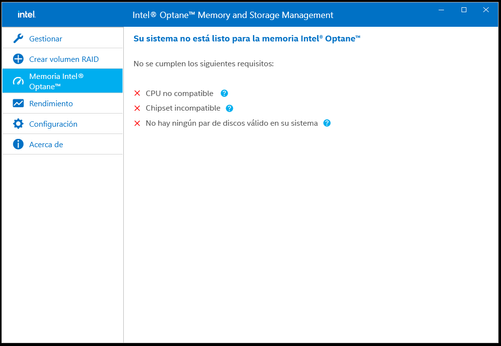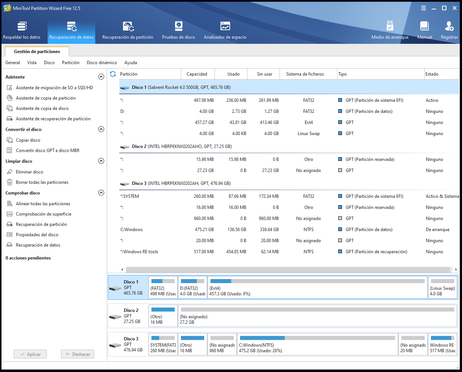- Mark as New
- Bookmark
- Subscribe
- Mute
- Subscribe to RSS Feed
- Permalink
- Report Inappropriate Content
Hi,
I've accidentally formatted the Optane disk some time ago, and now I cannot figure out how to restablish it.
I tried to restart the OS installation, and I've updated the BIOS, but everithing remains the same. The Optane is not detected, and for that I cannot activate it.
Attached are the SSU report, a Disk Managment screenshot and two screenshots of the RST.
Thanks in advance!
David.
Link Copied
- Mark as New
- Bookmark
- Subscribe
- Mute
- Subscribe to RSS Feed
- Permalink
- Report Inappropriate Content
1. On the Disk Management image, looks that your Windows is installed with MBR boot partition. Only UEFI boot with GPT partition is supported.
2. You have to verify in BIOS that the SATA mode is set to "Intel RST Premium with Optane"
3. Please read and follow the User Guide for Optane H Series.
Leon
- Mark as New
- Bookmark
- Subscribe
- Mute
- Subscribe to RSS Feed
- Permalink
- Report Inappropriate Content
HI!
I've tried to find different options in the BIOS, but I cannot solve the main problem, that is the Optane disk is just treated as an SSD.
In the BIOS the Optane drivers are detected, but the disk is viewed as an SSD.
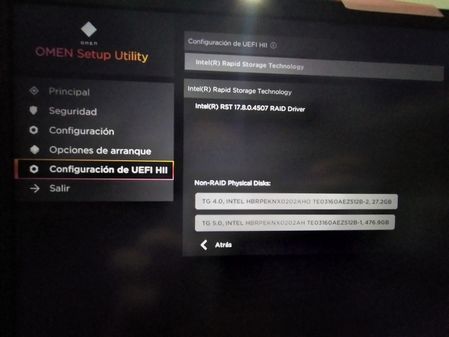
In the Intel Optane Memory and Storage Management program happens the same: disk detected but not available as Optane memory.
Also, the application states that the system is not prepared for the Optane memory, and that is false, since this is a laptop that comes with Optane ready to use.
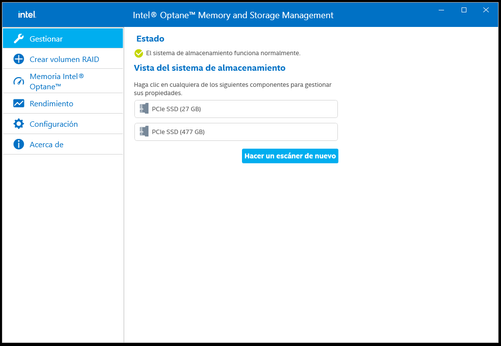
Lastly, I've checked that the partitions are in GPT schema (The disk 1 is another SSD with linux OS). I also tried erasing the Optane disk cache, but nothing changes after.
I hope that this info will lead you to guess what is the problem...
Thanks a lot!!
D.
- Mark as New
- Bookmark
- Subscribe
- Mute
- Subscribe to RSS Feed
- Permalink
- Report Inappropriate Content
Hello, ElDeivid.
Three different errors are just too many, would you mind providing me with an updated system report after the changes you presumably made?
1. Download the Intel® System Support Utility and save the application to your system.
2. Open the application and click Scan to see system and device information. The Intel® System Support Utility defaults to the Summary View on the output screen following the scan. Click the menu where it says summary to change to Detailed View.
3. To save your scan, click Next and click Save. You can save the file to any accessible location on your computer.
I will follow up on August 13th or you can let me know if additional time is required.
Best regards,
Bruce C.
Intel Customer Support Technician
- Mark as New
- Bookmark
- Subscribe
- Mute
- Subscribe to RSS Feed
- Permalink
- Report Inappropriate Content
Hello Bruce!
Attached is the most recent report.
The errors that appear Intel Optane Memory and Storage Management program appeared after the Windows restoration. Before that I don't remember that was the case.
After the restoration the changes that I've made are updates and program installations.
Thanks,
David.
- Mark as New
- Bookmark
- Subscribe
- Mute
- Subscribe to RSS Feed
- Permalink
- Report Inappropriate Content
Hello, ElDeivid.
Thank you for the SSU details.
At this point the best option is to contact the OEM (system manufacturer) for assistance on how properly configure your system for Optane Memory H10 since the software and the module are not at fault, and it is actually good that you can see both sections of the SSD.
There are certain settings that must be changed before installing Windows 10 that you can review with the system manufacturer, and these may have different names or may not be accessible, for example:
CSM (Compatibility mode or Legacy Support): Disabled.
BIOS mode: UEFI
SATA mode or RAID mode: Intel® RST premium with Intel® Optane™
PCIe remapping: Disabled / Not RST controlled
VMD controller: Enabled (if available)
VMD storage port: Enabled (if available)
Additionally, based one of your post, I understood that your system can boot in both Linux and Windows, but dual-boot scenarios are not supported nor validated by us due to compatibility, and if this is the case, it is still necessary to confirm with the system manufacturer and to them know what you are trying to accomplish.
I will keep the thread open in case you would like to share any information from the OEM with the community or in case other community members would like to participate, but it will no longer be monitored for support; if you require any type of assistance from Intel in the future, please open a new thread or contact us via any of the other support contact methods: https://www.intel.com/content/www/us/en/support/contact-support.html
Best regards,
Bruce C.
Intel Customer Support Technician
- Subscribe to RSS Feed
- Mark Topic as New
- Mark Topic as Read
- Float this Topic for Current User
- Bookmark
- Subscribe
- Printer Friendly Page