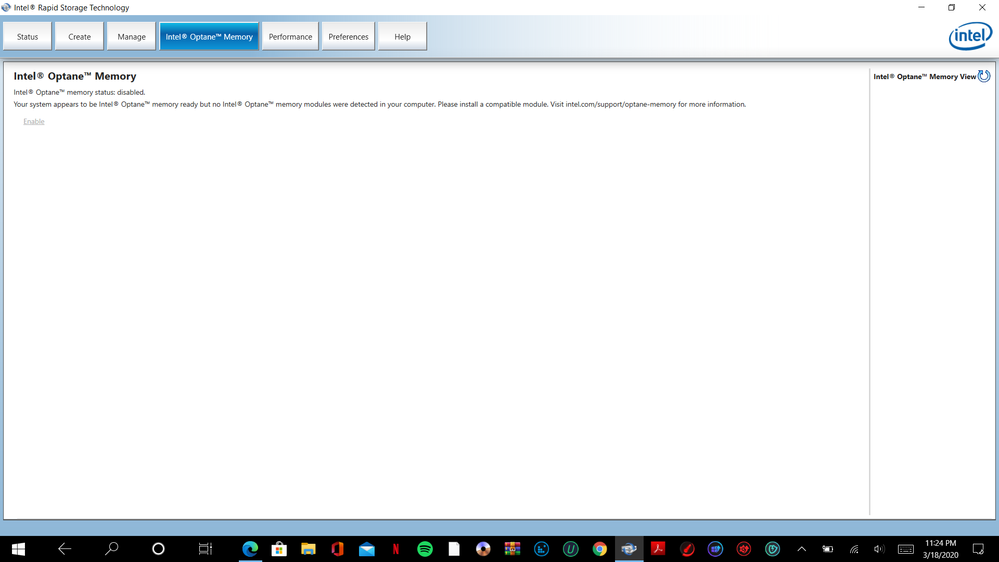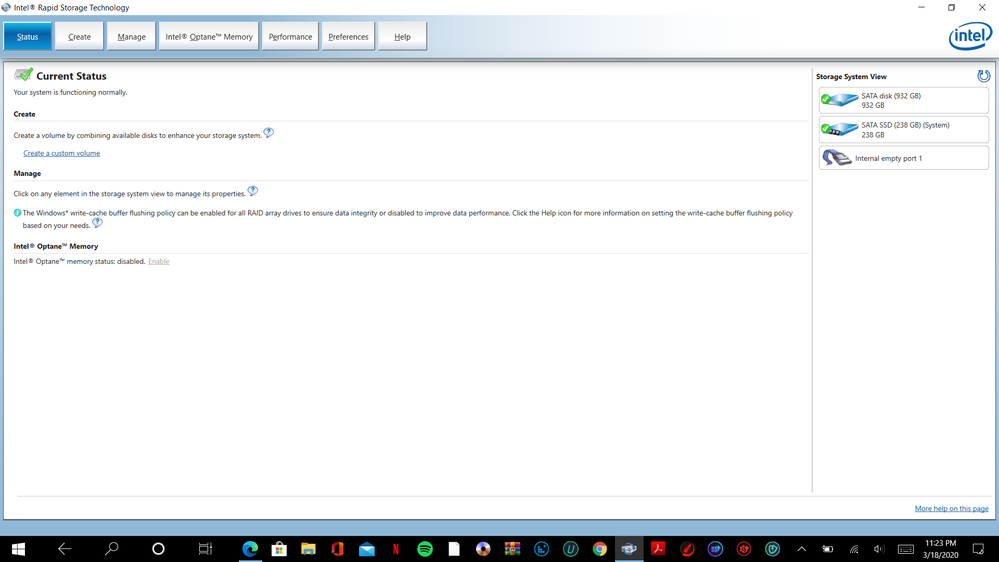- Mark as New
- Bookmark
- Subscribe
- Mute
- Subscribe to RSS Feed
- Permalink
- Report Inappropriate Content
N/A
- Mark as New
- Bookmark
- Subscribe
- Mute
- Subscribe to RSS Feed
- Permalink
- Report Inappropriate Content
Hello @VVale10 ,
From the attached images and SSU report it appears to me that your laptop is equipped with SanDisk 256GB SSD and 1TB WD HDD. There is no Optane Memory Module installed in your laptop. So, you can't enable Optane acceleration.
Leon
Link Copied
- Mark as New
- Bookmark
- Subscribe
- Mute
- Subscribe to RSS Feed
- Permalink
- Report Inappropriate Content
Hello, VVale10.
Thank you for contacting the Intel Community Support.
I checked your ticket regarding the setup of your Intel® Optane™ Memory, I will be glad to assist you.
I would like to get more information about the message you saw about missing modules, can you provide a screenshot of that message or window?
Depending on your system manufacturer, you may have different options to set it up, along with different considerations to take in order for you to be able to do so. This means it may be as easy as installing an application and enabling acceleration or may require BIOS changes along with complete operating system installation.
Here is a general guide you can use: https://www.intel.com/content/dam/support/us/en/documents/memory-and-storage/optane-memory/intel-optane-memory-user-installation.pdf
Depending on the step you are currently in or the error you get, I may be able to provide you with more detailed steps and assistance.
You may also provide your system report using the Intel SSU to get details like your system motherboard, drives, and Optane model:
- Download: https://downloadcenter.intel.com/download/25293/Intel-System-Support-Utility-for-Windows-
Let me know.
Bruce C.
Intel Customer Support Technician
A Contingent Worker at Intel
- Mark as New
- Bookmark
- Subscribe
- Mute
- Subscribe to RSS Feed
- Permalink
- Report Inappropriate Content
- Mark as New
- Bookmark
- Subscribe
- Mute
- Subscribe to RSS Feed
- Permalink
- Report Inappropriate Content
You did not attach anything. If you are trying to reply and attach to your email, that is not the correct way to do it.
Try again, from the browser responding to this thread, and use the PAPERCLIP under the tool bar.
Doc
- Mark as New
- Bookmark
- Subscribe
- Mute
- Subscribe to RSS Feed
- Permalink
- Report Inappropriate Content
Hi Bruce,
Maybe this time I "behave" as a community member.
As I have said before, it takes some knowledge to do some specific tasks regarding computer stuff, and I'm not qualified...Sorry about that.
Regards.
I guess I'm giving you all info that you've asked.
- Mark as New
- Bookmark
- Subscribe
- Mute
- Subscribe to RSS Feed
- Permalink
- Report Inappropriate Content
Hello, VVale10.
As Al Hill mentioned, in order for us to see the screenshots you must go to the community thread and attach your files directly, not via e-mail.
Here is the link to your community thread :
- https://forums.intel.com/s/question/0D50P00004d3g75
Regards,
Bruce C.
Intel Customer Support Technician
A Contingent Worker at Intel
- Mark as New
- Bookmark
- Subscribe
- Mute
- Subscribe to RSS Feed
- Permalink
- Report Inappropriate Content
Hello @VVale10 ,
From the attached images and SSU report it appears to me that your laptop is equipped with SanDisk 256GB SSD and 1TB WD HDD. There is no Optane Memory Module installed in your laptop. So, you can't enable Optane acceleration.
Leon
- Subscribe to RSS Feed
- Mark Topic as New
- Mark Topic as Read
- Float this Topic for Current User
- Bookmark
- Subscribe
- Printer Friendly Page