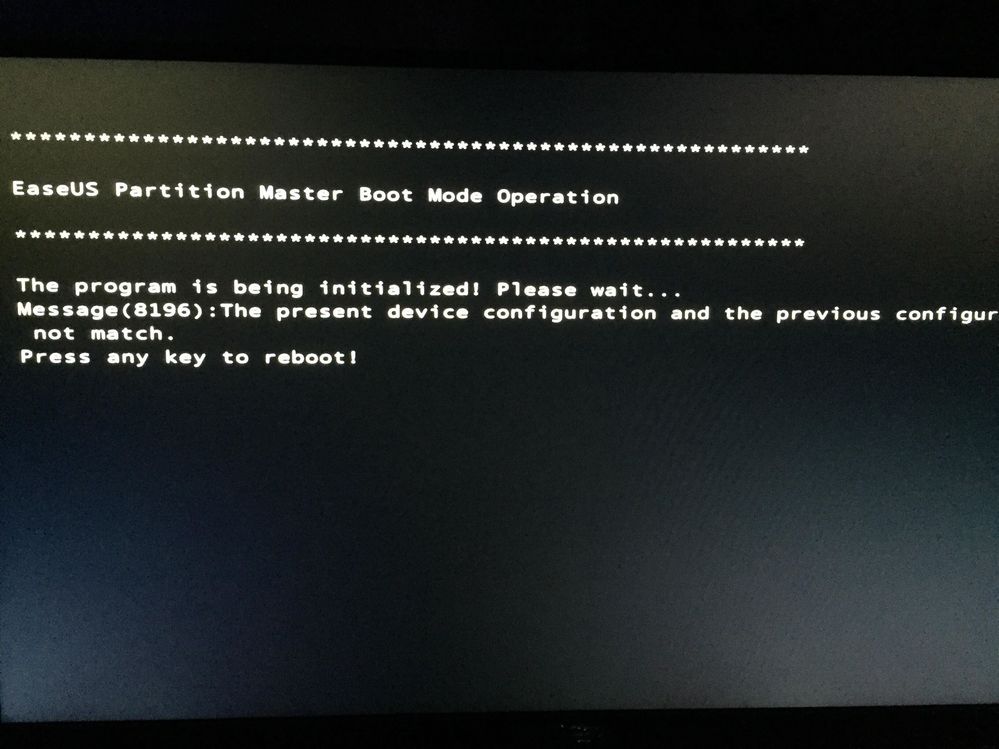- Mark as New
- Bookmark
- Subscribe
- Mute
- Subscribe to RSS Feed
- Permalink
- Report Inappropriate Content
Motherboard - Gigabyte Z390 Aorus Master
Bios version - F8 (newest)
SSD - M.2 Samsung 970 EVO (main drive OS)
HDD - Seagate Barracuda Pro 6TB
I have found this https://forums.intel.com/s/question/0D50P0000490Y3GSAU/cant-install-intel-optane-memory?language=en_US having same issue like mine,
I want to ask my Intel Optane Memory are install for secondary drive and what line should I type in cmd
SSD - Disk 0 MBR
HDD - Disk 1 MBR
Optane - Disk 2 MBR
HDD - Disk 3 GPT
And I have one more question about convert this hard drive, is it any chance losing any data, or have to format the disk ? because I don't want to lose anything inside the disk.
(New updated)
After I try disabled CSM and enable RST controlled in bios, my pc doesn't boot in, stuck at the bios.
Thank you.
Link Copied
- Mark as New
- Bookmark
- Subscribe
- Mute
- Subscribe to RSS Feed
- Permalink
- Report Inappropriate Content
Secondary/Data SATA Drive Acceleration with Intel® Optane™ Memory
https://www.intel.com/content/www/us/en/support/articles/000027987/memory-and-storage.html
intel optane memory installation video link
intel optane memory configuration video link
intel optane memory disabling video link
https://www.intel.com/content/www/us/en/support/articles/000024626/memory-and-storage.html
- Mark as New
- Bookmark
- Subscribe
- Mute
- Subscribe to RSS Feed
- Permalink
- Report Inappropriate Content
- Mark as New
- Bookmark
- Subscribe
- Mute
- Subscribe to RSS Feed
- Permalink
- Report Inappropriate Content
Unable to convert MBR to GPT using EaseUS, it show me this.
What is the problem ?
- Mark as New
- Bookmark
- Subscribe
- Mute
- Subscribe to RSS Feed
- Permalink
- Report Inappropriate Content
- Mark as New
- Bookmark
- Subscribe
- Mute
- Subscribe to RSS Feed
- Permalink
- Report Inappropriate Content
Really appreciate for the help, I have successfully installed Optane Memory.
(But I loss my data on the disk and I didn't did any backup...)
- Mark as New
- Bookmark
- Subscribe
- Mute
- Subscribe to RSS Feed
- Permalink
- Report Inappropriate Content
- Mark as New
- Bookmark
- Subscribe
- Mute
- Subscribe to RSS Feed
- Permalink
- Report Inappropriate Content
- Mark as New
- Bookmark
- Subscribe
- Mute
- Subscribe to RSS Feed
- Permalink
- Report Inappropriate Content
I have successful installed Optane Memory, thanks for your help :)
- Mark as New
- Bookmark
- Subscribe
- Mute
- Subscribe to RSS Feed
- Permalink
- Report Inappropriate Content
- Mark as New
- Bookmark
- Subscribe
- Mute
- Subscribe to RSS Feed
- Permalink
- Report Inappropriate Content
Generally speaking, no matter you use Diskpart commands or Disk Management tool to convert MBR to GPT, or GPT to MBR, you will have to delete all existing partitions, including all data stored on them. That is a must step. If you don't want to lose important data on the disk, you might consider using a 3rd party free MBR to GPT converter, which enables you to convert disk between MBR and GPT styles without deleting partitions, so everything on the disk will stay safe.
https://www.disk-partition.com/articles/free-mbr-to-gpt-converter-7201.html
- Mark as New
- Bookmark
- Subscribe
- Mute
- Subscribe to RSS Feed
- Permalink
- Report Inappropriate Content
- Mark as New
- Bookmark
- Subscribe
- Mute
- Subscribe to RSS Feed
- Permalink
- Report Inappropriate Content
- Mark as New
- Bookmark
- Subscribe
- Mute
- Subscribe to RSS Feed
- Permalink
- Report Inappropriate Content
- Subscribe to RSS Feed
- Mark Topic as New
- Mark Topic as Read
- Float this Topic for Current User
- Bookmark
- Subscribe
- Printer Friendly Page