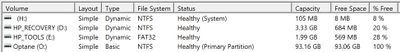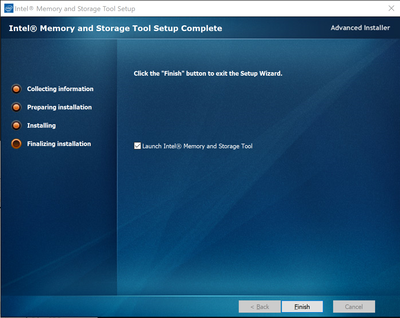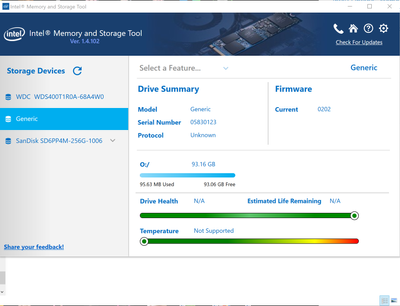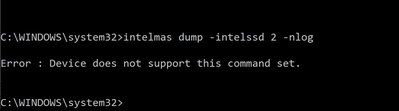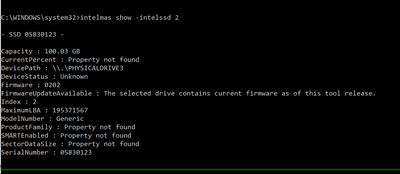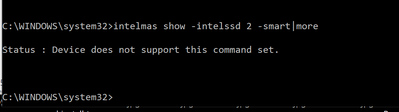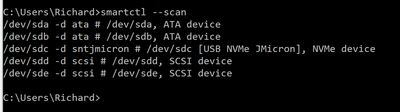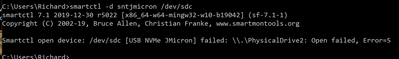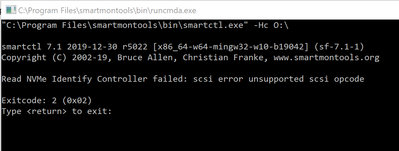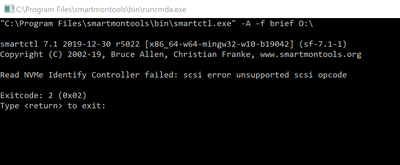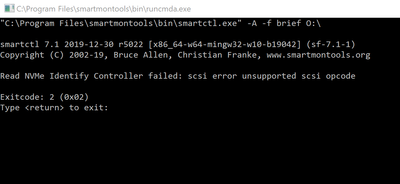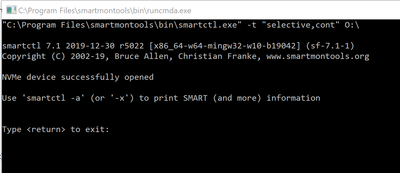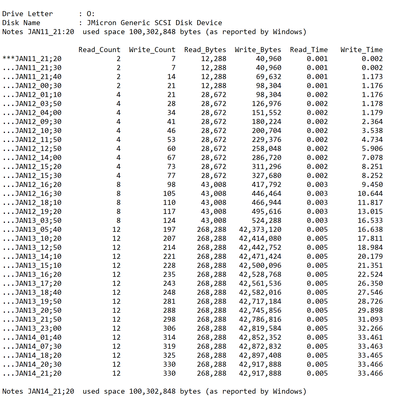- Mark as New
- Bookmark
- Subscribe
- Mute
- Subscribe to RSS Feed
- Permalink
- Report Inappropriate Content
Intel Optane DC P4801X 100GB SSD (SSDPEL1K100GA01)
Three questions:-
Q1. Is this product effectively a VOLATILE RAM M.2 PCIe of 100 GByte capacity?
Q2. If product is completely disconnected from any power sources/computer - is any data completely LOST forever on the device (which is what I want) and/or there is a residual backup on say a HDD?
Q3. Can product be used (when installed in a usb adapter) like a normal flash usb stick BUT of course being VOLATILE?
Background:-
I have a HP zBook 15 G2 laptop (5 years old) and is already maxed out to 32 GByte RAM. Until such time as to when I can purchase a latest model (with 128 GByte RAM option) I am looking at ways to INCREASE VOLATILE RAM capacity. At present I have successfully used HP ex950 2 TByte PCIe M.2 NON-VOLATILE memory WITH a PCIe to USB adapter and without any software drivers or setup - when I plug in this 2 TByte usb stick I have immediate access to external 2 TByte.
The problem with this is that it is a NON-VOLATILE system and with heavy writing useage (say 1 TeraByte rewrites per day) I will significantly shorten the life of the 2 TByte - hence a VOLATILE equivalent requirement. For what I really want to do, 100 GByte VOLATILE would be perfect.
I appreciate and understand that using the usb interface will be of the order of 100x slower than if mounted in a PCIe slot inside the computer. My computer only has 1 PCIe3 slot which is used by the PCIe BOOT ssd and I cannot create a BOOT PCIe on any PCIe M.2 or even create a BOOT SSD SATA drive (to free up the one only PCIe slot) - despite Google searches/forums no method works (I had extensively tried all sorts of things).
So in summary, IF I install this product into a usb adapter, and plug it in - will I have a usb stick of 100 GByte VOLATILE RAM capacity and would plug and play like a non-volatile FLASH stick. Anything I want to keep would be copied over by me to permanent medium. Because of my dated laptop (which does not "know about Optane") is there an incompatibility issue in the way I wish to use same? Can as per my useage, can product be used without it "trying to cache say a HDD etc"?
Link Copied
- Mark as New
- Bookmark
- Subscribe
- Mute
- Subscribe to RSS Feed
- Permalink
- Report Inappropriate Content
Richard_
Q1: This product does not replace the RAM in your system.
Q2: This product (Intel® Optane™ SSD DC P4801X Series 100GB, M.2 110MM PCIe x4, 3D XPoint™) is an SSD with non volatile memory, if you remove power from it, the data that was fully written to it would remain there.
Q3: You can use it as an external storage device with an USB adapter, however, adapters are not supported nor recommended by Intel*.
If you are worried about the endurance of the drive, I can tell you the Intel® Optane™ SSD DC P4801X Series 100GB, M.2 110MM PCIe x4, 3D XPoint™ has better endurance than NAND flash NVMe SSDs.
The compatibility of this SSD with your laptop will have to be determined by the manufacturer of the laptop, or since you are going to use it with an adapter, the vendor of the adapter.
Further information about Intel* and adapters: https://www.intel.com/content/www/us/en/support/articles/000055211/memory-and-storage.html
If you have additional doubts, feel free to contact us back.
Regards,
Esteban C
Intel Customer Support Technician
- Mark as New
- Bookmark
- Subscribe
- Mute
- Subscribe to RSS Feed
- Permalink
- Report Inappropriate Content
Thank you for your reply.
A few clarifications...
Q1 It was NOT intended by me to replace RAM in my computer with this product - rather it was intended to expand upon the maximum allowed RAM already installed in laptop. On further study into your product - the HIGH ENDURANCE for writes is highly attractive and realistically may be in my configuration and product useage be a viable solution (although Dynamic RAM have been reported by some to have infinite write lifetimes, should the dRAM fail say after 5 years of heavy use (therefore not infinite use) this would be similar to say 5 years of heavy use (my operating conditions) of your high endurance write product (so in five years heavy useage both are comparable - only functional difference is that, by usb interfacing.
- Mark as New
- Bookmark
- Subscribe
- Mute
- Subscribe to RSS Feed
- Permalink
- Report Inappropriate Content
Thank you for your reply.
A few clarifications...
Q1 It was NOT intended by me to replace RAM in my computer with this product - rather it was intended to expand upon the maximum allowed RAM already installed in laptop. On further study into your product - the HIGH ENDURANCE for writes is highly attractive and realistically may be in my configuration and product usage be a viable solution (although Dynamic RAM have been reported by some to have infinite write lifetimes, should the RAM fail say after 5 years of heavy use (therefore not infinite use) this would be similar to say 5 years of heavy use (my operating conditions) of your high endurance write product (so in five years heavy usage both are comparable - only functional difference is that, by usb interfacing, there is a bandwidth reduction by up to 100x factor (which is still acceptable to me in my applications)). Summary OPTANE P4801X is effectively equivalent to RAM (5 year heavy use lifetime).
Q2. Because of the HIGH ENDURANCE it does not matter whether or not VOLATILE (in my case). As a side note for your (INTEL) reference the attached INTEL document indicates to me that your product is VOLATILE (non-persistent) - should I consider this document has a "typo error"?
Q3. Using usb adapters - it is impossible for me to determine if the adapter will work before hand - google searches is useless, I cannot establish the manufacturer's name and contact details by any means, even Intel does not have a reference list of adapter compatibility, etc - unfortuneatly I am not in a position to "try before buy" (ideal case) - since traveling expenses (overseas flying, etc) is high to try out your product first hand - it is more economical for me to "take a gamble and purchase your product" - from what you mention combined with my past experience of NVME with usb, it looks promising.
Your supplied link was very informative and will be useful when I purchase the product.
On comparison of endurance my research shows (results normalised to 100 GByte):-
Western Digital NAS SSD 60 TBW
Intel Optane P4801x NVME 10.9 PBW
i.e. OPTANE ~ 100x conventional SSD
Summary - it looks promising that your product will work for me with usb adapter, is cost effective because of high endurance and so will do the same job as external RAM configuration - but the only way to be sure is for me to buy and use the product. Will advise you of the outcome.
Along the lines of the P4801x (or similar) - is this the latest model released or in development by INTEL?
- Mark as New
- Bookmark
- Subscribe
- Mute
- Subscribe to RSS Feed
- Permalink
- Report Inappropriate Content
Richard_,
The product Intel® Optane™ SSD DC P4801X Series (100GB, M.2 110MM PCIe x4, 3D XPoint™) does not work as RAM neither it can expand it as if you were inserting more RAM modules into your DIMM slots, if you are referring to a different implementation, thats ok.
I will look into the Volatile situation to clarify that matter.
Regards,
Esteban C
Intel Customer Support Technician
- Mark as New
- Bookmark
- Subscribe
- Mute
- Subscribe to RSS Feed
- Permalink
- Report Inappropriate Content
Thank you for your reply.
I am planning to use it as a different implementation.
At present the RAM on my laptop is at maximum of 32 GByte (= 4 slots x 8 GByte). I cannot replace the 8GByte RAM with say 16 GByte modules (which are rare and very expensive for DDR3) because it is mainly the INTEL processor model and PCB layout that will prevent addressing beyond 32 GByte (processor model is about 5 years old).
At present my 32 GByte RAM is configured to be 12 GByte system RAM + 20 GByte RAMdrive (in a non-persistent mode, i.e. when laptop shut down or occasional computer crashes, all data in the RAMdrive will be lost). I assign a drive name as A:\ for the RAMdrive.
So I am already using a different implementation of the on-board (internal) RAM.
My tests with a conventional PCIe NVME M.2 installed in a usb adapter connected to a usb3 port is effective and working for my 2Tbyte NVME (as a K:\ drive) - however the endurance of this K:\ would prevent it lasting 5 years of heavy usage because of the TBW value. The bandwidth speed is limited by the usb 3 interface.
I plan to use the P4801x as a RAMdrive (K:\) so technically it is NOT RAM (i.e. not directly addressable because the computer hardware, in particular the processor, will never physically address more than 32GByte - and I do not know if it is even possible to have virtual RAM addressing beyond the 32 GByte Physical address limitation of my processor).
The advantage for me here using P4801X is that I will be able to reconfigure the 32 GByte RAM to say 30 GByte system RAM + 2 GByte RAMdrive (A:\) thereby overall increasing performance by applications that depend heavily on RAM addressing. The K:\ drive (= P4801x + usb adapter) would have bandwidth about 100x smaller than that of the bandwidth of A:\ (and also system RAM).
- Mark as New
- Bookmark
- Subscribe
- Mute
- Subscribe to RSS Feed
- Permalink
- Report Inappropriate Content
Richard_,
I understand you are allocating the space of an external USB drive to work as RAM, which is applicable, and if it works for you, it's totally fine for you to use it.
About the volatile situation, the Intel(R) Optane SSDs can indeed be used as volatile memory so the system sees them as RAM. However, this application is only possible under the Intel Memory Drive Technology (IMDT) scope. That means you cannot simply use the drive to work as volatile memory, instead you need to use IMDT to configure the drive to work in this way. Being that said, all IMDT requirements must be met.
The requirements for this are present on the file you attached on a previous response.
If you want to get more information on this implementation, you can find it here: https://www.intel.com/content/www/us/en/products/docs/memory-storage/memory-drive-technology/optane-ssd-dc-p4800x-with-imdt-overview.html
If you have further questions, feel free to contact us back.
Regards,
Esteban C
Intel Customer Support Technician
- Mark as New
- Bookmark
- Subscribe
- Mute
- Subscribe to RSS Feed
- Permalink
- Report Inappropriate Content
Checking back with you to find out if you were able to review my answer, and check if you have further questions.
Regards,
Esteban C
Intel Customer Support Technician
- Mark as New
- Bookmark
- Subscribe
- Mute
- Subscribe to RSS Feed
- Permalink
- Report Inappropriate Content
If possible please keep this Topic OPEN as I trying to clarify something with an overseas supplier (cannot obtain product locally).
There are some further questions but I want to purchase product first. The answers (Yes/No) will not affect my purchasing of the product.
Thanks
- Mark as New
- Bookmark
- Subscribe
- Mute
- Subscribe to RSS Feed
- Permalink
- Report Inappropriate Content
Sure no worries, when do you think would be a good date to check back with you on this matter?
Regards,
Esteban C
Intel Customer Support Technician
- Mark as New
- Bookmark
- Subscribe
- Mute
- Subscribe to RSS Feed
- Permalink
- Report Inappropriate Content
Checking back with you to find out if you were able to read my update from 01/04/2021
Regards,
Esteban C
Intel Customer Support Technician
- Mark as New
- Bookmark
- Subscribe
- Mute
- Subscribe to RSS Feed
- Permalink
- Report Inappropriate Content
I am having problems with pre-order correspondence with overseas suppliers for this item and in the mean time will follow up on some technical questions with you.
I have studied various forwarding links provided by you and it appears that IMDT cannot be applied in my intended implementation as my OS is Windows 10 and also DOS. Therefore I cannot operate as a VOLATILE medium.
Questions.
Q1 With non-volatile media (NVME PCIe) I understand that the endurance (write cycles) is influenced greatly by the "block erase size" i.e. to say the smallest size of memory that is altered (erased) every time a write is performed. From my internet searches NO manufacturer, it seems, is providing this value for their products. The block erase size relates to the geometry design and is a consequence of the higher voltages needed to erase a memory cell and because of the small geometries of each cell, voltage diffusion effects occur to adjacent memory cells. There have been attempts by some to estimated the block erase size for particular products and based on these results:-
Estimated block erase size can range from 256 KByte to 16 Mbyte.
So if I only wrote ONE Byte then typically (my estimate from above information) I would have erased up to 16 MBytes.
I gather that INTEL Optane P4801x has to abide by the block write erase rules.
So my question is - What is the block erase write size for the P4801X?
This is important to know before hand so that in program applications - to enhance the endurance of the Optane - I can adjust the threshold of RAM/Optane values - ie RAM (infinite endurance) is used for ultra small writes and these are consolidated to say 16 MByte modules for Optane. Of course the trade-off with this approach is complicated software with performance timing reduction (but with the maximizing the endurance of the Optane due to reduced number of block erase writes).
In the case of known large file sizes (say about 1 GByte +, the block erase write is not a concern).
Q2. Is the product S.M.A.R.T. enabled? (As a guess I would say yes). If so, do the SMART attributes for bytes written refer to bytes only as written by user software OR takes into account the "block erase writes size bytes" (which is the endurance depreciating bytes count (in PBW))?
Q3. For Windows 10 OS - what software, if any, does INTEL provide that a user can monitor the write endurance of the P4801X?
- Mark as New
- Bookmark
- Subscribe
- Mute
- Subscribe to RSS Feed
- Permalink
- Report Inappropriate Content
Hello Richard_,
Thank you for your reply.
You are correct, if you plan to use the Intel® Memory Drive Technology Windows* 10 and DOS are not supported. As mentioned in the Install and Setup of Intel® Memory Drive Technology article (https://www.intel.com/content/www/us/en/support/articles/000024453/memory-and-storage.html) on the Intel® Memory Drive Technology Set Up and Configuration Guide (PDF) section 11:
Intel Memory Drive Technology supports Legacy and UEFI Mode for the operating system.
RHEL/CentOS* 6.5, 6.6, 6.7, 6.8, 6.9, 7.0, 7.1, 7.2, 7.3, 7.4, 7.5, 7.6, 7.7
SLES* 11 SP4, 12, 12 SP1, 12 SP2
Ubuntu* 16.04-18.10
For an updated list of operating systems, please refer to the latest release notes
(imdt-x.x.x.x.rel_notes.pdf) at:
https://www.memorydrv.com/downloads/latest
Intel® Memory Drive Technology software3 supports UEFI boot or alterna
To answer your questions:
Q1. What is the block erase write size for the P4801X?
R/ Let me further investigate if this information is available for the public.
Q2. Is the product S.M.A.R.T. enabled? (As a guess I would say yes). If so, do the SMART attributes for bytes written refer to bytes only as written by user software OR takes into account the "block erase writes size bytes" (which is the endurance depreciating bytes count (in PBW))?
R/ Yes, Self-Monitoring, Analysis and Reporting Technology (SMART) is an open standard used by drives and hosts to monitor drive health and to report potential problems, the SMART logs are enabled by default and provide you with a lot of information regarding the SSD state.
To learn more regarding the SMART attributes, please review the Intel® SSD Data Center Family SMART Attributes article (https://www.intel.com/content/www/us/en/support/articles/000023512.html) in your case the Intel® Solid State Drive Data Center for PCIe* SMART Attributes (PDF) has a list of all the attributes and how they are calculated.
The SMART value 48 Data Units Write (in LBAs) will help you to better understand how it is calculated on our SSDs.This value contains the number of 512-byte data units the host has written to the controller; this value does not include metadata. This value is reported in thousands (i.e., a value of 1 corresponds to 1000 units of 512 bytes written) and is rounded up. When the LBA size is a value other than 512 bytes, the controller shall convert the amount of data written to 512-byte units. For the NVM command set, logical blocks written as part of Write operations shall be included in this value. Write Uncorrectable commands shall not impact this value.
Q3. For Windows 10 OS - what software, if any, does INTEL provide that a user can monitor the write endurance of the P4801X?
R/ The Intel® Memory and Storage Tool (Intel® MAS) can be used to read out the SMART attributes. The readout would include normalized and raw status as well as threshold values, and it can be downloaded from here:
https://downloadcenter.intel.com/download/30059?v=t
* Please review the Video on Intel® SSD Firmware Update and Health Monitoring Using Intel® Memory And Storage Tool (Intel® MAS) article (https://www.intel.com/content/www/us/en/support/articles/000057393/memory-and-storage.html) For further instructions on how to use this tool.
6:30 NVME SMART Health
6:46 Exporting SMART Log
We will try to get more information regarding the block erases write size for the P4801X. We will contact you back as soon as we have an update or if further information is required.
Best regards.
Josh B.
Intel® Customer Support Technician
- Mark as New
- Bookmark
- Subscribe
- Mute
- Subscribe to RSS Feed
- Permalink
- Report Inappropriate Content
Hello Richard_,
Thank you for your patience.
To answer your previous consultation:
You can write and read the NAND media memory pages. It is impossible to overwrite the existing data. So, you need to erase the data at the block level and then write new data. This process implies other phenomena that happen due to the NAND media nature (data reallocation, garbage collection, Write Amplification, etc.), and such phenomena directly affect the SSD endurance. However, Optane SSDs do not use NAND media but Optane media technology, which is different. The existing limitation in NAND media (erase-before-write requirement) is not present in Optane technology. Therefore there is no impact on the drive's endurance. With Optane technology, when an existing sector needs to be written again, it can just be updated in place, so there is no need to erase the data beforehand.
Here is a very well explained article about the endurance of Optane devices and a comparison with NAND endurance and their behaviors. The article goes deeper about this topic:
We hope you find this information helpful.
We will follow up with you again the next Wednesday, the 13th of January 2021, if we do not receive an answer from you. Please let me know if you would like to schedule a different date for the follow-up.
Best regards,
Josh B.
Intel® Customer Support Technician
- Mark as New
- Bookmark
- Subscribe
- Mute
- Subscribe to RSS Feed
- Permalink
- Report Inappropriate Content
I have received delivery of the 100 GByte product and in process of initialization etc for my system.
I am using the product in a non-standard implementation - as a usb device (using a NVME m.key to usb 3 adapter) - i.e. like an ordinary usb stick.
Following the usual protocol for new devices not configured for anything (using Windows 10 Disk Management utilities), I have configured as an NTFS usb O:\ drive ("O" for Optane) and Windows properties reports used space 100,302,848 bytes and free space 99,927,552,000 bytes (Capacity 100,027,854,848 bytes).
I have installed all compatible software, as mentioned by Intel and the following was observed:-
The INTEL software is not compatible (or valid) for PCIe NVME + USB combination - it cannot retrieve the SMART information (via intelmas.exe) - it shows my implementation as a generic device - consequently any GUI displayed information is unreliable (for instance temperature).
Similarly, alternate software (smartctl.exe) is also not applicable
.
My experience and internet searches reveal that SMART information collection is not possible for devices other than the PCIe bus (internal to computer) and internal SATA drives - so usb drives and SDHC cards are not compatible devices for true SMART operation.
One side effect is that I cannot seem to be able to update the firmware - though I do not know if this would ever be a problem (since cannot use intelmas.exe or smartctl.exe).
On initial use to become familiar with the product (before using it in critical applications) I did have ONE instance where the device unexpectedly shut down. I attributed this to overheating, as the device (as a usb stick) was on the same side as the vent port of the laptop (HP zBook G2) which by design specifications has a vent temperature of 40-60 degrees C. Relocating the device to the other side (no heat vent) allowed uninterrupted operation for at least 24 hours continuously in a non-forced ventilation or air-conditioned environment.
As I cannot use intelmas.exe etc I developed an alternative approach into a program I wrote to attempt to get various attributes (but not able for temperature etc). It was recorded that in over a 24-hour continuous ON mode, bytes read as 8 reads was 43,008 bytes and bytes write as 117 writes 495,616 bytes. Note that I was not actually using the device but it was connected to the laptop which was running. So by not using the device actively, is the measurements of read/write OK by design by INTEL (or is it say Windows 10 internally doing something with the device in the background). My monitoring program "polled" the device every 10 minutes (during the 24 hours) - I gather that is is not typical (maybe once a day is the norm).
I am now investigating attaching a heatsink to the device (many designs available) - however because the product is designed very differently from typical NVME's - what ever heatsink I choose may not be optimal. Any advice from INTEL regarding optimal heatsinks for this product?
Thankyou for the information supplied in your previous reply - it really cleared up things.
Very soon I will try actually using the product (reading / writing data) as a very high endurance usb stick.
- Mark as New
- Bookmark
- Subscribe
- Mute
- Subscribe to RSS Feed
- Permalink
- Report Inappropriate Content
Hello Richard_,
Thank you for your reply.
We are glad to hear that you found the information we shared helpful.
To answer your question:
- I am now investigating attaching a heatsink to the device (many designs available) - however because the product is designed very differently from typical NVME's - whatever heatsink I choose may not be optimal. Any advice from INTEL regarding optimal heatsinks for this product?
R/We do not sell any heatsink for your Intel® Optane™ SSD DC P4801X Series and that the usage of any third-party solution, damaging or removing the sticker that covers the components will void your warranty.
Our advice is to work with your PC manufacturer to check if they possess a solution that may fit your needs to improve the airflow on your system.
Please consider that the Intel® Optane™ SSD DC P4801X Series was not designed to be used with an external USB enclosure.
It may cause a performance dropdown or even damage the SSD if it does not provide the necessary power or speed transmission.
We hope you find this information helpful. Please let us know if you need further assistance.
We will follow up with you again the next Thursday, the 14th of January 2021, if we do not receive an answer from you. Please let me know if you would like to schedule a different date for the follow-up.
Best regards,
Josh B.
Intel® Customer Support Technician
- Mark as New
- Bookmark
- Subscribe
- Mute
- Subscribe to RSS Feed
- Permalink
- Report Inappropriate Content
As part of my testing of the product before using in critical applications - I have operated the device in the non-standard mode (configured as a usb stick) without any heatsink or forced air cooling (the device was installed in an "open adapter" ie to say it was not in an enclosure case.
The device was run continuously for 72 hours relying on ambient temperature (non-airconditioned) - the ambient temperature reached 30 degrees C. No shutdowns were noticed during this period.
During the 72 hour run, the device was not actually being used by me (i.e. reading/writing files) but was connected (and powered by the laptop) - essentially the device was in "IDLE" mode. However the device was polled every 10 minutes to obtain SMART information..
The SMART data gave results that do not make sense to me - eg that 42 Mbytes were written during the 72 hour period. Windows properties for the same period reports no additional bytes were written.
Could you please refer to your engineers to advise if the device is connected to a system for 72 hours say but in "IDLE" mode during this time - as to what changes to SMART data do in fact occur? My summary of my SMART data can be supplied for your reference on this matter.
- Mark as New
- Bookmark
- Subscribe
- Mute
- Subscribe to RSS Feed
- Permalink
- Report Inappropriate Content
Hello Richard_,
Thank you for your reply.
Let us further investigate your inquiry related to the Intel® Optane™ SSD DC P4801X Series Idle behavior.
We would appreciate it if you can provide us with the SMART logs of the before and the after the 72 hours Idle.
We will contact you back as soon as we have an answer or if further information is required.
Best regards,
Josh B.
Intel® Customer Support Technician
- Mark as New
- Bookmark
- Subscribe
- Mute
- Subscribe to RSS Feed
- Permalink
- Report Inappropriate Content
IntelMAS.exe does not support SMART data for NVME installed in usb.
In the link below
https://www.dropbox.com/s/ww02w6qa1fd2j5d/Intel-optane%20REDO.zip?dl=0
is all the information I can obtain from the system but unfortunately is not what you need (regarding logs). Maybe the TDK.log (renamed as TDK_2021JAN11_12;17.log) which was created BEFORE the start of the 72 hour idle run may be of use to you. This log was created by intelmas on installing of the software. If required by you I can reinstall intelmas and of course the TDK.log would be as of AFTER the 72 hour idle run.
Below is a summary of all CHANGES to the only smart-type information I could obtain, the device was polled every 10 minutes over 72 hours. No files were read/written to the Optane drive by me during this 72 hour period.
https://www.dropbox.com/s/ww02w6qa1fd2j5d/Intel-optane%20REDO.zip?dl=0
- Mark as New
- Bookmark
- Subscribe
- Mute
- Subscribe to RSS Feed
- Permalink
- Report Inappropriate Content
Hello Richard_,
Thank you for your reply.
We cannot really make any conclusions since you are using an external adapter and you are not getting the SMART data from our tool. Being this a NVMe SSD, it has the SMART attributes Data Units Write/Read which contains the number of data units the host has written/read to/from the controller, and the SMART attributes Host Write/Read Commands which contains the number of commands issued to the controller. Note that these attributes count the data/commands between the host and the controller, not necessarily to the media itself, so considering this detail, it's expected to see some interaction between the host and the controller, even in IDLE state.
If you want to monitor the actual endurance of the drive, there is the SMART attribute called Percentage Used which indicates the estimated endurance of the device that has been consumed.
* Please consider that the Intel® Optane™ SSD DC P4801X Series was not designed to be used with an external USB enclosure, and we not support or recommend this configuration since it may cause a performance dropdown or even damage the SSD and in can cause unknown issues.
We hope you find this information helpful. Please let us know if you need further assistance.
We will follow up with you again the next Tuesday, the 19th of January 2021, if we do not receive an answer from you. Please let me know if you would like to schedule a different date for the follow-up.
Best regards,
Josh B.
Intel® Customer Support Technician
- Mark as New
- Bookmark
- Subscribe
- Mute
- Subscribe to RSS Feed
- Permalink
- Report Inappropriate Content
Hello Richard_,
Greetings from; Intel® Memory and Storage support.
We were reviewing your community thread, which is related to your Intel® Optane™ SSD DC P4801X Series. We would like to know if you checked our previous post and if you need further assistance.
We will follow up with you again the next Thursday, the 21st of January 2021, if we do not receive an answer from you. Please let me know if you would like to schedule a different date for the follow-up.
Best regards,
Josh B.
Intel® Customer Support Technician
- Subscribe to RSS Feed
- Mark Topic as New
- Mark Topic as Read
- Float this Topic for Current User
- Bookmark
- Subscribe
- Printer Friendly Page