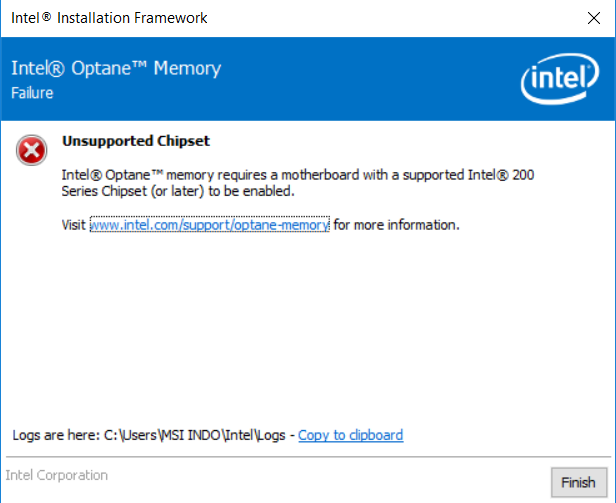- Mark as New
- Bookmark
- Subscribe
- Mute
- Subscribe to RSS Feed
- Permalink
- Report Inappropriate Content
- Mark as New
- Bookmark
- Subscribe
- Mute
- Subscribe to RSS Feed
- Permalink
- Report Inappropriate Content
Hi Yodi,
Thank you for posting in the Intel® communities.
The fact that you got the error about the unsupported chipset means that your system is not compatible with the Intel® Optane™ Memory.
Since you are using a laptop, I highly recommend you to confirm directly with the manufacturer, MSI* in this case, if you laptop supports the module or not. It may be also possible that you have to update the BIOS version before trying to setup the module, however since the error is related to the chipset, it may be possible that your system is not compatible with the module.
Please check with the manufacturer to confirm this.
I hope you find this information helpful.
Have a nice day.
Regards,
Diego V.
Intel Customer Support Technician
Under Contract to Intel Corporation
Link Copied
- Mark as New
- Bookmark
- Subscribe
- Mute
- Subscribe to RSS Feed
- Permalink
- Report Inappropriate Content
Hi Yodi,
Thank you for posting in the Intel® communities.
The fact that you got the error about the unsupported chipset means that your system is not compatible with the Intel® Optane™ Memory.
Since you are using a laptop, I highly recommend you to confirm directly with the manufacturer, MSI* in this case, if you laptop supports the module or not. It may be also possible that you have to update the BIOS version before trying to setup the module, however since the error is related to the chipset, it may be possible that your system is not compatible with the module.
Please check with the manufacturer to confirm this.
I hope you find this information helpful.
Have a nice day.
Regards,
Diego V.
Intel Customer Support Technician
Under Contract to Intel Corporation
- Mark as New
- Bookmark
- Subscribe
- Mute
- Subscribe to RSS Feed
- Permalink
- Report Inappropriate Content
Hi, I just saw your post recently. I don't know if you will read this post, since this is a very old post, but since I also got maybe the same laptop as yours (if you still have it), I decided to try my luck.
I'm trying to update my SSD firmware to version issdfut_64_4.1.248 , and see if there are potential issues, and I stumbled upon your post. Do you know your laptop motherboard chipset spec? Mine is also MSI GL63 i7-gen8 processor, and it has intel HM370 chipset. So it's 300 series, and looking at the warning you you got, it was not supposed to happen. Do your laptop had different chipset version? Thank you.
- Subscribe to RSS Feed
- Mark Topic as New
- Mark Topic as Read
- Float this Topic for Current User
- Bookmark
- Subscribe
- Printer Friendly Page