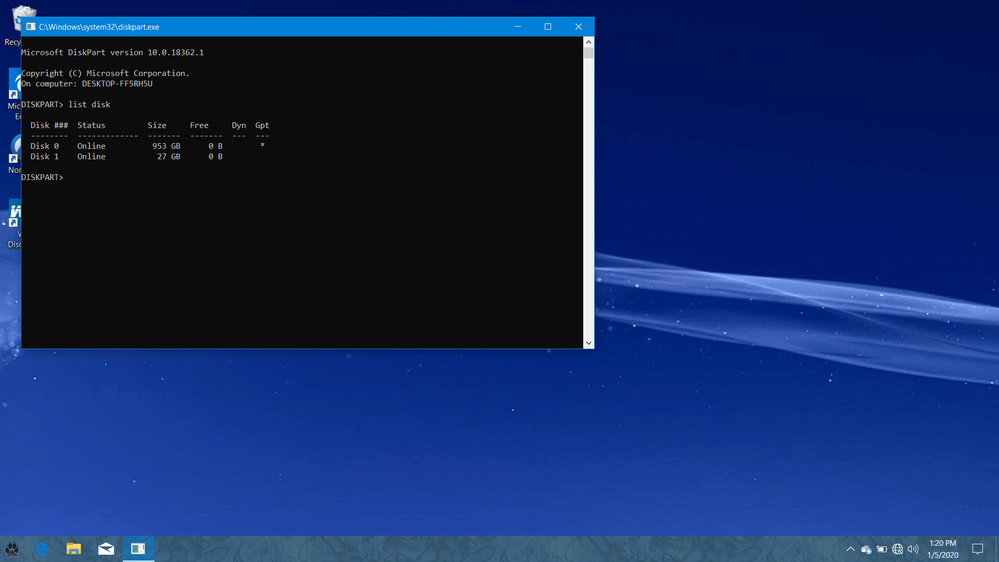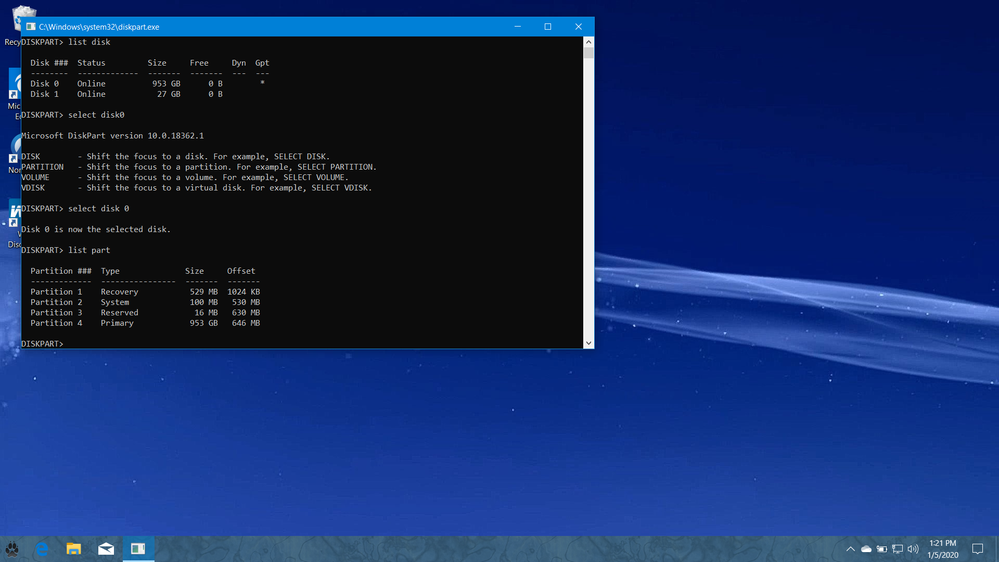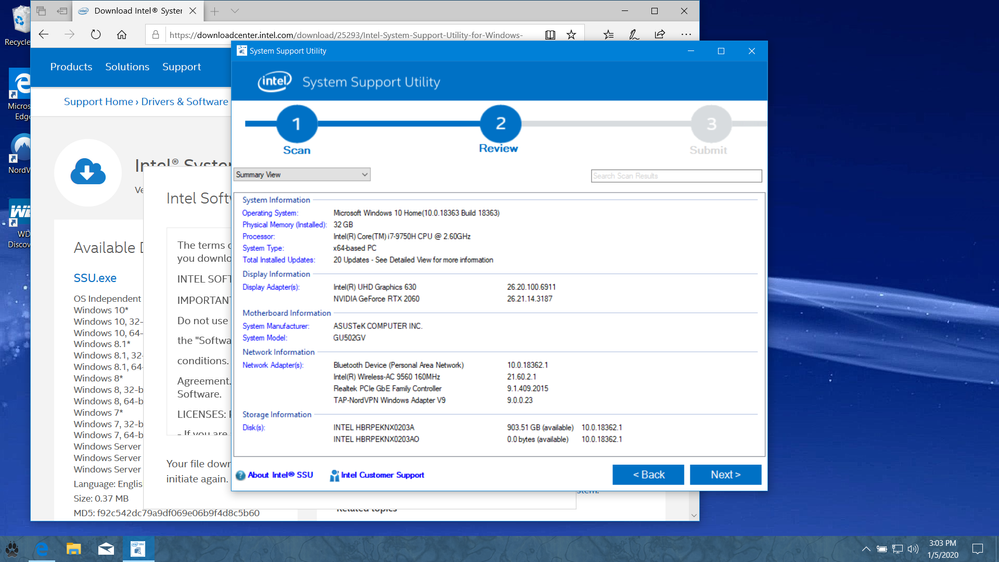- Mark as New
- Bookmark
- Subscribe
- Mute
- Subscribe to RSS Feed
- Permalink
- Report Inappropriate Content
So I have an intell 660p, and windows sees it as a 1tb drive and a 32 gig drive, I've tried the drivers and software I could find but still no fix, It shows up in File Explorer, disk and device managements.
Edit: Computer is a ROG (ASUS0 GU502GV) Running i7 (9th gen mobile), RTX 2060 with 32 Gigs of ram. Needed to reinstall windows and the one and only drive (intel 660p) is showing up as two separate drive.
In one of the software (Rapid Storage Technology) states system is optane memory ready but i cannot find memory modules
- Mark as New
- Bookmark
- Subscribe
- Mute
- Subscribe to RSS Feed
- Permalink
- Report Inappropriate Content
Apparently there is a optane setup utility that needs to be ran if you don't disable before reinstalling windows
Link Copied
- Mark as New
- Bookmark
- Subscribe
- Mute
- Subscribe to RSS Feed
- Permalink
- Report Inappropriate Content
Please explain yourself better. Detail your hardware (including part numbers), what you have done and what you have tried to do to fix it.
...S
- Mark as New
- Bookmark
- Subscribe
- Mute
- Subscribe to RSS Feed
- Permalink
- Report Inappropriate Content
I am running a ROG (Asus) GU502GV (i7, RTX 2060, 32gigs of ram.) I needed to reset windows, and something happend to windows while going through the reset, causing the computer to boot to bios, I reinstalled windows using the windows down loader on Microsoft website. After reinstalling the 1 and only drive (Intel 660p) now shows up as two drives one as 1tb and the other as a 32gig, (slightly less due to how windows reads it) I have tried to download all the software and drivers from intel but nothing has changed. I do believe it was set to raid zero and the 32 gig was for the optane
- Mark as New
- Bookmark
- Subscribe
- Mute
- Subscribe to RSS Feed
- Permalink
- Report Inappropriate Content
Hello @MKell30
- Please attach image of Device Manager.
- Depress Windows key +R. Run the diskpart command. Command Prompt window should open.
- In the Diskpart prompt run list Disk
- Next run select disk 0 (I'm assuming that you have only one drive and and after executing list disk command you see Disk 0 label)
- Run list part
- Attach image of the Command Prompt window to your post.
Leon
- Mark as New
- Bookmark
- Subscribe
- Mute
- Subscribe to RSS Feed
- Permalink
- Report Inappropriate Content
- Mark as New
- Bookmark
- Subscribe
- Mute
- Subscribe to RSS Feed
- Permalink
- Report Inappropriate Content
Please download and run the Intel System Support Utility for Windows and upload and attach the resulting report file to a response message.
...S
- Mark as New
- Bookmark
- Subscribe
- Mute
- Subscribe to RSS Feed
- Permalink
- Report Inappropriate Content
I was talking to someone and they said the optane may have gotten desynced, they weren't sure on how to fix the problem, also in the bios it shows up as non-raid physical disks, I'm not sure if that means anything to you, it also doesn't show up in the optane section of the intel RST
- Mark as New
- Bookmark
- Subscribe
- Mute
- Subscribe to RSS Feed
- Permalink
- Report Inappropriate Content
Ah, so the 660p *wasn't* the only storage device you had in this system. You need to be more complete in your details!.
...S
- Mark as New
- Bookmark
- Subscribe
- Mute
- Subscribe to RSS Feed
- Permalink
- Report Inappropriate Content
I actually confused the name its an Intel H10, its a 1tb ssd, with a 32 gig optane, all in one thing, so i still have only ONE storage. What i found out is when you reinstall windows and dont disable optane, it messes it up and shows up as two fully functioning ssds, I talked to a Intel assistant and they told me to run the optane setup utility and its working as one again
- Mark as New
- Bookmark
- Subscribe
- Mute
- Subscribe to RSS Feed
- Permalink
- Report Inappropriate Content
Well, obviously something has failed on the drive. Is this brand new? If so, try returning it for replacement through the storefront you purchased it at. If you cannot, then we will need to look into an RMA replacement.
After verifying that your warranty is still active (here: Determine if Your Product Is Still Under Warranty), you need to directly contact Intel Customer Support to initiate the RMA process (you cannot do this through the forums). Here are pages where you can lookup contact information, including local phone numbers, by geography:
- U.S. and Canada: Intel Customer Support NA
- Europe, Middle East and Africa: Intel Customer Support EMEA
- Asia-Pacific: Intel Customer Support APAC
- Latin America: Intel Customer Support LAR
You can use the online forms service or email, but I actually recommend calling them directly. The above links provide local or toll-free numbers in most countries and support most local languages. You could also use the chat service (start here: Intel Customer Support Chat), but understand that this service is offered in English only and is subject to the normal (9:00-5:00 M-F) office hours in the Pacific (UTC-8) time zone.
Hope this helps,
...S
- Mark as New
- Bookmark
- Subscribe
- Mute
- Subscribe to RSS Feed
- Permalink
- Report Inappropriate Content
Apparently there is a optane setup utility that needs to be ran if you don't disable before reinstalling windows
- Mark as New
- Bookmark
- Subscribe
- Mute
- Subscribe to RSS Feed
- Permalink
- Report Inappropriate Content
Did the Optane Enabling succeeded? Or you got message "No Compatible Disk for Intel Optane™Memory or There are no valid disk pairs in your system "?
Leon
- Mark as New
- Bookmark
- Subscribe
- Mute
- Subscribe to RSS Feed
- Permalink
- Report Inappropriate Content
- Mark as New
- Bookmark
- Subscribe
- Mute
- Subscribe to RSS Feed
- Permalink
- Report Inappropriate Content
had to make an account to say that you are a fool lol
- Subscribe to RSS Feed
- Mark Topic as New
- Mark Topic as Read
- Float this Topic for Current User
- Bookmark
- Subscribe
- Printer Friendly Page