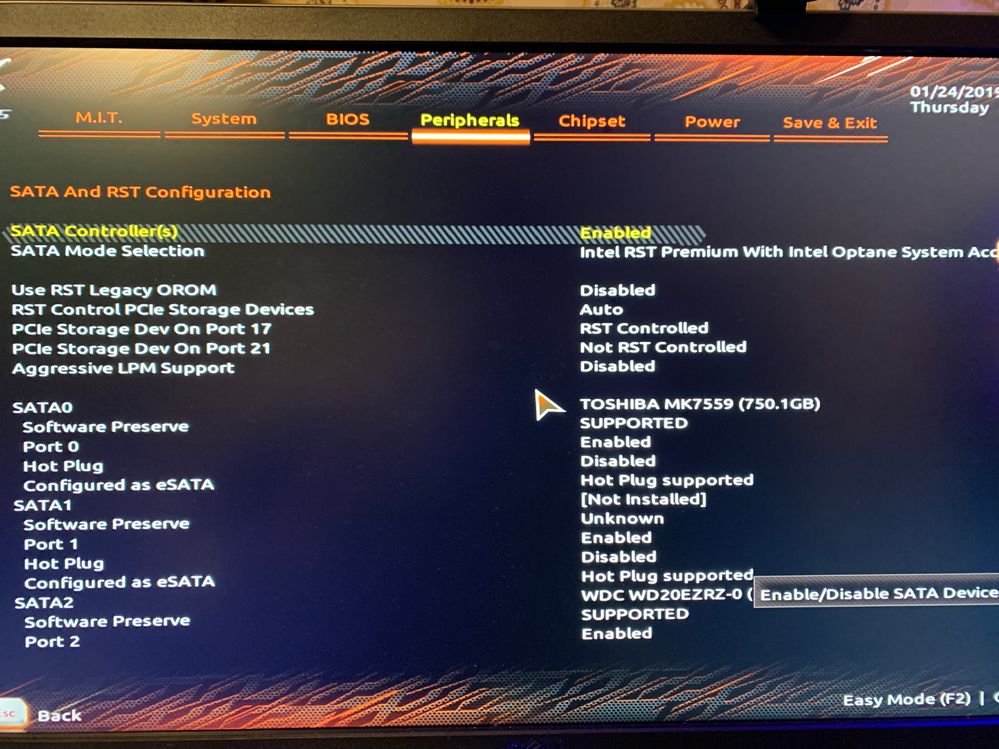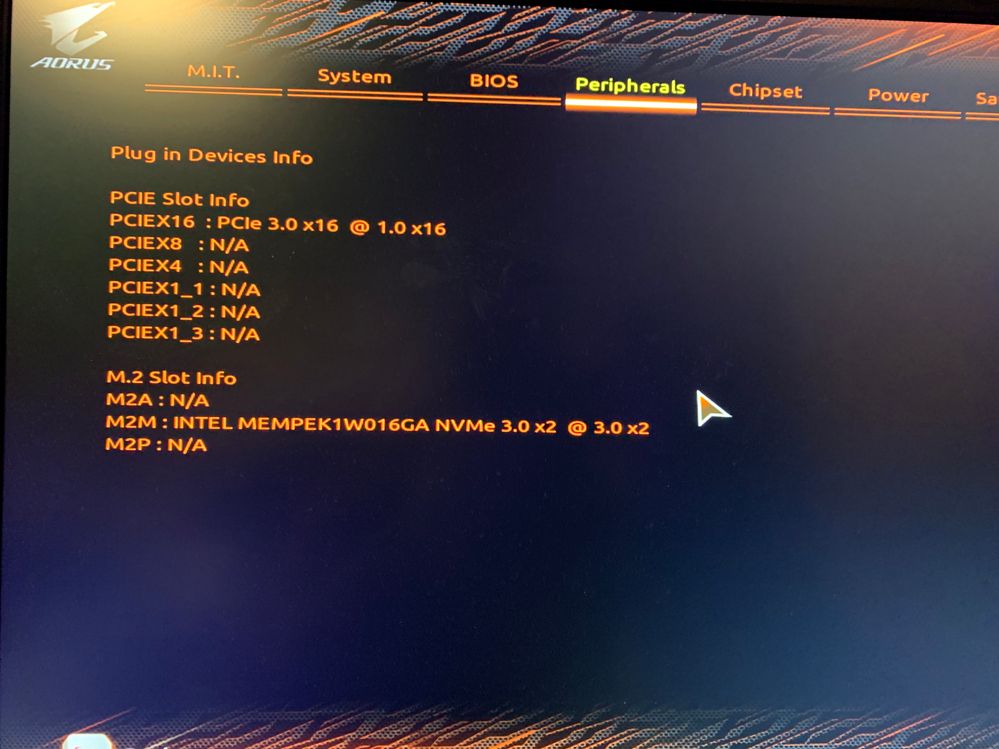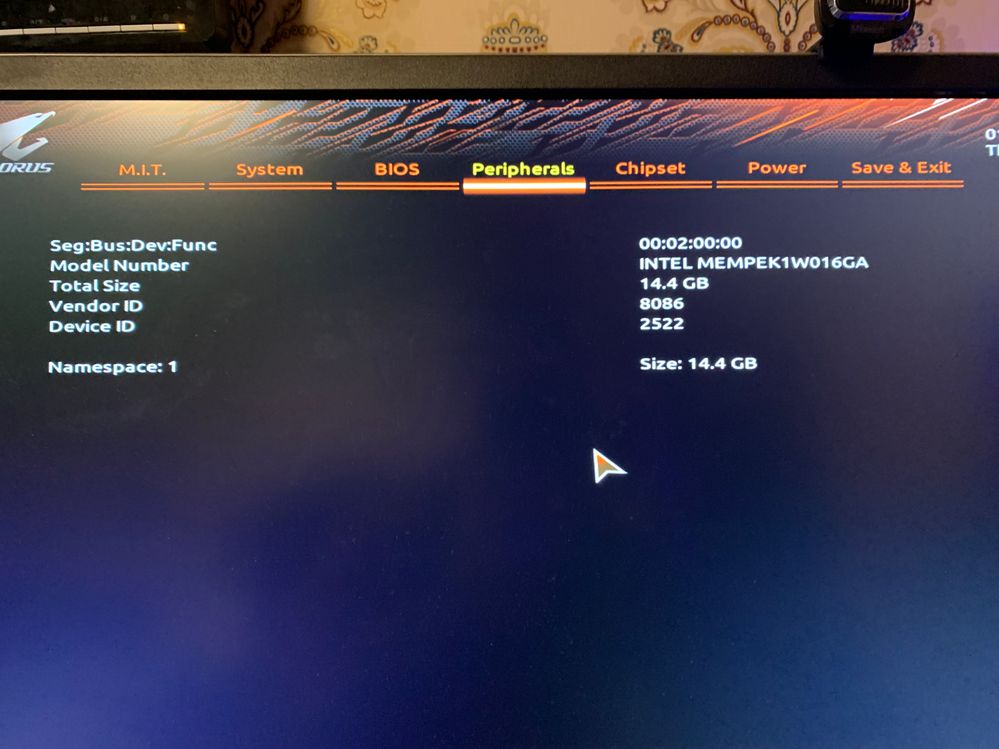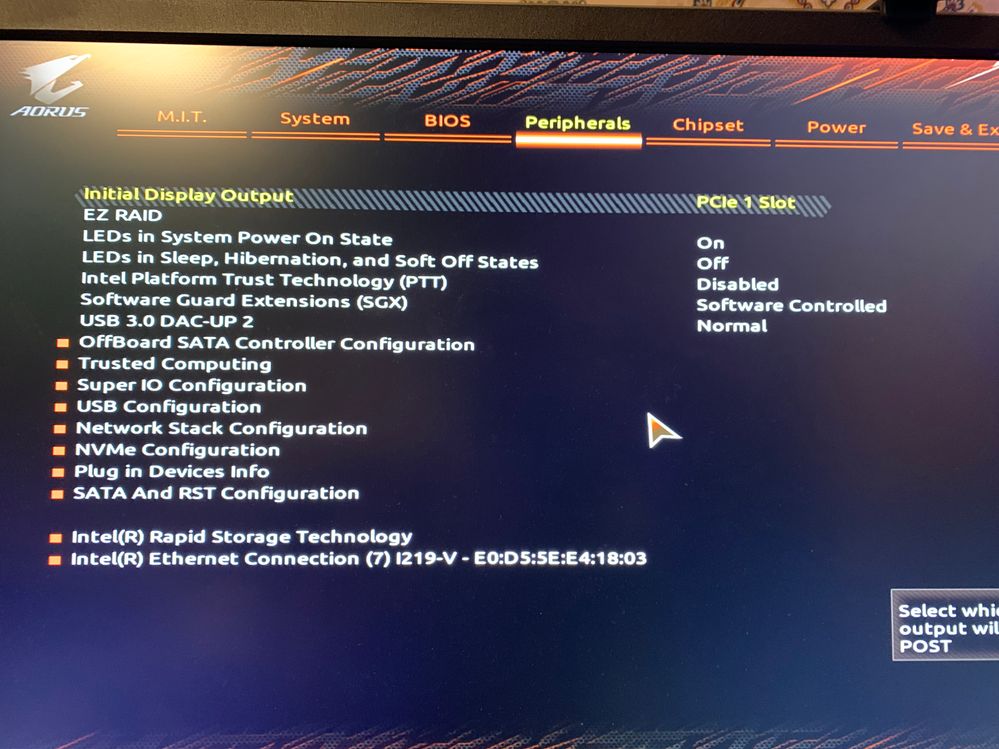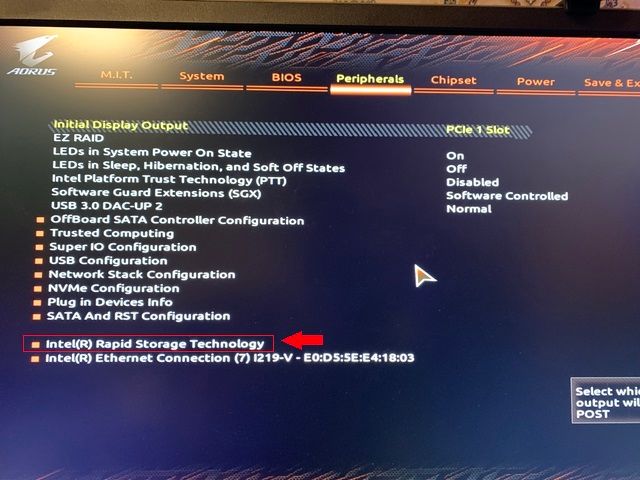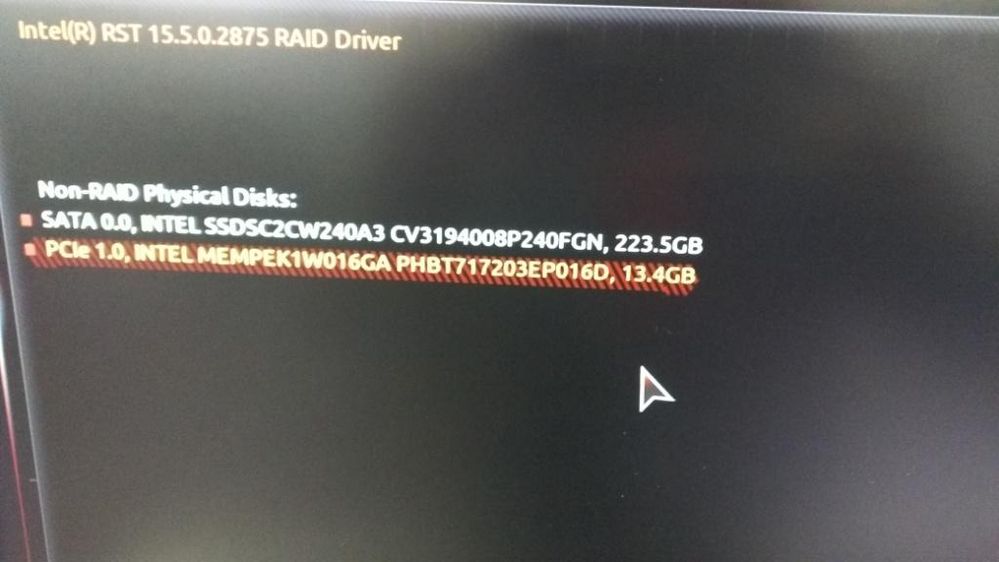- Mark as New
- Bookmark
- Subscribe
- Mute
- Subscribe to RSS Feed
- Permalink
- Report Inappropriate Content
Hi guys at intel !
I recently owned a 16GB optane stick.
I temporairly used it as an acceleration for my boot system, a 2.5 sata HD, worked like a charm.
I recently migrated to a newer disk : Corsair M2 Nvme ssd on which windows is installed and am using 2 HDD as storage drives. I'd now like to use my optane stick to accelerate one of those disks.
Important : I didn't know that I had to disable optane before reinstalling so I didn't do it.
At first,when i reinstalled optane, the system was restarting but it was unable to boot. I assume that it's because the optane was still containing previous system data.
I followed the steps seen here : https://www.intel.com/content/www/us/en/support/articles/000024560/memory-and-storage/intel-optane-memory.html
and then here : https://forums.intel.com/s/question/0D70P0000068bSDSAY/unable-to-enable-intel-optane-even-after-every-option-was-set?language=fr
Now, it looks like the optane memory is being detected but I'm unable to configure it as "no compatible disks for intel optane memory" is being prompted on the driver.
Driver is up to date thanks to intel updater.
I'm running out of ideas and feeling quite frustrated right now, hoping to find some help here :)
My bios seems fine, you'll find reports and screenshots attached
My system is Gigabyte Aorus Z390 master, bios version F5 (I was initially running optane with older bios version)
Processor Intel i7-9700k
Link Copied
- Mark as New
- Bookmark
- Subscribe
- Mute
- Subscribe to RSS Feed
- Permalink
- Report Inappropriate Content
- Mark as New
- Bookmark
- Subscribe
- Mute
- Subscribe to RSS Feed
- Permalink
- Report Inappropriate Content
Hi Josh,
Thanks for reaching me so quickly.
Regarding your first question, I swapped back the sata controller mode from intel accelerated to AHCI. I couldn't find any other intel optane management menu in my bios. I'm still unfamiliar to recent bios, is that what you asked me for ?
Regarding your second instruction, I did "Clean all" on the optane stick on yesterday. This helped as long as the optane memory wasn't detected by the driver. However, I'm still having this "no compatible drive for optane acceleration" in the driver. Please note that I didn't go further than "clean all". Should I also delete partition ?
Again, it really feels like the optane is correctly detected but that the driver thinks that none of my disks can be accelerated.
Thanks again very much
Vincent
- Mark as New
- Bookmark
- Subscribe
- Mute
- Subscribe to RSS Feed
- Permalink
- Report Inappropriate Content
Hello VMont4,
Thank you for your reply.
You should not change your BIOS to AHCI since it is required to be on RST premium with Optane system acceleration for the Optane memory to work properly.
Based on your OEM manual:
https://www.gigabyte.com/Motherboard/Z390-AORUS-MASTER-rev-10#support-manual
Page 86, section 3-3 show you the system requirements and the BIOS configuration needed to activate Optane.
Based on the screenshots and SSU logs you provided at the moment of creating this thread your configuration seems to be the one that your motherboard OEM recommended.
In order to try to clean your Optane memory information from the BIOS please try the following:
1 Find the Intel® Rapid Storage technology option and access it
2 Find the Optane memory and press enter to get further information and options.
3 from these options try to disable the Optane acceleration.
If you are not able to find any option to disable the Optane acceleration from the BIOS we advise you to contact your OEM Gigabyte* to get further instructions on how this option is set up in your BIOS.
We will be looking forward to your reply.
Best regards,
Josh B.
Intel® Customer Support Technician
Under Contract to Intel Corporation
- Mark as New
- Bookmark
- Subscribe
- Mute
- Subscribe to RSS Feed
- Permalink
- Report Inappropriate Content
Hi Josh,
While browsing my bios, I noticed a setting which I didn’t know about :
PCIe storage dev on slot X
which was enabled on slot 17 but disabled on slot 21 (you can see it on my first screenshot).
it tickled me because there are 2 slots compatible with optane memory and I installed it on the second one (which is shorter, leaving the larger one for a nvme drive)
i ended up visiting this page from Gigabyte, explaining how the bios had to be configured to use optane memory:
https://www.gigabyte.com/MicroSite/454/intel-optane-ready.html
i followed each step.
2 parameters were invalid : CSM was enabled (it had to be disabled) and I enabled PCIe storage dev on both slots.
Restarted the PC, launched intel optane software and it worked just fine !
Thanks anyway for your assistance ! I didn’t think about having a look at gigabytes website because I thought everything was explained in the manual (which obviously wasn’t) and because it worked well before reinstalling windows.
I hope that my feedback will help some people in the future.
- Mark as New
- Bookmark
- Subscribe
- Mute
- Subscribe to RSS Feed
- Permalink
- Report Inappropriate Content
- Subscribe to RSS Feed
- Mark Topic as New
- Mark Topic as Read
- Float this Topic for Current User
- Bookmark
- Subscribe
- Printer Friendly Page