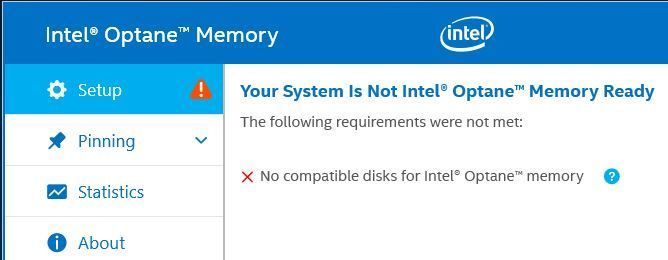- Mark as New
- Bookmark
- Subscribe
- Mute
- Subscribe to RSS Feed
- Permalink
- Report Inappropriate Content
Hello
I have an 8TB HDD with an Intel Optane module installed. My MB (Gigabyte Aorus Master) died on me and I need some advice on getting my data back.
Have now a new MB, but I can see only some of my data.
Is it possible to reconstruct the link between the module and the HDD?
Grateful for any help.
regards
Link Copied
- Mark as New
- Bookmark
- Subscribe
- Mute
- Subscribe to RSS Feed
- Permalink
- Report Inappropriate Content
Hello, BMels.
Good day,
Thank you for contacting the Intel Community Support.
I checked your ticket regarding the recovery of the information from your HDD, I will be glad to assist you.
The correct procedure to migrate a storage device that is working with Optane Memory involves disabling or "Deconcatenate" the Optane Memory prior to the migration; to then enable the acceleration again in the new system.
I understand this was caused by a sudden motherboard failure, so disabling it was not an option, and there are no supported ways to re-establish or reconstruct the link.
Since you already tried connecting the drive normally to access the files, you may also try to install both in the new system (Optane Memory and HDD) and check if you have the option in BIOS to Deconcatenate, or install the Intel Rapid Storage Technology (from your motherboard manufacturer's website) and check if you can disable it there, just keep in mind these methods are not validated by us.
Let me know if I can try to help you with anything else.
Best regards,
Bruce C.
Intel Customer Support Technician
A Contingent Worker at Intel
- Mark as New
- Bookmark
- Subscribe
- Mute
- Subscribe to RSS Feed
- Permalink
- Report Inappropriate Content
Thanks for helping me out. I'm unsure about the term "Decontenate" but in my Gigabyte Aorus Master Bios I have
the option of "reset to non optane" on my Intel Optane memory module. Is it this what you mean? Won't I lose everything?
On the HDD which was used with the Intel Optane memory no such option is available.
On my 8TB HDD which was almost full I can now only access about 200GB of data.
Also this is what I see in the Intel Optane software in Windows.
- Mark as New
- Bookmark
- Subscribe
- Mute
- Subscribe to RSS Feed
- Permalink
- Report Inappropriate Content
Hello, BMels.
You are right, that is the option, depending on your system manufacturer it may be listed as "Deconcatenate" or "Reset to non optane" in your case; this option should try to disable the Intel Optane acceleration for the drives to be used independently again.
Remember that disabling the Optane in a different system is not something that we validate (this had to be done in the original system as mentioned before) so the results could be unpredictable, it could work and everything would be fine, or it could fail, hang or even set the drives as "unallocated space", in the worst-case scenario of course.
If you are concerned about something going wrong and possibly involving data loss, it's recommended to back up the files you can.
Best regards,
Bruce C.
Intel Customer Support Technician
A Contingent Worker at Intel
- Mark as New
- Bookmark
- Subscribe
- Mute
- Subscribe to RSS Feed
- Permalink
- Report Inappropriate Content
Did reset the Optane module in BIOS and I was then able to reinstall/link to the HDD again. But my files still were not visible.
Same as before, only 200Gb of almost 8TB. Using file recovery software I can see that there are far more files still on the HDD.
Now I have to purchase another 8TB HDD and copy whatever I can over to the new disk. It's better than nothing after all.
If there only was a way to reconstruct the HDD structure completely... I think all the files are there. I just don't have the technical knowledge to fix the disk.
After I'm finished with I'm afraid I will deinstall the Optane Memory for good. Learned my lesson here. It worked well, but when the MB suddenly fails you're in trouble.
Thanks for your valuable help, much appreciated. If you do have any more suggestion of what I can do, feel free to do so.
regards
- Mark as New
- Bookmark
- Subscribe
- Mute
- Subscribe to RSS Feed
- Permalink
- Report Inappropriate Content
"but when the MB suddenly fails you're in trouble."
To that end, what I do is disable optane, take a backup of the drive, and renable optane.
That way, if the motherboard or drive failes, you can easily restore your backup, and then enable optane.
Doc
- Mark as New
- Bookmark
- Subscribe
- Mute
- Subscribe to RSS Feed
- Permalink
- Report Inappropriate Content
Thanks for your suggestion, but I think I will manage without the Optane memory in the future.
Using it introduced another possibility for error. BTW for me buying such large drives is quite expensive.
The data was not that important after all. Just nice to have it back.
regards
- Mark as New
- Bookmark
- Subscribe
- Mute
- Subscribe to RSS Feed
- Permalink
- Report Inappropriate Content
Hello @BMels
- I agree with you that working with Optane module can be problematic. I prefer to use other HW configuration:
- Fast 250GB or 500 GB M.2 NVMe SSD. For example Samsung 970 EVO Plus (they are not anymore expensive as before). On this SSD you may install your Windows.
- For data storage big HDD (you may use the one you have already).
Leon
- Mark as New
- Bookmark
- Subscribe
- Mute
- Subscribe to RSS Feed
- Permalink
- Report Inappropriate Content
Being doing that for years.
But maybe you know how to get my files back, I think they're still on the disk.
regards
- Mark as New
- Bookmark
- Subscribe
- Mute
- Subscribe to RSS Feed
- Permalink
- Report Inappropriate Content
- Mark as New
- Bookmark
- Subscribe
- Mute
- Subscribe to RSS Feed
- Permalink
- Report Inappropriate Content
So you think I have to do a partition reconstruction?
Thanks, will try that tool very carefully.
regards
- Subscribe to RSS Feed
- Mark Topic as New
- Mark Topic as Read
- Float this Topic for Current User
- Bookmark
- Subscribe
- Printer Friendly Page