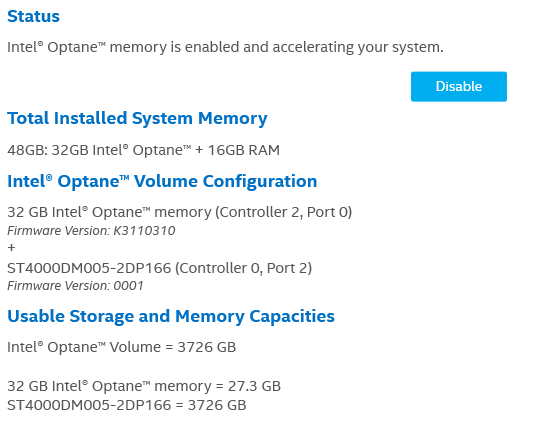- Mark as New
- Bookmark
- Subscribe
- Mute
- Subscribe to RSS Feed
- Permalink
- Report Inappropriate Content
Hello Team,
I'm just build a new pc with the following configurations:
Windows 10 Pro
CPU: i7-9700k
Motherboard: Asus Prime Z390-A
Intel Optane Memory 32GB M.2
I'm looking to improve the secondary HDD since the primary drive it's a SSD.
I was trying to set the memory but with not luck, I'm not sure if I'm missing steps on the BIOS (updated) but when I try to run the Optane software 15.9.0.1015, it give a error that I need a chipset 200 or higher.
This motherboard is supposted to be a "Optane ready" so I'm not sure what is happening.
I hope you guys can help me on the steps I should take to get this running.
Thanks.
- Mark as New
- Bookmark
- Subscribe
- Mute
- Subscribe to RSS Feed
- Permalink
- Report Inappropriate Content
Link Copied
- Mark as New
- Bookmark
- Subscribe
- Mute
- Subscribe to RSS Feed
- Permalink
- Report Inappropriate Content
- Mark as New
- Bookmark
- Subscribe
- Mute
- Subscribe to RSS Feed
- Permalink
- Report Inappropriate Content
Hi VFall,
I just want to let you know that the latest RST driver has been uploaded. You can find it in the following site: https://downloadcenter.intel.com/product/99745/Intel-Optane-Memory
Regards,
Diego V.
Intel Customer Support Technician
Under Contract to Intel Corporation
- Mark as New
- Bookmark
- Subscribe
- Mute
- Subscribe to RSS Feed
- Permalink
- Report Inappropriate Content
- Mark as New
- Bookmark
- Subscribe
- Mute
- Subscribe to RSS Feed
- Permalink
- Report Inappropriate Content
Hi VFall,
That’s great! 😃
Thank you for the confirmation. If you ever have another issue or concern about the module, feel free to open a new thread. We’ll try to help you in any way possible.
Have a nice day.
Regards,
Diego V.
Intel Customer Support Technician
Under Contract to Intel Corporation
- Subscribe to RSS Feed
- Mark Topic as New
- Mark Topic as Read
- Float this Topic for Current User
- Bookmark
- Subscribe
- Printer Friendly Page