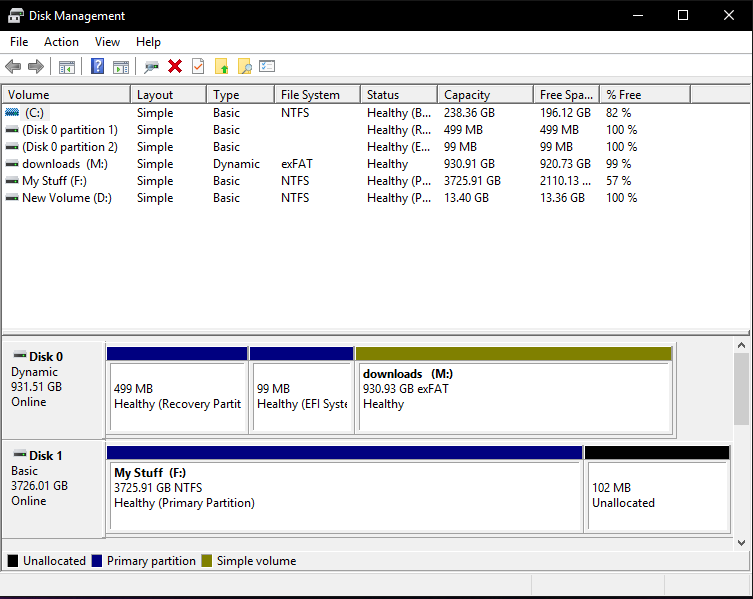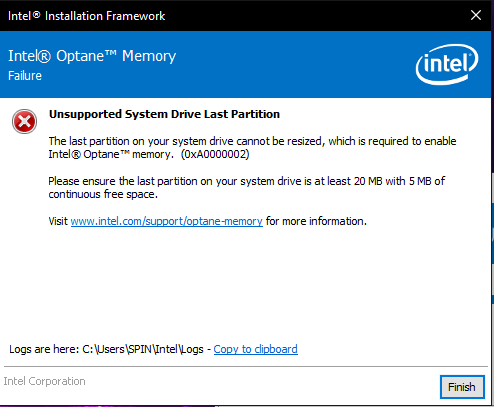- Mark as New
- Bookmark
- Subscribe
- Mute
- Subscribe to RSS Feed
- Permalink
- Report Inappropriate Content
I was installing optane and I got this error (0xA0000002) please help I wanted to boost my hard disk but ended up with this error
Link Copied
15 Replies
- Mark as New
- Bookmark
- Subscribe
- Mute
- Subscribe to RSS Feed
- Permalink
- Report Inappropriate Content
Hello SRedd23,
Thank you for contacting Intel® Memory & Storage Support.
As we understand, you need assistance with your Intel® Optane™ Memory. If we infer correctly we will appreciate if you can provide us with the following information:
• The SSU logs.
1- Go to https://downloadcenter.intel.com/download/25293/ and download the software.
2- When finished downloading it, open it.
3- Attach the file obtained to your reply.
• A screenshot of the “Disk Management” of windows showing all your HDDs and partitions (this to have a better view on how your HDD is detected by the OS)
• A screenshot of the error that you are receiving.
We will be looking forward to your reply including this information.
Best regards,
Josh B.
Intel Customer Support Technician
Under Contract to Intel Corporation
- Mark as New
- Bookmark
- Subscribe
- Mute
- Subscribe to RSS Feed
- Permalink
- Report Inappropriate Content
I have sent the info down below also new volume d is intel optane
- Mark as New
- Bookmark
- Subscribe
- Mute
- Subscribe to RSS Feed
- Permalink
- Report Inappropriate Content
- Mark as New
- Bookmark
- Subscribe
- Mute
- Subscribe to RSS Feed
- Permalink
- Report Inappropriate Content
Hello SRedd23,
Thank you for your reply.
In order to further assist you we will appreciate if you can provide us with the following information:
• A screenshot of the “Disk Management” of windows showing all your HDDs and partitions including the bootable drive ( C: )
• We will like to know the drive that you want to accelerate using your Intel® Optane™ Memory.
We will be looking forward to your reply including this information.
Best regards,
Josh B.
Intel Customer Support Technician
Under Contract to Intel Corporation
- Mark as New
- Bookmark
- Subscribe
- Mute
- Subscribe to RSS Feed
- Permalink
- Report Inappropriate Content
i want to accelerate the 4TB disk (disk 1)
- Mark as New
- Bookmark
- Subscribe
- Mute
- Subscribe to RSS Feed
- Permalink
- Report Inappropriate Content
Hello SRedd23,
Thank you for your reply.
In order to further assist you we will appreciate if you can provide us with the following information:
• A screenshot of the “Disk Management” of windows showing all your HDDs and partitions including the bootable drive ( C: ) this in order to have a better understanding of your current configuration.
We will be looking forward to your reply including this information.
Best regards,
Josh B.
Intel Customer Support Technician
Under Contract to Intel Corporation
- Mark as New
- Bookmark
- Subscribe
- Mute
- Subscribe to RSS Feed
- Permalink
- Report Inappropriate Content
- Mark as New
- Bookmark
- Subscribe
- Mute
- Subscribe to RSS Feed
- Permalink
- Report Inappropriate Content
Hello SRedd23,
Thank you for your reply.
In order to further assist you we will appreciate if you can proceed with the following troubleshooting:
• Please create a verified backup of your information.
• Disconnect the disk 0 (the Dynamic disk that the OS refers as “M:”) from your system.
• Try to boot to your OS.
• In case that you are able to boot to your OS, access to the Optane software and try to accelerate you HDD and let us know the results.
• If you are not able to boot to your OS that means that part of the information necessary to boot your OS is locate on the Dynamic drive and you may need to reinstall your OS.
We will be looking forward to your let us know the results.
Best regards,
Josh B.
Intel Customer Support Technician
Under Contract to Intel Corporation
- Mark as New
- Bookmark
- Subscribe
- Mute
- Subscribe to RSS Feed
- Permalink
- Report Inappropriate Content
thank you that worked!!!!!!!!!!!
- Mark as New
- Bookmark
- Subscribe
- Mute
- Subscribe to RSS Feed
- Permalink
- Report Inappropriate Content
- Mark as New
- Bookmark
- Subscribe
- Mute
- Subscribe to RSS Feed
- Permalink
- Report Inappropriate Content
Hello SRedd23,
Thank you for your reply.
Based on the “Error Codes and Messages While Enabling and Disabling Intel® Optane™ Memory” article (https://www.intel.com/content/www/us/en/support/articles/000024113/memory-and-storage/intel-optane-memory.html):
Generic Error
Error code: 0xA007000D
Visit the Intel® Optane™ Memory support page for help. (0xA007000D): Generic Error
This error could occur if there’s data on the memory module the user interface/application couldn’t erase during the enabling process. Potentially system files.
Action: Back up or move all needed files to the SATA disk that may be on the module. Format the Intel Optane Module. Once complete, attempt to enable system acceleration again.
As part of the troubleshooting, we need you to follow the “Removing Partitions with Microsoft DiskPart” guide using the “Clean all” command in order to remove the partitions and the volume information from your Intel® Optane™ memory.
Intel® recommends that a full and verified backup of data be performed before attempting to apply this process; see "The Importance of a Backup Solution" at
http://www.intel.com/content/www/us/en/support/server-products/000007914.html.
We will be looking forward to your reply let us know the results.
Best regards,
Josh B.
Intel Customer Support Technician
Under Contract to Intel Corporation
- Mark as New
- Bookmark
- Subscribe
- Mute
- Subscribe to RSS Feed
- Permalink
- Report Inappropriate Content
Hello SRedd23,
Thank you for contacting Intel® Memory & Storage Support.
This is just a friendly reminder that your case remains open.
Should you need our technical assistance please do not hesitate to contact us back.
Best regards,
Josh B.
Intel® Customer Support Technician
Under Contract to Intel Corporation
- Mark as New
- Bookmark
- Subscribe
- Mute
- Subscribe to RSS Feed
- Permalink
- Report Inappropriate Content
Hello SRedd23,
Thank you for having contacted Intel® Technical Support.
I was reviewing your community post and we would like to know if you need further assistance or if we can close this case.
We will be looking forward to your reply.
Best regards,
Josh B.
Intel® Customer Support Technician
Under Contract to Intel Corporation
- Mark as New
- Bookmark
- Subscribe
- Mute
- Subscribe to RSS Feed
- Permalink
- Report Inappropriate Content
thank you you can close the support ticket
- Mark as New
- Bookmark
- Subscribe
- Mute
- Subscribe to RSS Feed
- Permalink
- Report Inappropriate Content
Hello SRedd23,
Thank you for your reply.
As per your consent, this case is now close if you need further assistance please do not hesitate to contact us again.
Best regards,
Josh B.
Intel Customer Support Technician
Under Contract to Intel Corporation
Reply
Topic Options
- Subscribe to RSS Feed
- Mark Topic as New
- Mark Topic as Read
- Float this Topic for Current User
- Bookmark
- Subscribe
- Printer Friendly Page