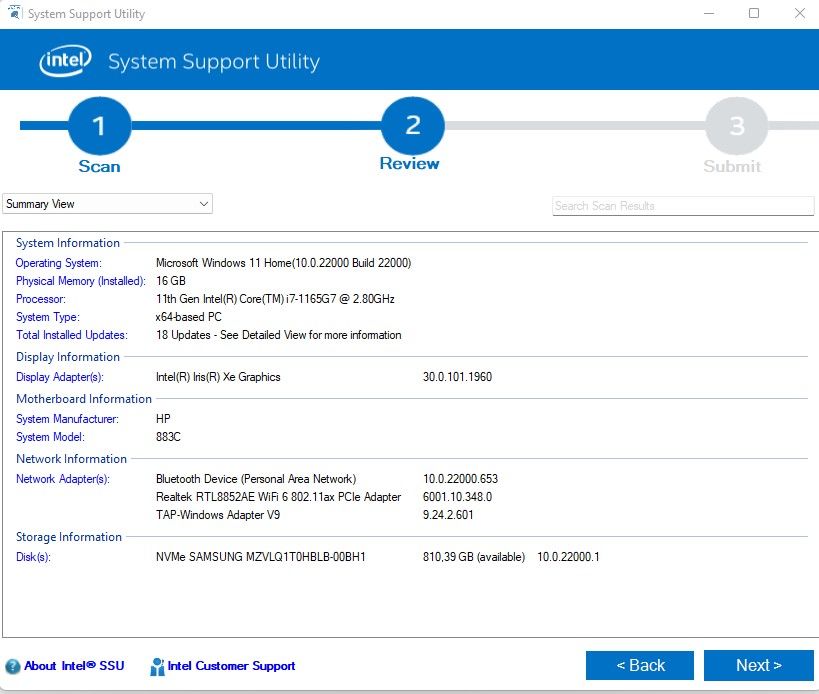- Mark as New
- Bookmark
- Subscribe
- Mute
- Subscribe to RSS Feed
- Permalink
- Report Inappropriate Content
Hi everyone, I just bought a new HP laptop with Windows 11 and keep getting a warning from Intel Optane memory => Attention required => 1 of the drives is at risk (SMART - event) etc....
If I follow the link provided, I find the message => your system is not suitable for Intel Optane memory.
What should I do?
Sincerely, Erik
- Mark as New
- Bookmark
- Subscribe
- Mute
- Subscribe to RSS Feed
- Permalink
- Report Inappropriate Content
Hi @ERIKDS and @charmedscorpion
In your laptop there is no Optane Memory installed. Optane Memory is used to accelerate slow HDD. However in your laptops you have very fast NVMe SSD (1TB in @ERIKDS laptop and 500GB in @charmedscorpion laptop). Therefore you don't need the Intel Optane Memory and Storage Manager application in your laptop.
Open Apps And Features in Windows Settings and uninstall the Intel Optane Memory and Storage Manager. The warning will stop.
Leon
Link Copied
- Mark as New
- Bookmark
- Subscribe
- Mute
- Subscribe to RSS Feed
- Permalink
- Report Inappropriate Content
Hi Erik,
1. What is the name of the program, giving this warning?
2. Was it received with the new laptop, or it was installed by you?
3. In order to get better information about your system, please download the Intel System Support Utility (SSU). Run the SSU scan (check "Everything") and save the results. The .txt file with the results please attach to your post.
Leon
- Mark as New
- Bookmark
- Subscribe
- Mute
- Subscribe to RSS Feed
- Permalink
- Report Inappropriate Content
Hi Leon, thank you for your quick response.
Question 1: I think this is from Intel itself, it's a notification/warning that appears on the right side of the screen.
Question 2: After the first startup, a large number of Windows updates had to be done and a few days later I received a message from Intel (also on the right of the screen) that a number of Intel updates had to be done after I had done this this warning started to appear.
Question 3: see text (with the already updated BIOS) + attachment (photo)
I'm holding on to wood (Belgian expression) but I got the tip from someone to take a look at HP updates if there was a BIOS update available and yes, there was, after I did that the warning did not appear anymore, hopefully problem solved now, I'll wait a few more days or and keep you
Attached you will also find the warning of which the translation is below =>
Attention required
One of the drives is at risk (SMART event). Open the Intel Optane Memory and Storage Manager applications for more information.
posted!
Sincerely, Erik
# SSU Scan Information
Scan Info:
Version:"2.5.0.15"
Date:"05/20/2022"
Time:"00:00:20.5439529"
# Scanned Hardware
Computer:
BaseBoard Manufacturer:"HP"
BIOS Mode:"UEFI"
BIOS Version/Date:"AMI F.20 , 03/03/2022 12:00"
CD or DVD:"Not Available"
Embedded Controller Version:"69.18"
Platform Role:"Mobile"
Processor:"11th Gen Intel(R) Core(TM) i7-1165G7 @ 2.80GHz , GenuineIntel"
Secure Boot State:"On"
SMBIOS Version:"3.3"
Sound Card:"Intel® Smart Sound Technologie voor USB audio"
Sound Card:"Intel® Smart Sound Technologie voor digitale microfoons"
Sound Card:"Realtek High Definition Audio"
System Manufacturer:"HP"
System Model:"HP Laptop 17-cn0xxx"
System SKU:"5D661EA#UUG"
System Type:"x64-based PC"
- "Display"
Intel ® Graphics Driver Version:"Not Available"
- "Intel(R) Iris(R) Xe Graphics"
Adapter Compatibility:"Intel Corporation"
Adapter DAC Type:"Internal"
Adapter RAM:"1,00 GB"
Availability:"Running or Full Power"
Bits Per Pixel:"32"
"Caption":"Intel(R) Iris(R) Xe Graphics"
Link:"http://www.intel.com/content/www/us/en/search.html?keyword=Iris+Xe+Graphics"
CoInstallers:"oem3.inf,iTGLD_w10_DS,Internal,Intel(R) Iris(R) Xe Graphics Family"
Color Table Entries:"4294967296"
Dedicated Video Memory:"Not Available"
Driver:"igdkmdn64.sys"
Driver Date:"04/29/2022 02:00"
Driver Path:"C:\windows\system32\DriverStore\FileRepository\iigd_dch.inf_amd64_51826ddb7b10b441\igdkmdn64.sys"
Driver Provider:"Intel Corporation"
Driver Version:"30.0.101.1960"
INF:"oem3.inf"
INF Section:"iTGLD_w10_DS"
Install Date:"Not Available"
Installed Drivers:"C:\windows\System32\DriverStore\FileRepository\iigd_dch.inf_amd64_51826ddb7b10b441\igdumdim64.dll,C:\windows\System32\DriverStore\FileRepository\iigd_dch.inf_amd64_51826ddb7b10b441\igd10iumd64.dll,C:\windows\System32\DriverStore\FileRepository\iigd_dch.inf_amd64_51826ddb7b10b441\igd10iumd64.dll,C:\windows\System32\DriverStore\FileRepository\iigd_dch.inf_amd64_51826ddb7b10b441\igd12umd64.dll"
Last Error Code:"Not Available"
Last Error Code Description:"Not Available"
Last Reset:"Not Available"
Location:"PCI bus 0, device 2, function 0"
Manufacturer:"Intel Corporation"
Microsoft DirectX* Version:"DirectX 12"
Monochrome:"No"
Number of Colors:"4294967296"
Number of Video Pages:"Not Available"
PNP Device ID:"PCI\VEN_8086&DEV_9A49&SUBSYS_883C103C&REV_01\3&11583659&2&10"
Power Management Capabilities:"Not Available"
Power Management Supported:"Not Available"
Refresh Rate - Current:"60 Hz"
Refresh Rate - Maximum:"60 Hz"
Refresh Rate - Minimum:"40 Hz"
Resolution:"1920 X 1080"
Scan Mode:"Noninterlaced"
Service Name:"igfxn"
Status:"OK"
Video Architecture:"VGA"
Video Memory:"Unknown"
Video Processor:"Intel(R) Iris(R) Xe Graphics Family"
- "Memory"
Physical Memory (Available):"8,93 GB"
Physical Memory (Installed):"16 GB"
Physical Memory (Total):"15,68 GB"
- "BANK 0"
Capacity:"8 GB"
Channel:"Bottom - Slot 1 (left)"
Configured Clock Speed:"3200 MHz"
Configured Voltage:"1200 millivolts"
Data Width:"64 bits"
Form Factor:"SODIMM"
Interleave Position:"Not Available"
Manufacturer:"SK Hynix"
Maximum Voltage:"Not Available"
Memory Type:"Unknown"
Minimum Voltage:"Not Available"
Part Number:"HMA81GS6DJR8N-XN"
Serial Number:"25DD1869"
Status:"Not Available"
Type:"Synchronous"
- "BANK 0"
Capacity:"8 GB"
Channel:"Bottom - Slot 2 (right)"
Configured Clock Speed:"3200 MHz"
Configured Voltage:"1200 millivolts"
Data Width:"64 bits"
Form Factor:"SODIMM"
Interleave Position:"Not Available"
Manufacturer:"SK Hynix"
Maximum Voltage:"Not Available"
Memory Type:"Unknown"
Minimum Voltage:"Not Available"
Part Number:"HMA81GS6DJR8N-XN"
Serial Number:"25DD1681"
Status:"Not Available"
Type:"Synchronous"
- "Motherboard"
Availability:"Running or Full Power"
BIOS:"F.20, HPQOEM - 1072009"
Caption:"Systeemkaart"
Chipset:"Not Available"
Date:"03/03/2022 01:00"
Install Date:"Not Available"
Last Error Code:"Not Available"
Last Error Code Description:"Not Available"
Manufacturer:"HP"
Model:"Not Available"
Part Number:"Not Available"
PNP Device ID:"Not Available"
Power Management Capabilities:"Not Available"
Power Management Supported:"Not Available"
Product:"883C"
Serial Number:"PLKTT00WBGB0NZ"
Status:"OK"
Version:"69.18"
- "Networking"
Intel ® Network Connections Install Options:"Not Available"
Intel ® Network Connections Version:"Not Available"
Intel ® PROSet/Wireless Software Version:"Not Available"
- "Bluetooth Device (Personal Area Network)"
Availability:"Running or Full Power"
Caption:"Bluetooth Device (Personal Area Network)"
CoInstallers:"Not Available"
Default IP Gateway:"Not Available"
DHCP Enabled:"Yes"
DHCP Lease Expires:"Not Available"
DHCP Lease Obtained:"Not Available"
DHCP Server:"Not Available"
Driver:"bthpan.sys"
Driver Date:"06/21/2006 12:00"
Driver Path:"C:\windows\system32\drivers\bthpan.sys"
Driver Provider:"Microsoft"
Driver Version:"10.0.22000.653"
Index:"0002"
INF:"bthpan.inf"
INF Section:"BthPan.Install"
Install Date:"Not Available"
Installed:"Yes"
IP Address:"Not Available"
IP Subnet:"Not Available"
Last Error Code:"Not Available"
Last Error Code Description:"Not Available"
Last Reset:"05/19/2022 01:48"
Location:"Not Available"
MAC Address:"50:C2:E8:4B:0D:04"
Manufacturer:"Microsoft"
Media Type:
Net Connection ID:"Bluetooth-netwerkverbinding"
NetCfgInstanceId:"{B4A2EC83-2ECD-4DBD-858D-5D6ED5490385}"
Number of VLANs:"0"
PNP Device ID:"BTH\MS_BTHPAN\6&22B62B13&0&2"
Port:"Not Available"
Power Management (Low Power):"Not Available"
Power Management (Wake On LAN):"Not Available"
Power Management (Wake on Magic Packet):"Not Available"
Power Management Capabilities:"Not Available"
Power Management Supported:"No"
Product Type:"Bluetooth Device (Personal Area Network)"
Service Name:"BthPan"
Status:"Enabled"
Team Name:"Not in a team"
Temperature:
Type:"Ethernet 802.3"
- "Service Bindings"
Bestands- en printerdeling voor Microsoft-netwerken:
Client voor Microsoft-netwerken:
I/O-stuurprogramma van Link-Layer Topology Discovery Mapper:
Internet Protocol versie 4 (TCP/IPv4):
Internet Protocol versie 6 (TCP/IPv6):
Link-Layer Topology Discovery Responder:
Stuurprogramma voor Microsoft LLDP-protocol:
- "Realtek RTL8852AE WiFi 6 802.11ax PCIe Adapter"
Access Point:"30:93:bc:d9:31:5f"
Authentication:"WPA2-Personal"
Availability:"Running or Full Power"
Caption:"Realtek RTL8852AE WiFi 6 802.11ax PCIe Adapter"
Channel:"100"
Cipher:"CCMP"
CoInstallers:"Not Available"
Connection Mode:"Auto Connect"
Default IP Gateway:"192.168.1.1;fe80::3293:bcff:fed9:315b"
DHCP Enabled:"Yes"
DHCP Lease Expires:"05/20/2022 08:18"
DHCP Lease Obtained:"05/20/2022 07:18"
DHCP Server:"192.168.1.1"
Driver:"rtwlane6.sys"
Driver Date:"02/24/2022 12:00"
Driver Path:"C:\windows\system32\drivers\rtwlane6.sys"
Driver Provider:"Realtek Semiconductor Corp."
Driver Version:"6001.10.348.0"
Index:"0003"
INF:"oem279.inf"
INF Section:"HP8852ae.ndi.NT"
Install Date:"Not Available"
Installed:"Yes"
IP Address:"192.168.1.59;fe80::162:ebb8:9c66:3a6a;2a02:a03f:854a:9a00:c1e5:ad12:91ec:70b5;2a02:a03f:854a:9a00:162:ebb8:9c66:3a6a"
IP Subnet:"255.255.255.0;64;128;64"
Last Error Code:"Not Available"
Last Error Code Description:"Not Available"
Last Reset:"05/19/2022 01:48"
Location:"PCI bus 1, device 0, function 0"
MAC Address:"50:C2:E8:4B:0D:03"
Manufacturer:"Realtek Semiconductor Corp."
Media Type:
Net Connection ID:"Wi-Fi"
NetCfgInstanceId:"{AFD95684-1EA7-4CDD-AE83-F11888679E54}"
Network Name:"Proximus-Home-3158"
Network Type:"Infrastructure"
Number of VLANs:"0"
PNP Device ID:"PCI\VEN_10EC&DEV_A85A&SUBSYS_88E2103C&REV_00\00E04CFFFE88520100"
Port:"Not Available"
Power Management (Low Power):"Not Available"
Power Management (Wake On LAN):"Not Available"
Power Management (Wake on Magic Packet):"Active: Yes, EnableWakeOnMagicPacketOnly: No"
Power Management Capabilities:"Not Available"
Power Management Supported:"No"
Product Type:"Realtek RTL8852AE WiFi 6 802.11ax PCIe Adapter"
Profile:"Proximus-Home-3158"
Radio Type:"802.11ac"
Receive Rate:"433.3 Mbps"
Service Name:"rtwlane6"
Signal Strength:"80%"
State:"connected"
Status:"Enabled"
Team Name:"Not in a team"
Temperature:
Transmit Rate:"433.3 Mbps"
Type:"Ethernet 802.3"
- "Service Bindings"
Bestands- en printerdeling voor Microsoft-netwerken:
Client voor Microsoft-netwerken:
I/O-stuurprogramma van Link-Layer Topology Discovery Mapper:
Internet Protocol versie 4 (TCP/IPv4):
Internet Protocol versie 6 (TCP/IPv6):
Link-Layer Topology Discovery Responder:
QoS-pakketplanner:
Stuurprogramma voor Microsoft LLDP-protocol:
- "Settings"
*WakeOnMagicPacket:Wake on Magic Packet:"Inschakelen (1)"
*WakeOnPattern:Wake on Pattern Match:"Inschakelen (1)"
AH_BcnIntv:Bakeninterval:"100 (100)"
Dot11dEnable:802.11d:"Inschakelen (1)"
MCCSup:Multi-Channel Concurrent:"Enabled (1)"
PreambleMode:Preambulemodus:"Long and Short Preamble (2)"
PreferBand:Preferred Band:"3. 5G first (2)"
RegROAMSensitiveLevel:Roaming Aggressiveness:"4. Medium (70)"
SupportMACRandom:MAC Randomization:"Inschakelen (1)"
WifiProtocol_2g:2.4G Draadloze modus:"IEEE 802.11b/g/n/ax (45)"
WifiProtocol_5g:5G Draadloze modus:"IEEE 802.11a/n/ac/ax (58)"
- "TAP-Windows Adapter V9"
Availability:"Running or Full Power"
Caption:"TAP-Windows Adapter V9"
CoInstallers:"Not Available"
Default IP Gateway:"Not Available"
DHCP Enabled:"Yes"
DHCP Lease Expires:"Not Available"
DHCP Lease Obtained:"Not Available"
DHCP Server:"Not Available"
Driver:"tap0901.sys"
Driver Date:"09/27/2019 12:00"
Driver Path:"C:\windows\system32\drivers\tap0901.sys"
Driver Provider:"TAP-Windows Provider V9"
Driver Version:"9.24.2.601"
Index:"0001"
INF:"oem0.inf"
INF Section:"tap0901.ndi"
Install Date:"Not Available"
Installed:"Yes"
IP Address:"Not Available"
IP Subnet:"Not Available"
Last Error Code:"Not Available"
Last Error Code Description:"Not Available"
Last Reset:"05/19/2022 01:48"
Location:"Not Available"
MAC Address:"00:FF:E3:55:8A:85"
Manufacturer:"TAP-Windows Provider V9"
Media Type:
Net Connection ID:"McAfee VPN"
NetCfgInstanceId:"{E3558A85-F897-43CE-A959-87A295C53BFB}"
Number of VLANs:"0"
PNP Device ID:"ROOT\NET\0000"
Port:"Not Available"
Power Management (Low Power):"Not Available"
Power Management (Wake On LAN):"Not Available"
Power Management (Wake on Magic Packet):"Not Available"
Power Management Capabilities:"Not Available"
Power Management Supported:"No"
Product Type:"TAP-Windows Adapter V9"
Service Name:"tap0901"
Status:"Enabled"
Team Name:"Not in a team"
Temperature:
Type:"Ethernet 802.3"
- "Service Bindings"
Bestands- en printerdeling voor Microsoft-netwerken:
Client voor Microsoft-netwerken:
I/O-stuurprogramma van Link-Layer Topology Discovery Mapper:
Internet Protocol versie 4 (TCP/IPv4):
Internet Protocol versie 6 (TCP/IPv6):
Link-Layer Topology Discovery Responder:
QoS-pakketplanner:
Stuurprogramma voor Microsoft LLDP-protocol:
- "Settings"
AllowNonAdmin:Non-Admin Access:"Allowed (1)"
MediaStatus:Media Status:"Application Controlled (0)"
MTU:MTU:"1500 (1500)"
- "Operating System"
.Net Framework Version:"2.0,3.0,3.5,4.0,4.8"
Boot Device:"\Device\HarddiskVolume1"
Locale:"Nederland"
OS Manufacturer:"Microsoft Corporation"
OS Name:"Microsoft Windows 11 Home"
Other OS Description:"Not Available"
Page File:"C:\pagefile.sys"
Page File Space:"2,38 GB"
Physical Memory (Available):"8,94 GB"
Physical Memory (Installed):"16 GB"
Physical Memory (Total):"15,68 GB"
System Directory:"C:\windows\system32"
Version:"10.0.22000 Build 22000"
Virtual Memory (Available):"10,70 GB"
Virtual Memory (Total):"18,05 GB"
Windows Directory:"C:\windows"
- "Installed Updates"
KB2468871:"Microsoft .NET Framework 4 Client Profile [Not Available]"
KB2468871:"Microsoft .NET Framework 4 Extended [Not Available]"
KB2468871v2:"Microsoft .NET Framework 4 Client Profile [Not Available]"
KB2468871v2:"Microsoft .NET Framework 4 Extended [Not Available]"
KB2478063:"Microsoft .NET Framework 4 Extended [Not Available]"
KB2478063:"Microsoft .NET Framework 4 Client Profile [Not Available]"
KB2533523:"Microsoft .NET Framework 4 Client Profile [Not Available]"
KB2533523:"Microsoft .NET Framework 4 Extended [Not Available]"
KB2544514:"Microsoft .NET Framework 4 Extended [Not Available]"
KB2544514:"Microsoft .NET Framework 4 Client Profile [Not Available]"
KB2600211:"Microsoft .NET Framework 4 Extended [Not Available]"
KB2600211:"Microsoft .NET Framework 4 Client Profile [Not Available]"
KB2600217:"Microsoft .NET Framework 4 Client Profile [Not Available]"
KB2600217:"Microsoft .NET Framework 4 Extended [Not Available]"
KB5010690:"Update [5/4/2022]"
KB5012674:"Update [5/4/2022]"
KB5013628:"Update [5/13/2022]"
KB5013943:"Security Update [5/13/2022]"
- "Processor"
- "11th Gen Intel(R) Core(TM) i7-1165G7 @ 2.80GHz"
Architecture:"x64"
ATPO:"Not Available"
Availability:"Running or Full Power"
Caption:"Intel64 Family 6 Model 140 Stepping 1"
- "Chipset Name":"11th Gen Intel(R) Core(TM) i7-1165G7 @ 2.80GHz"
Link:"http://www.intel.com/content/www/us/en/search.html?keyword=11th+Gen++Core+i7+1165G7+"
CPU Speed:"2,803 GHz"
Current Voltage:"8. volts"
Driver:"Not Available"
Driver Date:"04/21/2009 12:00"
Driver Path:"C:\windows\system32\drivers\intelppm.sys"
Driver Provider:"Microsoft"
Driver Version:"10.0.22000.653"
Ext. Family:"Not Available"
Family:"Intel Core™ i7-2760QM"
FPO:"Not Available"
INF:"cpu.inf"
INF Section:"IntelPPM_Inst.NT"
Install Date:"Not Available"
Last Error Code:"Not Available"
Level 1 Cache:"4 x 192 KB"
Level 2 Cache:"4 x 5120 KB"
Level 3 Cache:"12 MB"
Load:"4%"
Manufacturer:"GenuineIntel"
Model:"140"
Name:"11th Gen Intel(R) Core(TM) i7-1165G7 @ 2.80GHz"
Number of Cores:"4"
Number of Cores Enabled:"4"
Number of Logical Processors:"8"
Part Number:"To Be Filled By O.E.M."
Power Management Capabilities:"Not Available"
Power Management Supported:"No"
Processor ID:"BFEBFBFF000806C1"
Revision:"Not Available"
Serial Number:"To Be Filled By O.E.M."
Service Name:"intelppm"
Status:"OK"
Stepping:"1"
Version:"Not Available"
- "Storage"
- "NVMe SAMSUNG MZVLQ1T0HBLB-00BH1"
Capablities:"Random Access, Supports Writing"
Caption:"NVMe SAMSUNG MZVLQ1T0HBLB-00BH1"
Cylinder - Total:"124519"
Description:"Schijfstation"
Driver:"Not Available"
Driver Date:"06/21/2006 12:00"
Driver Version:"10.0.22000.1"
Error Code:"Device is working properly"
Firmware Revision:"HPS1NFAV"
Heads - Total:"255"
Index:"0"
INF:"disk.inf"
Install Date:"Not Available"
Interface Type:"SCSI"
Manufacturer:"(Standaardschijfstations)"
Model:"NVMe SAMSUNG MZVLQ1T0HBLB-00BH1"
Name:"\\.\PHYSICALDRIVE0"
Partitions:"3"
Physical Sector Size:"512"
PNP Device ID:"SCSI\DISK&VEN_NVME&PROD_SAMSUNG_MZVLQ1T0\4&2206BD65&0&030000"
Policies:"Read Retention Priority=EqualPriority, Write Retention Priority=EqualPriority, Scalar Prefetch=Not Available, Block Prefetch=Not Available"
SCSI Bus:"3"
SCSI LUN:"0"
SCSI Port:"0"
Sectors - Per Track:"63"
Sectors - Total:"2000397735"
Serial Number:"0025_38D1_2180_1713."
Size:"953,86 GB"
Size – Available:"810,39 GB"
SMART Attributes:"Self-Test: 0 minutes, OK, Short Self-Test: 0 minutes, OK"
Status:"OK"
Tracks - Per Cylinder:"255"
Tracks - Total:"31752345"
- "C:"
Availability:"Not Available"
Caption:"C:"
Compression Method:"Not Compressed"
Description:"Lokale harde schijf"
File System:"NTFS"
Name:"Windows"
Serial Number:"E02AB066"
Size:"952,984371185303 GB"
Size – Available:"810,394515991211 GB"
Status:"Not Available"
Volume Dirty:"No"
- "SMART"
0x05 Reallocated Sector Count:0:"0"
0x09 Power-On Hours:68:"0"
0x0C Power Cycle Count:43:"0"
0xAE Power-off Retract Count:10:"0"
0xBB Uncorrectable Error Count:0:"0"
0xBE Temperature - Current:47° C:"0"
0xBE Temperature - Highest:Not Available:"0"
0xBE Temperature - Lowest:Not Available:"19"
0xE8 Available Reserved Space:0:"5"
0xF1 Total LBAs Written:1806058:"0"
0xF2 Total LBAs Read:1860993:"0"
- Mark as New
- Bookmark
- Subscribe
- Mute
- Subscribe to RSS Feed
- Permalink
- Report Inappropriate Content
- Mark as New
- Bookmark
- Subscribe
- Mute
- Subscribe to RSS Feed
- Permalink
- Report Inappropriate Content
Hello, This is indeed the same warning that I also receive, I thought it was solved with the BIOS update, but instead of every 3 to 5 minutes I now get it 1x a day, a lot better but of course not completely solved, thanks for the report, hopefully they can help us further, if I find a definitive solution I will certainly report it here, best regards, Erik
- Mark as New
- Bookmark
- Subscribe
- Mute
- Subscribe to RSS Feed
- Permalink
- Report Inappropriate Content
Hi @ERIKDS and @charmedscorpion
In your laptop there is no Optane Memory installed. Optane Memory is used to accelerate slow HDD. However in your laptops you have very fast NVMe SSD (1TB in @ERIKDS laptop and 500GB in @charmedscorpion laptop). Therefore you don't need the Intel Optane Memory and Storage Manager application in your laptop.
Open Apps And Features in Windows Settings and uninstall the Intel Optane Memory and Storage Manager. The warning will stop.
Leon
- Mark as New
- Bookmark
- Subscribe
- Mute
- Subscribe to RSS Feed
- Permalink
- Report Inappropriate Content
Oh okay, thank you so much for your help! Greatly appreciate it!
- Mark as New
- Bookmark
- Subscribe
- Mute
- Subscribe to RSS Feed
- Permalink
- Report Inappropriate Content
Hello Leon, Thank you very much, life can be simple especially when you get such good advice from super skilled people!
Kind regards Erik
- Mark as New
- Bookmark
- Subscribe
- Mute
- Subscribe to RSS Feed
- Permalink
- Report Inappropriate Content
I was glad to help you. Probably the Intel Optane Memory and Storage Manager was part of the package installed by HP. You don't need it.
Leon
- Mark as New
- Bookmark
- Subscribe
- Mute
- Subscribe to RSS Feed
- Permalink
- Report Inappropriate Content
I have a same problem... But only notebooks with Samsund SSD show this message, WD works fine:
HP 250 G8 Notebook PC
Board ID: 881D
BIOS Version: F.58
SAMSUNG MZVLQ256HBJD-00BH1
Firmware: HPS1NFAV
WDC PC SN530 SDBPNPZ-256G-1006
Firmware: HPS2
I think HP need solve this... Maybe new firmware revition for Samsund SSD.
- Mark as New
- Bookmark
- Subscribe
- Mute
- Subscribe to RSS Feed
- Permalink
- Report Inappropriate Content
- Mark as New
- Bookmark
- Subscribe
- Mute
- Subscribe to RSS Feed
- Permalink
- Report Inappropriate Content
Same messages with this SSD:
SAMSUNG MZVLQ512HBLU-00BH1 Firmware: HPS1NFAV
- Subscribe to RSS Feed
- Mark Topic as New
- Mark Topic as Read
- Float this Topic for Current User
- Bookmark
- Subscribe
- Printer Friendly Page