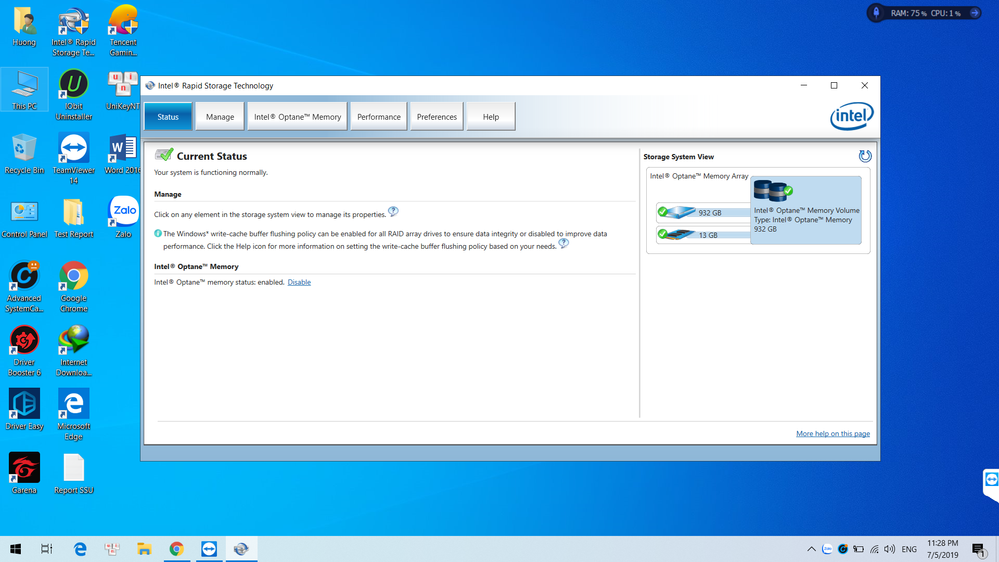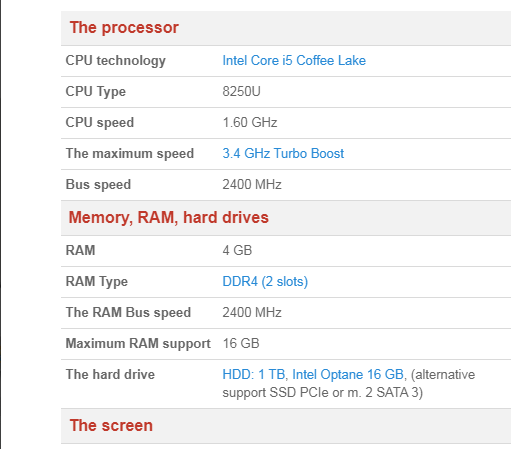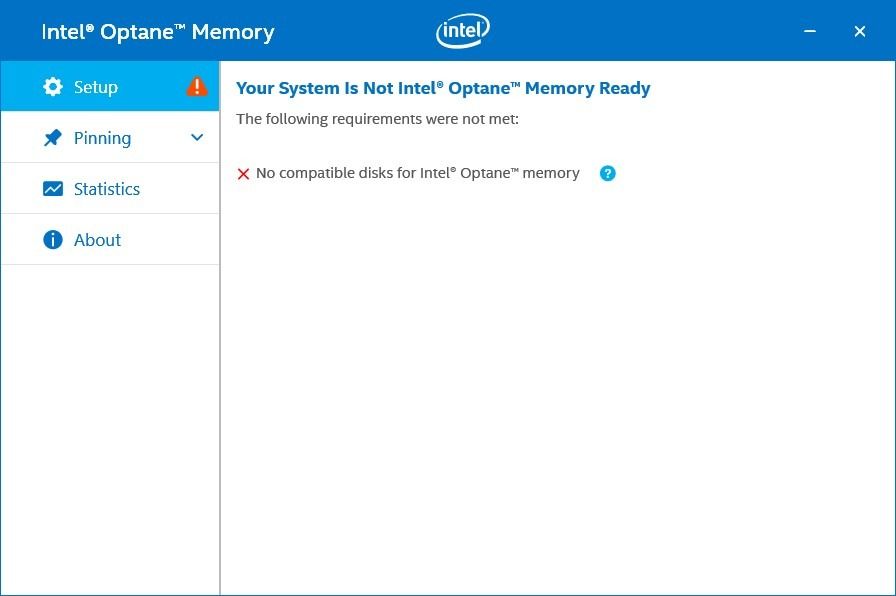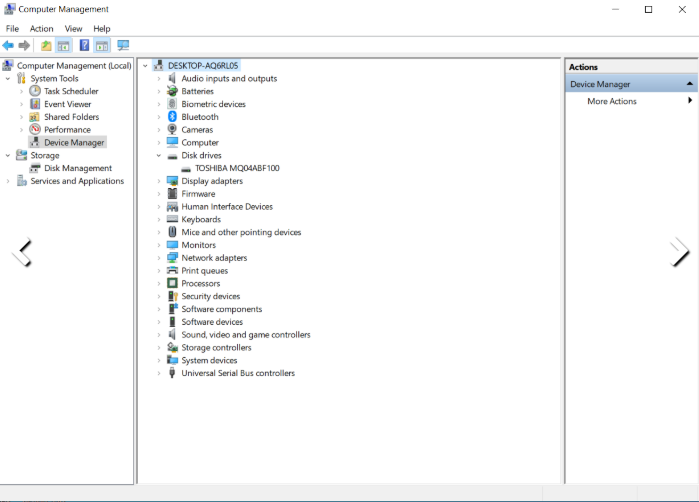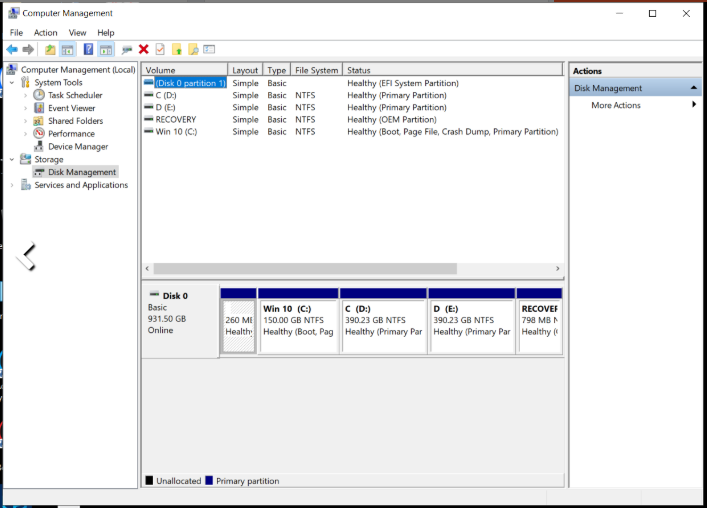- Mark as New
- Bookmark
- Subscribe
- Mute
- Subscribe to RSS Feed
- Permalink
- Report Inappropriate Content
- Mark as New
- Bookmark
- Subscribe
- Mute
- Subscribe to RSS Feed
- Permalink
- Report Inappropriate Content
Hello JoshB_Intel,
I thank you for reminding me, xD
I'm sorry I forgot to reply @@
I want tell that i fixed success and i used Intel Optane Memory, xD
Thanks very much supported me.
Please see the attachment, thanks again
Link Copied
- Mark as New
- Bookmark
- Subscribe
- Mute
- Subscribe to RSS Feed
- Permalink
- Report Inappropriate Content
- Mark as New
- Bookmark
- Subscribe
- Mute
- Subscribe to RSS Feed
- Permalink
- Report Inappropriate Content
- It is sold with the device, which means it has been installed and it is enable
- Yes, I bought it for VietNam and it name full "Laptop Asus Vivobook S15 S530UA i5 8250U/4GB+16GB/1TB/Win10 (BQ290T)"
- Yes, this is my first time using it in this Pc
- Maybe, I using driver RST 15.9.0.314
- Mark as New
- Bookmark
- Subscribe
- Mute
- Subscribe to RSS Feed
- Permalink
- Report Inappropriate Content
I tried install driver Intel Optane Momery but it error @@
- Mark as New
- Bookmark
- Subscribe
- Mute
- Subscribe to RSS Feed
- Permalink
- Report Inappropriate Content
- Mark as New
- Bookmark
- Subscribe
- Mute
- Subscribe to RSS Feed
- Permalink
- Report Inappropriate Content
Yeah, I done but i don't see disk Intel optane memory. I think this is an assembly technique error from asus, maybe :((((
- Mark as New
- Bookmark
- Subscribe
- Mute
- Subscribe to RSS Feed
- Permalink
- Report Inappropriate Content
- Mark as New
- Bookmark
- Subscribe
- Mute
- Subscribe to RSS Feed
- Permalink
- Report Inappropriate Content
- Mark as New
- Bookmark
- Subscribe
- Mute
- Subscribe to RSS Feed
- Permalink
- Report Inappropriate Content
Hello JoshB_Intel,
I thank you for reminding me, xD
I'm sorry I forgot to reply @@
I brought my laptop to ASUS warranty and they told me that my Intel Optane Memory is full so it was offline, they told me that I need reset it and enable it again but I haven't tried it yet 😅 😅
- Mark as New
- Bookmark
- Subscribe
- Mute
- Subscribe to RSS Feed
- Permalink
- Report Inappropriate Content
- Mark as New
- Bookmark
- Subscribe
- Mute
- Subscribe to RSS Feed
- Permalink
- Report Inappropriate Content
- Mark as New
- Bookmark
- Subscribe
- Mute
- Subscribe to RSS Feed
- Permalink
- Report Inappropriate Content
Hello JoshB_Intel,
I thank you for reminding me, xD
I'm sorry I forgot to reply @@
I want tell that i fixed success and i used Intel Optane Memory, xD
Thanks very much supported me.
Please see the attachment, thanks again
- Mark as New
- Bookmark
- Subscribe
- Mute
- Subscribe to RSS Feed
- Permalink
- Report Inappropriate Content
- Subscribe to RSS Feed
- Mark Topic as New
- Mark Topic as Read
- Float this Topic for Current User
- Bookmark
- Subscribe
- Printer Friendly Page