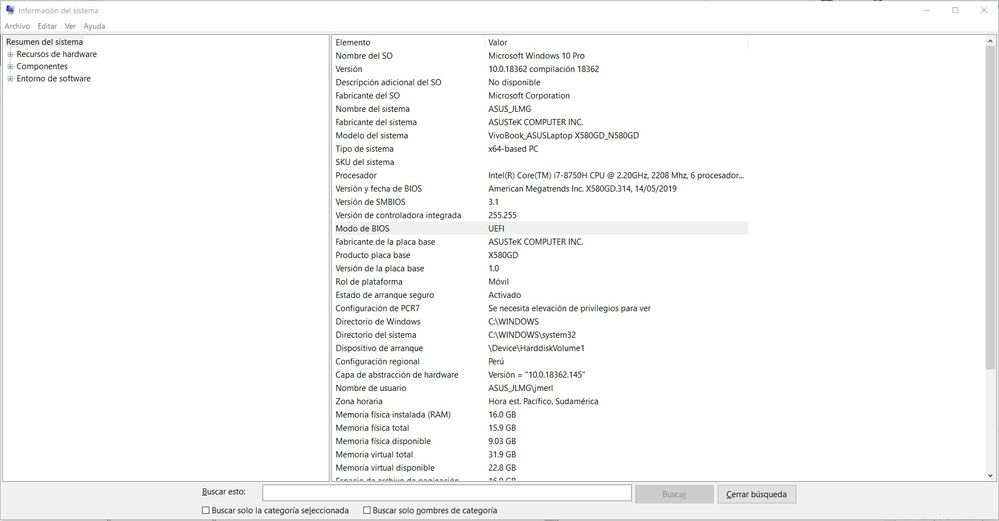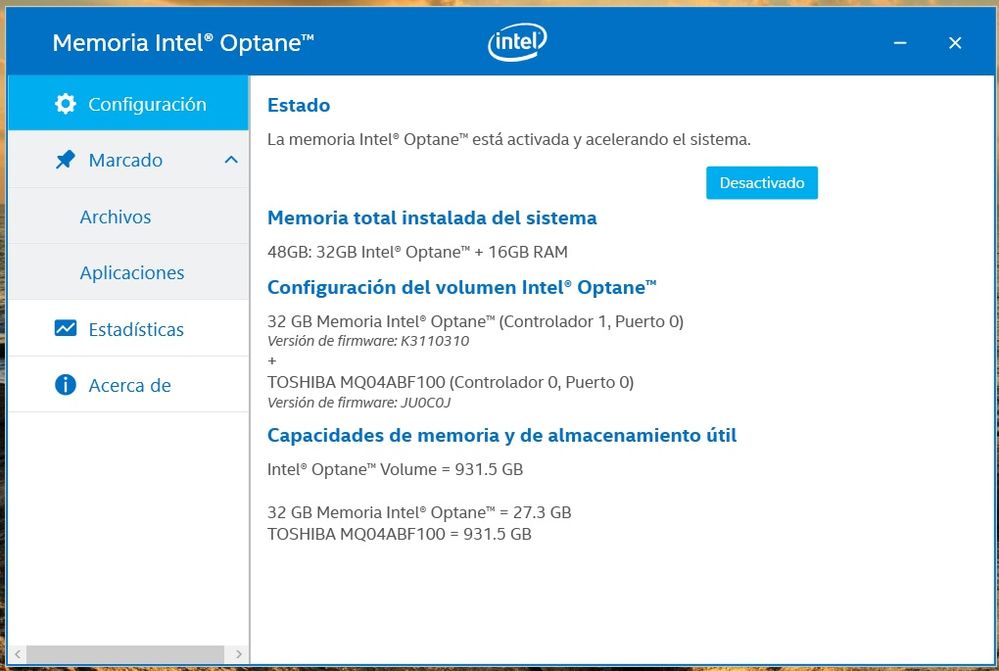- Mark as New
- Bookmark
- Subscribe
- Mute
- Subscribe to RSS Feed
- Permalink
- Report Inappropriate Content
When I just installed Intel Optane Memory software I could pin Word, Excel and Powerpoint, which I use very often. Now, a week later, Office applications have disappeared and I can't pin them again. Any ideas how to solve this issue? Thanks in advance for anybody's help.
Link Copied
- Mark as New
- Bookmark
- Subscribe
- Mute
- Subscribe to RSS Feed
- Permalink
- Report Inappropriate Content
What office are you using? 2016? 2019? 365? other?
What version of windows 10 are you running? 1903? Other?
Doc
- Mark as New
- Bookmark
- Subscribe
- Mute
- Subscribe to RSS Feed
- Permalink
- Report Inappropriate Content
Thank you for answering. Sorry about such little information. I'm using Office 365 and Windows 10 Pro May Update (1903). Please help
- Mark as New
- Bookmark
- Subscribe
- Mute
- Subscribe to RSS Feed
- Permalink
- Report Inappropriate Content
I am not sure how Office 365 works and how the executables may change or be updated. One of the Intel support engineers will have to assist with this.
Doc
- Mark as New
- Bookmark
- Subscribe
- Mute
- Subscribe to RSS Feed
- Permalink
- Report Inappropriate Content
Hi JMerl,
Thank you for contacting Intel® SSD support group on your request for support with your Intel® Optane™ Memory.
Since we don’t have sufficient details about your system, we are requiring with your cooperation to provide us with some information about it. To do this, Intel® has available, the Intel® System Support Utility for Windows*; you’ll be able to download it on the following link: https://downloadcenter.intel.com/download/25293/Intel-System-Support-Utility-for-Windows-
· Please download the software.
· When finished downloading it, open it and follow instructions
· Please attach the SSU Log text file obtained on your next your reply.
To help you further with your request, it will be very helpful to receive from you, a screenshot of the “Disk Management” of windows, showing all your HDDs and partitions. To access the disk manager you can choose from the following 2 ways:
# 1: Open it from the Quick Access Menu.
Right-click the bottom-left corner (or Start button) on the desktop to open Quick Access Menu, and then choose Disk Management.
# 2: Access Disk Management via Run.
Use Windows+R to open Run, type “diskmgmt.msc” in the empty box and tap OK.
We will be looking forward to your reply.
Best regards,
Santiago A.
Intel® Customer Support Technician
Under Contract to Intel Corporation
- Mark as New
- Bookmark
- Subscribe
- Mute
- Subscribe to RSS Feed
- Permalink
- Report Inappropriate Content
- Mark as New
- Bookmark
- Subscribe
- Mute
- Subscribe to RSS Feed
- Permalink
- Report Inappropriate Content
Hi JMerl,
Thank you for your reply to Intel® SSD support group.
We have reviewed the information provided. There are several issues not compatible with a standard Intel® Optane™ Memory installation, perhaps some recent changes were made to your computer, usually when Intel® Optane™ Memory is factory installed, the manufacturer is the main source of support for cases like this. Please bear in mind, products are manufactured by Intel®; however, as an OEM product, Intel® provides generic versions of hardware, software and drivers. Your OEM (ASUS*) is responsible for altered features, customization incorporated, or other changes made.
In order to Intel® Optane™ Memory function properly, your BIOS needs to be set to UEFI; however our recommendation is to check with your Laptop manufacturer ASUS* for proper BIOS configuration procedure. Please find some details on this link provided by ASUS*: https://www.asus.com/support/FAQ/1013015
Your Optane Memory is paired with your HDD and any changes in your BIOS might render your Laptop unusable, since it might not boot at all, please make sure you contact ASUS* for proper instructions on BIOS configuration procedure
Please download your Laptop manual on this link: https://www.asus.com/us/Laptops/ASUS-VivoBook-Pro-15-N580GD/HelpDesk_Manual/
Don’t hesitate to contact us in case you might have any additional inquiries.
We will be looking forward to your reply.
Best regards,
Santiago A.
Intel® Customer Support Technician
Under Contract to Intel Corporation
Third Party Content: Web Sites and Materials may contain user or third party submitted content; such content is not reviewed, approved or endorsed by Intel and is provided solely as a convenience to our customers and users. Under no circumstances will Intel be liable in any way for any third party submitted or provided content, including, but not limited to, any errors or omissions, or damages of any kind. ANY MATERIAL DOWNLOADED OR OTHERWISE OBTAINED THROUGH THE USE OF THE MATERIALS IS DONE AT YOUR OWN DISCRETION AND RISK AND THAT YOU WILL BE SOLELY RESPONSIBLE FOR ANY DAMAGE TO YOUR COMPUTER SYSTEM OR OTHER DEVICE OR LOSS OF DATA THAT RESULTS FROM THE DOWNLOAD OF ANY SUCH MATERIAL. By your use you agree that you must evaluate, and bear all risks associated with, the use of any third party content, including any reliance on the accuracy, completeness, or usefulness of such content. All postings and use of the Web Sites or Material are subject to these Terms of Use and any other program and site specific terms.
- Mark as New
- Bookmark
- Subscribe
- Mute
- Subscribe to RSS Feed
- Permalink
- Report Inappropriate Content
Thank you very much for your support. I have checked with msinfo32 and I can see my BIOS is in UEFI mode, I'm attaching a screenshot. If so, is there any other possible explanation for this issue?
- Mark as New
- Bookmark
- Subscribe
- Mute
- Subscribe to RSS Feed
- Permalink
- Report Inappropriate Content
Hi JMerl,
Thank you for your reply to Intel® SSD support group.
As per the information provided, we will need to request your collaboration to send us a screenshot of the STATUS screen information of your Optane Memory Software.
We will be looking forward to your reply.
Best regards,
Santiago A.
Intel® Customer Support Technician
Under Contract to Intel Corporation
- Mark as New
- Bookmark
- Subscribe
- Mute
- Subscribe to RSS Feed
- Permalink
- Report Inappropriate Content
Thank you again. I'm sending you a screenshot, I hope it's ok. By the way, today I deactivated Optane memory, uninstalled the software, reinstalled the software and activated Optane again and I could pin Office apps one more normally, same as last time. After 2 days or so, Office apps disappear and cannot be pinned again. I hope you can help me solve this issue
I have another question. If my Optane memory is paired with my system partition, isn't it possible to pin folders or files from another partition?
- Mark as New
- Bookmark
- Subscribe
- Mute
- Subscribe to RSS Feed
- Permalink
- Report Inappropriate Content
Hi JMerl,
Thank you for your reply to Intel® SSD support group.
As per the information provided, we must indicate your Intel® Optane™ Memory is correctly paired with your HDD, however your drive is partitioned and Pinning might not work properly due to this. Pinning is only available when accelerating the system/boot drive (the drive/media that contains the OS).
Please make sure your BIOS is set to UEFI from your BIOS screen, you might want to check with your computer manufacturer for instructions on how to check your BIOS settings.
As per your second question, it’s not possible to pin files or folders on your secondary partition or secondary drives, when you have selected acceleration on your primary drive/partition.
For further details on Pining, please refer to the following link for additional information: https://www.intel.com/content/www/us/en/support/articles/000028779/memory-and-storage.html
Don’t hesitate to contact us in case you might have any additional inquiries.
We will be looking forward to your reply.
Best regards,
Santiago A.
Intel® Customer Support Technician
Under Contract to Intel Corporation
- Mark as New
- Bookmark
- Subscribe
- Mute
- Subscribe to RSS Feed
- Permalink
- Report Inappropriate Content
Hi JMerl,
Greetings from Intel® SSD support group.
This is a friendly reminder your case remains open, awaiting for your reply.
If there is anything else we can help you with, please let us know.
We will be looking forward to your reply.
Have a nice day.
Santiago A.
Intel® Customer Support Technician
Under Contract to Intel Corporation
- Mark as New
- Bookmark
- Subscribe
- Mute
- Subscribe to RSS Feed
- Permalink
- Report Inappropriate Content
Hi JMerl,
Greetings from Intel® SSD support group.
This is a friendly reminder your case remains open, awaiting for your reply.
If there is anything else we can help you with, please let us know.
We will be looking forward to your reply.
Have a nice day.
Santiago A.
Intel® Customer Support Technician
A Contingent Worker at Intel
- Mark as New
- Bookmark
- Subscribe
- Mute
- Subscribe to RSS Feed
- Permalink
- Report Inappropriate Content
Hi JMerl,
Greetings from Intel® SSD support group
This is to let you know, this case is being closed.
Please feel free to get back to Intel® communities, whenever you might feel necessary.
Have a nice day,
Santiago A.
Intel® Customer Support Technician
A Contingent Worker at Intel
- Subscribe to RSS Feed
- Mark Topic as New
- Mark Topic as Read
- Float this Topic for Current User
- Bookmark
- Subscribe
- Printer Friendly Page