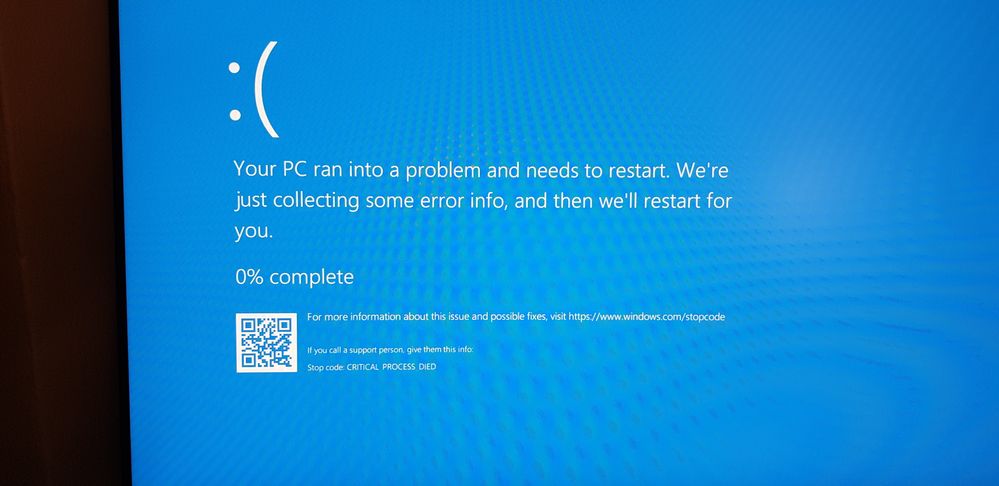- Mark as New
- Bookmark
- Subscribe
- Mute
- Subscribe to RSS Feed
- Permalink
- Report Inappropriate Content
Hi,
my PC is rebooting few times in a day.
Please advise what to do or what to check.
My PC:
Operating System: Windows 10 Enterprise 64-bit (10.0, Build 17134) (17134.rs4_release.180410-1804)
Processor: Intel(R) Core(TM) i5-8500 CPU @ 3.00GHz (6 CPUs), ~3.0GHz
Memory: 8192MB RAM
SSD: ADATA SX6000PNP
HDD: WD WD10EZEX-08WN4AO
Link Copied
- Mark as New
- Bookmark
- Subscribe
- Mute
- Subscribe to RSS Feed
- Permalink
- Report Inappropriate Content
Hello @PMetr ,
For some reason your post is located in Optane memory forum, although I don't see Optane Memory on your system.
You may start the debugging from checking the System Log in Computer Management>Event Viewer>Windows Log>System.
Next, I'll suspect the RAM memory. If you have more than one module, work with only one at time. If you have only one *GB module, try to borrow other one.
If the PC is rebooting while you access your SSD or HDD, this can be problem also.
Leon
- Mark as New
- Bookmark
- Subscribe
- Mute
- Subscribe to RSS Feed
- Permalink
- Report Inappropriate Content
Hi,
my apology for not complete list to the end.
With this type of CPU comes 16GB optane module.
I try mix with two modules of RAM, even test it with memtest.
One module was demaged, other is good .
I even buy new RAM, Samsung M378A1K43CB2-CTD.
MB: Asus Prime B360M-A
CPU: Intel(R) Core(TM) i5-8500 CPU @ 3.00GHz (6 CPUs), ~3.0GHz
RAM: Samsung M378A1K43CB2-CTD.
SSD: ADATA SX6000PNP
HDD: WD WD10EZEX-08WN4AO
Intel optane memory is paird with HDD.
Please tell me how to debug, what to look for ....
Thank you
PMetr
- Mark as New
- Bookmark
- Subscribe
- Mute
- Subscribe to RSS Feed
- Permalink
- Report Inappropriate Content
- Mark as New
- Bookmark
- Subscribe
- Mute
- Subscribe to RSS Feed
- Permalink
- Report Inappropriate Content
Hi,
please tell me, if it's possible to restart every few times in a day my PC.
I forgot to tell You that I have 2 monitors.
After few weeks of testing, I've unplugged one monitor.
It's possible that CPU haven't enough power for other monitor?
- Mark as New
- Bookmark
- Subscribe
- Mute
- Subscribe to RSS Feed
- Permalink
- Report Inappropriate Content
- Mark as New
- Bookmark
- Subscribe
- Mute
- Subscribe to RSS Feed
- Permalink
- Report Inappropriate Content
- Mark as New
- Bookmark
- Subscribe
- Mute
- Subscribe to RSS Feed
- Permalink
- Report Inappropriate Content
- Mark as New
- Bookmark
- Subscribe
- Mute
- Subscribe to RSS Feed
- Permalink
- Report Inappropriate Content
Hello,
monitor was unplugged, but PC restarting.
From now on, I'm not 100% sure that is just related to Optane memory.
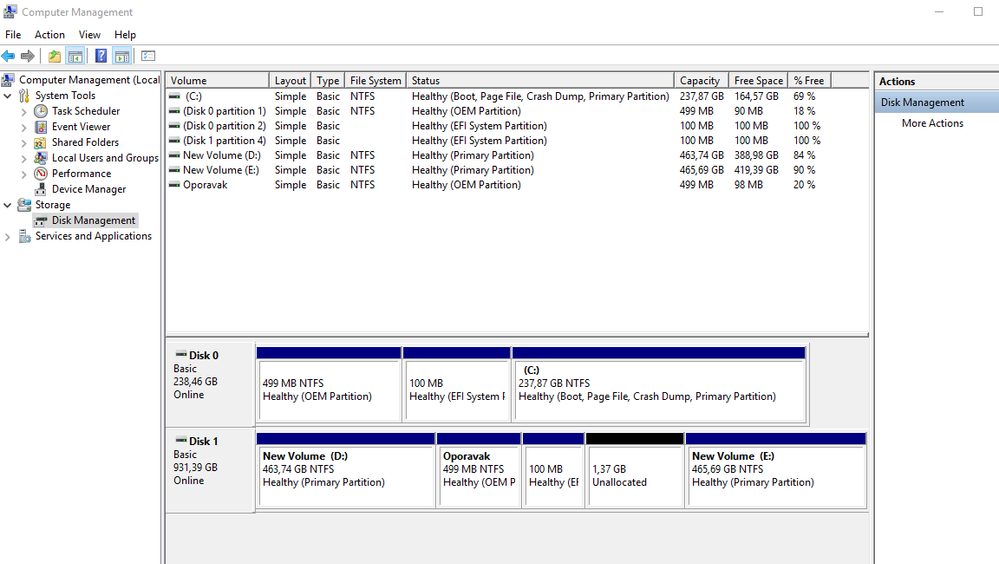
- Mark as New
- Bookmark
- Subscribe
- Mute
- Subscribe to RSS Feed
- Permalink
- Report Inappropriate Content
- Mark as New
- Bookmark
- Subscribe
- Mute
- Subscribe to RSS Feed
- Permalink
- Report Inappropriate Content
Hello,
monitor was unplugged, but PC restarting.
From now on, I'm not 100% sure that is just related to Optane memory.
- Mark as New
- Bookmark
- Subscribe
- Mute
- Subscribe to RSS Feed
- Permalink
- Report Inappropriate Content
Hello PMetr,
Thank you for your reply.
The blue screen error that you are reporting seems to be related more to the software side of your systems and our only recommendations regarding your issue are to update your Windows* and drivers to the latest version available and if the issue continues to back up your information and to reinstall your OS. We advise you to open a ticket with Microsoft* regarding this issue.
We hope you find this information useful for your situation and please remember that if you require more assistance or want to add additional details, we'll be glad to assist you.
Best regards,
Josh B.
Intel® Customer Support Technician
Under Contract to Intel Corporation
- Mark as New
- Bookmark
- Subscribe
- Mute
- Subscribe to RSS Feed
- Permalink
- Report Inappropriate Content
- Mark as New
- Bookmark
- Subscribe
- Mute
- Subscribe to RSS Feed
- Permalink
- Report Inappropriate Content
- Mark as New
- Bookmark
- Subscribe
- Mute
- Subscribe to RSS Feed
- Permalink
- Report Inappropriate Content
Hi @PMetr ,
- Since you are not sure that the crashes are caused by Optane Memory Module, please boot into windows and disable the Optane memory from accelerating your SSD.
- Work now with your system and see if crashes are returning.
- Before enabling Optane Memory again, using Disk Manager, leave 15 MB unallocated space in the end of the C: drive.
- Install the latest Optane software and enable the Optane acceleration again https://downloadcenter.intel.com/download/28649/Intel-Optane-Memory-User-Interface-and-Driver-for-System-Acceleration?product=99745
- Always advised is to prepare disk backup (image) before performing above mentioned activity.
Leon
- Mark as New
- Bookmark
- Subscribe
- Mute
- Subscribe to RSS Feed
- Permalink
- Report Inappropriate Content
Hi PMetr,
Thank you for your reply to Intel® SSD support group.
We would like to have your confirmation if there’s an Intel® Optane™ Memory module installed on your system.
As per the continuous restarting of your PC, you might want to try Windows* reliability monitor; please refer to the following link for additional details on how to use this tool: https://www.howtogeek.com/222730/how-to-find-out-why-your-windows-pc-crashed-or-froze/
This should help you narrow down and identify problems with your PC crashing or freezing.
Please let us know the results on your findings.
We will be looking forward to your reply.
Best regards,
Santiago A.
Intel® Customer Support Technician
Under Contract to Intel Corporation
Third Party Content: Web Sites and Materials may contain user or third party submitted content; such content is not reviewed, approved or endorsed by Intel and is provided solely as a convenience to our customers and users. Under no circumstances will Intel be liable in any way for any third party submitted or provided content, including, but not limited to, any errors or omissions, or damages of any kind. ANY MATERIAL DOWNLOADED OR OTHERWISE OBTAINED THROUGH THE USE OF THE MATERIALS IS DONE AT YOUR OWN DISCRETION AND RISK AND THAT YOU WILL BE SOLELY RESPONSIBLE FOR ANY DAMAGE TO YOUR COMPUTER SYSTEM OR OTHER DEVICE OR LOSS OF DATA THAT RESULTS FROM THE DOWNLOAD OF ANY SUCH MATERIAL. By your use you agree that you must evaluate, and bear all risks associated with, the use of any third party content, including any reliance on the accuracy, completeness, or usefulness of such content. All postings and use of the Web Sites or Material are subject to these Terms of Use and any other program and site specific terms.
- Mark as New
- Bookmark
- Subscribe
- Mute
- Subscribe to RSS Feed
- Permalink
- Report Inappropriate Content
Hi PMetr,
Greetings from Intel® SSD Support.
This is a friendly reminder your case remains open, awaiting for your reply.
Please let us know if you might need further assistance.
Have a nice day.
Santiago A.
Intel® Customer Support Technician
Under Contract to Intel Corporation
- Mark as New
- Bookmark
- Subscribe
- Mute
- Subscribe to RSS Feed
- Permalink
- Report Inappropriate Content
- Subscribe to RSS Feed
- Mark Topic as New
- Mark Topic as Read
- Float this Topic for Current User
- Bookmark
- Subscribe
- Printer Friendly Page