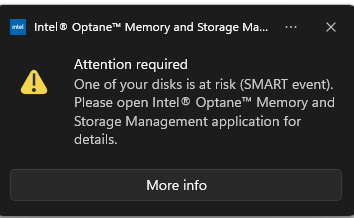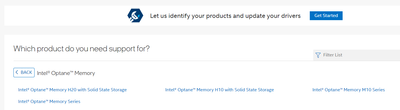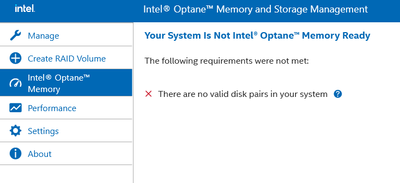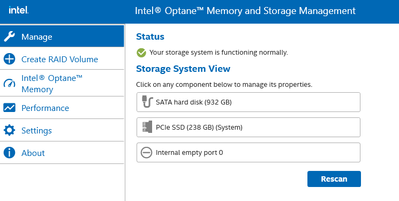- Mark as New
- Bookmark
- Subscribe
- Mute
- Subscribe to RSS Feed
- Permalink
- Report Inappropriate Content
Hi, my laptop (HP Laptop 17-cn0xxx running Windows 11 Home version 22H2 with an 11th Gen Intel(R) Core(TM) i7-1165G7 Processor @ 2.80GHz) has intermittently been coming up with this issue:
From what I can understand from cursory Google searching, this message can maybe sometimes come from outdated drivers or BIOS but, if not, could also be a sign of imminent disk failure. It was coming up multiple times a day a few weeks ago, but then I installed a system update and it didn't come up again at all for multiple weeks. Then it started coming up again for a day, I did another system update, and it stopped again. Popped up once more today, with no system update available.
I opened Intel Optane Memory and Storage Management:
and when I did Get Started on driver identification, it says they are all updated. I didn't know what form of Intel Optane Memory I had, and the instructions I found on Google said to navigate to this pane of Memory and Storage Management:
Which appears to indicate that I'm not actually using Intel Optane Memory.
Under the Manage tab, I'm told that my system is fine:
So - are any of my disks at risk? Or is this just detecting that my system isn't eligible for Optane Memory and falsely flagging it as an error? Or would more information be needed to tell for sure?
Thanks.
- Mark as New
- Bookmark
- Subscribe
- Mute
- Subscribe to RSS Feed
- Permalink
- Report Inappropriate Content
Hello, Russ5.
Thank you for posting on the Intel Community Support forums.
As n_scott_pearson mentioned, this could be a sign of the drive being about to fail, but something to keep in mind is that our Intel Optane Memory and Storage Management is not an SSD diagnostics tool, so you can follow the recommendations he has provided to confirm if there are any problems with the SSDs, or you may use the tools from your SSD manufacturer (even contact them) if you consider it necessary.
Now, regarding the screenshots you have shared and the alert itself, it is possible this error is related to the system not having valid disk pairs, and it reports it as a problem with one of the disks, meaning it is purely informational and not an actual problem since the "Manage" tab does not display any SMART events or alerts, and this has been reported in the past, see link below:
My additional recommendation besides checking the SSD health would be to simply disable the notifications form the Optane software if you do not have an Optane Memory and also if you do not use any of the RAID functionalities of the tool:
- Go to Start Menu > Settings > Apps.
- Select the Intel Optane Memory and Storage Management application.
- Click Uninstall.
I will follow up on March 29th in case you would like to comintor the system or in case you have additional questions.
Regards,
Bruce C.
Intel Customer Support Technician
Link Copied
- Mark as New
- Bookmark
- Subscribe
- Mute
- Subscribe to RSS Feed
- Permalink
- Report Inappropriate Content
First of all, what this means. It means that a SSD/HDD/SSHD device is signalling its imminent failure. Your normal response to this message would be to replace this device before it fails completely (and its contents lost). For more information, here's a good place to start: https://en.wikipedia.org/wiki/Self-Monitoring,_Analysis_and_Reporting_Technology.
Now, while it's true that spurious notifications do happen, this is not something that happens very often. Most times, it is a true indication of a drives' imminent failure. If you want to be absolutely sure before replacing the drive, there are all sorts of tools available that you can use to verify the state. My favorites are AIDA64 (trialware; https://www.aida64.com/downloads), CrystalDiskInfo (donationware; https://crystalmark.info) and Passmark's DiskCheckup (free for personal use; https://www.passmark.com/products/diskcheckup/index.php).
Hope this helps,
...S
- Mark as New
- Bookmark
- Subscribe
- Mute
- Subscribe to RSS Feed
- Permalink
- Report Inappropriate Content
Hello, Russ5.
Thank you for posting on the Intel Community Support forums.
As n_scott_pearson mentioned, this could be a sign of the drive being about to fail, but something to keep in mind is that our Intel Optane Memory and Storage Management is not an SSD diagnostics tool, so you can follow the recommendations he has provided to confirm if there are any problems with the SSDs, or you may use the tools from your SSD manufacturer (even contact them) if you consider it necessary.
Now, regarding the screenshots you have shared and the alert itself, it is possible this error is related to the system not having valid disk pairs, and it reports it as a problem with one of the disks, meaning it is purely informational and not an actual problem since the "Manage" tab does not display any SMART events or alerts, and this has been reported in the past, see link below:
My additional recommendation besides checking the SSD health would be to simply disable the notifications form the Optane software if you do not have an Optane Memory and also if you do not use any of the RAID functionalities of the tool:
- Go to Start Menu > Settings > Apps.
- Select the Intel Optane Memory and Storage Management application.
- Click Uninstall.
I will follow up on March 29th in case you would like to comintor the system or in case you have additional questions.
Regards,
Bruce C.
Intel Customer Support Technician
- Mark as New
- Bookmark
- Subscribe
- Mute
- Subscribe to RSS Feed
- Permalink
- Report Inappropriate Content
Hello, Russ5.
I wanted to follow up on this thread to check if you had other questions or any concerns regarding my previous response.
I will close the thread on April 3rd if there is no confirmation.
Regards,
Bruce C.
Intel Customer Support Technician
- Mark as New
- Bookmark
- Subscribe
- Mute
- Subscribe to RSS Feed
- Permalink
- Report Inappropriate Content
Hello, Russ5.
This post is to inform you about the closure of this support thread.
We previously recommended to check the SSD and system health with the corresponding manufacturers just in case, and also that notifications from the Optane app can be disabled if it is not in use.
The thread will be closed right now, and it will no longer be monitored by Intel support, but if you require any type of assistance from Intel in the future, just open a new thread, or contact us using any of the available support methods:
- https://www.intel.com/content/www/us/en/support/contact-intel.html
Regards,
Bruce C.
Intel Customer Support Technician
- Subscribe to RSS Feed
- Mark Topic as New
- Mark Topic as Read
- Float this Topic for Current User
- Bookmark
- Subscribe
- Printer Friendly Page