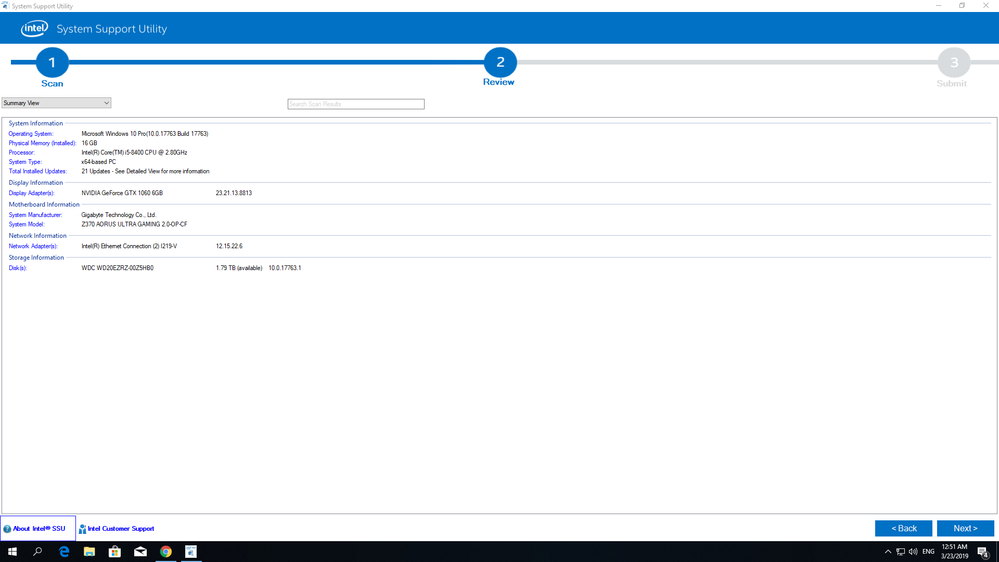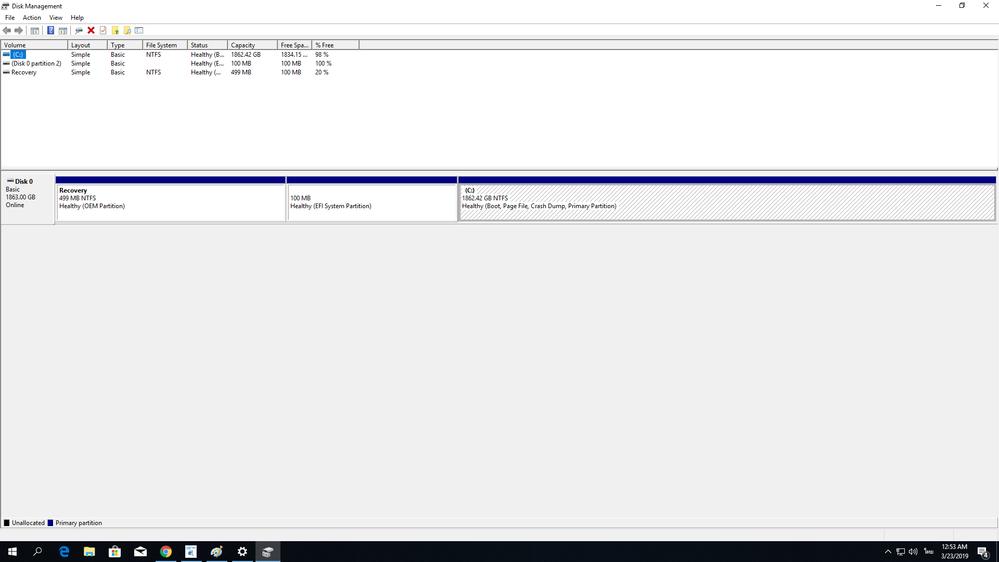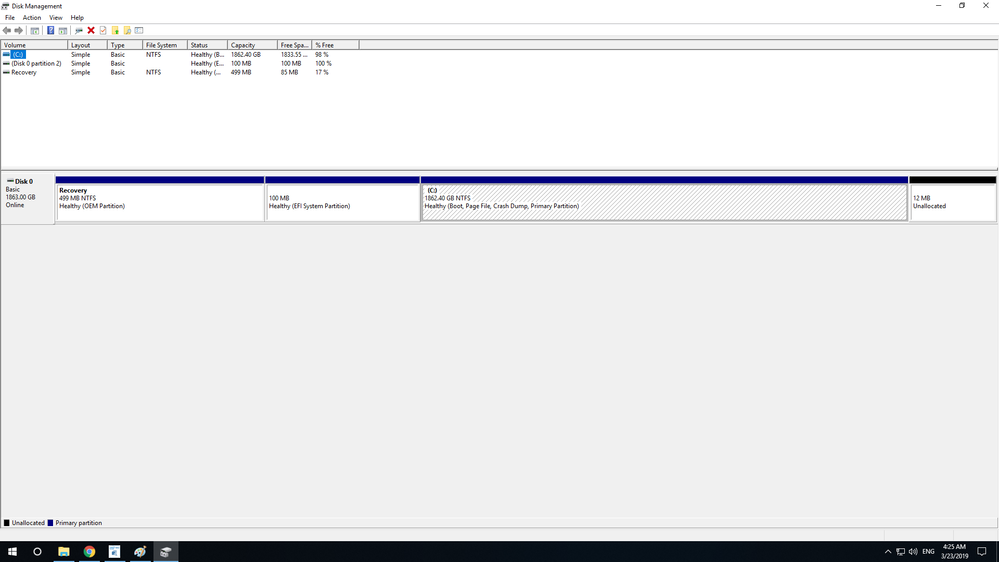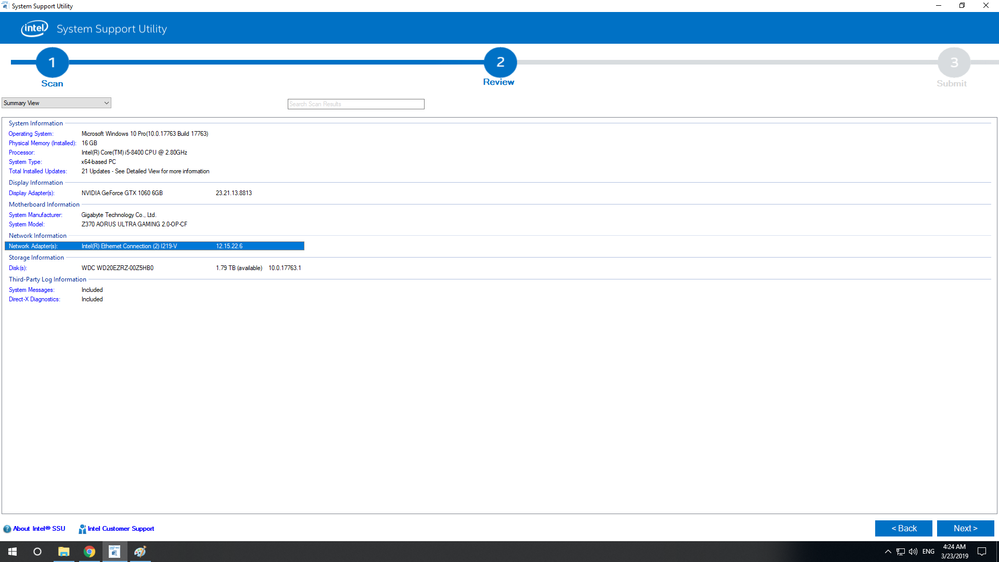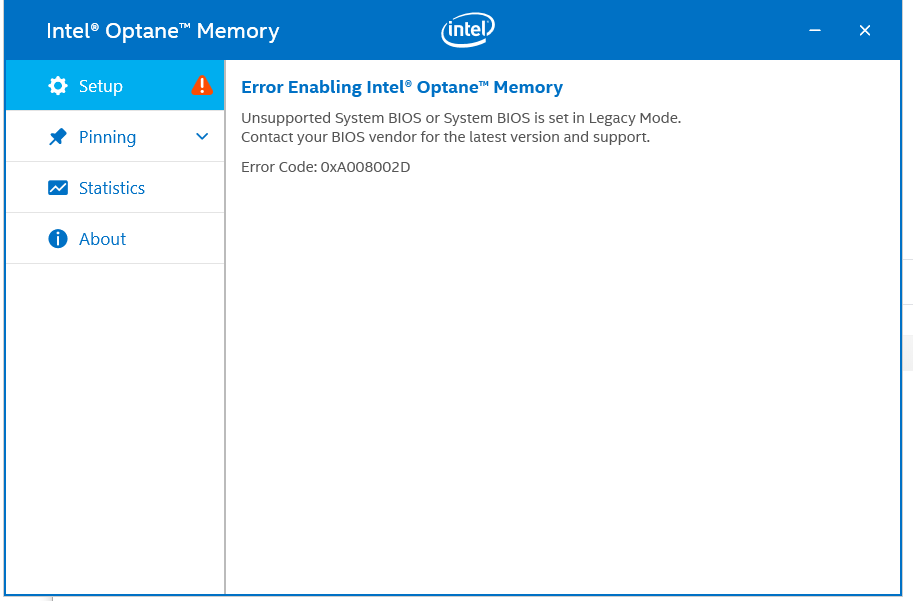- Mark as New
- Bookmark
- Subscribe
- Mute
- Subscribe to RSS Feed
- Permalink
- Report Inappropriate Content
- Mark as New
- Bookmark
- Subscribe
- Mute
- Subscribe to RSS Feed
- Permalink
- Report Inappropriate Content
Hi sfory,
Thank your reply to Intel® SSD support group for assistance with your Intel® Optane™ Memory. Please refer to the information below:
Based on the Frequently Asked Questions for Intel® Optane™ Memory. Please follow link below for further details on Intel® Optane Memory:
Error Enabling Intel® Optane™ Memory
Unsupported System BIOS or System BIOS is set in Legacy Mode.
Contact your BIOS vendor for the latest version and support.
Error Code: 0xA008002D
https://www.intel.com/content/www/us/en/support/articles/000024113/memory-and-storage/intel-optane-memory.html
Please take in account the following information extracted from link above:
Your BIOS doesn’t support Intel Optane memory or your BIOS mode is in Legacy Mode.
Action:
- Confirm your system has the proper capabilities (Intel Optane memory-capable) in the BIOS to support Intel Optane memory with your BIOS/Platform vendor.
- If the platform is Intel Optane memory-capable, make sure that the latest BIOS is installed:
- Backup all files on your system.
- Update the BIOS.
- Make sure that the SATA controller is still set to RST Premium and Remapping is still enabled after the update (full configuration details).
- If the platform is Intel Optane memory-capable, make sure that the latest BIOS is installed:
- UEFI is required for Intel® Optane™ memory support. If the Boot mode in the BIOS is set to Legacy, or CSM enabled, enabling system acceleration will not work. When an operating system installation occurs while in Legacy mode the partition structure is MBR, which is not supported. A GPT partition structure is required, which is created when the operating system is installed when in UEFI mode.
- Backup all files on your system
- Convert the MBR structure to GPT by following the steps here: Converting a Data SSD or SSD with Windows® Installation from Legacy to UEFI without Data Loss
We hope you find this information helpful.
We will be looking forward for your reply.
Best regards,
Santiago A.
Intel® Customer Support Technician
Under Contract to Intel Corporation
Link Copied
- Mark as New
- Bookmark
- Subscribe
- Mute
- Subscribe to RSS Feed
- Permalink
- Report Inappropriate Content
Hi sfory,
Thank you for contacting Intel® SSD support group with your request for assistance with your Intel® Optane™ Memory.
Since we don’t have sufficient details about your system, we are requiring with your cooperation to provide us with some information about it. To do this, Intel® has available, the Intel® System Support Utility for Windows*; you’ll be able to download it on the following link: https://downloadcenter.intel.com/download/25293/Intel-System-Support-Utility-for-Windows-
· Please download the software.
· When finished downloading it, open it and follow instructions
· Please attach the SSU Log text file obtained on your next your reply.
To support system acceleration with Intel Optane Memory, your primary drive, must contain at least 5MB of continuous unallocated space at the end of the bootable drive. Intel Optane™ Memory needs the space to store configuration information and to successfully pair the accelerated drive with the memory module. For your benefit, Intel® has created several tools to help you out, please follow instructions on the Installation Guide for Intel® Optane™ Memory; it can be found on the following link: https://www.intel.com/content/www/us/en/support/articles/000023989/memory-and-storage/intel-optane-memory.html
In addition to this, Intel® offers convenient video resources to accomplish your Optane™ Installation, please follow this link: https://www.intel.com/content/www/us/en/support/articles/000023884/memory-and-storage/intel-optane-memory.html
To help you further with your request, It will be very helpful to receive from you, a screenshot of the “Disk Management” of windows, showing all your HDDs and partitions.
Please let us know if you might need additional support with your installation.
We will be looking forward to your reply.
Best regards,
Santiago A.
Intel® Customer Support Technician
Under Contract to Intel Corporation
- Mark as New
- Bookmark
- Subscribe
- Mute
- Subscribe to RSS Feed
- Permalink
- Report Inappropriate Content
I can't find Intel Optane memory disk
- Mark as New
- Bookmark
- Subscribe
- Mute
- Subscribe to RSS Feed
- Permalink
- Report Inappropriate Content
Hi sfory,
Thank for your reply to Intel® SSD support group for assistance with your Intel® Optane™ Memory.
We’ve received the images, however the SSU Log Text file was not sent, along with them.
Please run the Intel® System Support Utility for Windows* program again and send us the resulting file, you’re just one step short in the process; we do need this Log file for further analysis of data.
As mentioned, Intel® Optane™ Memory requires at least, 5MB of continuous unallocated space at the end of the bootable drive, your primary drive. Intel Optane™ Memory needs this space to store configuration information and to successfully pair the accelerated drive with the memory module.
After creation of this unallocated space on your primary drive, please send us a screenshot of the “Disk Management” of windows, showing all your HDDs and new partitions.
Please, also refer to the Intel® links sent on our previous reply, there’s a load of valuable information available for added convenience.
We will be looking forward to your reply.
Best regards,
Santiago A.
Intel® Customer Support Technician
Under Contract to Intel Corporation
- Mark as New
- Bookmark
- Subscribe
- Mute
- Subscribe to RSS Feed
- Permalink
- Report Inappropriate Content
- Mark as New
- Bookmark
- Subscribe
- Mute
- Subscribe to RSS Feed
- Permalink
- Report Inappropriate Content
What do I have to do?
- Mark as New
- Bookmark
- Subscribe
- Mute
- Subscribe to RSS Feed
- Permalink
- Report Inappropriate Content
- Mark as New
- Bookmark
- Subscribe
- Mute
- Subscribe to RSS Feed
- Permalink
- Report Inappropriate Content
Hi sfory,
Thank for your reply to Intel® SSD support group for assistance with your Intel® Optane™ Memory.
We’ve received the images and the SSU Log Text.
Please verify in your BIOS the following:
· Your Chipset SATA MODE must be on RST Premium with Intel Optane System Acceleration
Your HDD is fully compatible with your Intel® Optane™ Memory Module for acceleration.
Please note, since this Intel® Optane™ Memory is factory installed, as an OEM system, Intel® provides generic versions of hardware, software and drivers. Your computer manufacturer may have altered the features, incorporated customizations, or made other changes for your motherboard, we highly recommend to go request their advice in view of the this.
We will be looking forward to your reply.
Best regards,
Santiago A.
Intel® Customer Support Technician
Under Contract to Intel Corporation
- Mark as New
- Bookmark
- Subscribe
- Mute
- Subscribe to RSS Feed
- Permalink
- Report Inappropriate Content
Hi sfory,
Greetings from Intel® SSD Support.
This is a friendly reminder your case remains open, awaiting for your reply.
Please let us know if you might need further assistance.
Have a nice day.
Best regards,
Santiago A.
Intel® Customer Support Technician
Under Contract to Intel Corporation
- Mark as New
- Bookmark
- Subscribe
- Mute
- Subscribe to RSS Feed
- Permalink
- Report Inappropriate Content
How to do this?
- Mark as New
- Bookmark
- Subscribe
- Mute
- Subscribe to RSS Feed
- Permalink
- Report Inappropriate Content
Hi sfory,
Thank your reply to Intel® SSD support group for assistance with your Intel® Optane™ Memory. Please refer to the information below:
Based on the Frequently Asked Questions for Intel® Optane™ Memory. Please follow link below for further details on Intel® Optane Memory:
Error Enabling Intel® Optane™ Memory
Unsupported System BIOS or System BIOS is set in Legacy Mode.
Contact your BIOS vendor for the latest version and support.
Error Code: 0xA008002D
https://www.intel.com/content/www/us/en/support/articles/000024113/memory-and-storage/intel-optane-memory.html
Please take in account the following information extracted from link above:
Your BIOS doesn’t support Intel Optane memory or your BIOS mode is in Legacy Mode.
Action:
- Confirm your system has the proper capabilities (Intel Optane memory-capable) in the BIOS to support Intel Optane memory with your BIOS/Platform vendor.
- If the platform is Intel Optane memory-capable, make sure that the latest BIOS is installed:
- Backup all files on your system.
- Update the BIOS.
- Make sure that the SATA controller is still set to RST Premium and Remapping is still enabled after the update (full configuration details).
- If the platform is Intel Optane memory-capable, make sure that the latest BIOS is installed:
- UEFI is required for Intel® Optane™ memory support. If the Boot mode in the BIOS is set to Legacy, or CSM enabled, enabling system acceleration will not work. When an operating system installation occurs while in Legacy mode the partition structure is MBR, which is not supported. A GPT partition structure is required, which is created when the operating system is installed when in UEFI mode.
- Backup all files on your system
- Convert the MBR structure to GPT by following the steps here: Converting a Data SSD or SSD with Windows® Installation from Legacy to UEFI without Data Loss
We hope you find this information helpful.
We will be looking forward for your reply.
Best regards,
Santiago A.
Intel® Customer Support Technician
Under Contract to Intel Corporation
- Mark as New
- Bookmark
- Subscribe
- Mute
- Subscribe to RSS Feed
- Permalink
- Report Inappropriate Content
Hi sfory,
Greetings from Intel® SSD support group.
This is a friendly reminder your case remains open, awaiting for your reply.
Please let us know if you might need further assistance.
Have a nice day.
Best regards,
Santiago A.
Intel® Customer Support Technician
Under Contract to Intel Corporation
- Mark as New
- Bookmark
- Subscribe
- Mute
- Subscribe to RSS Feed
- Permalink
- Report Inappropriate Content
Hi sfory,
Greetings from Intel® SSD Support.
This is a friendly reminder your case remains open, awaiting for your reply.
Please let us know if you might need further assistance.
Have a nice day.
Best regards,
Santiago A.
Intel® Customer Support Technician
Under Contract to Intel Corporation
- Mark as New
- Bookmark
- Subscribe
- Mute
- Subscribe to RSS Feed
- Permalink
- Report Inappropriate Content
Hi sfory,
Greetings from Intel® SSD support group.
This is a friendly reminder your case remains open, awaiting for your reply.
Please let us know if you might need further assistance.
Have a nice day.
Best regards,
Santiago A.
Intel® Customer Support Technician
Under Contract to Intel Corporation
- Mark as New
- Bookmark
- Subscribe
- Mute
- Subscribe to RSS Feed
- Permalink
- Report Inappropriate Content
Hi sfory,
Thank you for your reply to Intel® SSD Support.
This is to let you know this case is being closed.
Please feel free to get back to Intel® communities, whenever you might feel necessary.
Have a nice day.
Santiago A.
Intel® Customer Support Technician
Under Contract to Intel Corporation
- Subscribe to RSS Feed
- Mark Topic as New
- Mark Topic as Read
- Float this Topic for Current User
- Bookmark
- Subscribe
- Printer Friendly Page