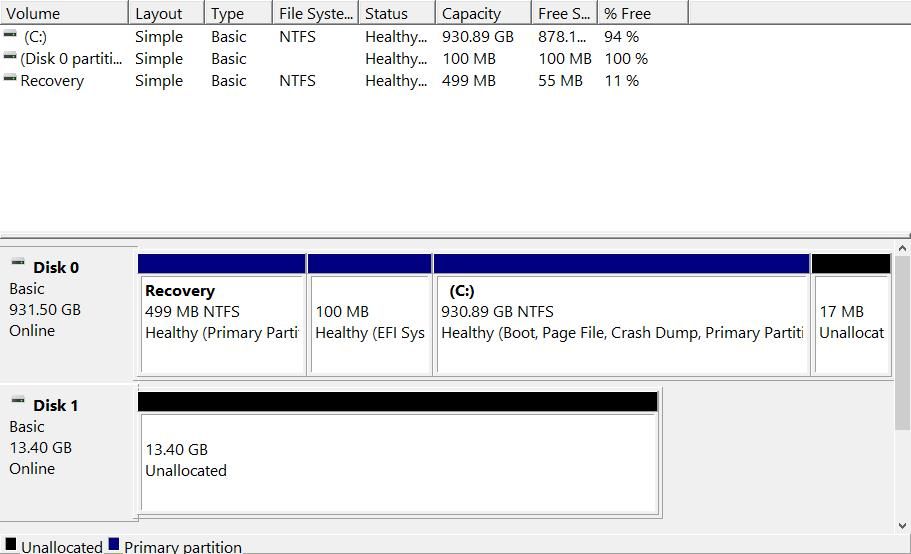- Mark as New
- Bookmark
- Subscribe
- Mute
- Subscribe to RSS Feed
- Permalink
- Report Inappropriate Content
I can't enable intel optane memory because of this issue. i have already installed the intel optane memory and restarted my pc
- Mark as New
- Bookmark
- Subscribe
- Mute
- Subscribe to RSS Feed
- Permalink
- Report Inappropriate Content
That's right. You need to buy and install Optane Memory Module if you want accelerate your HDD.
Leon
Link Copied
- Mark as New
- Bookmark
- Subscribe
- Mute
- Subscribe to RSS Feed
- Permalink
- Report Inappropriate Content
Download, run, and ATTACH (using the paperclip under the toolbar) the results of this utility:
https://downloadcenter.intel.com/download/25293/Intel-System-Support-Utility
Doc
- Mark as New
- Bookmark
- Subscribe
- Mute
- Subscribe to RSS Feed
- Permalink
- Report Inappropriate Content
- Mark as New
- Bookmark
- Subscribe
- Mute
- Subscribe to RSS Feed
- Permalink
- Report Inappropriate Content
- I can't see Intel Optane memory in your SSU report.
- Please check if it is recognized in BIOS.
- Please check if you can see it in Disk Management. If you have Optane memory installed and recognized, you should see it in Disk Management, similar to the attached image (this is an example of 16GB Optane module, not enabled, yet).
Leon
- Mark as New
- Bookmark
- Subscribe
- Mute
- Subscribe to RSS Feed
- Permalink
- Report Inappropriate Content
have done all the process instructed by the technical support.
And on this screenshot process, you have to first create a drive and than install the optane memory software and than enable it.
Sorry Folks..
but
the most irritating part is after going so long way, therez a little problem which is the root cause - " Might be a possibility that it is a DRIVER ISSUE AND CAN BE RESOLVED WHEN RELEASED BY OFFICIAL INTEL UPGRADATION.
SO, I WOULD REQUEST INTEL TEAM TO PLEASE LOOK INTO THIS MATTER AND SERIOUSLY FIX THIS ISSUE,AND SYSTEM CRASHING AGAIN AND AGAIN MIGHT HAVE ADVERSE EFFECT ON OTHER HARDWARE COMPONENTALSO AS ITS QIUTE IRRITATING AND THAT BLUE SCREEN CRASH CODE.. FILE ATTACHED
PLEASE FIX THIS: WAITING INTEL TEAM
- Mark as New
- Bookmark
- Subscribe
- Mute
- Subscribe to RSS Feed
- Permalink
- Report Inappropriate Content
2. does intel rst optane count?
3. i dont have that disk 1 ,only my C: driver and disk 0 partition 1 and 4.
- Mark as New
- Bookmark
- Subscribe
- Mute
- Subscribe to RSS Feed
- Permalink
- Report Inappropriate Content
- Intel RST Optane is only software/driver that can be used to accelerate HDD drive with Intel Optane Memory module.
- If you want install Optane Memory, you should ask Acer if your laptop is compatible. I found some topic in Acer forum about this question. Any way if you will install Optane module and therefore you will need change the SATA mode from ACHI to Intel RST with Optane, do this only while Windows is set to SAFE mode boot. Otherwise, your Windows will be corrupted.
Leon
- Mark as New
- Bookmark
- Subscribe
- Mute
- Subscribe to RSS Feed
- Permalink
- Report Inappropriate Content
it says in intel rapid storage technology that my system is intel optane memory ready but no modules were detected and asks me to install a compatible module
- Mark as New
- Bookmark
- Subscribe
- Mute
- Subscribe to RSS Feed
- Permalink
- Report Inappropriate Content
Do you need any help more? I believe that I answered to your question.
Leon
- Mark as New
- Bookmark
- Subscribe
- Mute
- Subscribe to RSS Feed
- Permalink
- Report Inappropriate Content
i just a little bit of clarification does install mean install a program or buy it and then install?
- Mark as New
- Bookmark
- Subscribe
- Mute
- Subscribe to RSS Feed
- Permalink
- Report Inappropriate Content
That's right. You need to buy and install Optane Memory Module if you want accelerate your HDD.
Leon
- Subscribe to RSS Feed
- Mark Topic as New
- Mark Topic as Read
- Float this Topic for Current User
- Bookmark
- Subscribe
- Printer Friendly Page