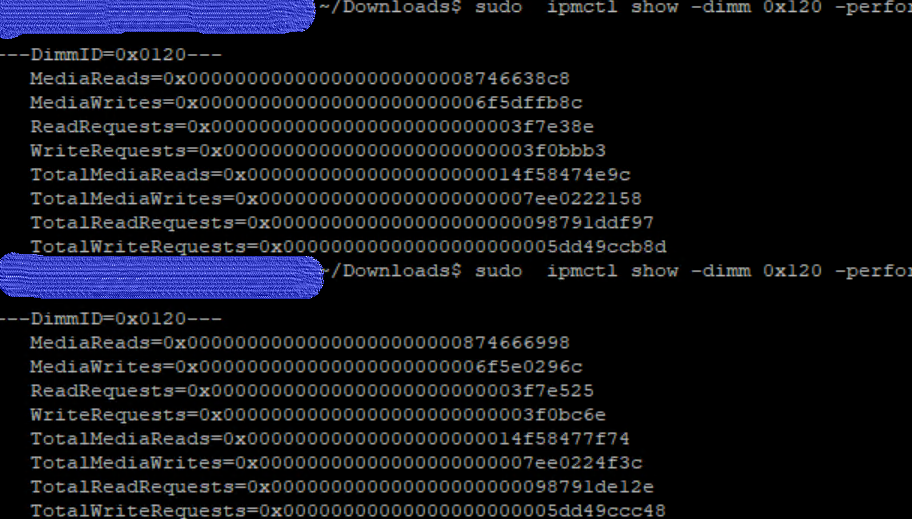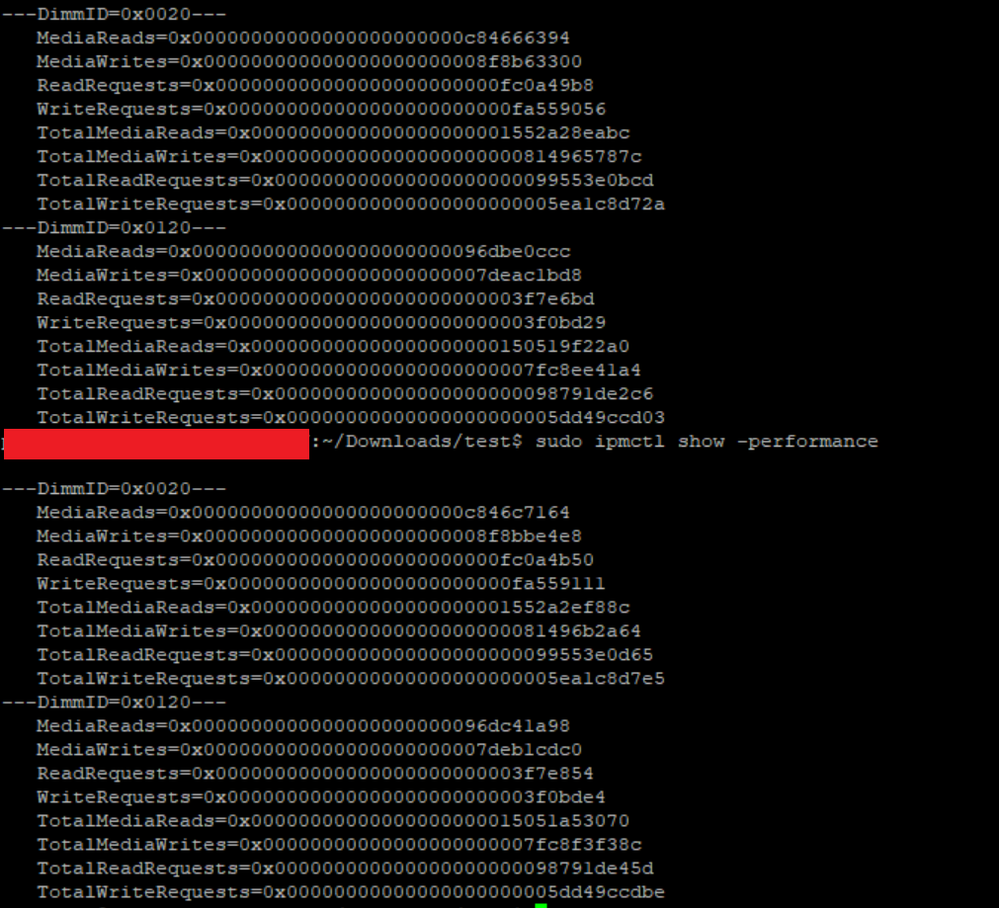- Mark as New
- Bookmark
- Subscribe
- Mute
- Subscribe to RSS Feed
- Permalink
- Report Inappropriate Content
Hi there,
In the command "ipmctl show -performance", there are many counters recording the amount of reads and writes on the DCPMMs.
The counters keep increasing even though I do not issue any read or write to the DCPMMs between two commands as the figure below shows.
Moreover, if the duration of two commands are longer, the counter will increase more.
Is this a normal situation?
By the way, the DCPMMs are configured as AppDirectNotInterleaved.
Thanks!
- Mark as New
- Bookmark
- Subscribe
- Mute
- Subscribe to RSS Feed
- Permalink
- Report Inappropriate Content
Hello 3000023211241.5682127566329841E12,
This behavior is expected.
- The media reads and media writes are between the DCPMM controller and Optane media.
There are firmware processes there that are constantly running for checking media integrity, updating internal housekeeping info, etc. These processes run even when there is no activity between the host and the DCPMM.
- The Read Requests and Write Requests are between the host and the DCPMM.
Assuming there were no other CLI commands run, and there was not an agent running to check for DCPMM event logs, those counts are probably from asking for performance info, and the actual data that was returned.
Hope it helps.
Jose A.
Intel Customer Support Technician
A Contingent Worker at Intel
Link Copied
- Mark as New
- Bookmark
- Subscribe
- Mute
- Subscribe to RSS Feed
- Permalink
- Report Inappropriate Content
Hello 3000023211241.5682127566329841E12,
Thank you for joining the community
Do you have any application or job running in the background while executing this pmctl show -performance command?
We will investigate further about this issue. Will get back to you as soon as we have updates.
Regards
Jose A.
Intel Customer Support Technician
A Contingent Worker at Intel
- Mark as New
- Bookmark
- Subscribe
- Mute
- Subscribe to RSS Feed
- Permalink
- Report Inappropriate Content
Hi Jose,
There's no other application running except for the ipmctl command.
- Mark as New
- Bookmark
- Subscribe
- Mute
- Subscribe to RSS Feed
- Permalink
- Report Inappropriate Content
Hello 3000023211241.5682127566329841E12,
We need to gather the following logs in order to elevate this issue to our engineering team:
1. collect initial "ipmctl show -performance"
2. 30 sec idle state (not using DCPMM)
3. collect final "ipmctl show -performance"
We will look forward for your updates.
Jose A.
Intel Customer Support Technician
A Contingent Worker at Intel
- Mark as New
- Bookmark
- Subscribe
- Mute
- Subscribe to RSS Feed
- Permalink
- Report Inappropriate Content
- Mark as New
- Bookmark
- Subscribe
- Mute
- Subscribe to RSS Feed
- Permalink
- Report Inappropriate Content
Hello 3000023211241.5682127566329841E12,
Thanks for the log provided. I will proceed to engage our engineering team and will let you know as soon as we have updates from them
Regards
Jose A.
Intel Customer Support Technician
A Contingent Worker at Intel
- Mark as New
- Bookmark
- Subscribe
- Mute
- Subscribe to RSS Feed
- Permalink
- Report Inappropriate Content
Hello 3000023211241.5682127566329841E12,
This behavior is expected.
- The media reads and media writes are between the DCPMM controller and Optane media.
There are firmware processes there that are constantly running for checking media integrity, updating internal housekeeping info, etc. These processes run even when there is no activity between the host and the DCPMM.
- The Read Requests and Write Requests are between the host and the DCPMM.
Assuming there were no other CLI commands run, and there was not an agent running to check for DCPMM event logs, those counts are probably from asking for performance info, and the actual data that was returned.
Hope it helps.
Jose A.
Intel Customer Support Technician
A Contingent Worker at Intel
- Mark as New
- Bookmark
- Subscribe
- Mute
- Subscribe to RSS Feed
- Permalink
- Report Inappropriate Content
- Subscribe to RSS Feed
- Mark Topic as New
- Mark Topic as Read
- Float this Topic for Current User
- Bookmark
- Subscribe
- Printer Friendly Page