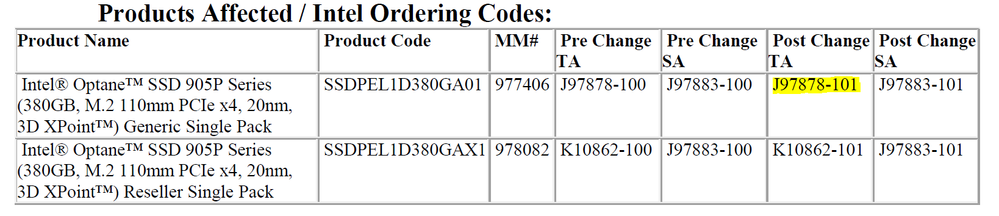- Mark as New
- Bookmark
- Subscribe
- Mute
- Subscribe to RSS Feed
- Permalink
- Report Inappropriate Content
Hello
I installed a 905P M2 on my PC and the hard drive activity light is on all the time (solid red)
As if the SSD was still solicited (empty disk)
Why ?
Thanks
- Mark as New
- Bookmark
- Subscribe
- Mute
- Subscribe to RSS Feed
- Permalink
- Report Inappropriate Content
Ah, this looks like a legit package (albeit unadorned). I have received similar ones for other products - and directly from Intel - so no worries there.
I do not know why there was an ordering code change. I would guess that they incremented the build number from -100 to -101 when they updated the firmware. Drives with -100 come with the original firmware (the end user will need to upgrade the firmware) while drives with -101 will have the updated firmware already installed and need no end user intervention. You have -101, so no worries there (either).
...S
Link Copied
- Mark as New
- Bookmark
- Subscribe
- Mute
- Subscribe to RSS Feed
- Permalink
- Report Inappropriate Content
Remove and then reinstall the card. I think you might have a socket alignment problem.
Hope this helps,
...S
- Mark as New
- Bookmark
- Subscribe
- Mute
- Subscribe to RSS Feed
- Permalink
- Report Inappropriate Content
Thanks for your reply, I changed the port M2 and it's good
I have a question, I received this 905P M2 in a small box with an autocallant Intel, and it is written on "Made in Taiwan with partial foreign content" and no packaging (and not in the box Intel)
Would that be an SSD for assemblers (OEMs) ?
the firmware finished by 450 (on the Intel site, the last one would be 445)
Thanks
- Mark as New
- Bookmark
- Subscribe
- Mute
- Subscribe to RSS Feed
- Permalink
- Report Inappropriate Content
Yea, this might be someone breaking the rules; purchasing bulk OEM units and reselling individually. This is not how you should receive retail purchased units. Where did you make this purchase?
Something sounds really fishy, especially considering the firmware version issue. I might consider returning the product for refund and purchasing elsewhere.
...S
- Mark as New
- Bookmark
- Subscribe
- Mute
- Subscribe to RSS Feed
- Permalink
- Report Inappropriate Content
I bought it on Amazon (sold by Amazon)
I'll see how it works and maybe return it to doubt
But first I will test the heatsink ekwb, because it heats a lot, more than 80° whit benchmark ((it goes into "security" and performance drops hugely)
Thanks
- Mark as New
- Bookmark
- Subscribe
- Mute
- Subscribe to RSS Feed
- Permalink
- Report Inappropriate Content
In what kind of platform is this SSD being used? It sounds like you may have an airflow issue and a heat spreader or heatsink(s) might need to be added.
Amazon? Seriously? An OEM level version of the product? Can you post a picture of this packaging?
...S
- Mark as New
- Bookmark
- Subscribe
- Mute
- Subscribe to RSS Feed
- Permalink
- Report Inappropriate Content
It's in a desktop
Yes, On Amazon....
I found this info and I have the reference highlighted in yellow, but I do not understand what that means
A picture of the packaging
Thanks
- Mark as New
- Bookmark
- Subscribe
- Mute
- Subscribe to RSS Feed
- Permalink
- Report Inappropriate Content
Ah, this looks like a legit package (albeit unadorned). I have received similar ones for other products - and directly from Intel - so no worries there.
I do not know why there was an ordering code change. I would guess that they incremented the build number from -100 to -101 when they updated the firmware. Drives with -100 come with the original firmware (the end user will need to upgrade the firmware) while drives with -101 will have the updated firmware already installed and need no end user intervention. You have -101, so no worries there (either).
...S
- Mark as New
- Bookmark
- Subscribe
- Mute
- Subscribe to RSS Feed
- Permalink
- Report Inappropriate Content
Ok thanks
I can keep it without problem then ?
- Mark as New
- Bookmark
- Subscribe
- Mute
- Subscribe to RSS Feed
- Permalink
- Report Inappropriate Content
If you're happy with it, keep on truckin!
- Mark as New
- Bookmark
- Subscribe
- Mute
- Subscribe to RSS Feed
- Permalink
- Report Inappropriate Content
Ok thanks
I tested the EKWB heatsink, it cools a little better
But oddly, ekwb has planned thermal paste on the side of the ram (side where there is only the ram) and thermal pads next to the controller
I guess that's normal, but the 905P heats up a little more than a Samsung M2
EDIT: I noticed with the Asus PCIe card, the drive activity light is on all the time (but no report on the led of the case compared to the DIMM.2)
Maybe, problem with 905P
- Mark as New
- Bookmark
- Subscribe
- Mute
- Subscribe to RSS Feed
- Permalink
- Report Inappropriate Content
Hello tistou,
Thank you for having contacted Intel® Technical Support.
I was reviewing your community post and we would like to know if you need further assistance or if we can close this community thread.
We will be looking forward to your reply.
Best regards,
Josh B.
Intel Customer Support Technician
A Contingent Worker at Intel
- Mark as New
- Bookmark
- Subscribe
- Mute
- Subscribe to RSS Feed
- Permalink
- Report Inappropriate Content
Hello
You can close
Thanks
- Mark as New
- Bookmark
- Subscribe
- Mute
- Subscribe to RSS Feed
- Permalink
- Report Inappropriate Content
Hello tistou,
Thank you for your reply.
As per your consent, this community thread is now closed if you need further assistance please do not hesitate to contact us again.
Best regards,
Josh B.
Intel Customer Support Technician
A Contingent Worker at Intel
- Subscribe to RSS Feed
- Mark Topic as New
- Mark Topic as Read
- Float this Topic for Current User
- Bookmark
- Subscribe
- Printer Friendly Page