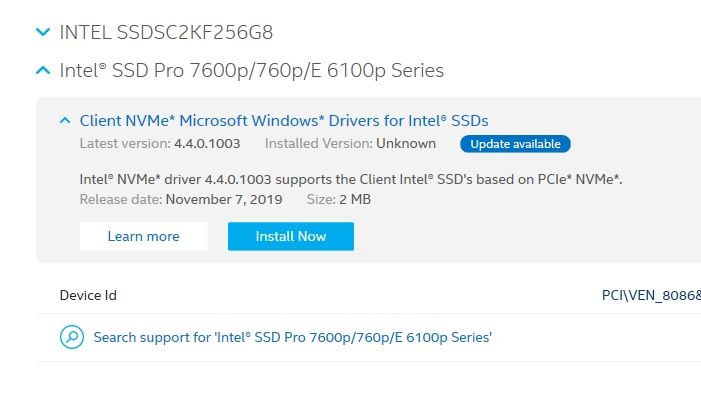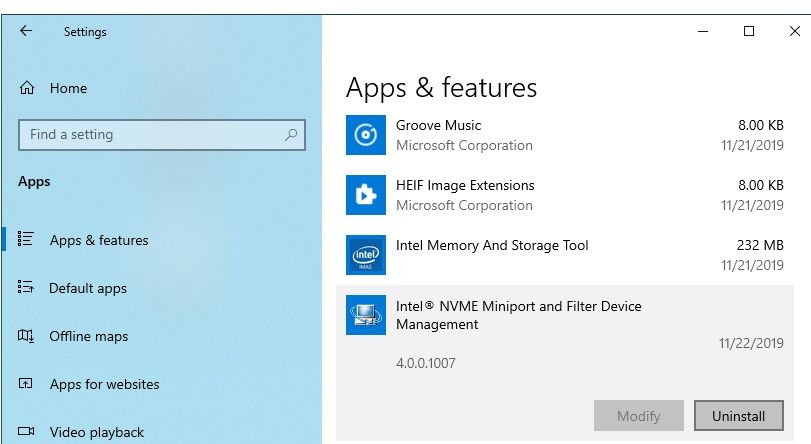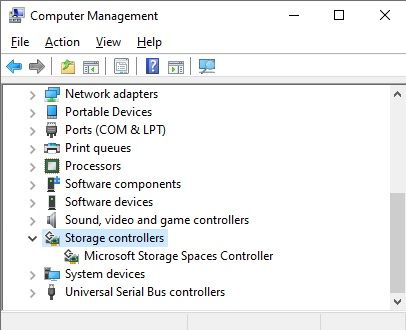- Mark as New
- Bookmark
- Subscribe
- Mute
- Subscribe to RSS Feed
- Permalink
- Report Inappropriate Content
I no longer own the Intel® Optane™ SSD 900P Series (280GB, 1/2 Height PCIe x4, 20nm, 3D XPoint™) that required this driver. The Intel Driver update program keeps trying to update the driver, but the device is no longer present, so setup fails.
Link Copied
- Mark as New
- Bookmark
- Subscribe
- Mute
- Subscribe to RSS Feed
- Permalink
- Report Inappropriate Content
Hello, SRobi12.
Thank you for contacting Intel Comunity Support.
I checked your ticket regarding the error message due to the driver trying to download the latest version, I will be glad to assist you.
I'm sure you can uninstall the Intel NVMe from the list of Apps/Programs on the computer, you can also try running the installer, it should give you the option to remove or repair.
Try to uninstall it from the list of apps first, then try with the installer if that does not work.
This is the link to download the previous version of the installer:
- https://downloadcenter.intel.com/download/27518/Client-NVMe-Microsoft-Windows-Drivers-for-Intel-SSDs
- Other previous versions are available at the bottom-left of the page.
- Download SetupNVMe.exe and check if it gives you the option to remove the current version, you can try other versions in case this one does not.
Let me know if this works for you.
Best regards,
Bruce C.
Intel Customer Support Technician
A Contingent Worker at Intel
- Mark as New
- Bookmark
- Subscribe
- Mute
- Subscribe to RSS Feed
- Permalink
- Report Inappropriate Content
Hi Bruce,
The Intel NVMe is not present in the list of Apps/Programs. When I run SetupNVMe.exe, I get the following message: "The setup program ended prematurely because of the following error: Device not present". It seems I should have uninstalled the driver before removing the Intel® Optane™ SSD 900P from the system. I sold the SSD on eBay. I can send a copy of the SetupNVMe log file, if you that would help. Any other suggestions?
Thanks,
Stan
- Mark as New
- Bookmark
- Subscribe
- Mute
- Subscribe to RSS Feed
- Permalink
- Report Inappropriate Content
Hello, SRobi12.
Can you send a screenshot of the window where you see the driver update request?, I assume it's the Intel DSA, but I just want to make sure, this is because the Intel DSA will show updates even if the driver has been uninstalled or the driver is not in use. If this is the case, no further actions from you are required.
For example, I removed the driver and drive (7600p) from the system, but DSA displays the following:
These are the sections where you can see if the driver is installed:
I hope to hear from you soon.
Best regards,
Bruce C.
Intel Customer Support Technician
A Contingent Worker at Intel
- Mark as New
- Bookmark
- Subscribe
- Mute
- Subscribe to RSS Feed
- Permalink
- Report Inappropriate Content
- Mark as New
- Bookmark
- Subscribe
- Mute
- Subscribe to RSS Feed
- Permalink
- Report Inappropriate Content
- Mark as New
- Bookmark
- Subscribe
- Mute
- Subscribe to RSS Feed
- Permalink
- Report Inappropriate Content
- Mark as New
- Bookmark
- Subscribe
- Mute
- Subscribe to RSS Feed
- Permalink
- Report Inappropriate Content
- Mark as New
- Bookmark
- Subscribe
- Mute
- Subscribe to RSS Feed
- Permalink
- Report Inappropriate Content
Hello, SRobi12.
Thank you for the screenshots.
That is the same scenario I had, I uninstalled the driver and removed the SSD from the computer, but Intel DSA still displays a possible update for the driver.
You can ignore the message, this is an error from the Intel DSA and I will submit the feedback regarding the tool.
Let me know if there is anything else.
Bruce C.
Intel Customer Support Technician
A Contingent Worker at Intel
- Subscribe to RSS Feed
- Mark Topic as New
- Mark Topic as Read
- Float this Topic for Current User
- Bookmark
- Subscribe
- Printer Friendly Page