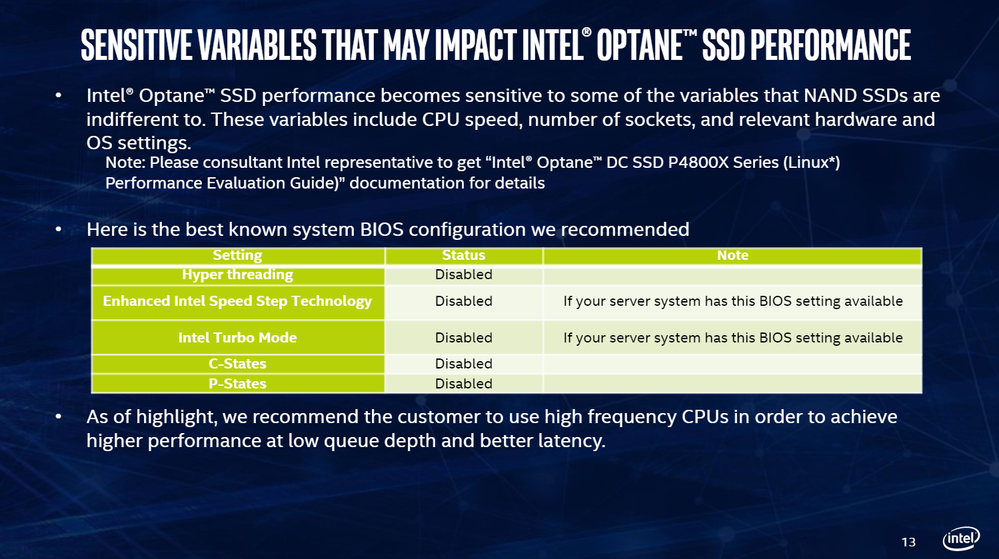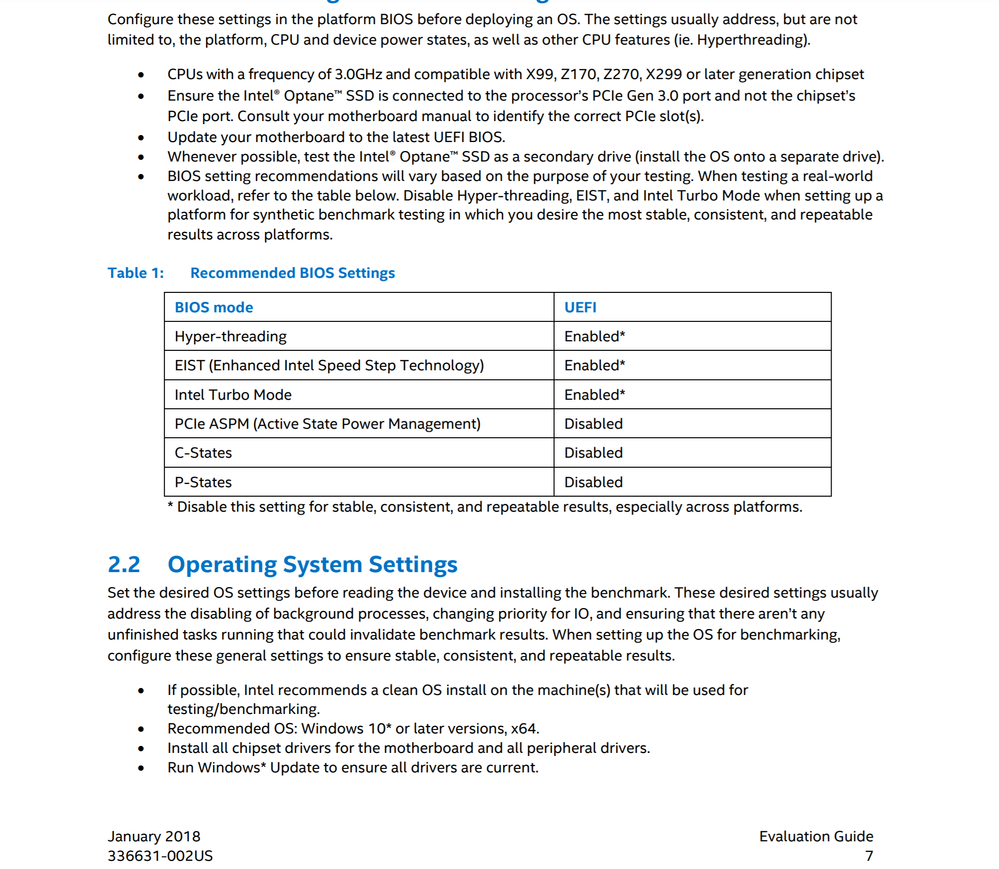- Mark as New
- Bookmark
- Subscribe
- Mute
- Subscribe to RSS Feed
- Permalink
- Report Inappropriate Content
I'm a partner trying to ramp up on SSD, Optane, and DCPM. In the Partner University there are hundreds of hours I need to achieve/review for Storage/Memory/SSD compliance.
I have so many questions. Some of this material I don't fully understand but need some comments.
The picture below is about the DC P4800X/P4600x SSDs.
1a. Endurance, I see 60 & 3 (DWPD). Is this a safe assumption that DC P4800 is best for service providers mainly? Where is the application for a product with only 3 DWPD in a production enviromnent?
1b. Caching, I see % but the 4800 cache is smaller than the P4600. How can the cache be bigger for a drive that has less writes (4600) ?
Link Copied
- Mark as New
- Bookmark
- Subscribe
- Mute
- Subscribe to RSS Feed
- Permalink
- Report Inappropriate Content
Hello Residentx,
Thank you for contacting Intel Technical Support.
We appreciate your feedback regarding the material at the partner University. We will provide your feedback to the department in charge of developing it to be considered for future updates.
To answer your questions:
1a. The DC P4800 can be used for storage (in a RAID or as a stand-alone drive) and the DC P4600 for OS drive that does not handle too many writes in a day.
2b. The cache helps the drive to have less latency and for the usage as an OS drive that may be important for specific configurations.
I hope you find this information useful.
Best regards,
Josh B.
Intel Customer Support Technician
A Contingent Worker at Intel
- Mark as New
- Bookmark
- Subscribe
- Mute
- Subscribe to RSS Feed
- Permalink
- Report Inappropriate Content
Hello Residentx,
We were reviewing your community post, which is related to the material at the partner University, and we would like to know if you need further assistance.
Have a nice day.
Best regards,
Josh B.
Intel Customer Support Technician
A Contingent Worker at Intel
- Mark as New
- Bookmark
- Subscribe
- Mute
- Subscribe to RSS Feed
- Permalink
- Report Inappropriate Content
Hi JoshB, I'm almost done with Optane Client Competency. I should finish today and then I'll post my questions.
- Mark as New
- Bookmark
- Subscribe
- Mute
- Subscribe to RSS Feed
- Permalink
- Report Inappropriate Content
Hello Residentx,
Thank you for your reply.
We will be looking forward to your answer in the case that you have further questions or need assistance.
Best regards,
Josh B.
Intel Customer Support Technician
A Contingent Worker at Intel
- Mark as New
- Bookmark
- Subscribe
- Mute
- Subscribe to RSS Feed
- Permalink
- Report Inappropriate Content
Hello Residentx,
We were reviewing your community post, which is related to the material at the partner University, and we would like to know if you have further questions or need assistance.
Have a nice day.
Best regards,
Josh B.
Intel Customer Support Technician
A Contingent Worker at Intel
- Mark as New
- Bookmark
- Subscribe
- Mute
- Subscribe to RSS Feed
- Permalink
- Report Inappropriate Content
I got your message. I’m in an event for 2 days and then I’ll construct my questions. I want to review referenced supplemental docs too over the weekend before I post. Look for something on Monday. Thanks!
- Mark as New
- Bookmark
- Subscribe
- Mute
- Subscribe to RSS Feed
- Permalink
- Report Inappropriate Content
Hello Residentx,
Thank you for your reply.
We will be looking forward to your answer in the case that you have further questions or need assistance.
Best regards,
Josh B.
Intel Customer Support Technician
A Contingent Worker at Intel
- Mark as New
- Bookmark
- Subscribe
- Mute
- Subscribe to RSS Feed
- Permalink
- Report Inappropriate Content
Here come some of the questions. I'll be adding them through Monday.
- What are the recommended BIOS settings for Optane SSDs?
In the Partner University (PU), I see this:
Notice the BIOS settings.
- Mark as New
- Bookmark
- Subscribe
- Mute
- Subscribe to RSS Feed
- Permalink
- Report Inappropriate Content
Now notice them in this guide(Page 7):
See the difference? There is no mention of UEFI in the above. Also, will DL Boost affect performance? I see nothing here about that.
https://www.intel.com/content/www/us/en/support/articles/000025989/memory-and-storage.html (Main Landing page)
https://www.intel.com/content/dam/support/us/en/documents/memory-and-storage/IntelOptaneSSD_900P_SeriesEvalGuide.PDF
Also, is this guide the same as the Intel Optane DC SSD P4800x (Linux) Performance Evaluation Guide? I know the above says 900P but cover says Optane Client Evaluation
Finally, do all these drives need a 3 hour warm-up for peak performance?
- Mark as New
- Bookmark
- Subscribe
- Mute
- Subscribe to RSS Feed
- Permalink
- Report Inappropriate Content
I'm going through the Intel Memory Drive Installation and this information about license files is interesting.
- I guess these drivers are throw away after they are moved out of production servers because they are tied to server. LMFAO.
- Is this drive completely useless if you have no license file? I probably won't buy Intel SSD drives if I can't move them to other servers easily. The thought that I have to build spreadsheets to keep track of my Intel drives seem excessive.
- Can you build the log downloads into the W10 Intel Optane app?
- Mark as New
- Bookmark
- Subscribe
- Mute
- Subscribe to RSS Feed
- Permalink
- Report Inappropriate Content
Hello Residentx,
Thank you for your reply.
To answer your questions please review the information below:
- The recommended settings are the ones that you shared on your post and they vary from SSD to SSD and most importantly from motherboard manufacturer to manufacturer, this being said we advise you to check with your OEM (Original equipment manufacturer) for compatibility and the recommended settings to use any of your SSDs.
- The “DL Boost” feature of the processor should not affect the SSD performance unless there is a limitation from the motherboard or the CPU and we advise you to check the motherboard manual for compatibility settings.
- For the DC (data center) family of our SSDs, we have a specific and separate guide on how to check the drive performance, and the one that you are making reference does not apply to that kind of drive.
- 3 hours warm-up as you referred to the recommended time of usage before processing a benchmark seems to be a good starting point before processing a stress test on those drives.
- Regarding the Intel® Memory Drive Technology, the drives are linked to an IMDT license and the server that they were used into but it does not mean that if you plan to use these drives as storage devices they will not wok in another server or PC system.
- These drives can be used as storage devices like any other SSD, but the licenses are linked to a specific hardware combination.
- Would you mind elaborating more on your last question?
Have a nice day.
Best regards,
Josh B.
Intel Customer Support Technician
A Contingent Worker at Intel
- Mark as New
- Bookmark
- Subscribe
- Mute
- Subscribe to RSS Feed
- Permalink
- Report Inappropriate Content
Hi Josh, I got your message. I won't reply till this weekend. Issues with the partner university and I need to break up my future questions by Client and DataCenter. This material for population was so complex that I have review it again :-)
- Mark as New
- Bookmark
- Subscribe
- Mute
- Subscribe to RSS Feed
- Permalink
- Report Inappropriate Content
Hello Residentx,
Thank you for your reply.
We will be looking forward to your answer in the case that you have further questions or need assistance.
Best regards,
Josh B.
Intel Customer Support Technician
A Contingent Worker at Intel
- Mark as New
- Bookmark
- Subscribe
- Mute
- Subscribe to RSS Feed
- Permalink
- Report Inappropriate Content
Hello Residentx,
Thank you for your reply.
Please, find below the information to reply to your questions:
1- The recommended configuration in the training is a basic guide of the settings that you may need to modify in the BIOS to get the Optane drive to be recognized, but take into consideration that this kind of configuration depends in the OEM (original equipment manufacturer) and some of them are not available. We advise you to check the compatibility of the SSD with the OEM before you install any Optane SSD in your system.
2- The “Intel Optane DC SSD P4800x (Linux) Performance Evaluation Guide” and the “Intel® Optane™ Client Solid-State Drive Evaluation Guide” are different documents and should not be confused.
3- It is recommended before processing any benchmark to have at least a 3 hours power-on time to get the proper readings from the SSD.
4- The software license is the one linked to the system; the drives can be properly cleaned and used in a different system as a common storage device.
5- The drives can be used as storage devices like any other SSD without the license.
6- No, the Intel® Memory Drive Technology and the Optane app do not work together to extract logs from a drive that is used as “volatile” memory and not as a common storage device.
We hope you find this information helpful.
Have a nice day.
Josh B.
Intel Customer Support Technician
A Contingent Worker at Intel
- Mark as New
- Bookmark
- Subscribe
- Mute
- Subscribe to RSS Feed
- Permalink
- Report Inappropriate Content
Hello Residentx,
We were reviewing your community post, which is related to the material at the partner University, and we would like to know if you need further assistance.
Have a nice day.
Best regards,
Josh B.
Intel Customer Support Technician
A Contingent Worker at Intel
- Mark as New
- Bookmark
- Subscribe
- Mute
- Subscribe to RSS Feed
- Permalink
- Report Inappropriate Content
Hello Residentx,
We have not heard from you since your last post, please; let us know if you need further information related to the material at the partner University. We will be looking forward to your reply.
Best regards,
Josh B.
Intel Customer Support Technician.
A Contingent Worker at Intel®.
- Subscribe to RSS Feed
- Mark Topic as New
- Mark Topic as Read
- Float this Topic for Current User
- Bookmark
- Subscribe
- Printer Friendly Page