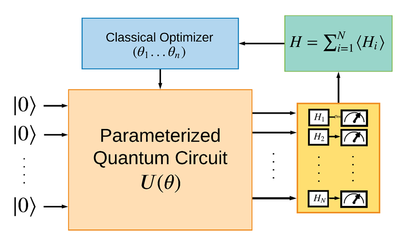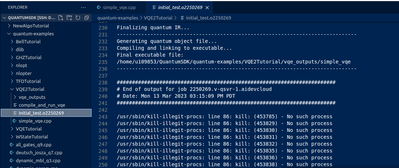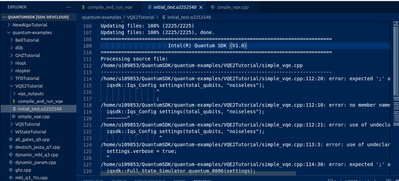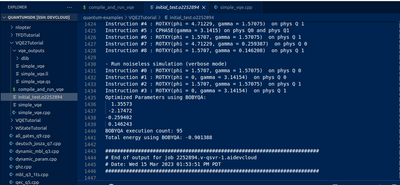- 신규로 표시
- 북마크
- 구독
- 소거
- RSS 피드 구독
- 강조
- 인쇄
- 부적절한 컨텐트 신고
Look for upcoming sessions of introductions to the features and programming applications with the Intel® Quantum SDK.
Attached are updated versions an example of a hybrid quantum-classical application, a variational quantum eigensolver. It contains the essential components of processing information in both classic bit representation and quantum qubit representation.
This example solves a single matrix, but can be extended with the Intel® Hybrid Quantum-Classical library https://github.com/IntelLabs/Hybrid-Quantum-Classical-Library to treat arbitrary matrices.
링크가 복사됨
- 신규로 표시
- 북마크
- 구독
- 소거
- RSS 피드 구독
- 강조
- 인쇄
- 부적절한 컨텐트 신고
Hi Josh,
It's because you're trying to run on the login node. The login node is only there to provide communication and access to the job queue.
To use the compile_and_run.txt as a job script, put it in the same directory as simple_vqe.cpp, remove the '.txt' suffix, and type
qsub compile_and_run
The 'qsub' command submits the "job script" to the machine and when it's turn in the queue comes, your job runs. If you read compile_and_run, it is basically just the sequence of things you would have typed if you had done then yourself on the Command-Line-Interface.
The output of your job will be in the file 'initial_test.oNNNN' where the NNN's are the number of your job in the total queue. Alternatively, you can also modify the source code to write out any data you'd like to preserve.
- 신규로 표시
- 북마크
- 구독
- 소거
- RSS 피드 구독
- 강조
- 인쇄
- 부적절한 컨텐트 신고
I omitted a step in explaining how to modify the .txt to become a job file, and that may be causing the error. Try changing the first line of the script to
#!/bin/bash
i.e., remove 1 "#".
Adding an extra # was necessary because the forum wants to protect you from downloading a potentially-immediately dangerous file, and considers bash scripts to be to ready-to-go.
Also check to make sure that the end of the compile_and_run_vqe has the lines
# move to the directory run the executable
cd vqe_outputs/
./simple_vqe
- 신규로 표시
- 북마크
- 구독
- 소거
- RSS 피드 구독
- 강조
- 인쇄
- 부적절한 컨텐트 신고
That simple_vqe.cpp was stale--it used the beta version API calls and that is what the compiler is (rightly) complaining about. That is my mistake; I've uploaded an updated version that is consistent with version 1.0.
TLDR: I uploaded the .cpp file from the wrong directory.