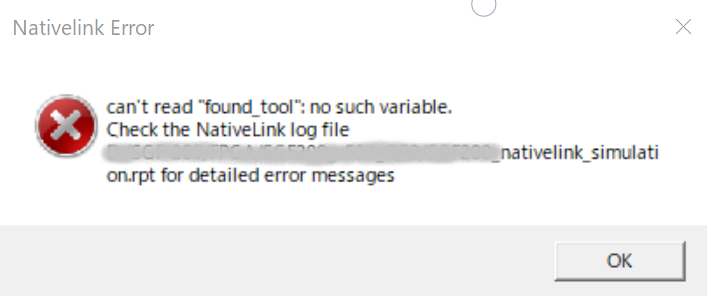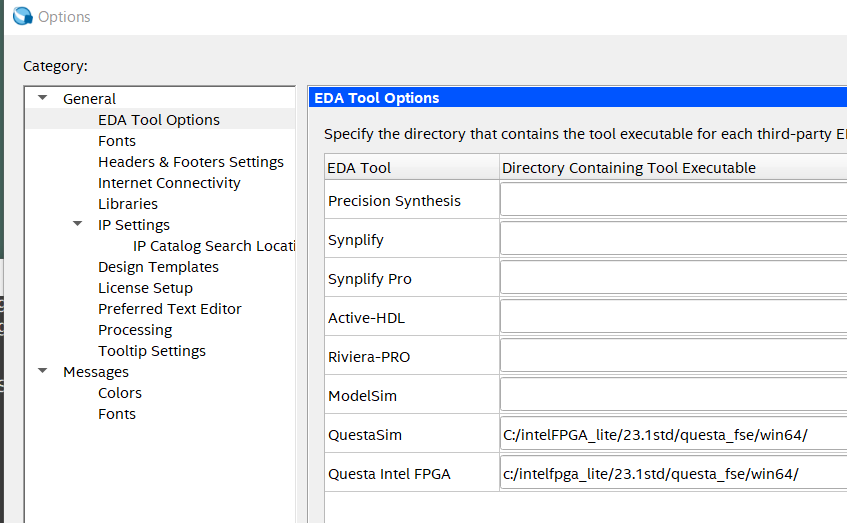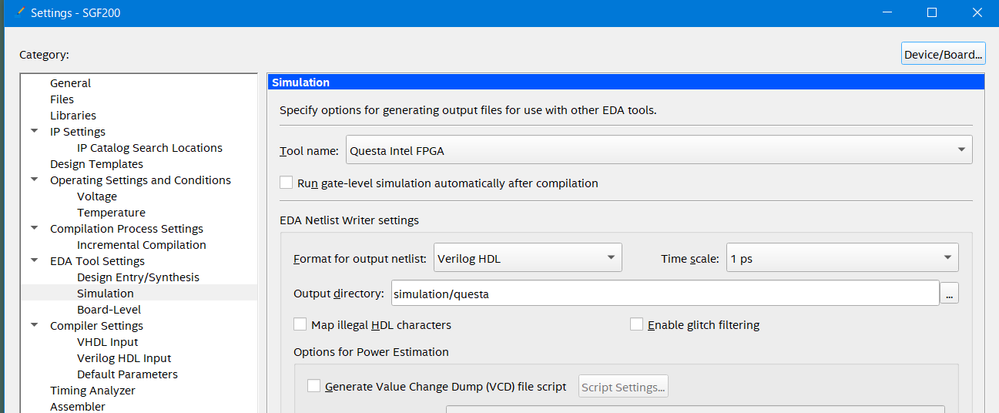Hi,
I installed Quartus Prime Lite Edition(23.1) and did synthesis my old design ( By Qualtus II).
Synthesis is OK, but I can't start RTL simulation (Questa Intel FPGA) because of following Error.
Message says .rpt file has detail, but .rpt file is empty.
Perhaps this could be a bad installation. Try to uninstall and reinstall both the Quartus and the Questa Intel FGPA Starter Edition.
Regards,
Richard Tan
链接已复制
It seem like the quartus complain that they can't find the simulation tool.
Have you specify the location of the tool executable for questa? Tools > Option> EDA Tool Options.
You may check this user guide on how to "Setting Up NativeLink Simulation":
Regards,
Richard Tan
Thank you for your reply.
>>It seem like the quartus complain that they can't find the simulation tool.
I found "vsim.exe" in c:/intelfpga_lite/23.1std/questa_fse/win64/ , so I think settings are correct.
(following phots are settings)
If you know another setting, I'm very happy to know that.
I think this error comes from tcl script execution...
Yes, the "found_tool" is from the tcl script but I dont advise user to modify it. Have you modify it before?
I try to simulate nativelink but not able to duplicate the error.
Quartus: 23.1 standard build 991
Questa Starter: 23.1std.0.991
Could you try to run the quick start simulation flow and see if the issue persist?
https://www.intel.com/content/www/us/en/docs/programmable/703090/21-1/simulation-quick-start.html
You may compare the modelsim.tcl at the \intelFPGA\23.1\quartus\common\tcl\internal\nativelink with mine one.
See if there is any difference.
Regards,
Richard Tan
>Yes, the "found_tool" is from the tcl script but I dont advise user to modify it. Have you modify it before?
No, I did not edit tcl files. I just installed Qualtus Prime and compled and tried to run simulation.
I had traced modelsim.tcl file of Quartus-II before, So I noticed "found_file" is variavle name.
>Could you try to run the quick start simulation flow and see if the issue persist?
>https://www.intel.com/content/www/us/en/docs/programmable/703090/21-1/simulation-quick-start.html
>You may compare the modelsim.tcl at the \intelFPGA\23.1\quartus\common\tcl\internal\nativelink with mine one.
>See if there is any difference.
Thank you for your advice. I will try.
>Could you try to run the quick start simulation flow and see if the issue persist?
>https://www.intel.com/content/www/us/en/docs/programmable/703090/21-1/simulation-quick-start.html
>You may compare the modelsim.tcl at the \intelFPGA\23.1\quartus\common\tcl\internal\nativelink with mine one.
>See if there is any difference.
Thank you for your information.
I tryed and compared .tcl files, but can't find no difference.
So,
I presume nativelink has some error, I tried to execute vsim.exe not from Quarus bur from console,
simulator had worked normmally.
I think my PC's nativelink executing enviroment( path or resistory?) has gone BAD after Windows Update. (I have no idea of reason, however.)
Perhaps this could be a bad installation. Try to uninstall and reinstall both the Quartus and the Questa Intel FGPA Starter Edition.
Regards,
Richard Tan
Any progress on this?
Regards,
Richard Tan
We noticed that we haven't received a response from you regarding the latest previous question/reply/answer, and will now transitioning your inquiry to our community support. We apologize for any inconvenience this may cause and we appreciate your understanding.
If you have any further questions or concerns, please don't hesitate to let us know.
Thank you for reaching out to us!
Best Regards,
Richard Tan
Sorry for my late responce.
I tried old (18.1) Quartus version and could do simulation.
(actually, It did not work at Modelsim-Atrera selection. I selectd Modelsim and worked good.)
I do not find reason of this, But anyway, I can run Modelsim execution from Quartus now.
It appears that you've switched to ModelSim-Altera Edition instead of Questa.
Hmm... there might be an issue with the environment or possible incompatibility.
If you're comfortable using 18.1 as a workaround, then you're good to go.
Enjoy your simulation!
Regards,
Richard Tan