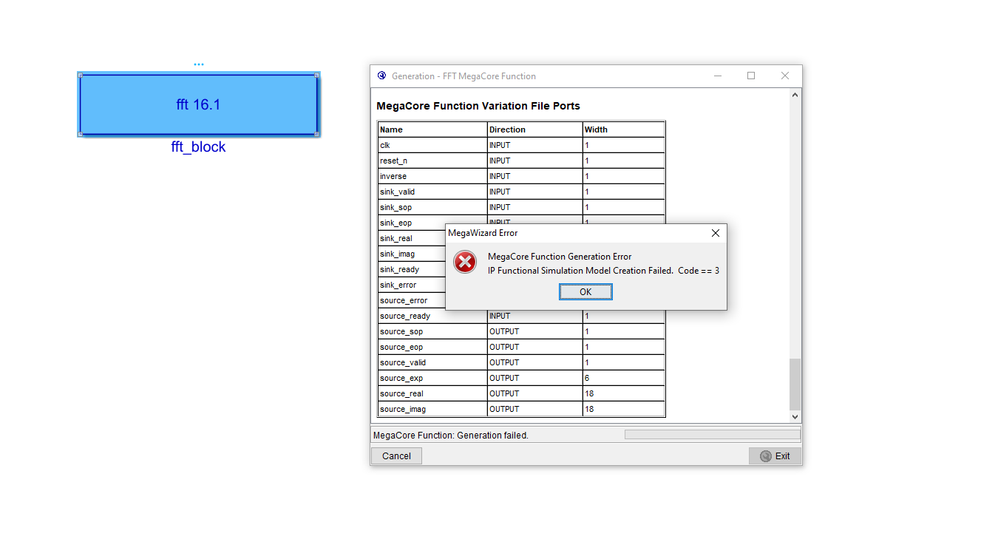- Mark as New
- Bookmark
- Subscribe
- Mute
- Subscribe to RSS Feed
- Permalink
- Report Inappropriate Content
I'm creating a block in DSP Builder using the MegaCore Import in the library. After instantiating the block with all the necessary parameters in Qsys, I've generated HDL file and then return to DSP Builder so that my block is generated in this software. However, I've received an error notification as follows:
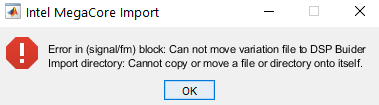
This is my first time seeing this error. Could anybody help me with this ?
Link Copied
- Mark as New
- Bookmark
- Subscribe
- Mute
- Subscribe to RSS Feed
- Permalink
- Report Inappropriate Content
Hi,
As I understand it, you encounter some problem with the megacore import. By merely looking at the error message, it seems to say that the target directory that you are importing is no accessible. One of the possibility is due to the write permission to that directory. Would you mind to share with me you files, detailed steps to import and DSP builder version that you are using? I would like to try performing problem replication on my side if I have the right DSP Builder version. Thank you.
- Mark as New
- Bookmark
- Subscribe
- Mute
- Subscribe to RSS Feed
- Permalink
- Report Inappropriate Content
Hi,
I'm using Quartus version 16.1 and Matlab R2018a. As you can see, I'm having trouble with the megacore functions in DSP Builder. For example, I'm using the FFT Megacore Functions to generate the IP, but there are still the errors:
I've already run the command "alt_dspbuilder_setup_megacore" as suggested in the DSP Builder Handbook for installing the megacore functions. Did you have any problems with using the megacore functions like that ever before ? Let me know if you have any ideas to fix this error. Thank you.
- Mark as New
- Bookmark
- Subscribe
- Mute
- Subscribe to RSS Feed
- Permalink
- Report Inappropriate Content
Hi,
Sorry for the delay. As I look into the latest DSP Builder Advanced handbook, it seems like I am unable to locate the alt_dspbuilder_setup_megacore. From the latest handbook, the HDL import is using HDL Import Configuration and HDL Import blocks. Can you install the latest DSP Builder version and check out the "DSP Builder HDL Import Design Example" in the handbook. When you open up the hdl_import_duc.mdl, you will see detailed step by step guiding how to import HDL into the example design.
Please let me know if there is any concern. Thank you.
- Mark as New
- Bookmark
- Subscribe
- Mute
- Subscribe to RSS Feed
- Permalink
- Report Inappropriate Content
Hi,
Thanks for your support. My problem was resolved a few days ago by reinstalling the software with some additional devices.
- Mark as New
- Bookmark
- Subscribe
- Mute
- Subscribe to RSS Feed
- Permalink
- Report Inappropriate Content
Hi,
Thanks for your update. Glad to hear that you have managed to resolve it. Thank you.
- Mark as New
- Bookmark
- Subscribe
- Mute
- Subscribe to RSS Feed
- Permalink
- Report Inappropriate Content
I believe the initial inquiry has been addressed. This thread will be transitioned to community support. If you have a new question, feel free to open a new thread to get the support from Intel experts. Otherwise, the community users will continue to help you on this thread. Thank you.
- Subscribe to RSS Feed
- Mark Topic as New
- Mark Topic as Read
- Float this Topic for Current User
- Bookmark
- Subscribe
- Printer Friendly Page