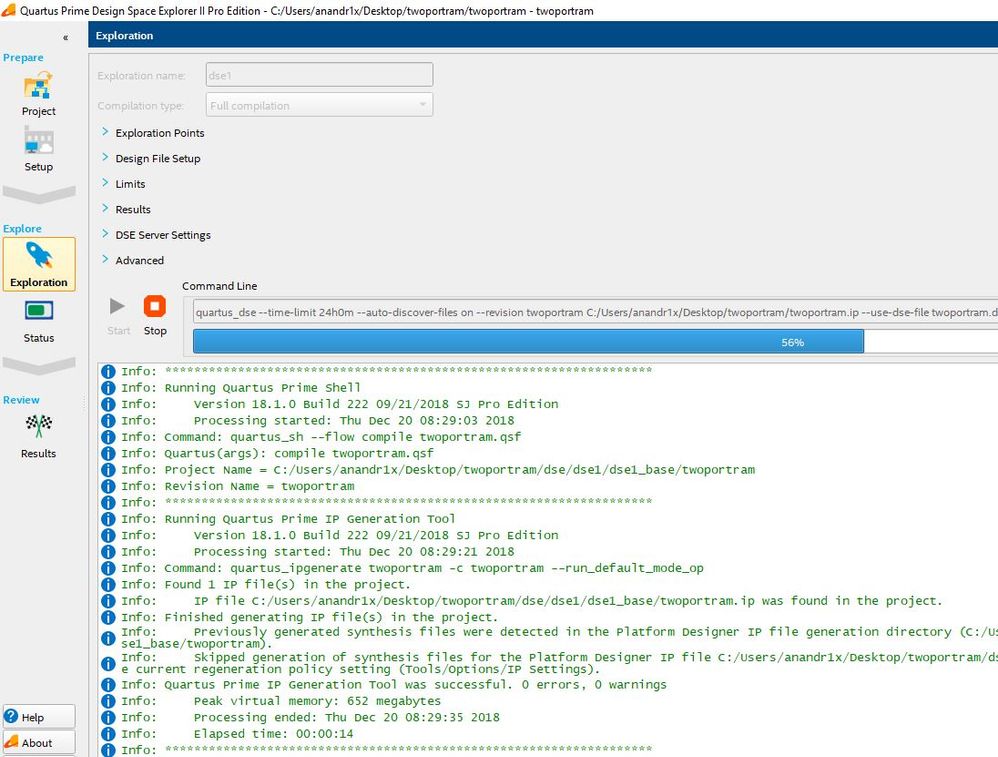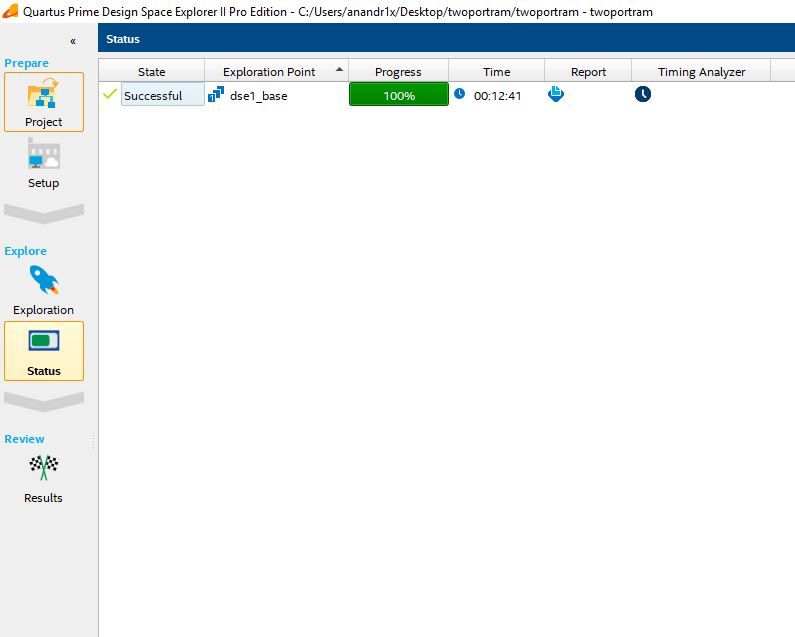- Mark as New
- Bookmark
- Subscribe
- Mute
- Subscribe to RSS Feed
- Permalink
- Report Inappropriate Content
Error: Exploration Point DSpace12dec2018a_1 reported: Error opening /home/shared/DSE_25G/fpga_reader/hw/syn/top_s10/dse/DSpace12dec2018a/DSpace12dec2018a_1/shared/DSE_25G/fpga_reader/hw/des/altera_ip/des/sys_s10/ip/sys_s10/sys_s10_alt_e25s10_0.ip.
Link Copied
- Mark as New
- Bookmark
- Subscribe
- Mute
- Subscribe to RSS Feed
- Permalink
- Report Inappropriate Content
Hi,
- Which Version & Edition of Quartus tool are you using?
- Can elaborate on the steps?
We have checked with Quartus 18.1 pro by opening project (.ip) and Started exploring the design with DSE II, by clicking on the Start which works fine.
If you are using old version of quartus try it by using latest version.
Just for information.
Regards
Anand
- Mark as New
- Bookmark
- Subscribe
- Mute
- Subscribe to RSS Feed
- Permalink
- Report Inappropriate Content
am using Pro 18.1. I have PD with Pcie, custom rtl and many deaign ware components.
I compile/synthesize the design then switch to DSE in the gui. Seed sweep. Nothing unusual in how I set it up. Then press the start button. Thanks,
-mark
- Mark as New
- Bookmark
- Subscribe
- Mute
- Subscribe to RSS Feed
- Permalink
- Report Inappropriate Content
I open a .qfp project that has a ton of .ip associated with it.
- Mark as New
- Bookmark
- Subscribe
- Mute
- Subscribe to RSS Feed
- Permalink
- Report Inappropriate Content
One user reported to me about similar error message.
His root cause turned out to be a lot of "undeletable waste" in %TMP% directory. (Files without user permission)
Changing the %TMP% to a different location with more space solved his problem.
Question to Intel SW development team:
Is there a file handle leak in the DSE?
Best regards
- Subscribe to RSS Feed
- Mark Topic as New
- Mark Topic as Read
- Float this Topic for Current User
- Bookmark
- Subscribe
- Printer Friendly Page