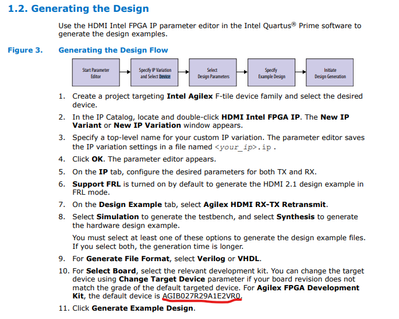- Mark as New
- Bookmark
- Subscribe
- Mute
- Subscribe to RSS Feed
- Permalink
- Report Inappropriate Content
We try to use the EVB to test the HDMI function
We generate the HDMI EXAMPLE from Quartus 22.4 following the HDMI doc step
we change the device ID in step 10 but the result is still kept in the default device.
Can anyone tell me how to change the HDMI example default device?
If I change the device after step 11. The Quartus 22.4 will report P&R error
Link Copied
- Mark as New
- Bookmark
- Subscribe
- Mute
- Subscribe to RSS Feed
- Permalink
- Report Inappropriate Content
Hi Liang Hong,
Thank you for reaching out.
Just to let you know that Intel has received your support request and currently we are confirming the details with our internal team.
Allow me some time to look into your issue. I shall come back to you with findings.
Thank you for your patience.
Best Regards,
ZulsyafiqH_Intel
- Mark as New
- Bookmark
- Subscribe
- Mute
- Subscribe to RSS Feed
- Permalink
- Report Inappropriate Content
Hi Liang Hong,
Thank you for your patience.
You need to select the OPN before generating an example design.
There are 3 ways you can use to select OPN number:
Option 1. Select OPN in "New Project Wizard" (Recommended)
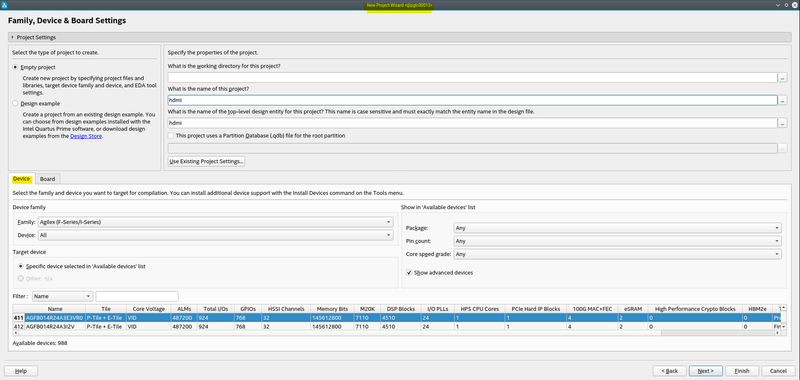
Option 2. Select OPN in Project Navigator by double clicking on the OPN

Do note if you change by option 2 with an IP already generated, in some cases, Quartus will require to perform device migration before compilation. This sometimes may lead to unintentional error due to different device, structure and settings.
Option 3. By checking the "Change Target Device" checkbox
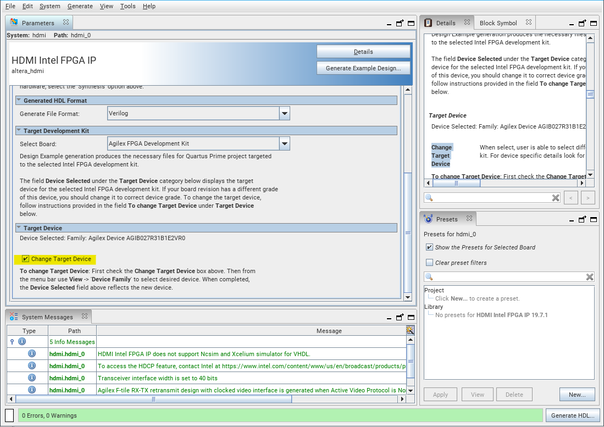
For Option 3, you need to click view-> Device Family in order to select your desired device.
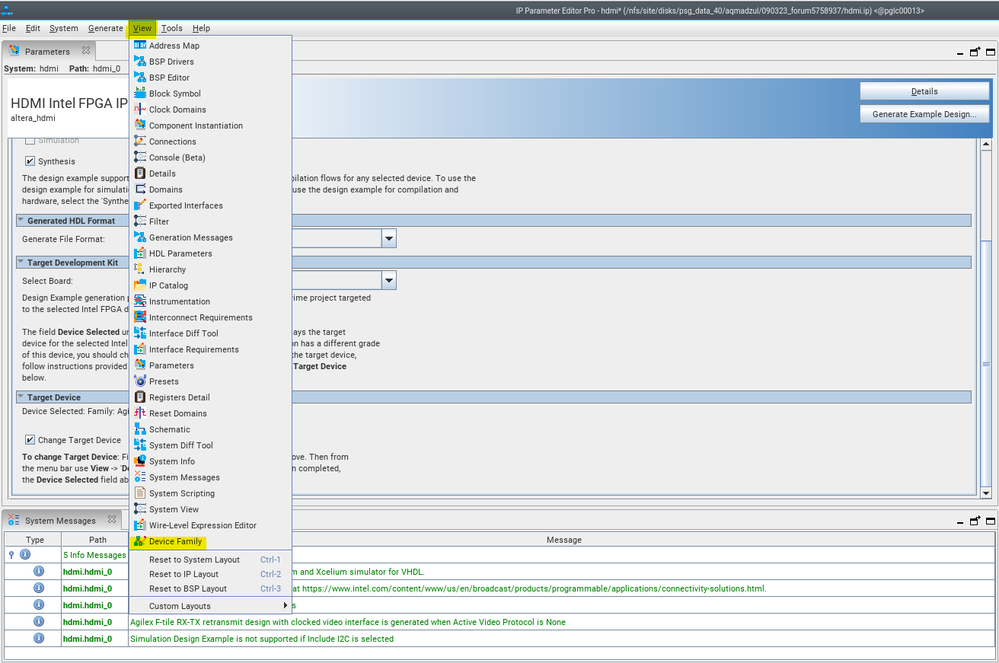
Hope this answers your question.
May I clarify with you below items:
Q1. Which Quartus version you are using?
Q2. Which OPN you intend to use?
Q3. May i know which design example variant and settings you want to generate?
Thank you.
Best Regards,
ZulsyafiqH_Intel
- Mark as New
- Bookmark
- Subscribe
- Mute
- Subscribe to RSS Feed
- Permalink
- Report Inappropriate Content
Hi
May I clarify with you below items:
Q1. Which Quartus version you are using?
22.4
Q2. Which OPN you intend to use?
there are 2 OPN we will use
AGFB027R31C2E1V AGIB027R31B1I1V
Q3. May i know which design example variant and settings you want to generate?
we will need HDMI TX /RX SDI TX/RX DP TX/RX
I try to use op1(intel recommand)
step1. create a whole new project for AGFB027R31
step2. call the HDMI IP -->set the hdmi in TX and AXIS mode to generate
setp3. generate the example IP
but I still see the example target ID is not the same as the project OPN
- Mark as New
- Bookmark
- Subscribe
- Mute
- Subscribe to RSS Feed
- Permalink
- Report Inappropriate Content
Hi
maybe you guys can try to find a way or step to create the AGFB027R31C2E1V HDMI example
- Mark as New
- Bookmark
- Subscribe
- Mute
- Subscribe to RSS Feed
- Permalink
- Report Inappropriate Content
Hi Liang Hong,
Thank you for your patience.
Based on you initial question, you screenshot the Intel Agilex I-Series Transceiver-SoC Development Kit.
Q1. May I confirm that you are using this devkit board?
If yes, you should be using the default OPN if you wish to use the full example design.
Q2.May I know the reason to use different OPN than default?
Currently for Agilex device, the HDMI IP Example Design only support I-series device.
If you are using the Intel Agilex I-Series Transceiver-SoC Development Kit, you can generate the IP with default OPN and program it directly.
Due to your desired OPN is different from default OPN, once generated you may need to modify the design and re-configure the pin assignment to your board.
You may change the "device selected" in the Target device tab by below steps:
1.Once you open the IP parameter editor, you may need to change the "select board" option to "Custom Development Kit"

2.Go to View -> Device Family, change the Device to your desired OPN.
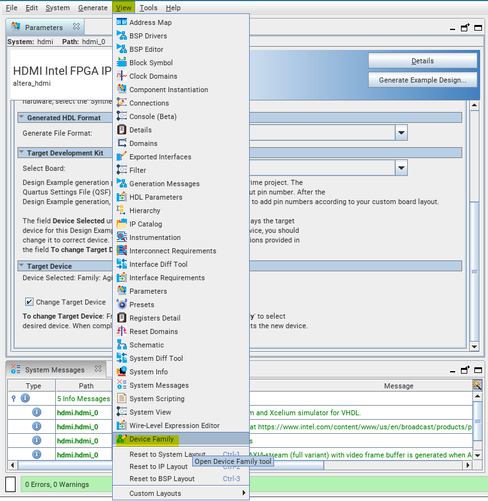
3.Once selected your OPN, you can generate the example design.

4.After generation, you are required to change the OPN in the .qsf file generated and re-configure the pin assignment.
If you do not re-assign the pin, it may lead to compilation error.
Hope this answers your question.
Thank you.
Best Regards,
ZulsyafiqH_Intel
- Mark as New
- Bookmark
- Subscribe
- Mute
- Subscribe to RSS Feed
- Permalink
- Report Inappropriate Content
Hi Liang Hong,
Good day.
I wish to follow up with you on this Case.
I would like to get update on my previous reply.
Did you manage to generate the design with the steps I shared?
Do you still have further inquiries on this case?
If there is no further inquiries, I will transition this thread to community support.
Thank you.
Best Regards,
ZulsyafiqH_Intel
- Mark as New
- Bookmark
- Subscribe
- Mute
- Subscribe to RSS Feed
- Permalink
- Report Inappropriate Content
Hi Liang Hong,
We did not receive any response from you for about 2 weeks with regards to the reply that I have provided.
With that, this thread will be transitioned to community support. If you have a new question, feel free to open a new thread to get the support from Intel experts. Otherwise, the community users will continue to help you on this thread.
Stay safe, and I hope you have a great day.
Thank you.
Best Regards,
ZulsyafiqH_Intel
- Subscribe to RSS Feed
- Mark Topic as New
- Mark Topic as Read
- Float this Topic for Current User
- Bookmark
- Subscribe
- Printer Friendly Page