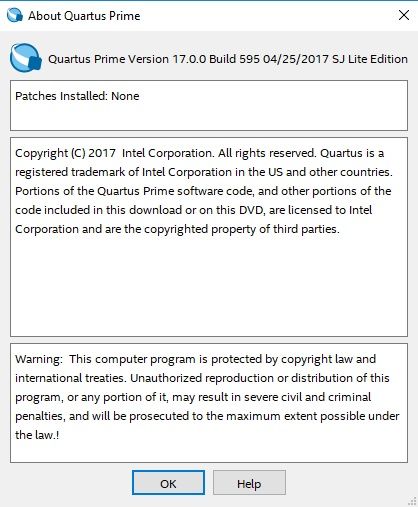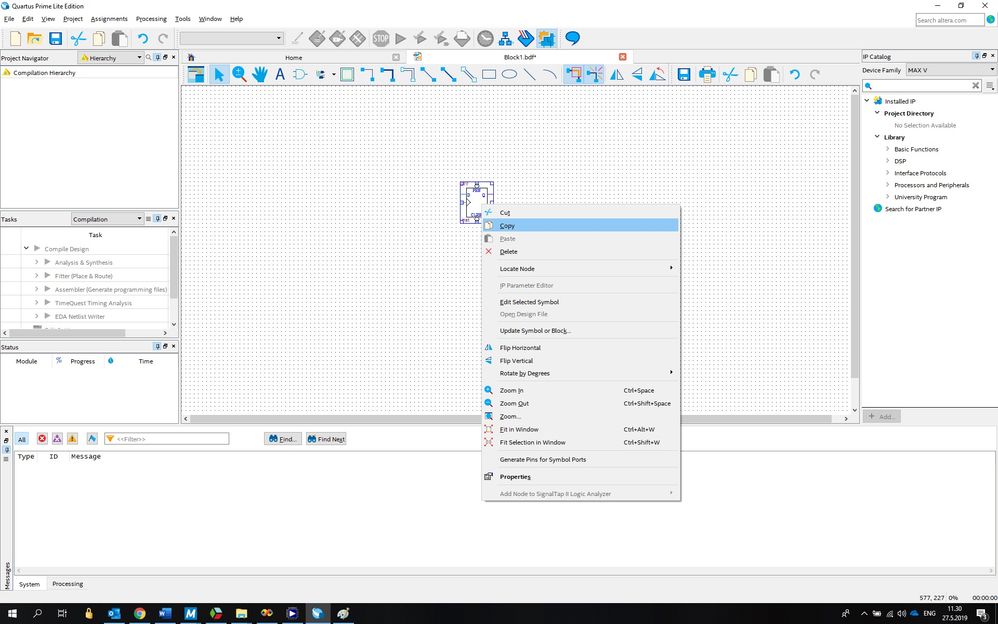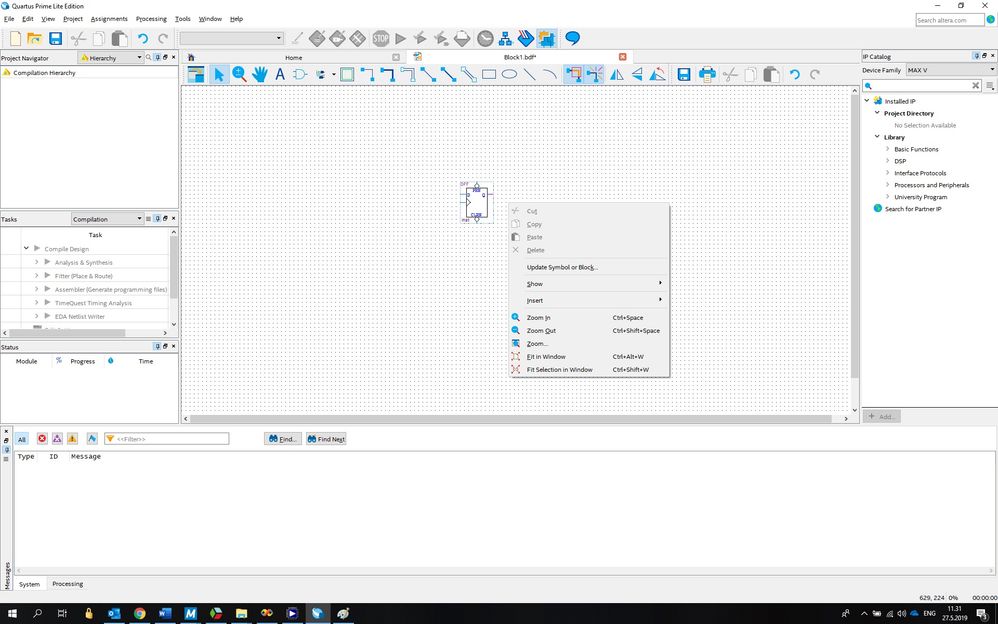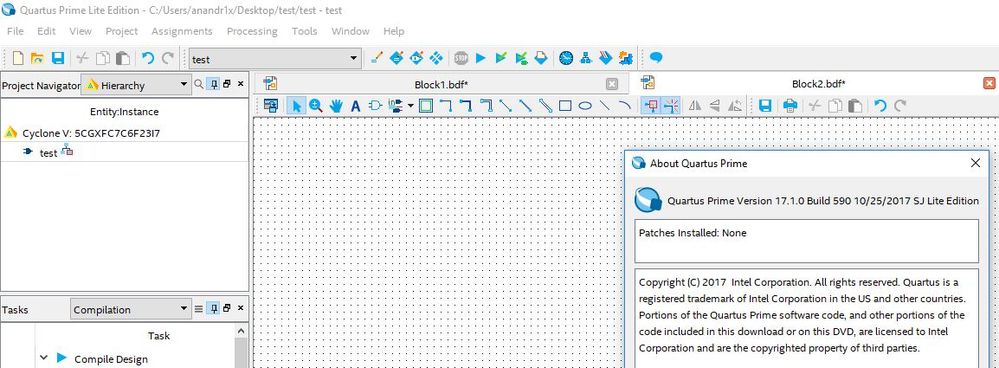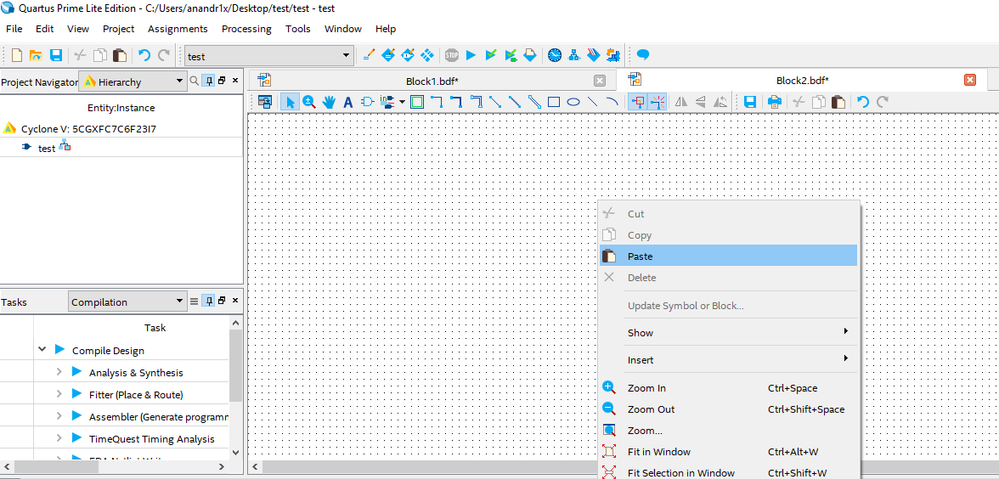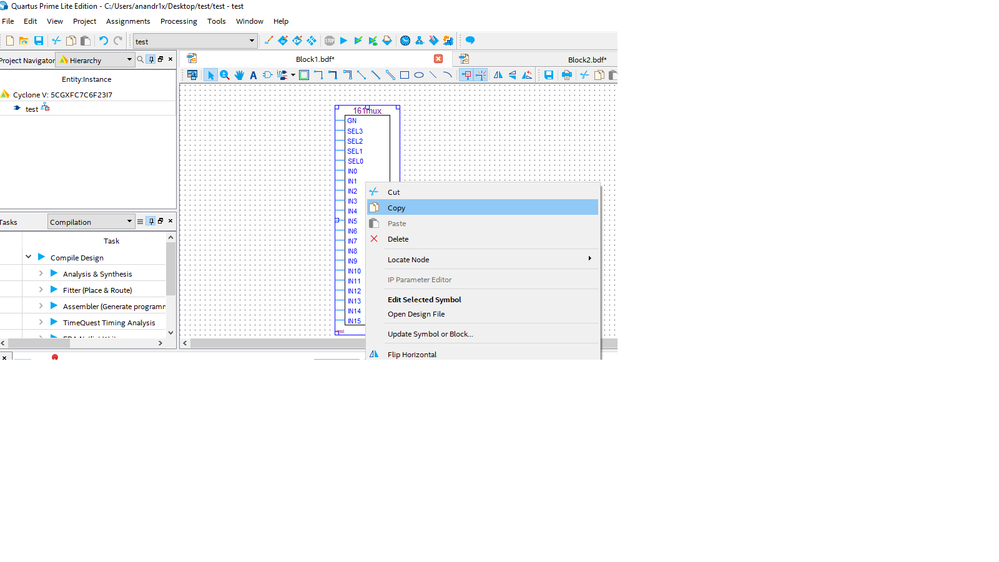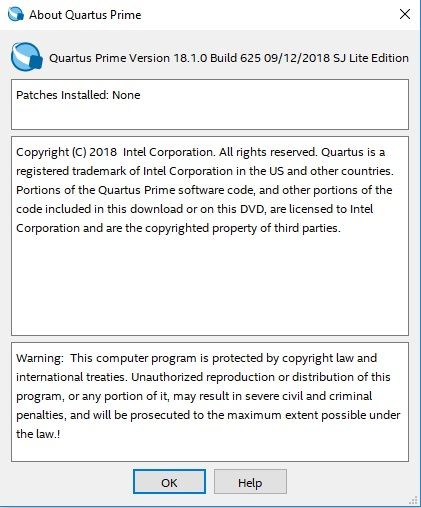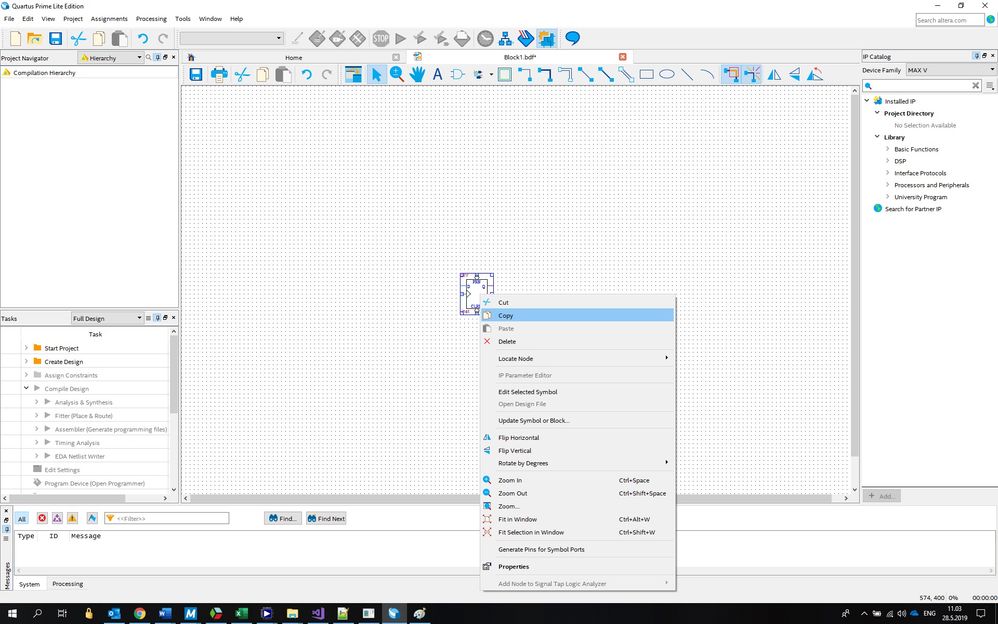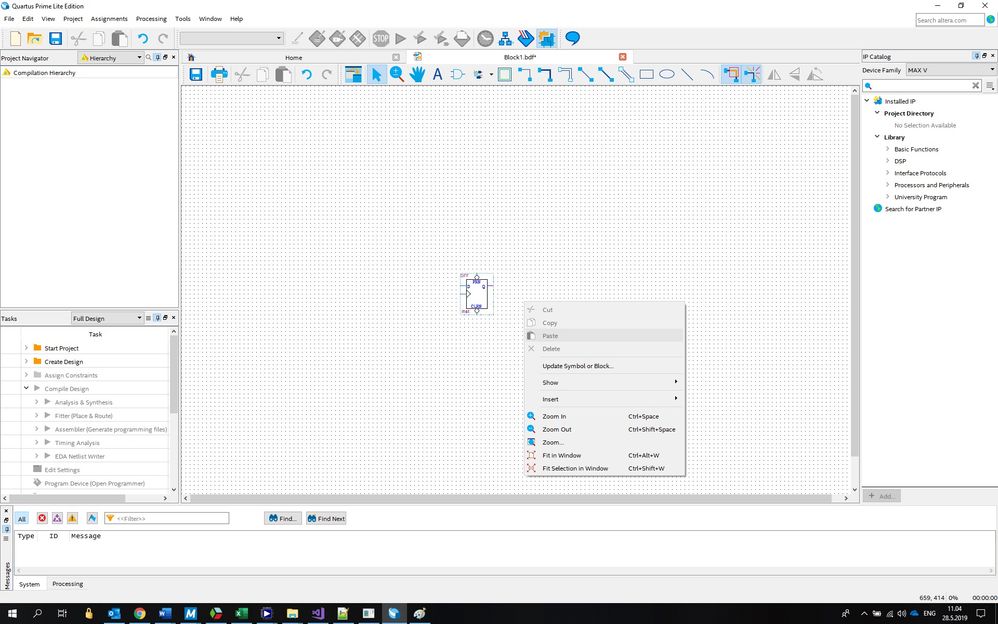- Mark as New
- Bookmark
- Subscribe
- Mute
- Subscribe to RSS Feed
- Permalink
- Report Inappropriate Content
Link Copied
- Mark as New
- Bookmark
- Subscribe
- Mute
- Subscribe to RSS Feed
- Permalink
- Report Inappropriate Content
Hi Fabrice,
Describe the steps also share information on Quartus edition & version Used.
ctrl+c & ctrl +v or
right click copy & right click Past in block diagram file works fine.
Regards
Anand
- Mark as New
- Bookmark
- Subscribe
- Mute
- Subscribe to RSS Feed
- Permalink
- Report Inappropriate Content
Hi Anand,
Thanks for your quick reply. I have the issue with Quartus Prime Version 17.0.0 for example. When I open a block diagram/schematic file and I right click copy a DFF symbol for example, when i want to paste it somewhere else into my block diagram/schematic file, right click Paste is in grey color.
Best regards,
Fabrice
- Mark as New
- Bookmark
- Subscribe
- Mute
- Subscribe to RSS Feed
- Permalink
- Report Inappropriate Content
Hi Fabric,
I have checked it in Quartus std 17.0 it is working fine.
Are using Lite/Std/Pro?
Please do share image with diagram/schematic file right click Paste is in grey color.
Regards
Anand
- Mark as New
- Bookmark
- Subscribe
- Mute
- Subscribe to RSS Feed
- Permalink
- Report Inappropriate Content
Hi Anand,
Please, find below the images that I just took from Quartus. Feel free to ask me if you need more information.
Best regards,
Fabrice
- Mark as New
- Bookmark
- Subscribe
- Mute
- Subscribe to RSS Feed
- Permalink
- Report Inappropriate Content
Hi,
We have tried to replicate the scenario on Quartus 17.0 lite. However it worked fine on Quartus 17.0 & 17.1 LITE.
- try by reinstalling Quartus 17.0 lite
- Or use latest Quartus lite version.
- Mark as New
- Bookmark
- Subscribe
- Mute
- Subscribe to RSS Feed
- Permalink
- Report Inappropriate Content
Hi Anand,
I have also installed in same computer Quartus 18.1 Lite. And it seems that it does the same thing. I have a colleague which has Quartus 17.0 lite and this copy/paste functionality works.
Please, check the print screens which I just did.
Thank you in advance for your comments.
Best regards,
Fabrice
- Mark as New
- Bookmark
- Subscribe
- Mute
- Subscribe to RSS Feed
- Permalink
- Report Inappropriate Content
Hi Fabrice,
Copy past operation Works fine in Quartus.
May be problem with Quartus Installation or environments (OS).
Try to install it in new pc.
Regards
Anand
- Mark as New
- Bookmark
- Subscribe
- Mute
- Subscribe to RSS Feed
- Permalink
- Report Inappropriate Content
Hi Anand,
Thanks for your recommendations.
Best regards,
Fabrice
- Mark as New
- Bookmark
- Subscribe
- Mute
- Subscribe to RSS Feed
- Permalink
- Report Inappropriate Content
I have this issue in v20.1.1
I cannot paste in block diagram view
- Mark as New
- Bookmark
- Subscribe
- Mute
- Subscribe to RSS Feed
- Permalink
- Report Inappropriate Content
- Mark as New
- Bookmark
- Subscribe
- Mute
- Subscribe to RSS Feed
- Permalink
- Report Inappropriate Content
I have the same issue.
Close all the other applications in backgroud, try again.
Especially the applications in notification area.
- Mark as New
- Bookmark
- Subscribe
- Mute
- Subscribe to RSS Feed
- Permalink
- Report Inappropriate Content
I have found a solution to this issue.
On my system I was running an instance of VirtualBox with the shared clipboard plugin enabled.
For whatever reason when this plugin is enabled, Quartus does not allow pasting in block diagram view.
When I disable the shared clipboard plugin or close VirtualBox, I am able to copy and paste in Quartus.
To disable the shared clipboard in VitualBox go to
Machine --> Settings --> General --> Advanced --> Shared Clipboard --> Disabled
Perhaps this issue could also be caused by other programs which interface with the native operating system's clipboard?
- Subscribe to RSS Feed
- Mark Topic as New
- Mark Topic as Read
- Float this Topic for Current User
- Bookmark
- Subscribe
- Printer Friendly Page