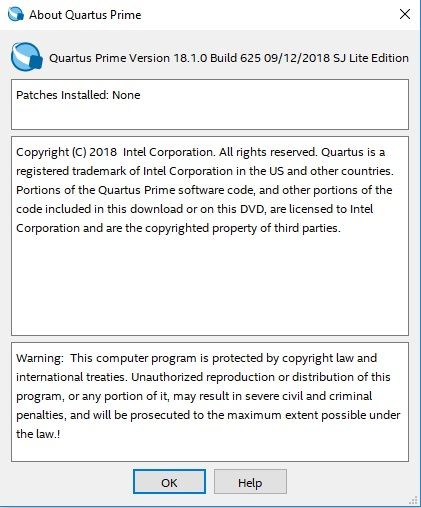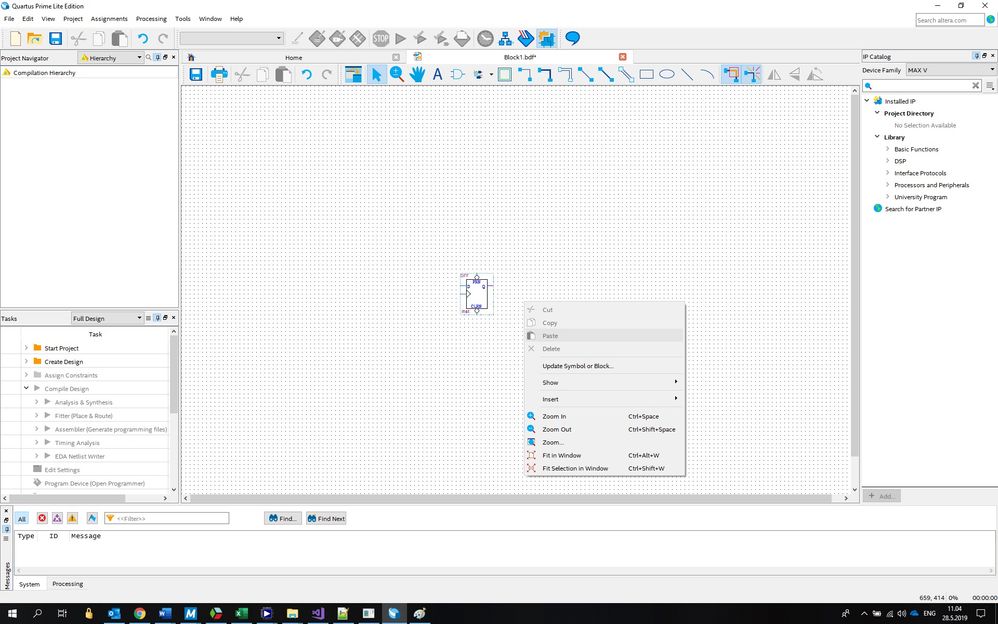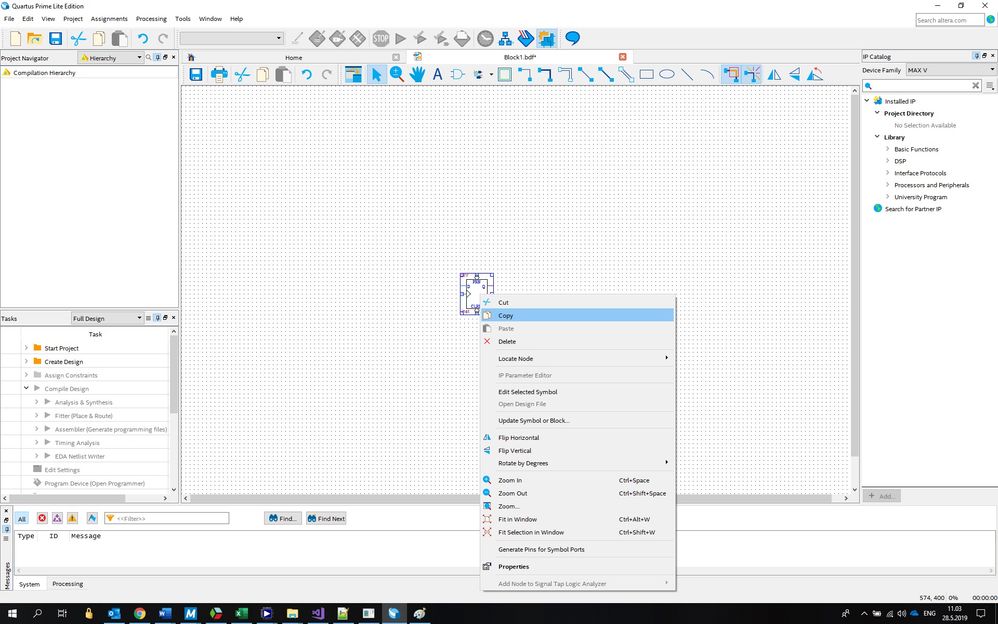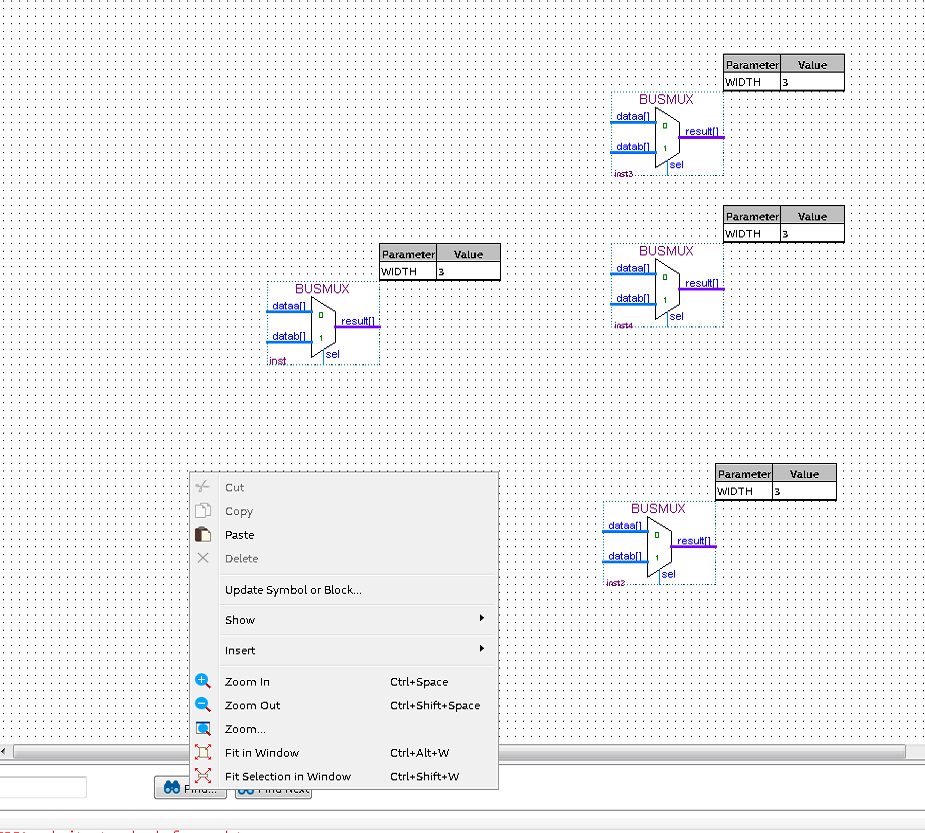- Mark as New
- Bookmark
- Subscribe
- Mute
- Subscribe to RSS Feed
- Permalink
- Report Inappropriate Content
Link Copied
- Mark as New
- Bookmark
- Subscribe
- Mute
- Subscribe to RSS Feed
- Permalink
- Report Inappropriate Content
Hi @Fabe64,
May I know the software edition(Pro/Standard/Lite) and the version you are using? Can you describe what is the problem you are facing?
Thanks.
- Mark as New
- Bookmark
- Subscribe
- Mute
- Subscribe to RSS Feed
- Permalink
- Report Inappropriate Content
Hello,
The software edition is Quartus Prime Lite version 18.1.0.
I have issues to copy/paste symbols in Block diagram/schematic file. Please, check the print screens below.
Thank you in advance for your answer.
Best regards,
Fabrice
- Mark as New
- Bookmark
- Subscribe
- Mute
- Subscribe to RSS Feed
- Permalink
- Report Inappropriate Content
Hi Fabrice,
This is strange. I can copy/paste using CTRL+C/CTRL+V and right click > Copy/Paste.
Did you select the block before copy/paste?
Thanks
- Mark as New
- Bookmark
- Subscribe
- Mute
- Subscribe to RSS Feed
- Permalink
- Report Inappropriate Content
Hello,
Thanks for your reply. I'am not sure where the issue comes from but I select the symbol and I cannot paste it.
Best regards,
Fabrice
- Mark as New
- Bookmark
- Subscribe
- Mute
- Subscribe to RSS Feed
- Permalink
- Report Inappropriate Content
Hi,
What OS you were using? Can you try to install the update http://fpgasoftware.intel.com/18.1/?edition=lite&download_manager=dlm3&platform=windows ?
Thanks
- Subscribe to RSS Feed
- Mark Topic as New
- Mark Topic as Read
- Float this Topic for Current User
- Bookmark
- Subscribe
- Printer Friendly Page