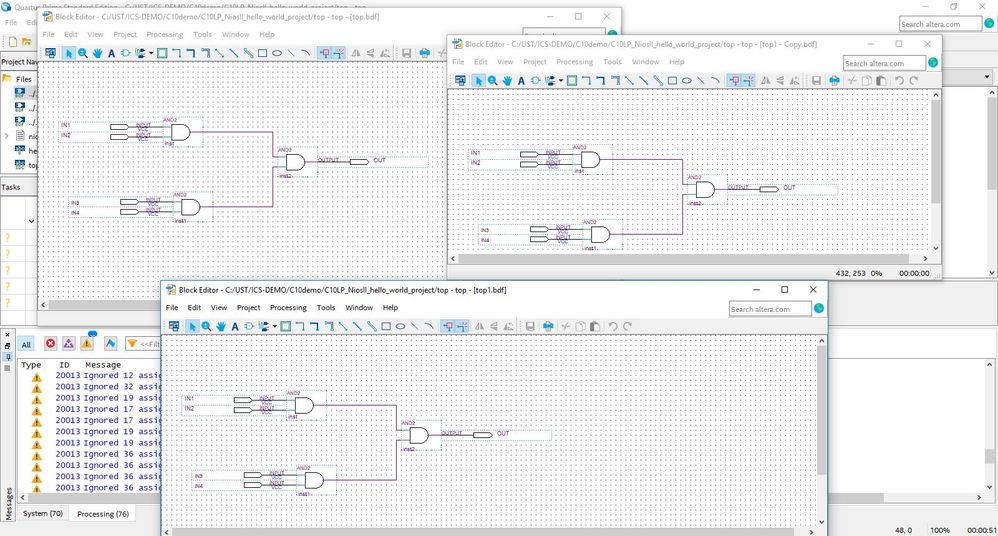- Mark as New
- Bookmark
- Subscribe
- Mute
- Subscribe to RSS Feed
- Permalink
- Report Inappropriate Content
I have a need for a number of different .bdf in Quartus Prime (lite). In all cases the pinout of the FPGA is the same. Currently I'm manually assigning teh pins each time. What file contains the pinout information. Where is it and can I copy it across when I create a new project. (I will change the name to reflect the new projects .bdf name of course) is that viable?
Link Copied
2 Replies
- Mark as New
- Bookmark
- Subscribe
- Mute
- Subscribe to RSS Feed
- Permalink
- Report Inappropriate Content
Hi,
I assume that,
- you want to create number of different .bdf in Quartus Prime but pinout of the FPGA is the same-> copy .bdf file of current project & then make the copy of them like copy1.bdf,copy2.bdf etc eventually add these files in your project via. Project->Add/Remove files in Project.. ( check attachment)
- .qsf file contains pinout information so you can import .qsf file in another project.
Let me know if this has helped resolve the issue you are facing or if you need any further assistance.
Best Regards
Vikas Jathar
(This message was posted on behalf of Intel Corporation)
- Mark as New
- Bookmark
- Subscribe
- Mute
- Subscribe to RSS Feed
- Permalink
- Report Inappropriate Content
Thanks Vicky, that's the info I needed.
Reply
Topic Options
- Subscribe to RSS Feed
- Mark Topic as New
- Mark Topic as Read
- Float this Topic for Current User
- Bookmark
- Subscribe
- Printer Friendly Page