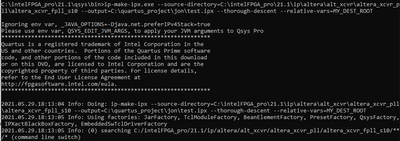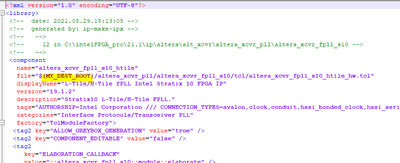- Mark as New
- Bookmark
- Subscribe
- Mute
- Subscribe to RSS Feed
- Permalink
- Report Inappropriate Content
The help message of ip-make-ipx says:
--relative-vars=<value>
Optional. Comma-separated list of shell variables, to which relative references are preferred
What is the purpose of this option and how can it be used?
I have found that whatever I put into this option simply gets ignored.
Link Copied
- Mark as New
- Bookmark
- Subscribe
- Mute
- Subscribe to RSS Feed
- Permalink
- Report Inappropriate Content
<--relative-vars=> Description: Causes the output file to include references relative to the specified variable or variables wherever possible. You can specify multiple variables as a comma-separated list.
Specifying --relative-vars allows the usage of ENV variables to anchor the files that are found during the traversal.
e.g.
env var:
MY_DEST_ROOT=/data/user/ip/bar
ip-make-ipx --source-directory=/data/user/ip/bar/jon --output=/tmp/out.ipx --thorough-descent --relative-vars=MY_DEST_ROOT
You will get something similar like this:
<component
name="ip"
file=${MY_DEST_ROOT}/jon/ip_hw.tcl
...>
</component>
Do take note: It is Optional to use it and if you do use --relative-vars, IP_ROOTDIR and QUARTUS_ROOTDIR is not supplied anymore, so you will not see those applied to the .iipx files unless you specify them as well.
- Mark as New
- Bookmark
- Subscribe
- Mute
- Subscribe to RSS Feed
- Permalink
- Report Inappropriate Content
I created an environment variable and then put its name into the relative-vars. However, when the ipx file is generated, it does not contain the variable name as if it has been basically ignored. I do not understand why this is so.
- Mark as New
- Bookmark
- Subscribe
- Mute
- Subscribe to RSS Feed
- Permalink
- Report Inappropriate Content
Hmmm...not sure why it does not show up in the file. I have filed to the engineering team to check on this. While the engineering may takes some time to fix this, you may use the absolute path name in your .ipx file. It should work as usual.
Best Regards,
Shyan Yew
p/s: If any answer from the community or Intel support are helpful, please feel free to give Kudos.
- Mark as New
- Bookmark
- Subscribe
- Mute
- Subscribe to RSS Feed
- Permalink
- Report Inappropriate Content
Hi @gyuunyuu
I was able to make this work on my Windows machine. One thing I noticed was that you need to reboot your command prompt after you set your env var to take effect.
I used "echo %MY_DEST_ROOT%" to make sure the is active within that shell.
Best Regards,
Richard Tan
p/s: If any answer from the community or Intel support are helpful, please feel free to give Kudos.
- Mark as New
- Bookmark
- Subscribe
- Mute
- Subscribe to RSS Feed
- Permalink
- Report Inappropriate Content
I have yet to receive any response from you to the previous question/reply/answer that I have provided but I believed that I have answered your question.
With that, I will now transition this thread to community support. If you have a new question, feel free to open a new thread to get the support from Intel experts. Otherwise, the community users will continue to help you on this thread. Thank you.
Best Regards,
Richard Tan
p/s: If any answer from the community or Intel support are helpful, please feel free to give Kudos.
- Subscribe to RSS Feed
- Mark Topic as New
- Mark Topic as Read
- Float this Topic for Current User
- Bookmark
- Subscribe
- Printer Friendly Page