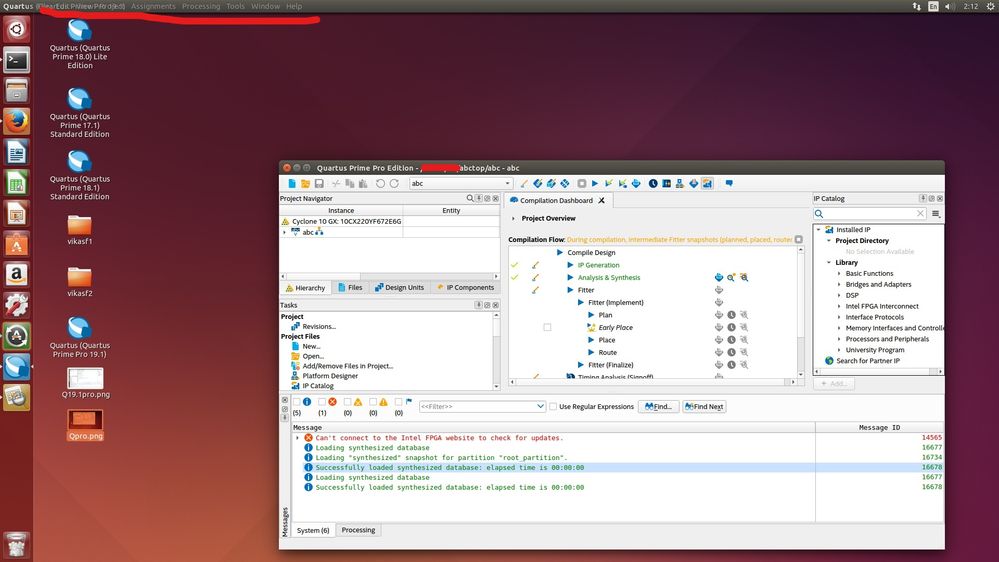- Mark as New
- Bookmark
- Subscribe
- Mute
- Subscribe to RSS Feed
- Permalink
- Report Inappropriate Content
Hello Officers,
I installed Quartus 19.1 Pro on Linux machine but I can not see the Menu Bar.
Does anyone else having same issue?
- Tags:
- linux
Link Copied
- Mark as New
- Bookmark
- Subscribe
- Mute
- Subscribe to RSS Feed
- Permalink
- Report Inappropriate Content
Hi,
Seems odd, Is the Menu Bar still missing after reinstalling the Quartus 19.1? Is there any error during the installation or any warnings?
- Mark as New
- Bookmark
- Subscribe
- Mute
- Subscribe to RSS Feed
- Permalink
- Report Inappropriate Content
Hi,
Yes, I tried by reinstalling & I realized the unexpected behavior of Menu bar of Q19.1 pro, but I couldn`t find that issue with Q18.0 lite, Q17.1 & Q18.1 std installed on same machine.
Check the highlight part in screenshot
Thanks.
- Mark as New
- Bookmark
- Subscribe
- Mute
- Subscribe to RSS Feed
- Permalink
- Report Inappropriate Content
- Mark as New
- Bookmark
- Subscribe
- Mute
- Subscribe to RSS Feed
- Permalink
- Report Inappropriate Content
Hi,
Ubuntu 14.04.5 LTS
Thanks
- Mark as New
- Bookmark
- Subscribe
- Mute
- Subscribe to RSS Feed
- Permalink
- Report Inappropriate Content
Hi,
And what about the window manager?
Thanks,
Vinay
- Mark as New
- Bookmark
- Subscribe
- Mute
- Subscribe to RSS Feed
- Permalink
- Report Inappropriate Content
Hi Vinay,
I am having issue with Linux platform, not to the windows.
if you have any issue about windows platform(Q19.1 Pro), please share here.
- Mark as New
- Bookmark
- Subscribe
- Mute
- Subscribe to RSS Feed
- Permalink
- Report Inappropriate Content
- Mark as New
- Bookmark
- Subscribe
- Mute
- Subscribe to RSS Feed
- Permalink
- Report Inappropriate Content
Thanks for the information....
- Mark as New
- Bookmark
- Subscribe
- Mute
- Subscribe to RSS Feed
- Permalink
- Report Inappropriate Content
- Mark as New
- Bookmark
- Subscribe
- Mute
- Subscribe to RSS Feed
- Permalink
- Report Inappropriate Content
did you try reinstalling Quartus 19.1 pro? --- Yes, I tried but issue persists.
Or have you re-download the installation files again to be sure? -- I checked by downloading & installing Q19.1 pro setup on different machine(Ubuntu 14.04.5 LTS) but there also I realize same issue as shown in my second post.
What do you suspect the issue might be? Was there any error popup, etc.. ---- no error for me.
I`ll be happy if someone from Intel debug this issue.
Thanks
- Mark as New
- Bookmark
- Subscribe
- Mute
- Subscribe to RSS Feed
- Permalink
- Report Inappropriate Content
Hi,
Do you have a Ubuntu 16.04 machine to install the Quartus 19.1 pro to check if the bug is also there?
- Subscribe to RSS Feed
- Mark Topic as New
- Mark Topic as Read
- Float this Topic for Current User
- Bookmark
- Subscribe
- Printer Friendly Page