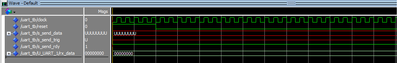- Mark as New
- Bookmark
- Subscribe
- Mute
- Subscribe to RSS Feed
- Permalink
- Report Inappropriate Content
I have a module I want to test
out_control.vhd
entity OUT_CONTROL is
port
(
CLK : in std_logic;
RST : in std_logic;
OUT_MASK : in std_logic_vector(55 downto 0);
OUT_ON_OFF : in std_logic_vector(55 downto 0);
OUT_TRIG : in std_logic;
OUTPUTS : out std_logic_vector(55 downto 0)
);
end entity OUT_CONTROL;
architecture behavior of OUT_CONTROL is
type OutStateType is (ST_IDLE, ST_SET);
signal OutState : OutStateType := ST_IDLE;
begin
process(CLK)
begin
if (rising_edge(CLK)) then
case OutState is
when ST_IDLE =>
if (OUT_TRIG = '1') then
OutState <= ST_SET;
end if;
when ST_SET =>
for i in 0 to 55 loop
if (OUT_MASK(i) = '1') then
OUTPUTS(i) <= OUT_ON_OFF(i);
end if;
end loop;
OutState <= ST_IDLE;
when others => OutState <= ST_IDLE;
end case;
end if;
end process;
end behavior;And a test bench
out_control_tb.vhd
entity out_control_tb is
end entity;
architecture test of out_control_tb is
component OUT_CONTROL is
port
(
CLK : in std_logic;
RST : in std_logic;
OUT_MASK : in std_logic_vector(55 downto 0);
OUT_ON_OFF : in std_logic_vector(55 downto 0);
OUT_TRIG : in std_logic;
OUTPUTS : out std_logic_vector(55 downto 0)
);
end component;
signal reset : std_logic := '0';
signal clock : std_logic;
signal s_out_mask : std_logic_vector(55 downto 0);
signal s_on_off : std_logic_vector(55 downto 0);
signal s_outputs : std_logic_vector(55 downto 0);
signal s_out_trig : std_logic;
signal stop : boolean;
begin
U_OUT_CONTROL : OUT_CONTROL
port map
(
CLK => clock,
RST => reset,
OUT_MASK => s_out_mask,
OUT_ON_OFF => s_on_off,
OUT_TRIG => s_out_trig,
OUTPUTS => s_outputs
);
clkgen : process
begin
while true loop
clock <= '0';
wait for 10 ns;
clock <= '1';
wait for 10 ns;
end loop;
wait;
end process;
process
begin
if (rising_edge(clock)) then
wait for 100 ns;
s_out_mask <= X"0000000000000F";
s_on_off <= X"0000000000000F";
s_out_trig <= '1';
wait for 20 ns;
s_out_trig <= '0';
s_on_off <= X"00000000000003";
s_out_trig <= '1';
wait for 20 ns;
s_out_trig <= '0';
wait;
end if;
end process;
end architecture;
Now I do
1. open a new project in Modelsim
2. add files out_control.vhd and out_control_tb.vhd
3. compile files successfully
4. Simulation -> Start Simulation -> select work/out_control_tb.vhd
5. Add signals to a Wave view.
6. Press Run ( Run continuous) button.
I see
VSIM 23>run (VSIM 24>run - continue)
And nothing. No signals appear on the Wave tab.
What do I do wrong?
Link Copied
- Mark as New
- Bookmark
- Subscribe
- Mute
- Subscribe to RSS Feed
- Permalink
- Report Inappropriate Content
I think you have to say run -all to advance the simulation.
- Mark as New
- Bookmark
- Subscribe
- Mute
- Subscribe to RSS Feed
- Permalink
- Report Inappropriate Content
Hi there,
Do you have any update on your problem?
Thank you
Regards,
Ean
- Mark as New
- Bookmark
- Subscribe
- Mute
- Subscribe to RSS Feed
- Permalink
- Report Inappropriate Content
Well...Some problems I resolved another pop up.
For example
process
begin
reset <= '1';
wait for 100 ns;
reset <= '0';
wait until s_send_rdy = '1';
s_send_data <= X"88";
s_send_trig <= '1';
wait for 40 ns;
s_send_trig <= '0';
wait until s_send_rdy = '0';
wait until s_send_rdy = '1';
s_send_data <= X"ED";
s_send_trig <= '1';
wait for 40 ns;
s_send_trig <= '0';
wait until s_send_rdy = '0';
wait;
end process;
And I see
Is wait until working directive?
- Mark as New
- Bookmark
- Subscribe
- Mute
- Subscribe to RSS Feed
- Permalink
- Report Inappropriate Content
- Mark as New
- Bookmark
- Subscribe
- Mute
- Subscribe to RSS Feed
- Permalink
- Report Inappropriate Content
wait until doesn't exist in Verilog. Quick Google search for a replacement:
https://stackoverflow.com/questions/12370324/verilog-equivalent-of-wait-until-for
- Mark as New
- Bookmark
- Subscribe
- Mute
- Subscribe to RSS Feed
- Permalink
- Report Inappropriate Content
Who is talking about Verilog ???!!!
Where do you see a single line of Verilog in my code ???!!!
Jesus Christ!!! Unbelievable!!!
- Subscribe to RSS Feed
- Mark Topic as New
- Mark Topic as Read
- Float this Topic for Current User
- Bookmark
- Subscribe
- Printer Friendly Page