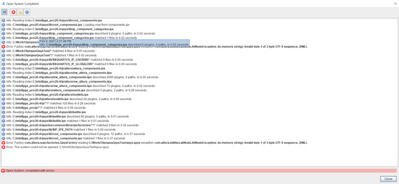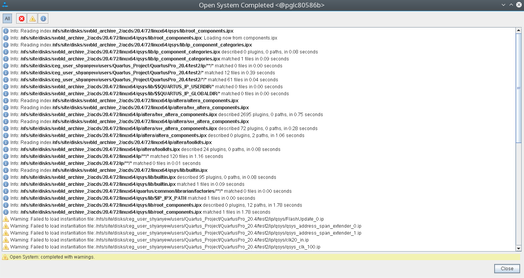- Mark as New
- Bookmark
- Subscribe
- Mute
- Subscribe to RSS Feed
- Permalink
- Report Inappropriate Content
Hi
I have a big qsys file (platform designer) Quartus Pro 19.4. I migrated successfully to 20.3.
I tried migrating from 20.3 to 20.4 I get this error:
Info: E:/Buildscript/LPUX274_20_4/src/qsys/ip/**/* matched 39 files in 0.08 seconds
Error: Factory com.altera.sopcfactories.QsysFactory reading E:\Buildscript\LPUX274_20_4\src\qsys\qsys.qsys exception com.altera.utilities.altNode.AltNodeException: (in-memory string): Invalid byte 3 of 3-byte UTF-8 sequence. (XML)
- Mark as New
- Bookmark
- Subscribe
- Mute
- Subscribe to RSS Feed
- Permalink
- Report Inappropriate Content
Hi Ben,
I have sent an email to you. Please help to check.
Best Regards,
Shyan Yew
Link Copied
- Mark as New
- Bookmark
- Subscribe
- Mute
- Subscribe to RSS Feed
- Permalink
- Report Inappropriate Content
I haven't see this error before.
Which OS that you are using? Have you try to clean and rebuild your project?
Could you help to share your design so we could check on this?
- Mark as New
- Bookmark
- Subscribe
- Mute
- Subscribe to RSS Feed
- Permalink
- Report Inappropriate Content
I run Win 10.
Installed Quartus (Pro 19.4, 20.3, 20.4)
Attached: my PC
Full Error when I open my newly updated qsys.qsys file (error.jpg)
Differences between 20.3 and updated 20.4. mostly cases like thoses in the pictures
- Mark as New
- Bookmark
- Subscribe
- Mute
- Subscribe to RSS Feed
- Permalink
- Report Inappropriate Content
@RichardTanSY_Intel , I emailed you the Qsys. Good day and thank you,
- Mark as New
- Bookmark
- Subscribe
- Mute
- Subscribe to RSS Feed
- Permalink
- Report Inappropriate Content
I tried to open the qsys.qsys file that you provided.
Unfortunately I don't see the error message pop up, other than the warning messages pop up saying a lot of IP files missing.
Have you try to uninstall/reinstall the Quartus and try to migrate the project again?
- Mark as New
- Bookmark
- Subscribe
- Mute
- Subscribe to RSS Feed
- Permalink
- Report Inappropriate Content
Very sorry, the Qsys we'd shared was 20.3... I've emailed you the 20.4. Let us know of you findings, thank you.
- Mark as New
- Bookmark
- Subscribe
- Mute
- Subscribe to RSS Feed
- Permalink
- Report Inappropriate Content
This is the screen you should get when opening the latest Qsys. Thank you.
- Mark as New
- Bookmark
- Subscribe
- Mute
- Subscribe to RSS Feed
- Permalink
- Report Inappropriate Content
Hi Shyan Yew
I have sent you the file by e-mail
regards
Ben
- Mark as New
- Bookmark
- Subscribe
- Mute
- Subscribe to RSS Feed
- Permalink
- Report Inappropriate Content
Sorry for the delay in response. I just back from CNY break.
I open the new qsys file again and I got the same scenario as the previous file - not able to duplicate the error and system completed with warnings saying: Failed to instantiate file.
Here's the flow that I go through. Let me know if there is a different flow with yours.
1. Open a new project in Quartus Pro 20.4
2. Add the qsys.qsys file in the project
3. Launch the IP upgrade editor.
4. Open the qsys file in Platform Designer.
5. System completed with warnings. (see below)
- Mark as New
- Bookmark
- Subscribe
- Mute
- Subscribe to RSS Feed
- Permalink
- Report Inappropriate Content
Hi Shyan Yew
You must have 2 qsys.qsys file (sorry with the same name). One in 20.3 (sent by SLabe) and the other one in 20.4 that I sent by e-mail.
The one in 20.4 doesnt ask for upgrade when I follow your steps and gives the error.
Make sure you choose this part for the project
10AX057H3F34I2LG
- Mark as New
- Bookmark
- Subscribe
- Mute
- Subscribe to RSS Feed
- Permalink
- Report Inappropriate Content
Hi Shyan Yew,
Here are the steps I just performed on the latest qsys Ben_C sent you. Note we are all running in Windows.
1. Created new project with 10AX057H3F34I2LG
2. Added qsys.qsys to project
3. Both of these give the same result
a) Open IP upgrade editor and then click "Upgrade in Editor"
b) Double click qsys.qsys in the project files to launch Editor
At the outcome the following XML warnings will be generated:
- Mark as New
- Bookmark
- Subscribe
- Mute
- Subscribe to RSS Feed
- Permalink
- Report Inappropriate Content
Finally, I am able to duplicate the error in Window 10 platform. Previously I did it in Linux platform thus showing different result.
I will check with our engineering team for further investigation.
- Mark as New
- Bookmark
- Subscribe
- Mute
- Subscribe to RSS Feed
- Permalink
- Report Inappropriate Content
May I know how do you migrate the previous qsys.qsys file version 20.3 to 20.4?
When I open the previous qsys file 20.3 in the Quartus 20.4 in Window 10, there is no error produced.
- Tags:
- May I
- Mark as New
- Bookmark
- Subscribe
- Mute
- Subscribe to RSS Feed
- Permalink
- Report Inappropriate Content
1)open quartus project
2)open qsys.qsys (no errors)
3) Sync System infos
4) save (same xml error occurred while saving)
With GIT, I can see all my IPs are now 20.4 instead of 20.3 and qsys has many changes
5)Close qsys
6) Reverted qsys.qsys
7) Open qsys.qsys
9) Save (same xml error occurred while saving)
- Mark as New
- Bookmark
- Subscribe
- Mute
- Subscribe to RSS Feed
- Permalink
- Report Inappropriate Content
@RichardTanSY_Intel , any updates on your end? Should we hold off until 21.1?
- Mark as New
- Bookmark
- Subscribe
- Mute
- Subscribe to RSS Feed
- Permalink
- Report Inappropriate Content
@SLabe I am yet to get any update from the engineering, let me follow up with them on this.
- Mark as New
- Bookmark
- Subscribe
- Mute
- Subscribe to RSS Feed
- Permalink
- Report Inappropriate Content
Hi, it's been a couple weeks since the last update... Is there anything new from Intel?
- Mark as New
- Bookmark
- Subscribe
- Mute
- Subscribe to RSS Feed
- Permalink
- Report Inappropriate Content
I am very sorry that I yet to get any update from the engineering. Please allow me to follow up with them on this. I may escalate this issue if still no further response from them.
Regarding the qsys migrate from version 20.3 to 20.4, I did the steps you provided but no success in duplicate the xml error.
1)open quartus project
2)open qsys.qsys (no errors)
3) Sync System infos
4) save (same xml error occurred while saving)
Have the customer try to reinstall the Quartus version 20.4 and try to migrate the qsys 20.3 to 20.4?
- Mark as New
- Bookmark
- Subscribe
- Mute
- Subscribe to RSS Feed
- Permalink
- Report Inappropriate Content
Make sure you are using Windows 10. Scrolling back up you had duplicated the error. So did I. Thank you!
- Mark as New
- Bookmark
- Subscribe
- Mute
- Subscribe to RSS Feed
- Permalink
- Report Inappropriate Content
Yes, I am using Window10.
The previous error was duplicated when I used the qsys file 20.4 version which was sent the second time by Ben_C through email.
This time I tried to reproduce the same problematic qsys file 20.4 version using the qsys file 20.3 version (sent first time -which does not cause any error initially in Quartus v20.4) by Sync System Info in Platform Designer - the flow that you provided on how to migrate the qsys from 20.3 to 20.4.
The error does not show up at the end, in order word, I can't reproduce the same problematic qsys file 20.4 version by migrating the qsys file 20.3 version from Quartus 20.3 to 20.4. I am trying to debug could this be Quartus setup issue or machine issue. Do you are able to reproduce the problematic qsys file from the good qsys file with a different machine?
Hope to get your understanding.
- Mark as New
- Bookmark
- Subscribe
- Mute
- Subscribe to RSS Feed
- Permalink
- Report Inappropriate Content
To reproduce the bug with Sync System infos, you need all the IP files. I tried to reproduce it with just a few IP files to see which ones corrupts the qsys. It wont failt until almost all .ip files are there.
- Subscribe to RSS Feed
- Mark Topic as New
- Mark Topic as Read
- Float this Topic for Current User
- Bookmark
- Subscribe
- Printer Friendly Page