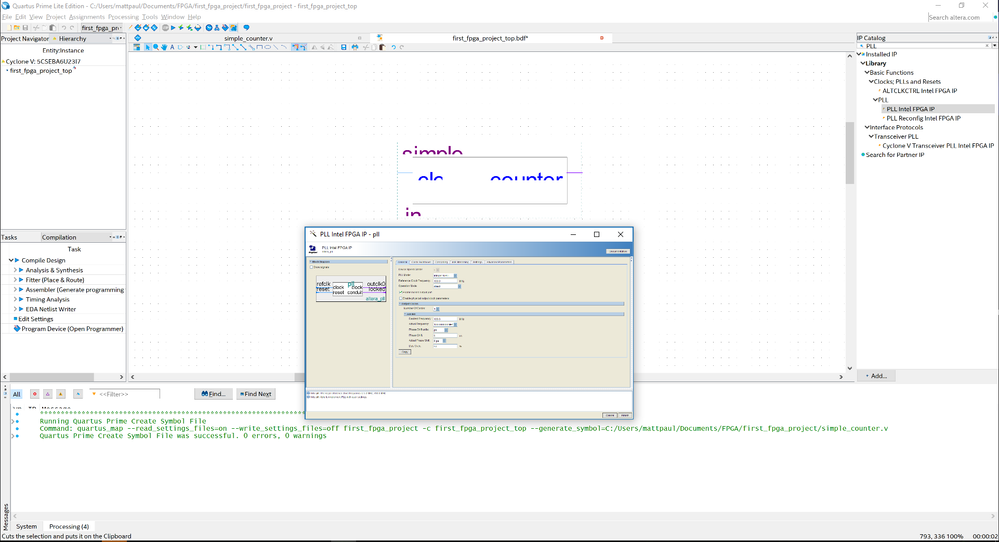- Mark as New
- Bookmark
- Subscribe
- Mute
- Subscribe to RSS Feed
- Permalink
- Report Inappropriate Content
The entire program, even after reinstalling it, seem to be very small and shrunken. It is unusable and I need to use it for class.
Link Copied
- Mark as New
- Bookmark
- Subscribe
- Mute
- Subscribe to RSS Feed
- Permalink
- Report Inappropriate Content
Hi,
You can apply the methods as below:
1. Resize the monitor with different scale and layout as step below:
-Right-click an empty spot on the desktop.
-Click Personalize.
-Click "Display Settings".
-Note the current setting of the "Change size of..." and "Resolution".
-Choose the size and resolution.
-If the screen looks OK, click "Yes" to keep these display settings.
2. Resize Quartus front setting as steps below:
-open quartus
-click Tools>Options>General>Fonts
For your information, you can also change the Text Editor Fonts after open next template by clicking Tools>Options>Text Editor>Fonts
Thanks
- Mark as New
- Bookmark
- Subscribe
- Mute
- Subscribe to RSS Feed
- Permalink
- Report Inappropriate Content
Hi,
I tried both of these already and nothing seems to fix this. It seems to be a windows/laptop issue because none of my classmates seem to have this issue.
- Mark as New
- Bookmark
- Subscribe
- Mute
- Subscribe to RSS Feed
- Permalink
- Report Inappropriate Content
Hi,
Can you try to update the driver as step below:
Step 1. Find the display driver under the Display adapters you used.
Step 2. Right-click on that graphics driver.
Step 3. Select Update.
Then Device Manager will perform the updates. Remember to restart your computer after the installation completes.
Thanks.
- Mark as New
- Bookmark
- Subscribe
- Mute
- Subscribe to RSS Feed
- Permalink
- Report Inappropriate Content
Hi,
I just installed Quartus Prime Version 20.1.1 Build 720 11/11/2020 SJ Lite Edition and I am having a similar issue. Both the icon size (too small) and font size (too small or too large) are messed up out of the box for me. Notice in the background of the design the font on the counter object is huge, where as the text on the IP window is soo tiny I can't read it with a 24inch monitor. Similarly all the icons too small. Is there an easy fix for this?
Sincerely, Paul.
- Tags:
- did you solve this
- Hi
- Mark as New
- Bookmark
- Subscribe
- Mute
- Subscribe to RSS Feed
- Permalink
- Report Inappropriate Content
- Mark as New
- Bookmark
- Subscribe
- Mute
- Subscribe to RSS Feed
- Permalink
- Report Inappropriate Content
See this link from our friends at UCDavis: https://www.ece.ucdavis.edu/~bbaas/18/lab/Quartus_Display_Fix.pdf
- Subscribe to RSS Feed
- Mark Topic as New
- Mark Topic as Read
- Float this Topic for Current User
- Bookmark
- Subscribe
- Printer Friendly Page