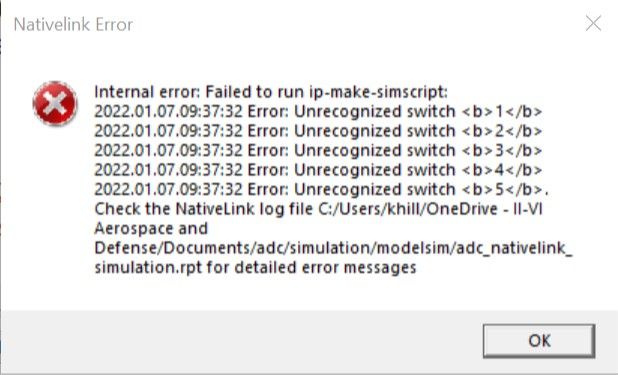- Mark as New
- Bookmark
- Subscribe
- Mute
- Subscribe to RSS Feed
- Permalink
- Report Inappropriate Content
I have two issues related to Quartus Prime simulations. When adding an IP PLL to my project and running a simulation, I get the following error:
When I remove the PLL from my code, this error goes away. I have made sure the '.vo' simulation file and all additional files are in the project folder.
My other issue is that whenever I instantiate a module inside another module, when running a simulation the waveform window does not open nor display any testbench info. When I remove a module's instantiation, this issue goes away.
Link Copied
- Mark as New
- Bookmark
- Subscribe
- Mute
- Subscribe to RSS Feed
- Permalink
- Report Inappropriate Content
Hi,
The error for your first concern maybe due to having space in your project directory pathname. Kindly try change your directory path to not have space and re-run the simulation.
Regards,
Pavee
- Mark as New
- Bookmark
- Subscribe
- Mute
- Subscribe to RSS Feed
- Permalink
- Report Inappropriate Content
Hi,
Just wanted to check with you, is your concern has been addressed?
If yes , kindly do let me know.
Thank You
- Mark as New
- Bookmark
- Subscribe
- Mute
- Subscribe to RSS Feed
- Permalink
- Report Inappropriate Content
We do not receive any response from you to the previous answer that I have provided. This thread will be transitioned to community support.
If you have a new question, feel free to open a new thread to get the support from Intel experts.
Otherwise, the community users will continue to help you on this thread.
Thank you.
- Subscribe to RSS Feed
- Mark Topic as New
- Mark Topic as Read
- Float this Topic for Current User
- Bookmark
- Subscribe
- Printer Friendly Page