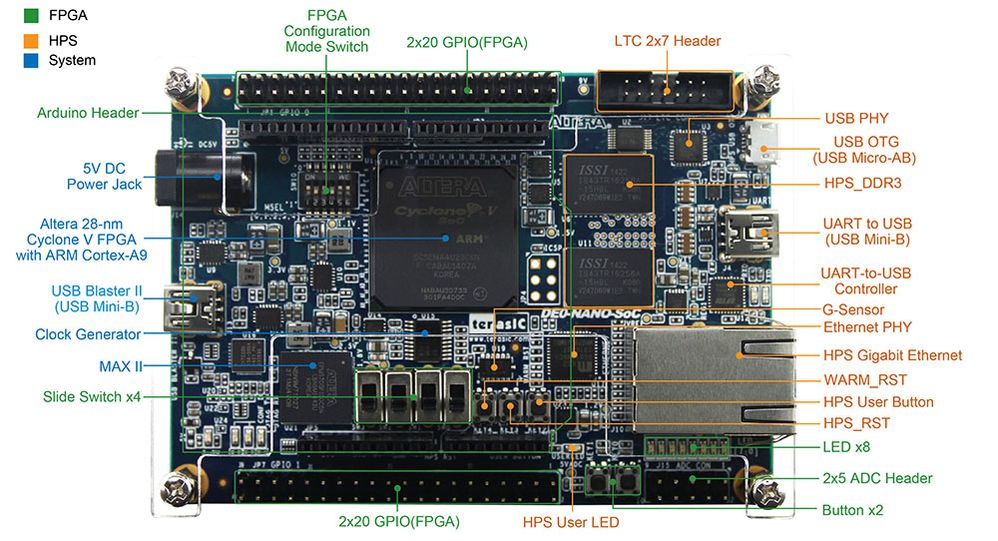- Mark as New
- Bookmark
- Subscribe
- Mute
- Subscribe to RSS Feed
- Permalink
- Report Inappropriate Content
Hello to everyone,
I recently acquired a DE0-Nano-SoC development board for a university project and was able to connect it to my PC (Ubuntu 16.04) using the micro USB cable provided.
However, to use the FPGA I have to be able to connect it using the USB Blaster II. When I use the programmer tool of Quartus I can't find my device.
Does anyone know the solution for this problem?
Thank you in advance.
Link Copied
- Mark as New
- Bookmark
- Subscribe
- Mute
- Subscribe to RSS Feed
- Permalink
- Report Inappropriate Content
The DE0-Nano board has 2 Micro-USb ports. one for the USB-blaster and the other for the USB UART. Make sure you are connecting to the correct USB port , power on the board and then try. Take a look at the following pic
- Mark as New
- Bookmark
- Subscribe
- Mute
- Subscribe to RSS Feed
- Permalink
- Report Inappropriate Content
I did connected it to the USB-blaster port. Apparently the problem was that I had to create a file called "92-usbblaster.rules" on the /etc/udev/rules.d directory and write the following piece of code:
# USB-Blaster
SUBSYSTEM=="usb", ATTRS{idVendor}=="09fb", ATTRS{idProduct}=="6001", MODE="0666"
SUBSYSTEM=="usb", ATTRS{idVendor}=="09fb", ATTRS{idProduct}=="6002", MODE="0666"
SUBSYSTEM=="usb", ATTRS{idVendor}=="09fb", ATTRS{idProduct}=="6003", MODE="0666"
# USB-Blaster II
SUBSYSTEM=="usb", ATTRS{idVendor}=="09fb", ATTRS{idProduct}=="6010", MODE="0666"
SUBSYSTEM=="usb", ATTRS{idVendor}=="09fb", ATTRS{idProduct}=="6810", MODE="0666"I hope this helps someone else!
- Subscribe to RSS Feed
- Mark Topic as New
- Mark Topic as Read
- Float this Topic for Current User
- Bookmark
- Subscribe
- Printer Friendly Page