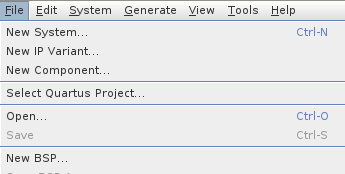- Mark as New
- Bookmark
- Subscribe
- Mute
- Subscribe to RSS Feed
- Permalink
- Report Inappropriate Content
Hi, is there a simple way to change the name of the entire platform designer (qsys) system along with the names of included ip cores and their paths?
- Mark as New
- Bookmark
- Subscribe
- Mute
- Subscribe to RSS Feed
- Permalink
- Report Inappropriate Content
I am using Quartus 18.1.2 Pro edition and unfortunately archiving system is doing exactly what it is in its name - gather all .ip and .qsys files in zip file, unzipping doesn't change anything.
Only way that I found is by manually rename every IP in system by right click ->"Rename IP Variant File ...", then move all sub IP's files to folder with new name, then by right click ->""Edit Generic Component" set new IP's files paths manually for every file and then at the end change main .qsys file name manually in operating system.
For bigger systems it is lot of clicking, is there simpler way (question from first post)?
Link Copied
- Mark as New
- Bookmark
- Subscribe
- Mute
- Subscribe to RSS Feed
- Permalink
- Report Inappropriate Content
Hi,
Are you using the Standard or Pro edition ?
To rename the component, you may select Edit > Rename.
To rename the .qsys in Standard Edition software, you may select File > Save As
To rename the .qsys in Pro Edition software, you may select File > Archive System and Restore
To change the path, right click on the component > Edit Generic Component, change the path for IP file.
Thanks.
- Mark as New
- Bookmark
- Subscribe
- Mute
- Subscribe to RSS Feed
- Permalink
- Report Inappropriate Content
I am using Quartus 18.1.2 Pro edition and unfortunately archiving system is doing exactly what it is in its name - gather all .ip and .qsys files in zip file, unzipping doesn't change anything.
Only way that I found is by manually rename every IP in system by right click ->"Rename IP Variant File ...", then move all sub IP's files to folder with new name, then by right click ->""Edit Generic Component" set new IP's files paths manually for every file and then at the end change main .qsys file name manually in operating system.
For bigger systems it is lot of clicking, is there simpler way (question from first post)?
- Mark as New
- Bookmark
- Subscribe
- Mute
- Subscribe to RSS Feed
- Permalink
- Report Inappropriate Content
From Platform Designer, select: File -> Export System as Platform Designer Script (.tcl)...
You can edit the resulting tcl script to change the names/paths as desired. If you are lucky and the name is unique enough, a simple global substitution in your favorite text editor will be enough.
I was able to globally replace "qsys_top" in one of Altera's example designs (GHRD for the Agilex7) with a new name using this technique.
- Mark as New
- Bookmark
- Subscribe
- Mute
- Subscribe to RSS Feed
- Permalink
- Report Inappropriate Content
Hi,
Currently, this is the only way to rename the system and the IP components. Perhaps you could share your idea about how do you want to see it in the future and the scenarios when this feature is needed. I can help to feedback this to the team.
Thanks.
- Mark as New
- Bookmark
- Subscribe
- Mute
- Subscribe to RSS Feed
- Permalink
- Report Inappropriate Content
Hi,
I think "Edit->rename system" or at least "file->save as" would be ok. In my scenario renaming was necessary because names of generated files was to long for Modelsim to handle. Other basic scenario is creating new system based on existing - copied and renamed .qsys system will use same components as original. Maybe in general add an option to include some chosen (like "Clock/Reset Bridge") or all IP's to main qsys file like it is in standard edition.
- Mark as New
- Bookmark
- Subscribe
- Mute
- Subscribe to RSS Feed
- Permalink
- Report Inappropriate Content
Where are we 3years later?
In 2022, it's still impossible to rename a qsys file... what's wrong with Intel?!
We can't even save a copy since it's greyed-out:
- Subscribe to RSS Feed
- Mark Topic as New
- Mark Topic as Read
- Float this Topic for Current User
- Bookmark
- Subscribe
- Printer Friendly Page