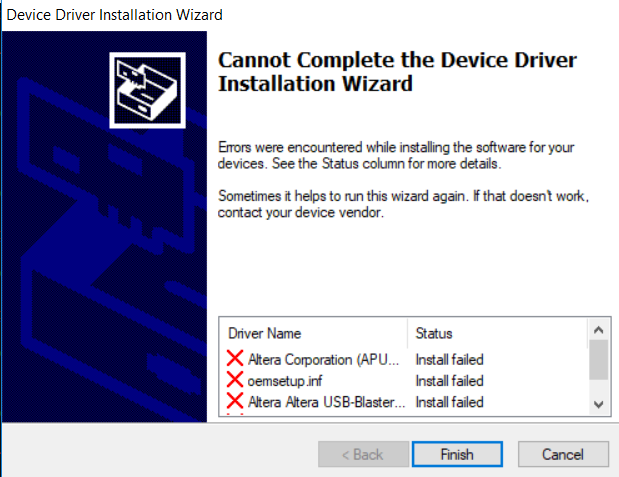- Mark as New
- Bookmark
- Subscribe
- Mute
- Subscribe to RSS Feed
- Permalink
- Report Inappropriate Content
I had been using Quartus Prime Pro 18.0 successfully with my Stratix 10 SoC development board on a Windows 10 machine. I upgraded to 19.1, and I can no longer program the FPGA. I did the same on a coporate-issued laptop and observed the same result. When I power on the development board, I receive a USB Descriptor Read error, no USB Blaster device is listed in the Device Manager, and quartus_pgm reports:
Error (213013): Programming hardware cable not detectedWhen I installed 19.1, the drivers failed to install. I attempted to install them again with the same result:
Following advice from another case, I disabled the Altera JTAG service, but observed no change. I've tried updating the driver from within device manager, but windows says that it is already using the best driver for the device. I tried re-installing the device drivers from 18.0, but that also failed.
How can I get my JTAG connection back?
Thanks,
Paul
- Mark as New
- Bookmark
- Subscribe
- Mute
- Subscribe to RSS Feed
- Permalink
- Report Inappropriate Content
Hi Paul,
Seems like there is a problem with USB Blaster on 19.1. Can you try to apply the patch available at link below:
https://www.intel.com/content/altera-www/global/en_us/index/support/support-resources/knowledge-base/component/2019/why-does-my-usb-blaster-ii-not-work-when-using-intel--quartus---.html
Sorry for any inconvenient caused.
Regards,
YL
Link Copied
- Mark as New
- Bookmark
- Subscribe
- Mute
- Subscribe to RSS Feed
- Permalink
- Report Inappropriate Content
Hi Paul,
Seems like there is a problem with USB Blaster on 19.1. Can you try to apply the patch available at link below:
https://www.intel.com/content/altera-www/global/en_us/index/support/support-resources/knowledge-base/component/2019/why-does-my-usb-blaster-ii-not-work-when-using-intel--quartus---.html
Sorry for any inconvenient caused.
Regards,
YL
- Mark as New
- Bookmark
- Subscribe
- Mute
- Subscribe to RSS Feed
- Permalink
- Report Inappropriate Content
Thanks! That solved my issue. After applying the patch, the device appeared and I was able to use the programmer.
- Subscribe to RSS Feed
- Mark Topic as New
- Mark Topic as Read
- Float this Topic for Current User
- Bookmark
- Subscribe
- Printer Friendly Page