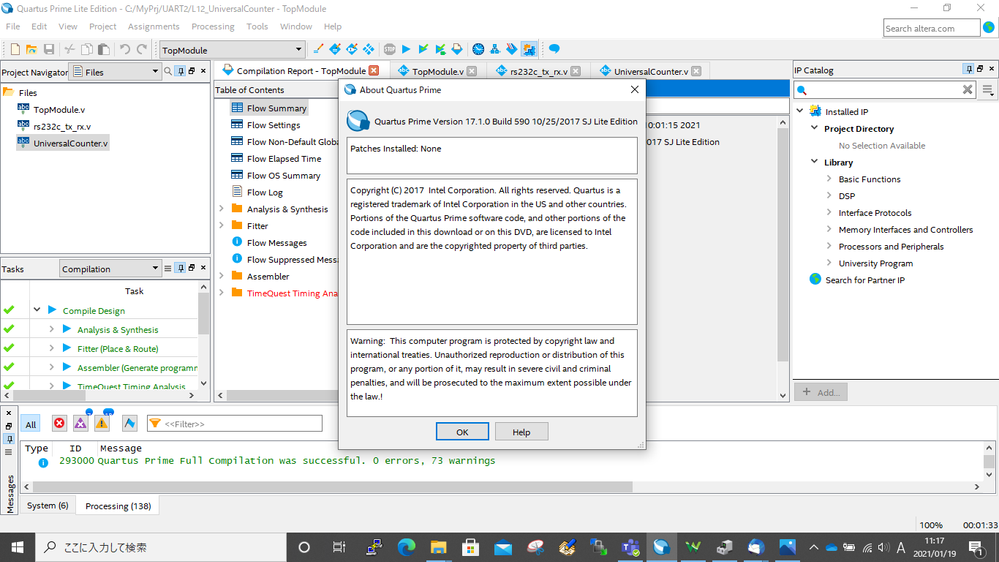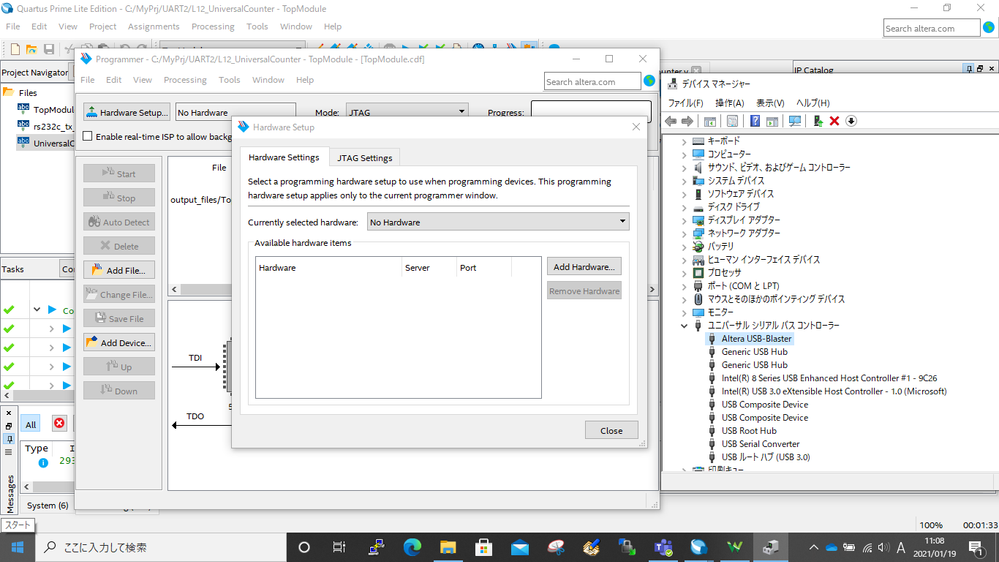- Mark as New
- Bookmark
- Subscribe
- Mute
- Subscribe to RSS Feed
- Permalink
- Report Inappropriate Content
I use a DE0-CV.
As you can see in the attached image, when writing from Quartus II, the USB-Blaster is not recognized anymore.
The USB-Blaster was recognized fine for a few days, but yesterday it suddenly stopped being recognized.
Immediately after rebooting the PC, the USB-Blaster is recognized.
However, the Altera USB Blaster is always visible in Device Manager.
The version of Quartus I tested was 17.1.0 and 18.1.0.
I have the same symptoms on two different computers(Windows10 64bit).
The USB-Blaster was recognized fine for a few days, but yesterday it suddenly stopped being recognized.
Immediately after rebooting the PC, the USB-Blaster is recognized.
However, the Altera USB Blaster is always visible in Device Manager.
The version of Quartus I tested was 17.1.0 and 18.1.0.
I have the same symptoms on two different computers(Windows10 64bit).
I look forward to hearing from you.
Link Copied
1 Reply
- Mark as New
- Bookmark
- Subscribe
- Mute
- Subscribe to RSS Feed
- Permalink
- Report Inappropriate Content
Hi,
Thank you for contacting Intel community.
Please check below:
- Ensure that USB Blaster Adapter connected to the board in correct manner(one to one mapping)
- Check with the same USB Blaster with another system
- If possible try with another USB Blaster with same system.
- Refer to USB Blaster userguide
https://www.intel.com/content/dam/www/programmable/us/en/pdfs/literature/ug/ug_usb_blstr.pdf
Additionally, try to use Quartus 18.1.1.
Regards,
Aiman
Reply
Topic Options
- Subscribe to RSS Feed
- Mark Topic as New
- Mark Topic as Read
- Float this Topic for Current User
- Bookmark
- Subscribe
- Printer Friendly Page